Posting on social media whenever you feel like it might be fun, but it’s not going to get your brand very far. If you want to attract consistent attention, engagement, and growth, you need to post regularly. The easiest way to do this is by creating a social media calendar and scheduling your posts in advance.
What is a social media calendar?
A social media calendar is exactly what it sounds like: a calendar that details your social media publishing schedule. This can be an actual calendar, but most of the time a simple Word document will do.
Your social media calendar will help you streamline the process of scheduling and posting content, making it easier to keep your publishing schedule regular.
Some business owners create different calendars for each social media network, but I’ve found it easier to keep all my social media schedules in one document.
How to create a social media calendar
Now that you understand why a social media calendar is essential for marketing success, it’s time to start making your own. We’re going to walk you through how to do this in four steps:
- Choose the right social networks
- Create a schedule
- Figure out what types of content you’ll post
- Implement your calendar with scheduling tools
How to choose the right social networks
If you’re thinking about creating a social media calendar you probably already know what social media networks you want to focus, but I want you to be doubly sure before creating a schedule.
Here are a few tips to help you figure out what networks you should be focusing on:
1. Figure out where your audience is already hanging out
You want to go to your target demographics, not try to make them come to you.
Luckily, there’s plenty of information available on the demographics of each social media network. Here are a few of the most valuable insights:
You can find out more about the demographics of each social media network from our guide to finding your social media audience.
2. Understand what type of content works best on each network
Some things apply to all social media networks, like the rule that you should never delete negative comments, but each network favors a different type of content.
- Twitter is the most text based social media network.
- Facebook embraces all forms of media, but is leaning heavily towards video.
- Instagram is predominantly a photography platform, but it’s also integrating more video.
Even this little bit of information probably gives you an idea of what will work best for your business. You can find out even more about the best content for each platform by checking out our breakdown of the four most popular social media networks, and our comparison of Instagram vs. Snapchat.
3. Understand the type of content your business is actually suited to create
Video might be the most shared social media content in 2018, but do you actually have the time and budget to produce high quality videos? Are your products or services actually suited to videos? If not, you’re better off sticking with other content, like images and articles.
When you’re first starting out and doing most or all of the marketing yourself, you also need to consider what you actually enjoy doing. People will be able to tell if you’re only on a network because you think you should be there. They’ll know you exist there to sell your products, and that’s the exact opposite of what you want on social media.
Not sure what kind of content you want to create? Take a look at your past ad campaigns, or competitors’ ad campaigns. Pay attention to not only what is most successful, but also to what is most interesting to you. Are you interested in doing your own photography? You’ll want to join Instagram. Are you interested in learning to edit videos like a pro? Consider YouTube. Whatever you choose, you want it to be something you’ll enjoy sticking with, right up until you can afford to hire a marketing assistant.
4. Take a look at where your competitors are succeeding
Many business owners go through the first three steps and skip this one, but studying where your competition is might give you some surprising insights. For example, in my night life as a YA author, I might assume Instagram is the best place to connect with my audience. Looking at the most successful YA author of 2017, Angie Thomas, I can see that Twitter is actually more successful for her – and many other YA authors have similar stats.
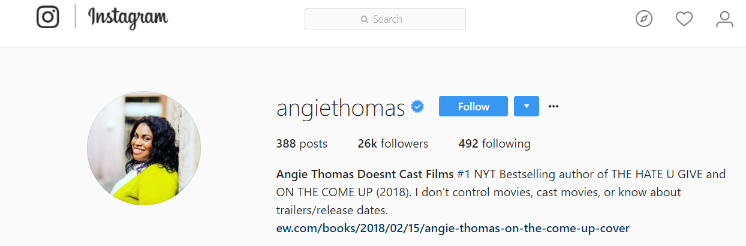

Because I observed these trends, I’ve focused my own book marketing on Twitter.
You might discover something equally surprising when studying your own competitors’ platforms.
5. Choose your platforms
The best social media platforms for your business will have two main features:
- An abundance of users in the demographic you’re trying to reach
- A focus on the type of content you enjoy creating for your business/the type of content that is suited to your products or services
A social media network that has both of these traits will allow you to connect authentically with your target audience.
How to create a schedule for your social media calendar
Once you’ve decided what social media networks your brand should be on, it’s time to create your actual social media calendar. You can create separate calendars for each network, or you can build a master calendar for all of your social media marketing. For the sake of brevity, this article will assume that you’re creating one calendar for all of your social media networks.
There are three primary factors you need to consider when creating your social media schedule:
- How often you should post on each network in general – Regular people use each social media network differently, and your business should take the same approach. Your specific audience might be able to tolerate more or less branded social media messaging than the average user, but there are some general rules on posting frequency for each social network.
- How often you can post quality content – Like your blog, your social media feeds should be dedicated to publishing and sharing quality content. Poorly executed content is often worse than no content at all. More people might see your messages, but they won’t connect – and you’ll lose an opportunity to build the relationships social media is all about.
- When your audience is online – Most people only spend a few minutes on social media at a time, so you want to make sure your posts are actually going up when people will see them. Start with our infographic about when to post on social media, then consider your specific audience’s behavior. For example, if you’re targeting teenagers, you might want to send your promotional messages around 3:30PM, when many teenagers will be bussing home from school and checking their phones.
In short, your social media schedule needs to focus on publishing high quality content on a consistent basis, and posting that content when your audience is actually online. For most social media networks, this means you should be posting between one and four times per day.
You can then mark all publishing times on your daily calendar, or create a list like the one I use for my author brand:
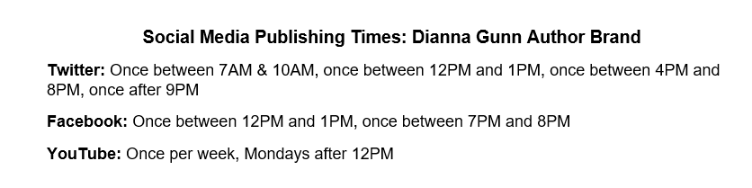
The important thing is that you create a single document that details when you’ll post on social media, with specific times based on your research. All team members who work on your social media accounts will need access to this document as well.
Choosing the right content to post
This might not seem like an essential aspect of your social media calendar, but having rules in place for the content you post can streamline the scheduling process and keep your social brand consistent.
You can make this part of the plan as simple or as complex as you want. Many businesses use a simple set of rules to determine all content, like this one used by Write Plan Editing, one of my marketing clients:
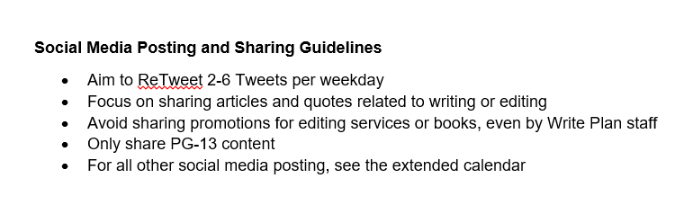
Others are more specific, like the full social media schedule for Write Plan:
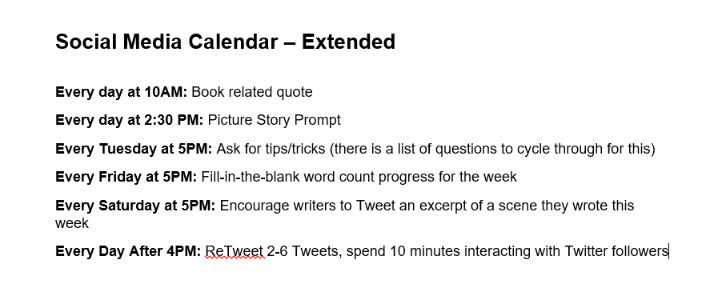
You can do just fine with either model, but I strongly suggest going for the more detailed version – or doing both, like Write Plan – for two reasons. First, it helps you take advantage of how people’s emotions change through the day – for example, by posting productivity tips in the morning and heartwarming stories in the evening. Second, it lets employees know at a glance what they need to schedule. This means they won’t waste time by curating the wrong types of content.
How to implement your social media calendar
Once you’ve figured out what your social media calendar will look like, it’s time to actually implement the thing. The easiest way to do this is in batches. Many businesses schedule posts for one full month at a time. Some, like Write Plan, schedule certain posts as far ahead as a year.
You can use the following tools to schedule your social media posts manually:
- Hootsuite – Hootsuite’s free version lets you connect with three social media accounts and schedule up to 30 messages at a time across all three of those accounts. You can also use it to streamline the content curation process by following specific keywords using the “streams” feature. The lowest premium plan is $20USD/month, and gives you unlimited scheduling as well as access to the bulk scheduling tool.
- Buffer – Buffer also offers a free version, but it limits users to scheduling no more than 10 posts at a time, and their base premium plan caps scheduled posts at 150. Still, 150 scheduled posts is plenty for most businesses, and at $10USD/month, it is more affordable.
Some social media networks, like Facebook and Twitter, also have their own proprietary scheduling services. I personally use Hootsuite for all my Twitter scheduling, but prefer the proprietary scheduling tool for Facebook posts.
Automation
Automation tools can make your social media calendar even simpler to manage. You can use our Revive Old Post plugin to automatically include old content in your social media schedule, and our Revive Network plugin to automate your content curation.
Including automation in your social media strategy can save time and increase efficiency, but only if it’s done carefully. Done wrong, it can make you seem like a bot and alienate you from your readers. Before you start automating your posts, check out our guide to automating your posts without killing engagement.
Final advice
A social media calendar is sort of like a blueprint for increasing your reach. Create and implement your social media calendar today using the strategies and tools we’ve explored in this guide, and watch your social presence grow.
A #socialmedia calendar is like a blueprint for increasing your reach #socialmediamarketing
Click To Tweet
The post How to Create the Ideal Social Media Calendar That Will Grow Your Following appeared first on Revive Social.