Tax season comes at the same time every year, but many are caught off guard when federal and state returns come due. Tax forms and reporting schedules do look intimidating, but tax filing is a must.
Many people seek professional tax assistance, but using tax prep software is a good alternative, especially if you’re filing a relatively simple return.
Can You File Your Taxes On Your Own?
Yes. You can self-prepare your tax returns and submit them online through the IRS e-file system.
Both options are popular. According to the IRS filing season statistics database, about 45% of submitted tax declarations in 2022 were self-prepared, and 55% were done by tax professionals.
The real question is: Should you do your own taxes?
You can safely prepare your tax return using free tax software if you have one main income stream (a salaried job), few debts, and investment assets. But more complex tax situations like self-employment, rental property ownership, or multiple investment income streams warrant paying for premium tools and advice.
Modern tax software programs offer access to both DIY and managed tax prep options.
Best Tax Software of 2023
Selecting tax software can be as time-consuming as doing the returns. To save you the effort, we analyzed a dozen popular online tax filing ups and rounded up the 6 best tax software companies.
BEST FOR SMALL BUSINESS OWNERS
TaxAct
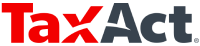
TaxAct is a national tax software provider that first launched an app for professional tax preparers. They later released a consumer version for filing federal and state returns electronically. The online tax software guides you through all applicable tax forms with a convenient questionnaire to prepare your tax returns.
 Pricing: Free version available. Then, from $19.55.
Pricing: Free version available. Then, from $19.55.
- $100K filing accuracy guarantee
- Convenient business expenses filings
- Submit multiple tax returns for the same year from one account
BEST FREE TAX SOFTWARE
Cash App Taxes

Cash App Taxes is a free tax-prep feature available in Cash App’s digital wallet. Great for DIY tax filing, Cash App determines which tax forms you need to fill in and pulls together the necessary data. Though there’s some manual typing to do, you can get done with your federal and state taxes in very little time. Then you can track your tax refund online.
 Pricing: Free.
Pricing: Free.
- All major IRS forms and schedules supported
- Fast, convenient tax prep in under 15 minutes
- Free filing of business or freelance income
BEST FOR PROFESSIONAL TAX ASSISTANCE
TurboTax
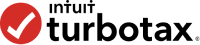
TurboTax is the biggest name in the tax software space, and for good reasons. Impeccable user experience, on-demand tax advice, and guided tax filing experience have earned TurboTax a 4.6 rating from 200K+ reviews. It may not be the cheapest tax software, but it is one of the most comprehensive ones.
 Pricing: Free plan available. Then, from $39.
Pricing: Free plan available. Then, from $39.
- DIY or done-for-you federal and state tax filings
- All tax forms, deductions, and tax credits supported
- Money back if you get a bigger state refund from another provider
BEST VALUE FOR MONEY
Jackson Hewitt

Jackson Hewitt operates over 6,000 tax prep services locations around the country (including 3,000 in Walmart stores). In 2022, it debuted a $25 flat-free online tax filing service for federal and unlimited state tax returns. The service covers all common tax situations and helps you whizz through both forms with automatic calculations.
 Pricing: $25 flat fee.
Pricing: $25 flat fee.
- Multiple ways to submit tax documents online or in-person
- Advance loans for early access to tax refunds
- Extra tax services at a reasonable price
BEST FOR STATE TAX FILINGS
eFile
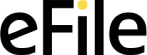
eFile is a Florida-based tax software provider offering a preparation platform for self-filing. The app helps you collect all the necessary tax documents, run a preliminary tax bill estimate using one of the 15+ calculators, and then sit down to do your return. You get started for free and pay only when you e-file the final return.
 Pricing: Free plan available. Then, from $25.
Pricing: Free plan available. Then, from $25.
- All state income tax returns for only $32
- No sneaky upgrades to higher tiers
- Top self-service tools and resources
BEST PERSONALIZED SUPPORT
H&R Block

H&R Block offers a long list of financial and tax prep services. The company operates a network of 8,900+ retail tax offices across the country and offers online DIY or managed tax preparation and filing services. H&R Block is one of the world’s largest and oldest tax preparation companies and has been in business since 1955.
 Pricing: Free plan available. Then, from $19.95.
Pricing: Free plan available. Then, from $19.95.
- Upfront, transparent pricing plans
- Virtual tax prep + desktop tax software
- Extra banking and lending services
TaxAct
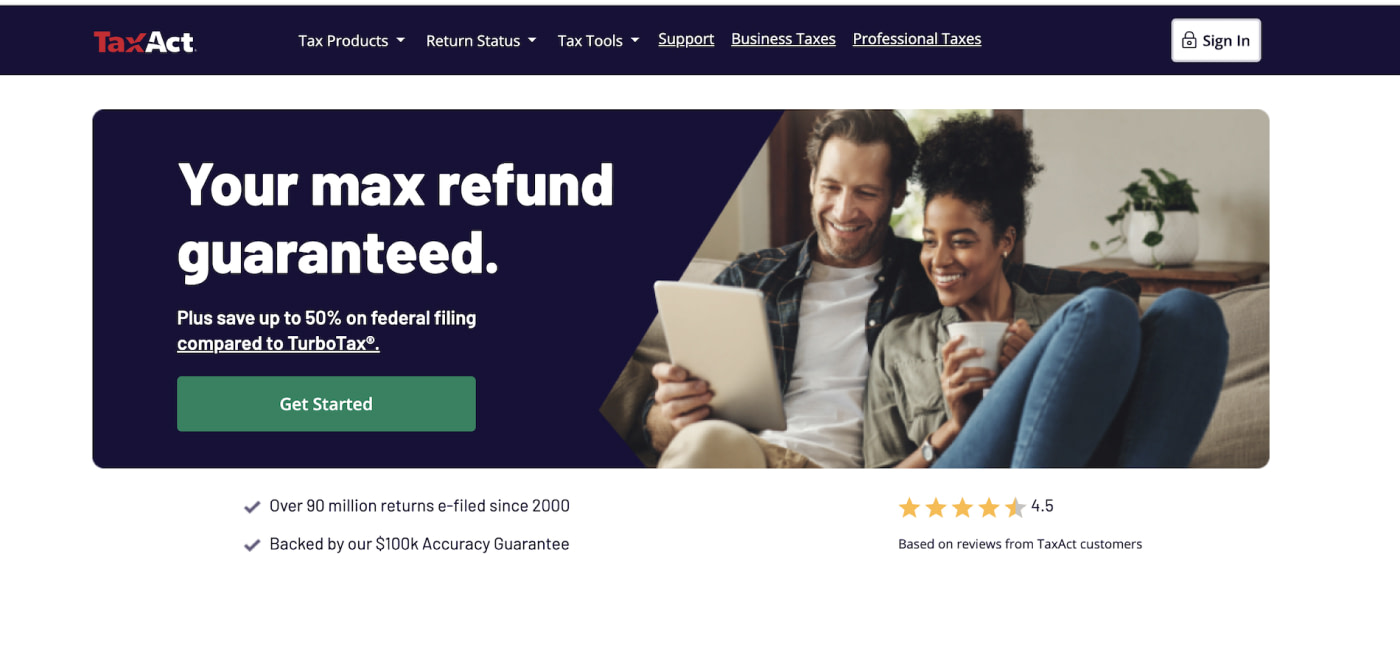
TaxAct is a highly regarded national tax preparation software launched in 2000. Since then, the company has accurately processed over 90 million tax returns (federal and state). In 2022, TaxAct was purchased by Cinven, a global private equity firm, for $720 million because of its high Net Promoter Scores (a measure of customer experience) and customer retention rates.
With TaxAct, you can sort out your taxes online or download a desktop app (Windows/macOS) to work offline on your tax filing. A mobile app is also available.
On the free plan, you can report W-2 income, unemployment income, and retirement income. Plus, claim child tax credits, earned income credits, and your stimulus credit.
For other tax situations, opt for one of the three premium plans: Deluxe, Premier, or Self-Employed.
Plans are based on the number of supported IRS forms. Deluxe allows more deductions for dependents, student loan interest, mortgage, HSA contributions, and more. Premier includes support of investment income filings, rental income, royalties, and foreign income filings.
Self-employment income filings are available on the highest tier, but the plan is well worth the money. That’s because you can also access a deductions maximizer tool, year-round support, and real-time tax alerts.
If you also need help with business taxes, TaxAct has affordable plans for Partnerships, S-Corps, C-Corps, Estates & Trusts, and Nonprofits. Both can be bundled with personal tax return prep to save on fees.
TaxAct plans are cheaper than other tax software providers like TurboTax and eFile. State filing fees, however, are steeper. If you have tax returns due in several states, look into other tax software companies.
 Pros:
Pros:
- Affordable self-employment plans
- Personalized tax planning tips for business owners
- Automatic W-2, 1040, and 1099 tax form imports
- Maximum refund guarantee
- On-demand, online access to tax professionals
- Pay TaxAct’s fee from your federal refund
 Cons:
Cons:
- Higher fees for state returns
- Clunky mobile app
- No live chat support
- Persistent service upsell
| Pricing | |
|---|---|
| Deluxe | $19.95 federal, $44.95 per state |
| Premier | $34.95 federal, $44.95 per state |
| Self-Employed | $44.95 federal, $44.95 per state |
| Business | $124.95 federal, $54.95 per state |
Cash App Taxes
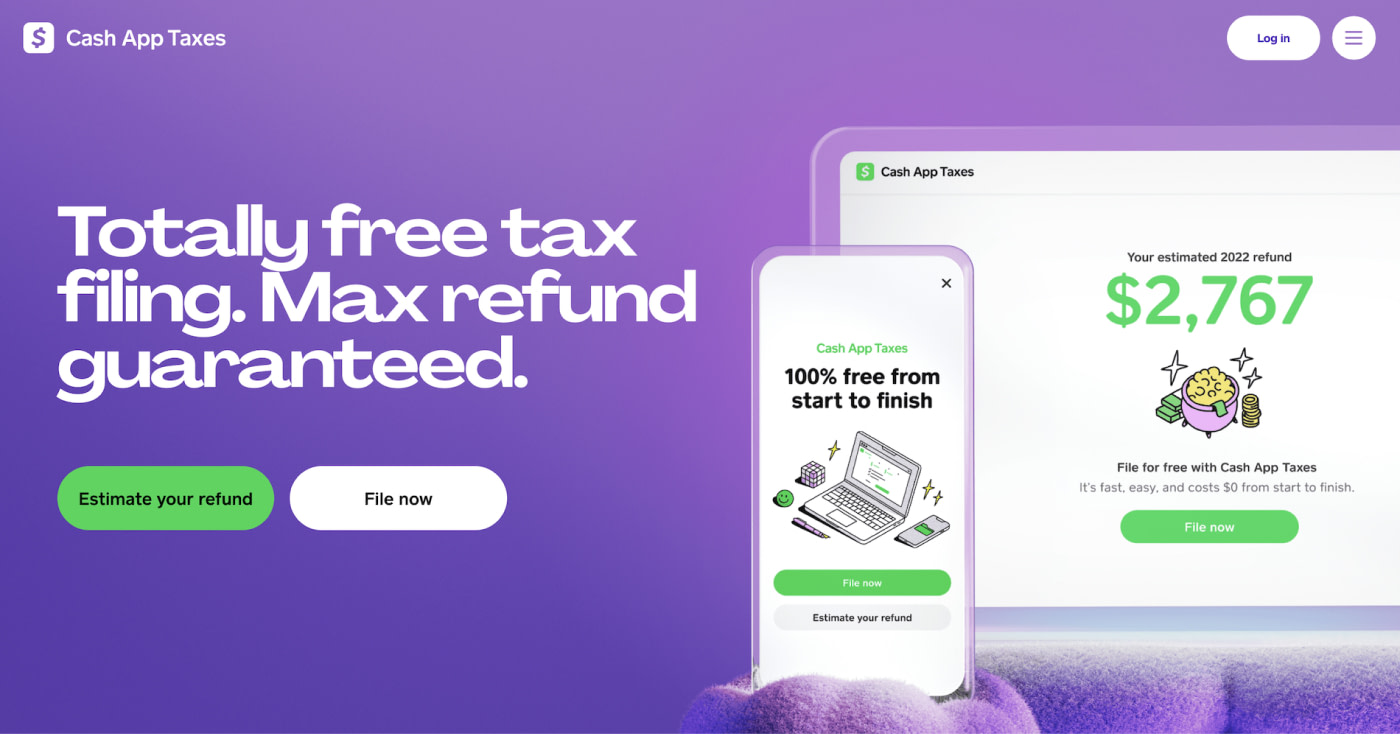
Cash App Taxes software was originally launched as Credit Karma Tax but rebranded to ‘Cash App Taxes’ in 2020 post-acquisition. The main selling point is simplicity: Users can view their transactional wallet history and export the data for tax purposes in one click to prepare a federal filing, then a state tax return.
To get started, navigate to the “Taxes” tab in the Cash App. Then answer a couple of quick questions and input the missing data. You can report salary, self-employment income, interest, and investments (on Form 1099).
Cash App supports W-2 imports — as uploads or mobile pictures — but the data processing experience can be inconsistent. On the pro side, you can upload the past year’s tax returns created with TurboTax, H&R Block, or TaxAct to pre-populate some forms. On the downside, you can’t import 1099 forms from banks and brokerages.
You can also file business taxes with Cash App if you report as a Sole Trader, Partnership, S-Corp, or C-Corp. However, this tax provider doesn’t support certain business tax credits (e.g., Credit for Small Employer Health Insurance Premiums) and Schedule K-1 filings.
State tax filings are more nuanced. As of January 2023, Cash App only supports e-filings in 17 states. Though they promise to start supporting a total of 40 states and Washington DC by the end of the year. Also, you can only file one state return with Cash App. Multi-state, part-year state and non-resident state filings aren’t supported.
Cash App Taxes has limited customer support. The official live chat hours are 8:00 a.m. to 8:00 p.m., but responses can be delayed. You can also reach the team by email (if you manage to find the proper address). No phone support is available, though. But that’s how things are with most free tax filing services.
Cash App Taxes is a great option for tax self-preparation if you live in the supported state, have reasonably good tax literacy, and have a relatively simple tax situation.
 Pros:
Pros:
- 100% free federal and state tax filings
- Sleek smartphone app
- Snap a picture to import a form
- Free audit defense, offered by Tax Protection Plus
- Multi-factor authentication and robust data security
 Cons:
Cons:
- Only available for US residents
- You will need to sign up for a free Cash App account
- Only 17 state tax returns supported
- Multiple state filings or part-year state filings are not allowed
- Limited customer support options
- Doesn’t apply for certain business credits
- No professional tax advisory services
Pricing: free, but you will need to open a Cash App account.
TurboTax by Intui
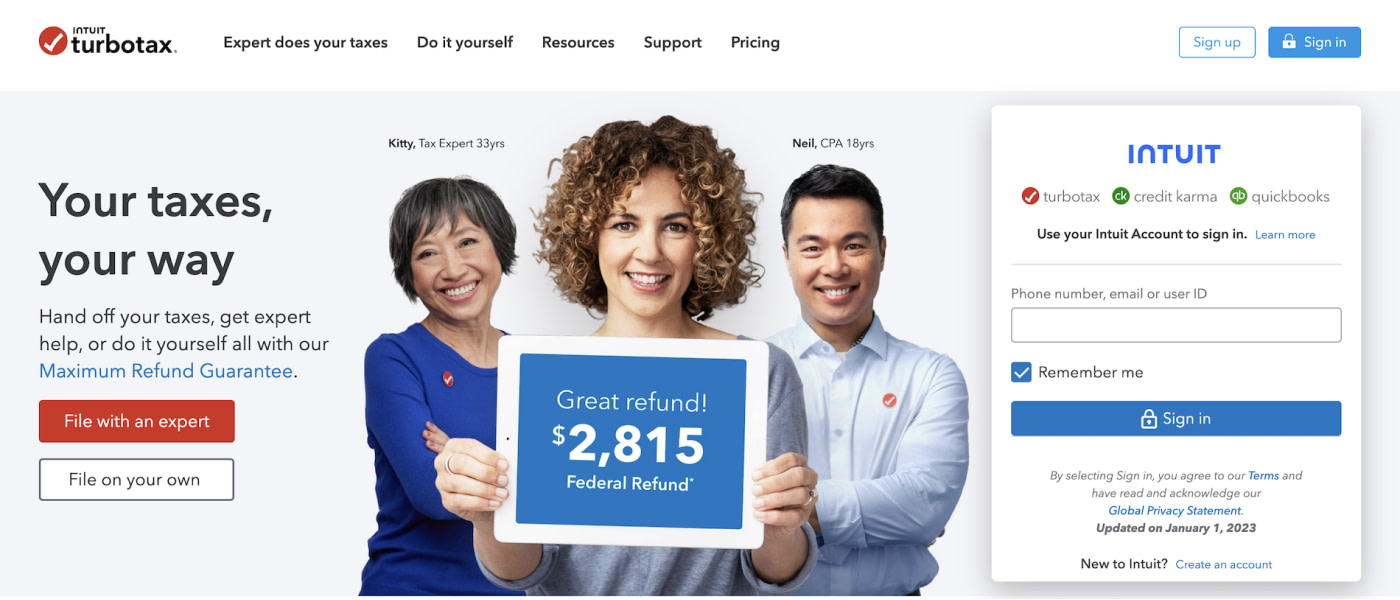
TurboTax has been around since 1984 and has been owned by Intuit since 1993. This tax software has been through multiple updates, so it has a modern UX feel and compliance with the latest editions of the US tax code.
You have two options with TurboTax:
- DIY tax filing (with a free plan available)
- Done-for-you personal and business tax prep
If you want to prepare taxes yourself, TurboTax helps estimate your adjusted gross income (AGI) via a helpful questionnaire.
You can also auto-upload all financial and tax documents as PDFs or photos. An in-built scanning tool sweeps all the information to ensure 100% accuracy. TurboTax promises to pay for federal or state tax penalties or interests if the app makes a calculation error.
The app also provides tips for tax savings, such as claiming all above-the-line deductions like student loan interest rates, IRA contributions, or alimony payouts. Then, you can submit itemized deductions for various expenses (which must not exceed 7.5% of your AGI) to optimize your tax bill.
If you get stuck at any stage, contextual prompts are available. You can also request help from a tax professional for a separate fee or opt for a full-service tax prep package, starting at $169.
TurboTax Full Service includes access to a certified CPA who’ll work on your filings in real time. You can discuss different tax optimization strategies, go through all your deductions, and tap them for any other tax questions year-round. The above features make TurboTax the best overall tax software for those who can afford it.
For cash-strapped folks, TurboTax offers a free tax filing service for qualified taxpayers. It includes Form 1040, filing only for W-2 income with some deductions (IRS standard deduction, EIC, child tax credit, and student loan interest deduction).
Otherwise, TurboTax will automatically apply the appropriate paid plan for e-filing your taxes.
 Pros:
Pros:
- Pay only when you file federal and state returns
- Effective document auto-import and form pre-filling
- Context-sensitive assistance during tax prep
- Offline/downloadable app version available
- Unlimited tax advice on managed plans
- Multiple customer support options (chat, email, phone, video conferencing)
- Easily switch from another tax program
 Cons:
Cons:
- Higher prices compared to most tax software
- Hard to downgrade to a lower-tiered package
- Audit protection & support costs extra
| Pricing | Do It Yourself | TurboTax Live | Full-Service |
|---|---|---|---|
| Basic |  |
$89 (state & federal) | $209 federal $49 per state |
| Deluxe | $59 federal $39 per state |
$129 federal $49 per state |
$259 federal $49 per state |
| Premier | $89 federal $39 per state |
$179 federal $49 per state |
$369 federal $49 per state |
| Self-Employed | $119 federal $39 per state |
$209 federal $49 per state |
$399 federal $49 per state |
Jackson Hewitt
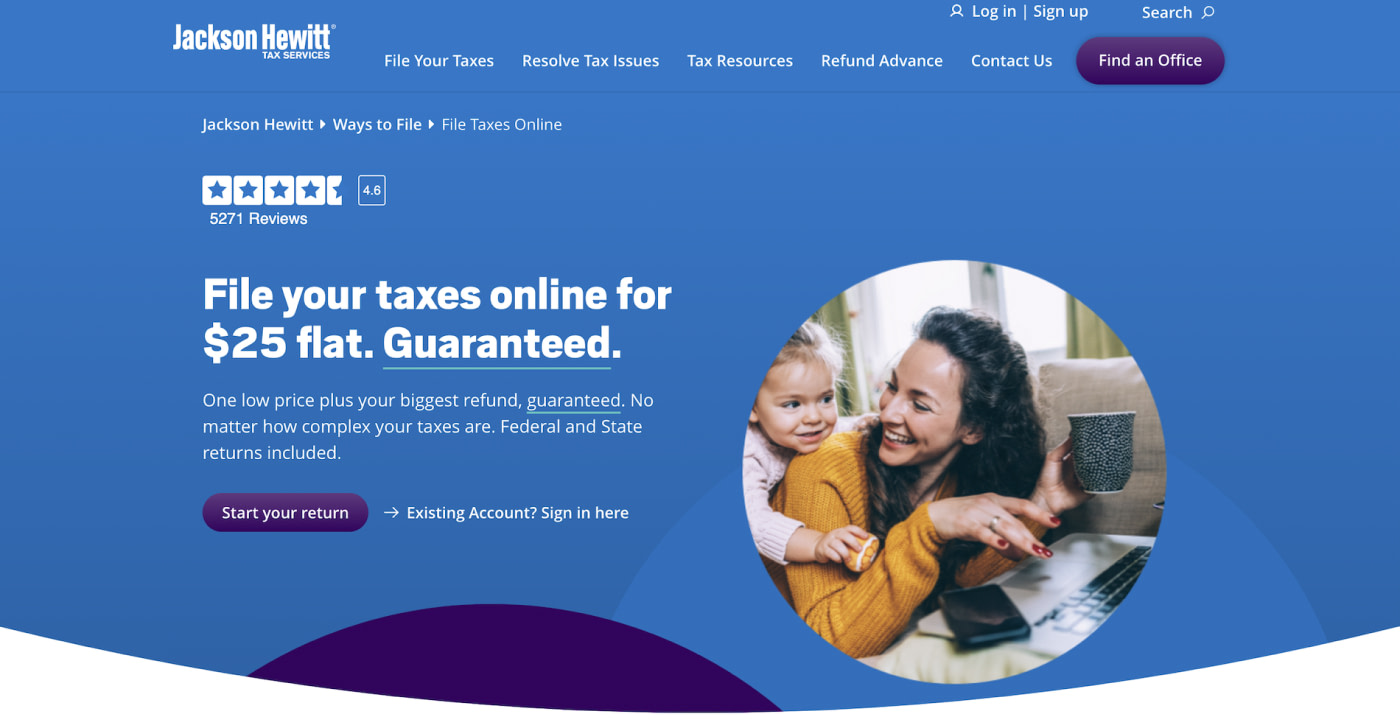
Jackson Hewitt has a massive physical footprint of affordable in-person tax services. You can drop your documents at a Walmart with a tax pro and get everything sorted. Reasonable prices and excellent service make JH a solid choice for first-time tax filers.
If you already know the chops, the $25 flat fee online service is a better option, especially when you’re filing in multiple states. The price doesn’t change.
Jackson Hewitt’s online tax service covers all 1040 forms, plus reporting on Schedule A to K-1. The app guides you through all the filling sections using a self-paced interview. You can skip one if it doesn’t apply to your tax situation, which saves time.
When anything is unclear, click an embedded link to get a short explanation or navigate to a pop-up screen with extra details. If you’re still struggling, Jackson Hewitt has an extensive knowledge base. Or you can contact support via phone, email, or live chat. Note: Support only deals with product-related or troubleshooting questions — you shouldn’t expect tax advice.
You can also apply popular tax credits and itemized deductions. Although, you’ll have to input most of the information manually. Jackson Hewitt’s tax software doesn’t support import forms. Be careful with the numbers because there’s no professional backup. You can’t request a tax return review by a professional filer online.
On the pro side, you get other guarantees like 100% calculation accuracy. If there’s any number-crunching error, Jackson Hewitt will compensate for any tax penalties from the IRS. Likewise, the team guarantees a maximum refund. If you prove them otherwise, the company will refund your $25 fee and pay an extra $100.
For additional peace of mind, you can buy a Protection Plus package for $29.95. It includes:
- Audit Assurance — an option to have Jackson Hewitt tax professionals liaison with the IRS or State tax authorities in case you’re flagged for an audit.
- ID Theft Restoration — Jackson Hewitt will work with the credit reporting agencies to remedy an identity theft incident, plus provide six months of credit monitoring services.
Identity theft is expensive, and recovery can take time. Having extra support is a sound idea.
 Pros:
Pros:
- Unlimited state tax return filings
- No annoying upsells or cross-sells
- Clean, simple user interface
- Handy document checklist
- Three-year storage of tax returns
- Affordable offline tax services
 Cons:
Cons:
- No free account tier
- Form imports not supported
- No tax advisory options
- Limited customer support
| Pricing | |
|---|---|
| Online fillings | $25 |
| Protection Plus package | $29.95 |
eFile
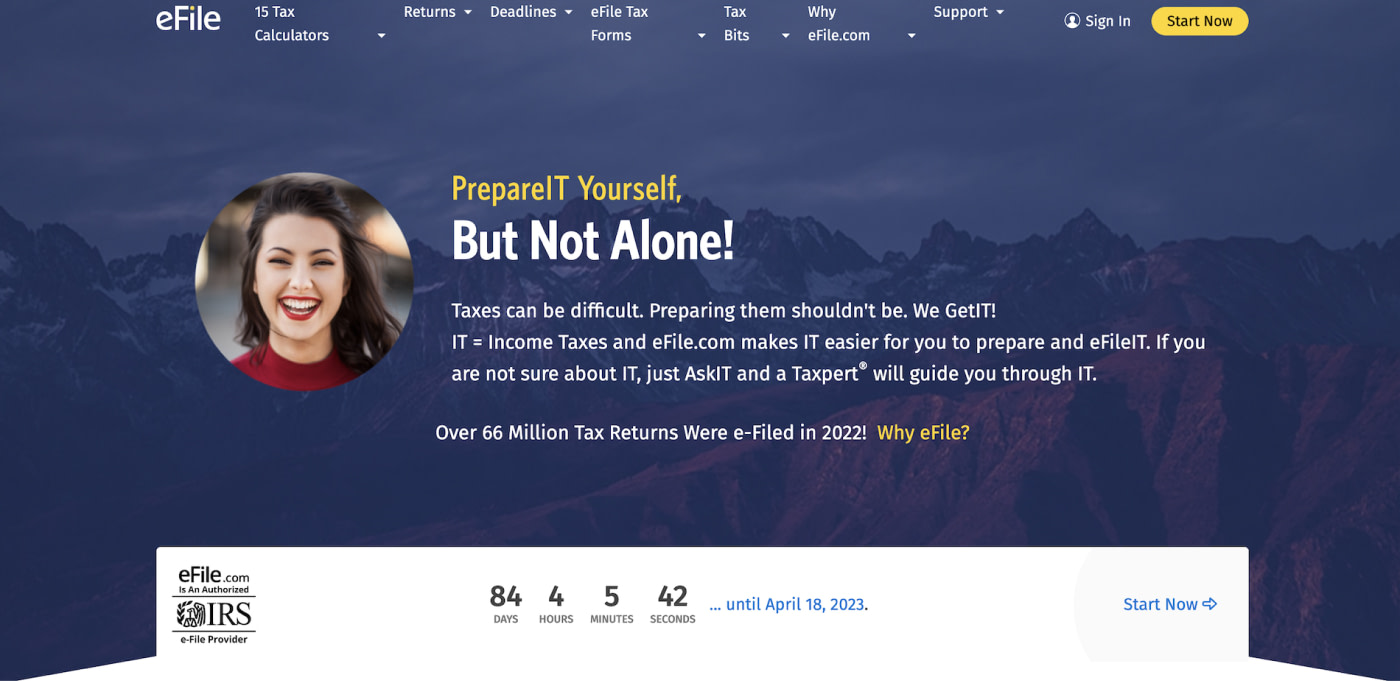
eFile extends a comprehensive set of DIY tax prep features for a more affordable price than TurboTax and H&R Block. Unlike the two, eFile auto-downgrades you to a lower plan after you’re done declaring taxes. If you don’t use premium features, you’re not paying for them.
If you have a W-2 income below $100K (joint or single) with no dependents and claim limited tax credits, you can qualify for a free federal tax return submission.
Alternatively, the paid tiers are only $25/$35+ $32 for unlimited state tax filings. For comparison, state tax returns cost $44.95 each with TaxAct. eFile operates in 41 states plus Washington DC, meaning you can save a lot if you draw income from multiple places (e.g., have investment properties in several states).
eFile covers many common tax situations, including:
- Self-employment, freelance, business, farming, or clergy income
- Household employment taxes
- Capital gains and losses
- Unemployment income
- Standard and itemized deductions
- Education credits and deductions
- Business credits and deductions
As part of your plan, you get assigned a Taxpert®: a dedicated support professional, available to answer any queries you have via your personal support page. Most replies arrive within a day or faster.
On the downside, eFile doesn’t offer any extra advisory services or return reviews by qualified tax professionals.
 Pros:
Pros:
- Access to essential tax prep features for a low price
- Unlimited state tax returns for a flat fee
- Free tax form amendments at any time
- IRS audit protection included with each plan
- Auto-downgrade for the best price
- Tools for estimating tax liability
- Updates on all filing statuses
 Con:
Con:
- No desktop or mobile app is available
- No live tax advisory or managed tax services
- Somewhat clunky web interfaces
- No phone support
| Pricing | |
|---|---|
| Basic | $0 federal, $32 for all states |
| Deluxe | $25 federal, $32 for all states |
| Premier | $35 federal, $32 for all states |
H&R Block
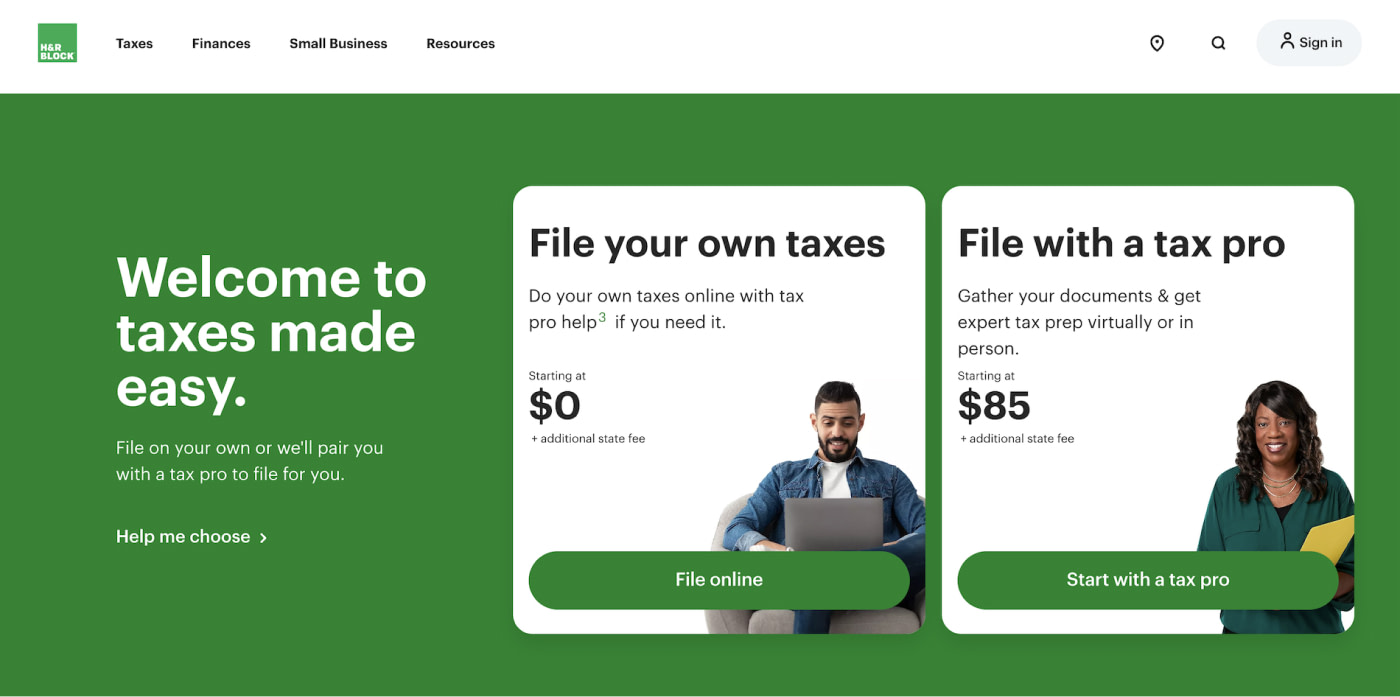
H&R Block, founded by Henry and Richard Bloch, has been in the tax business for almost 60 years. Unlike other legacy companies, H&R Block successfully transitioned into the digital era. Apart from in-person tax assistance, the company offers:
- DIY online tax filing
- Guided online tax preparation
- Managed tax e-filings
- Desktop tax software
Each option has several paid tiers and a Basic (free) plan for online tax filing. The free tax service includes capped W-2, unemployment, interest/dividend income, education and student loan deductions, child tax credit, and earned income tax credits. That’s more features than TaxAct or TurboTax gives away for free.
With a paid plan, you can handle more advanced scenarios like:
- HSA or retirement plan contributions
- Child and dependent care deductions
- Cryptocurrency income reporting
- Rental income declaration
- Freelance and self-employed income reporting
- And more
If you want to work with a tax pro, plans start at $85 for virtual, in-person, or drop-off submissions. You can start with one way and switch to another at no extra cost. In this case, you receive personalized advice, extra guidance, and a qualified sweep by a tax professional with at least 10 years of experience (as H&R Block advertises).
In turn, users with high financial literacy can save money by using a downloadable H&R Block tax app (starting at $19.95). The desktop software supports personal and business tax filings, locally and with the IRS. In this case, however, extra $19.95 state e-filing fees apply.
That said, a virtual tax filing service is more convenient. This way, you can auto-import some of your tax forms, including W-2 and different versions of 1099s. Then e-file your return straight from your account.
On the support side, you can either use self-help resources or the Live Chat feature on-site. Or opt for an add-on Online Assist service (starting at $40) to get unlimited on-demand chat or video screen-casting sessions with a CPA or a tax prep expert. That’s an affordable way to get extra help without leaving your home.
The appointed expert won’t review or e-file complete tax returns. If that’s what you want, look into one of the “File with the Tax Pro” plans starting at $85 + state fees.
 Pros:
Pros:
- Easy tax document imports and uploads
- Stellar interface design and app navigation
- Step-by-step guidance and educational resources
- The free package has more features included
- Up to $3,500 in tax refund advances after filing a tax return
- Extra financial services for small businesses (bookkeeping, payroll, advisory)
- Topmost data security and processing accuracy
 Cons:
Cons:
- Higher priced virtual tax filing service compared to others
- Complex pricing tiers with multiple add-ons
- Charges an extra $37 per each state filing
- Desktop tax software is more expensive than web tax service
| Pricing | Do It Yourself | Desktop tax software |
|---|---|---|
| Basic | $0 federal $32 per each state |
$29.95 license + $39.95 for each state $19.99 e-file fee |
| Deluxe | $55 federal $32 per each state |
 |
| Deluxe + State |  |
$54.95 license + $39.95 for more than one state submission $19.99 e-file fee |
| Premium | $75 federal $32 per each state |
$74.95 license + $39.95 for more than one state submission $19.99 e-file fee |
| Premium & Business |  |
$89.95 license + $39.95 for more than one state submission $19.99 e-file fee |
| Self-employed | $110 federal $32 per each state |
 |
Best Tax Software Comparisons Table
| TaxAct | Cash App | TurboTax | Jackson Hewitt | eFile.com | H&R Block | |
|---|---|---|---|---|---|---|
| Federal and state tax returns prep |  |
 |
 |
 |
 |
 |
| Multiple state submissions |  |
 |
 |
 |
 |
 |
| Joint fillings for married couples |  |
 |
 |
 |
 |
 |
| Self-employment income filings |  |
 |
 |
 |
 |
 |
| Business tax filing |  |
 |
 |
 |
 |
 |
| Foreign-sourced income filings |  |
 |
 |
 |
 |
 |
| Investment income filings |  |
 |
 |
 |
 |
 |
| Supported OS | Windows macOS Web |
Mobile-only | Windows macOS iOS Android Chromebook Web |
Web only | Web only | Windows macOS Web |
| Offline app version |  |
 |
 |
 |
 |
 |
| Tax form imports |  |
 |
 |
 |
 |
 |
| Tax refund tracker |  |
 |
 |
 |
 |
 |
| Tax credits and deductions |  |
 |
 |
 |
 |
 |
| Audit support |  |
 |
 |
 |
 |
 |
| Tax advisory |  |
 |
 |
 |
 |
 |
| Tax extension filing |  |
 |
 |
 |
 |
 |
| In-person tax filing assistance |  |
 |
 |
 |
 |
 |
| Live online tax filing assistance |  |
 |
 |
 |
 |
 |
| Pricing | From $19.95 | Free | From $39 | $25 flat fee | From $25 | From $19.95 |
What Happens If You Fail to File Taxes?
If you missed the first tax deadline (April 18, 2023), you can request an extension and submit your return until Oct 16, 2023. But don’t drag your feet any further. Taxes aren’t fun, but failure to report your income leads to worse consequences.
Think about tax filing as going to the dentist. The longer you delay your visit, the more painful and expensive the whole ordeal will get. File for your taxes even if you are unable to pay the total amount due right now. The penalties for not filing taxes are worse than those for not paying them.
What Happens if You Don’t Pay Your Taxes?
When you don’t pay your taxes, you will receive a notice from the IRS explaining your bill, accumulated penalties, and interest, along with instructions for resolving the problem. The authorities will help you arrange a payment plan if you can’t pay the balance immediately.
No action on your part will create more problems. The IRS will forcefully collect the outstanding payment via wage garnishment, bank levies, or the seizure of property and vehicles. Tax authorities have ten years to collect unpaid tax payments and will use all available means.
If money is tight, seek professional credit counseling. Many non-profits help cash-strapped individuals set up a tax repayment plan for free.
When Should You Hire a Tax Professional?
A tax return is a ledger. It contains a detailed list of all the money you’ve earned and spent on deductible expenses. Tax software helps consolidate the numbers and streamline the total calculations and takes advantage of the IRS free file program to electronically submit your federal return (and e-file state return when applicable).
Many apps also direct you towards extra deductibles and tax credits up for grabs, but they can never compare to a tax professional’s knowledge, especially regarding business deductions.
Working with a tax professional is better for people with multiple income streams: a traditional job, several side hustles, and many investment assets. A qualified tax pro can suggest various tax tips for legally optimizing your tax bill for this year (and the coming ones).
Finally, if you feel you don’t understand how taxes work, what your tax liabilities are, and when they come up, working with a professional at least once is an excellent way to fill this knowledge gap. By paying for pro advice once, you can avoid costly mistakes in the future, like tax penalties and arrears.
The post 6 Best Tax Software Providers for 2023 appeared first on FinMasters.
FinMasters