One of the most common dilemmas regarding video content is, “can I use someone else’s YouTube video on my website?” ???? There is so much good content on YouTube, and if you are a website operator, you’ve probably been tempted to use someone else’s material.
But…
Is it in line with YouTube and copyright rules?
Do you have to ask for explicit permission from the content creator?
What types of videos don’t require explicit permission, and what types do?
We will address these questions, tell you about proper ways of featuring that material, and show you how to do it effortlessly. Let’s get to it!
Benefits of having videos on your website
Let’s start with some interesting statistics showing how important video content is for a website:
- YouTube has more than 37 million channels and more than 800 million videos [1].
- On average, people watch 19 hours of video each week [2]. This is 8.5 hours more than four years ago.
- People spend 40% more time on pages with videos – 6 instead of 4.3 minutes [3].
- 16% of all web pages published in 2021 had videos [4]. This is three times more than six years before.
So, it is great to have videos on your page, but sometimes it is not easy to create your own YouTube channel and produce original videos for it. Therefore, a lot of people opt to use someone else’s videos instead.
Can you use someone else’s videos on your website – what do YouTube and the law say?
Now that we’ve established that having videos on our website is good for traffic and engagement, let’s answer the question you’ve asked – “can I use someone else’s YouTube video on my website?”
 DISCLAIMER
DISCLAIMERWe are not lawyers and nothing in this post should be interpreted as real legal advice. When in doubt, speak to a lawyer.
- What does YouTube say?
- Most common practices
- What types of YouTube videos are 100% safe to use on your website?
- Do some YouTube videos require explicit permission?
What does YouTube say?
YouTube rules are pretty simple – by accepting the company’s terms and conditions, content creators allow their content to be shown publicly and used according to the company’s rules. The most important thing is – publishers have the option to choose if their content can be shared or not.
So, in theory, you can share any video directly from YouTube provided that the video has the share option button available.
However, there is a catch – this applies only to YouTube’s native embed function.
So, what about other ways? Well, they are in the grey zone.
Most common practices
There is no single rule that all web admins follow. Some of them ask for specific permissions, while others don’t. In general, you should ask permission when using videos for commercial purposes.
We can’t deny that most websites have direct or indirect goals of making a profit. Still, it’s not the same thing to use someone else’s video to prove a point or explain a topic vs creating a course full of someone else’s videos and charging a subscription for it.
There is no available record of the number of web admins who ask for explicit permission, mainly because it is through direct contact, not centralized via YouTube.
What types of YouTube videos are 100% safe to use on your website?
As we’ve mentioned before, YouTube videos with the embed option are mostly safe to share using the native embed option, and you are not likely to have any problems later.
However, if you want to be absolutely safe, no matter what purpose you want to use the videos for, you have two options. The safest video material to use (when it comes to copyright infringement or rather lack thereof) are Creative Commons and public domain videos:
- CC is the most permissive license you can find on YouTube. This means that you can sometimes even use the videos for commercial purposes as long as the specific type of the CC license used allows it.
- Public domain is any material that loses copyright protection after a certain period of time. However, this period differs a lot from one country to another, so you better do some research. If you plan to use government videos, you are in luck – they fall under that category automatically from the day they are published.
Do some YouTube videos require explicit permission?
If you plan to use copyrighted content, you will need to ask for permission from the owner (creator) directly, as YouTube cannot give you the license.
Can I use someone else’s YouTube video on my website: what does the law say in different countries?
- European Union: According to the European Union Court of Justice and its ruling from October 21st, 2014, embedding a video that contains copyright material is not copyright infringement if an iframe (embed option) is used.
- UK: Sharing or embedding a YouTube video is not against the law in the UK.
What’s the best way to use someone else’s YouTube videos on your website?
Choose a good-quality source. Find a channel or a creator that produces high-quality and original content. If you can – ask for permission.
Most creators leave their contact info, so finding it won’t be a problem. That will put your mind at ease, and that “can I use someone else’s YouTube video on my website” dilemma will be solved.
To do the embed itself, if your site runs on WordPress, then all you need to do is grab the video URL from your browser’s address bar and paste it into your post content. Like so:

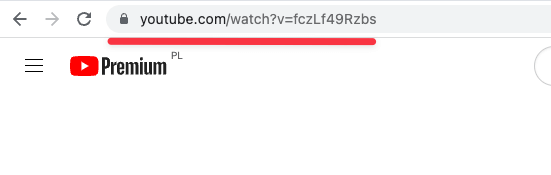
Then, just copy and paste it into your post’s content directly. That URL will change into a live video embed automatically:
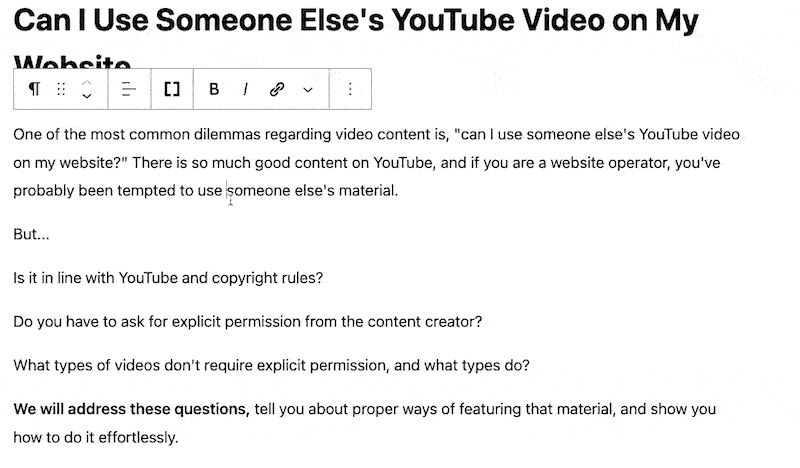
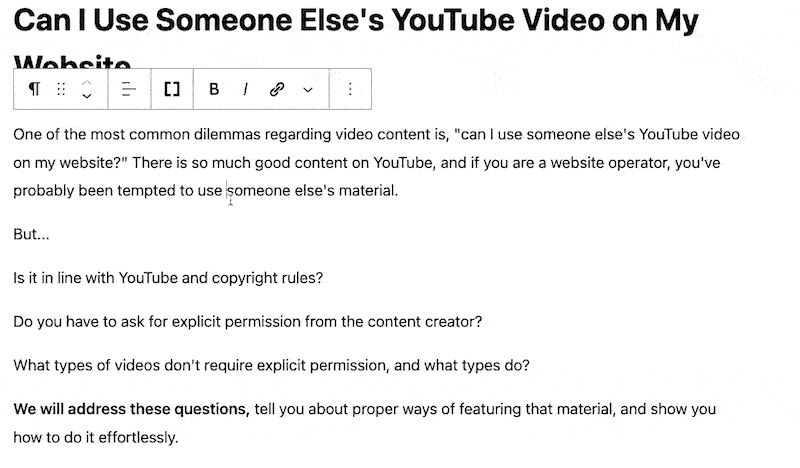
How to automatically embed someone else’s latest YouTube videos on your website?
This is actually way easier done than you might expect. First, get the Feedzy RSS plugin, and install it on your WordPress site. It is a solution that allows you to embed YouTube videos automatically, just by hooking up to the channel’s feed and auto-embedding every new video. And you can filter the videos by keywords, so you will get only the content you want.
Go to the channel homepage and look up the source of the page:

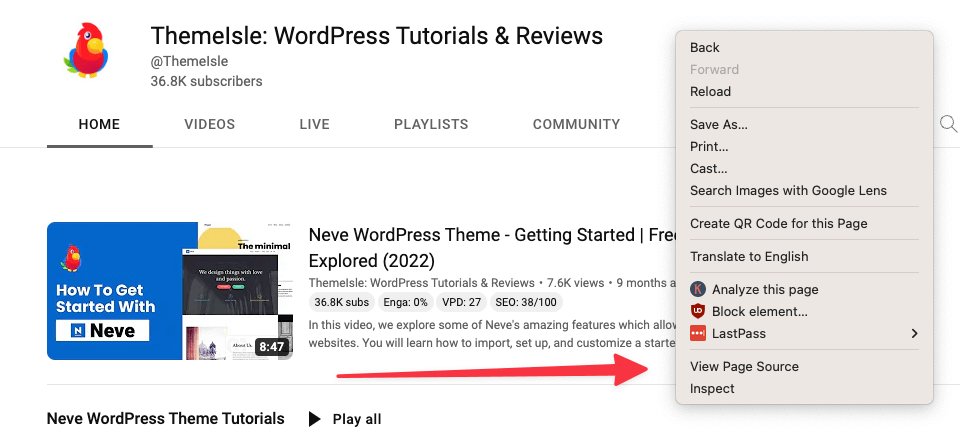
Now search through the page with Ctrl+F and look for the channel ID. It will look something like this:

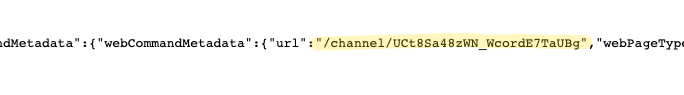
That string of numbers and letters is the ID itself. Copy that ID and include it at the end of this custom URL: https://www.youtube.com/feeds/videos.xml?channel_id=ID. This gives you a URL that you now put into Feedzy and tell it to fetch all new videos automatically.
Can I use someone else’s YouTube videos on my website: key takeaways
The bottom line is: you can use someone else’s YouTube videos on your website, but you have to play it smart. Either use YouTube’s native embed option or RSS feed from trusted channels.
Do you have any other questions about using someone else’s YouTube videos on your website? Let us know in the comments section below!
The post Can I Use Someone Else’s YouTube Video on My Website? appeared first on Revive Social.
Revive Social