Created in 2013, Twitter Amplify Pre-roll is a feature that has flown under the radar for many years. However, Twitter has recently updated the video advertising and monetization platform with improved display formats and curated categories, giving users a more desirable place to make video advertisements.
In this article, we’ll explain the true purpose of Twitter Amplify (and the Pre-roll feature), look into how brands use it, and walk you through a step-by-step tutorial on how to run Twitter Amplify Pre-roll ads.
How Twitter Amplify Pre-roll ads work
As mentioned, Twitter Amplify is an older part of Twitter, so it includes many of those initial features along with the revamped tools for boosting video ad placement and formats.
In short, Twitter Amplify is an advertising platform. Originally designed to link live streams from TV to Twitter, Twitter Amplify found its roots in the sports broadcasting world. Since then, Amplify has expanded into a more inclusive broadcasting system where just about content creator can run an ad and combine it with video content from a partner. Twitter Amplify currently has over 200 verified publishing partners such as Reuters, Business Insider, and IGN.
The Pre-roll part of Twitter Amplify allows business accounts to show quick video ads prior to other video content displayed on Twitter. It’s similar to how we see ads before YouTube videos.
Therefore, you can generate an ad on Twitter Amplify, activate it for the Amplify Pre-roll feature, and then Twitter automatically pairs the ad to appear before (hence the Pre-roll name) appropriate/relevant content from other creators. You can also select multiple categories for your ad so as to improve the pairing from Amplify Pre-roll.
As an example, I went to the Food Network Twitter page and saw several ads served up prior to some videos the network had on its feed.
One of them was for BioLife Plasma Services. The viewer has the option to either click through and view more about BioLife or skip the ad if it’s too long.

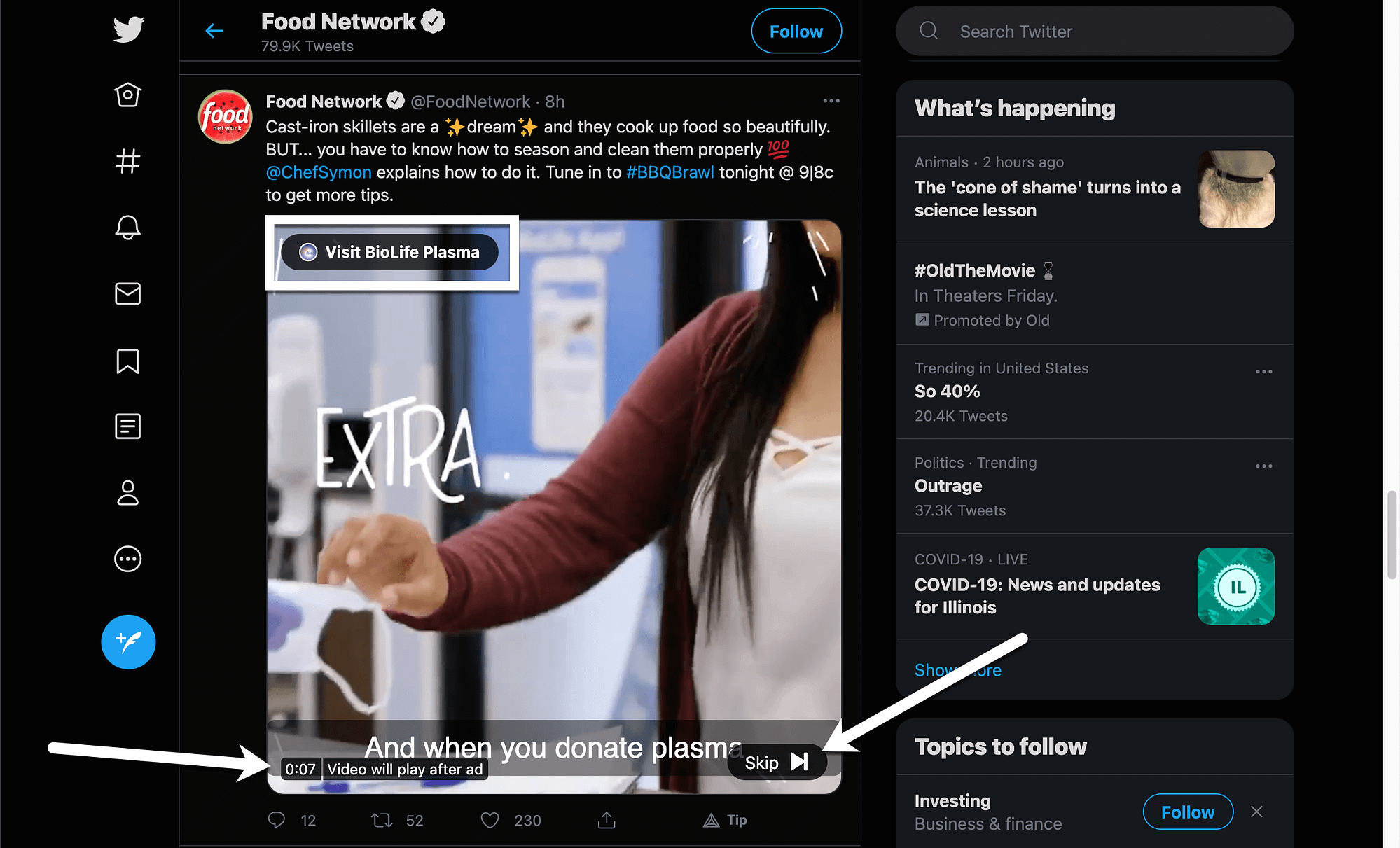
So, BioLife is the advertiser and the Food Network is the publishing partner.
Our goal is to show you how to get your video ads placed before Twitter videos, like how BioLife inserted their ad before a Food Network video.
How to create a Twitter Amplify Pre-roll ad campaign
Follow the steps below to activate a Pre-roll ad campaign and select the right content partners.
Step 1: Go to Twitter Ads
A Twitter Amplify Pre-roll campaign works like any other advertisement on Twitter, through the Twitter Advertising module. Click on that link or go to the Ellipsis (…) icon in Twitter and select the Twitter Ads button. This brings you to the same Advertising panel.

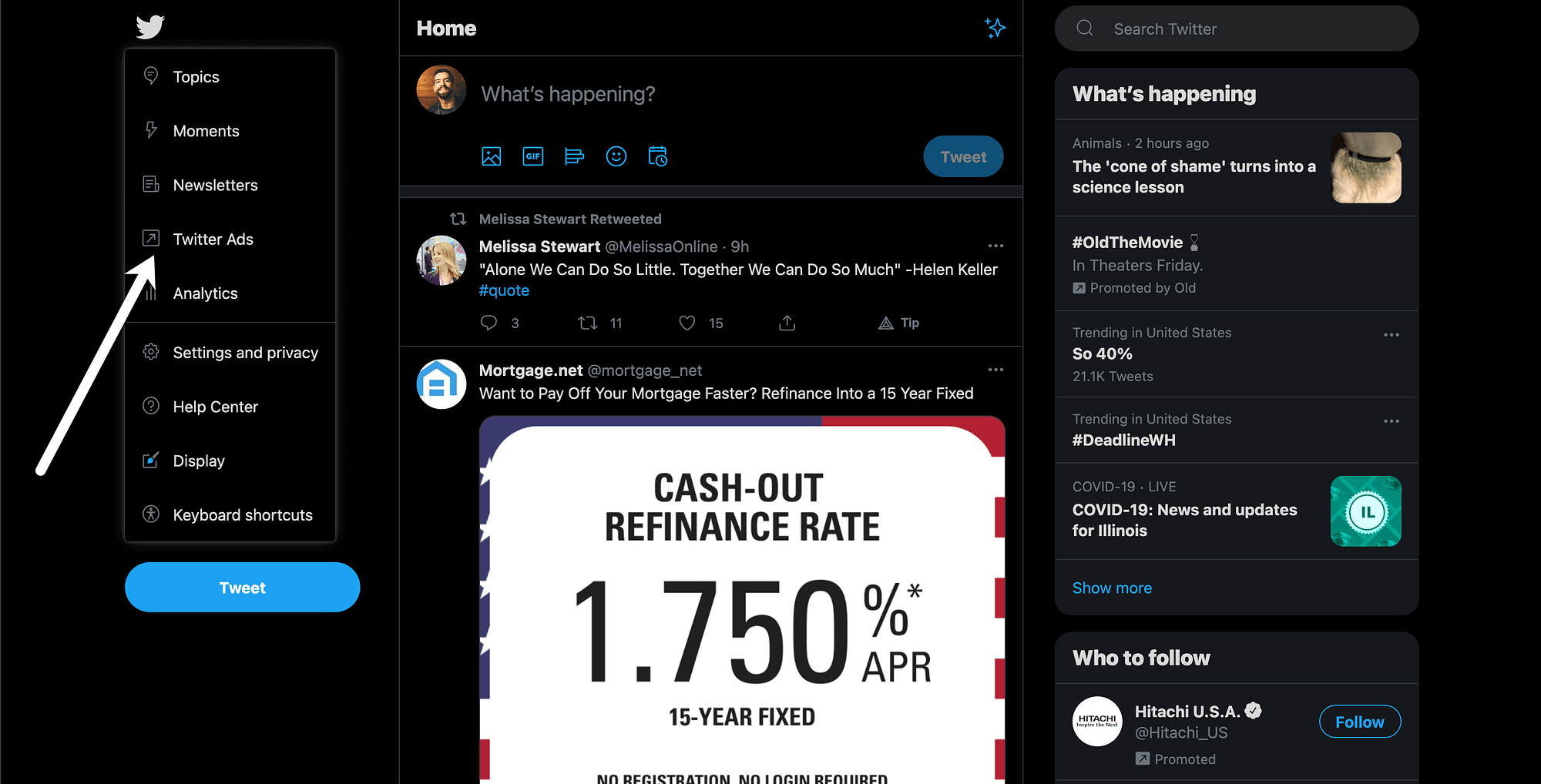
Select the Create An Ad button to continue.

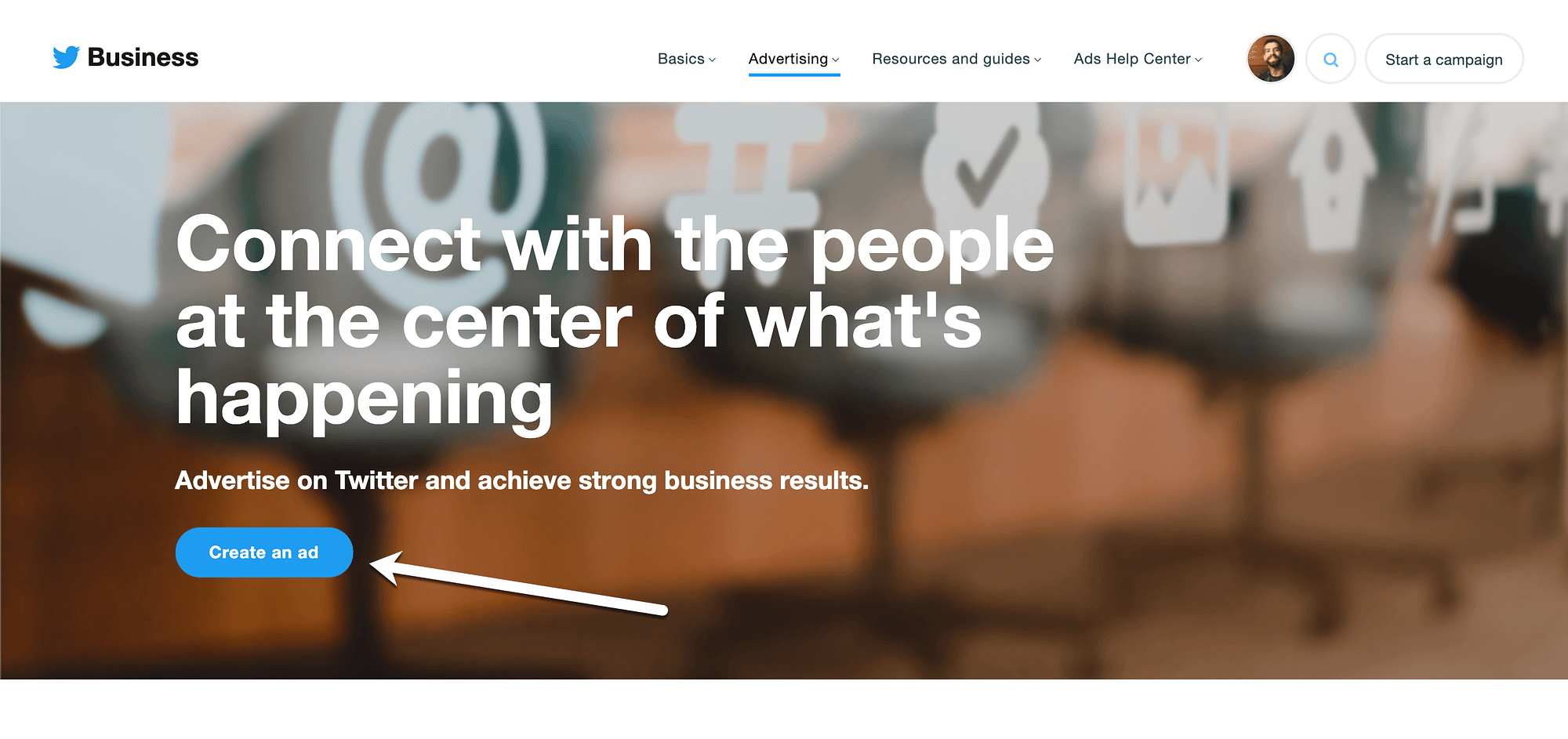
Your personalized Twitter Ads dashboard reveals data about your current campaigns, like how much you’ve spent and the number of impressions from those ads.
Note: Make sure you add a payment method in Twitter Ads, otherwise you won’t see the buttons to start an ad campaign.
You have two places to begin an ad campaign.
The first is by clicking on Campaigns in the main menu, then choosing the Create Campaign button. There’s also an extra Create Campaign button on the upper right side of the screen.

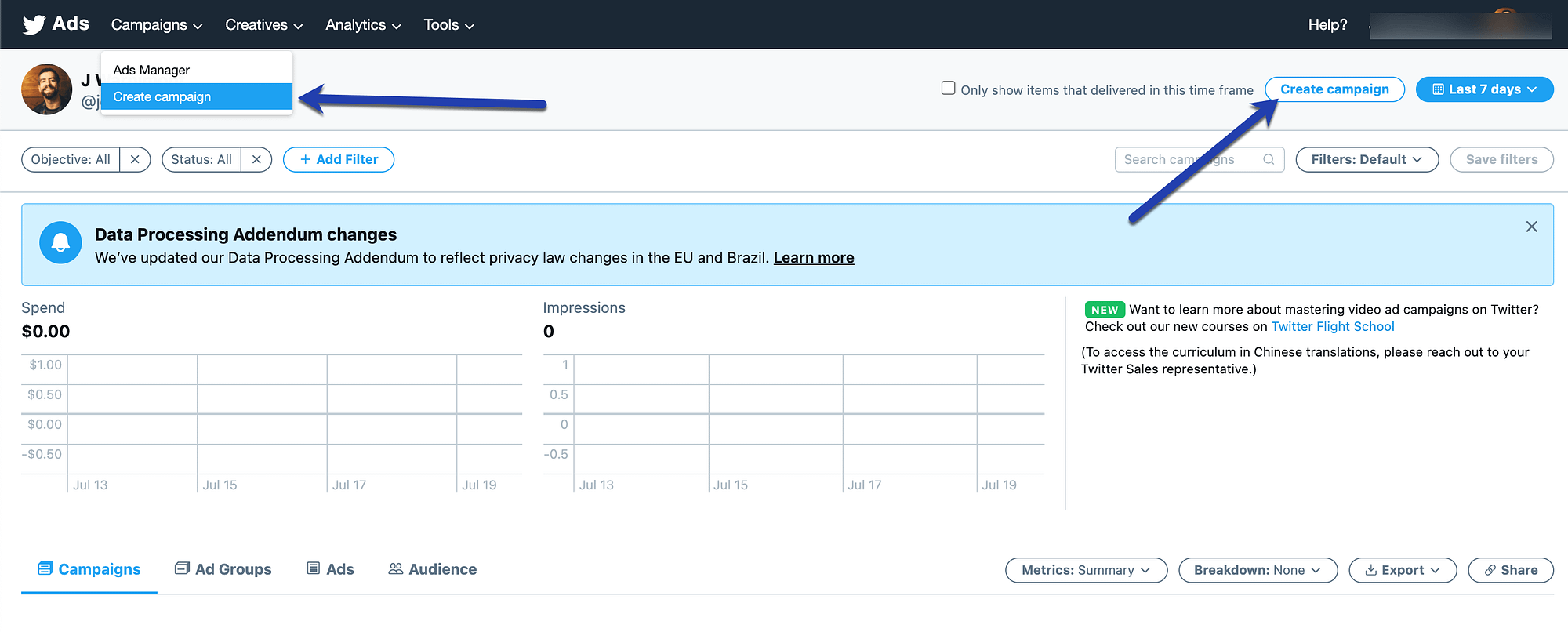
Step 2: Specify that you’re making a Twitter Amplify Pre-roll campaign
The first page of the ad creation process tells you to Choose Your Objective for the ad campaigns. Some options include Reach, App Installs, and App Re-engagements. For the purposes of this article, we want to check the Pre-roll Views box to pair your video ad with premium content.
Click the Next button to proceed.

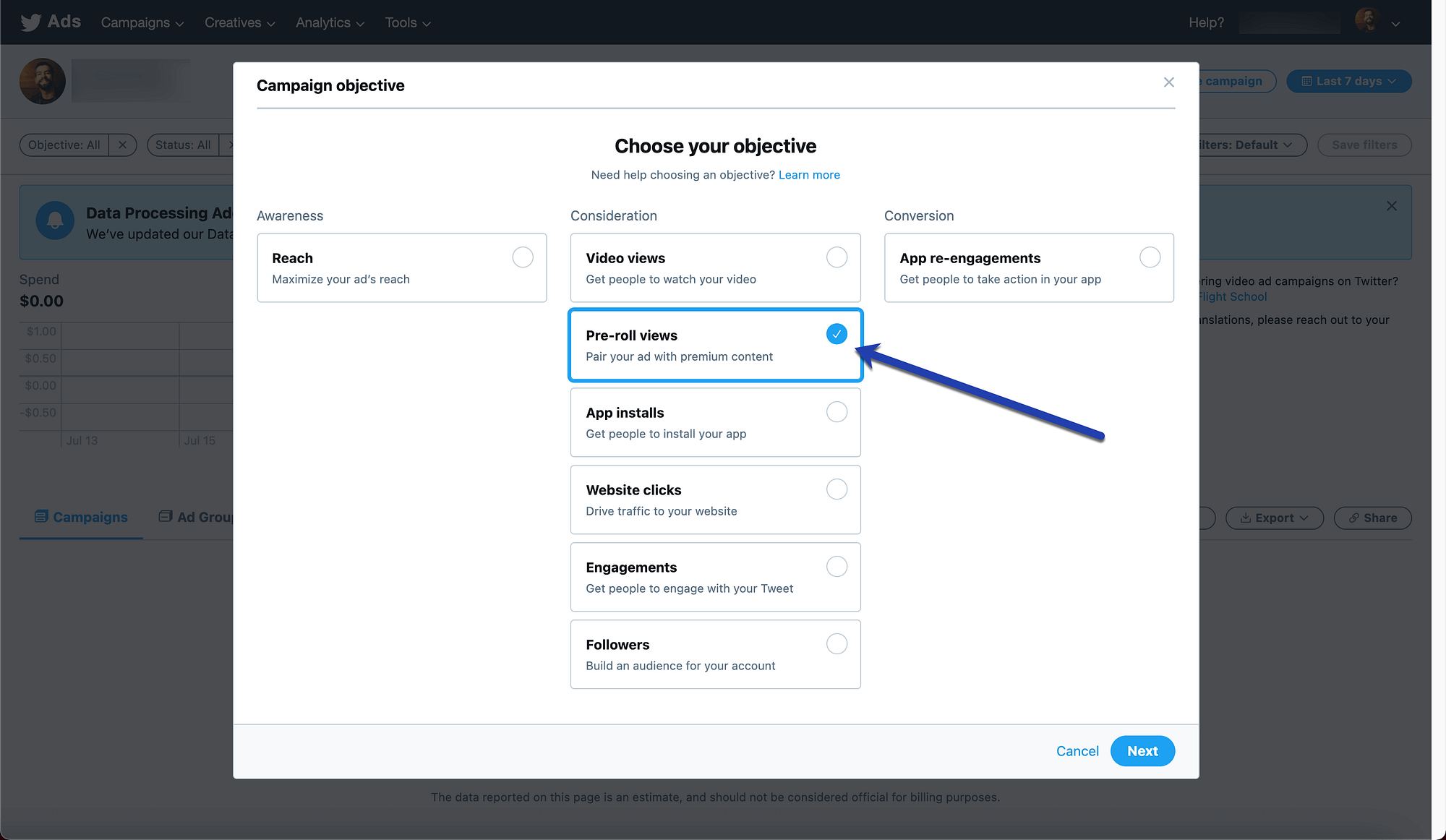
Step 3: Add the campaign details
The Campaign Details section asks for some information that’s mainly for your own reference. For instance, you can set the Campaign Name field as anything you want, as long as it helps you remember.
The next few fields ask for your daily budget, total budget, and the start and end dates for the ad campaign. We recommend sticking to a low or medium daily budget and running your ad for more than a few days, as Twitter states longer ads perform well since they get naturally trickled to the right users.
It’s also wise to include an end date and time. This way, your budgeting numbers remain more concrete and you don’t keep spending money after you meant to turn the ad off.

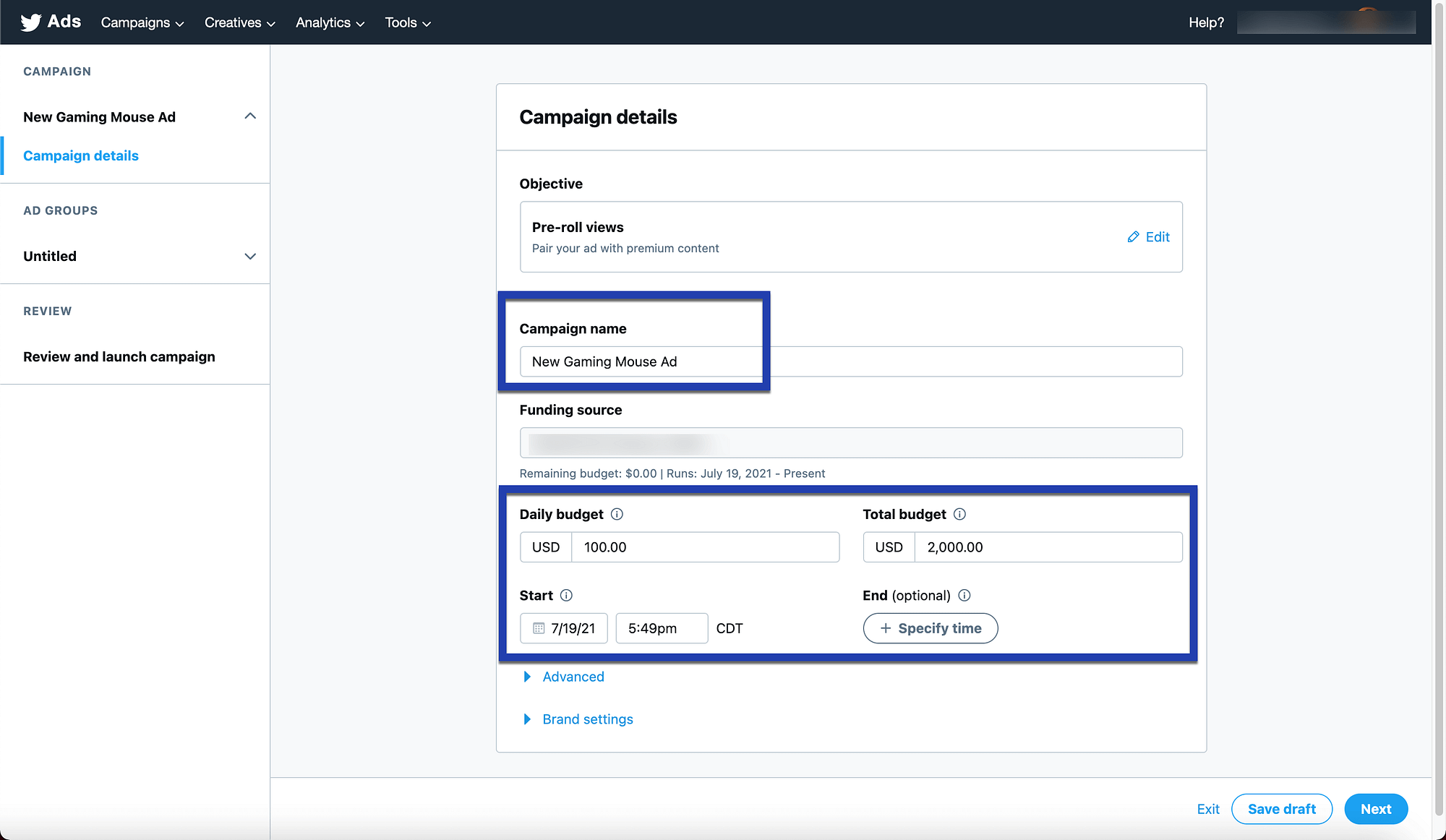
The Advanced section includes several fields for establishing the Pacing and Brand Vertical for the Pre-roll ads.
Twitter suggests you stick with the Standard pacing since that allows the ad to reach people over a longer period of time. The alternative is the Accelerated pacing setting, which uses up your marketing budget faster but pushes the ad to more people in the earlier hours or days in which you run the pre-roll campaign.
The only reason to use an Accelerated pacing structure is if you’re on a time constraint, like when advertising for an event coming up in one or two days.
Below that, type keywords into the Brand Vertical field to help Twitter align your ad with other brands. Essentially, this assists in placing your Pre-roll ad before relevant videos.
For this example, we’re advertising a new gaming mouse, so the Gaming vertical makes the most sense.

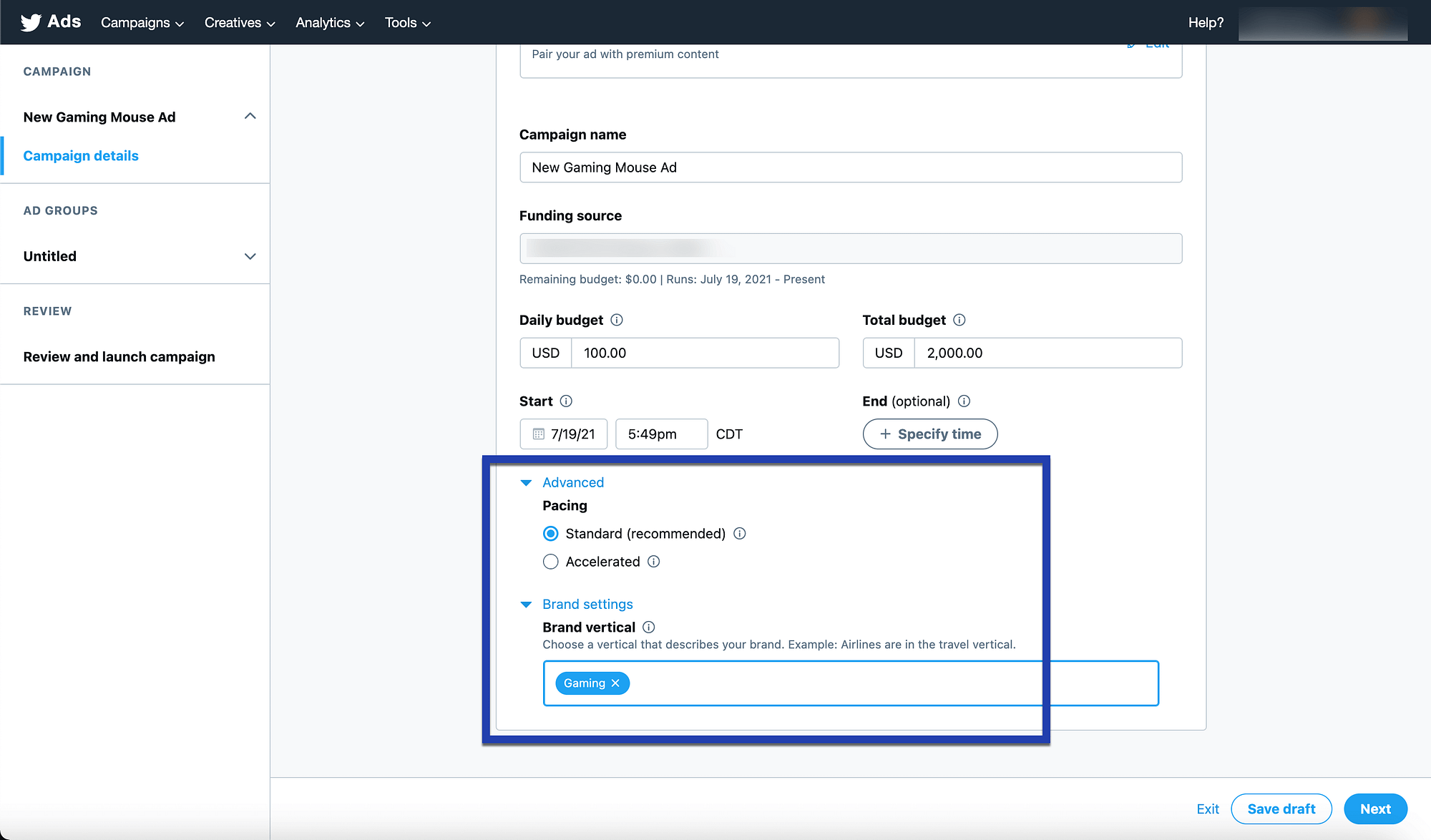
Step 4: Configure the ad group and your bid strategy
The Ad Group Details section puts your individual ad into an ad group, which allows you to organize multiple ads that relate to each other. This way, it’s possible to expand upon your marketing strategy with new ads for that product or service.
Therefore, type in an Ad Group Name.
Go to the Bid Strategy header to either select Autobid or Maximum Bid. You’ll usually want to go with the Autobid format for bidding on ad space since it cuts down your costs and maximizes results. However, some companies may prefer to set a maximum price so they never bid over that number but still gain the benefits of making high bids for the best exposure.

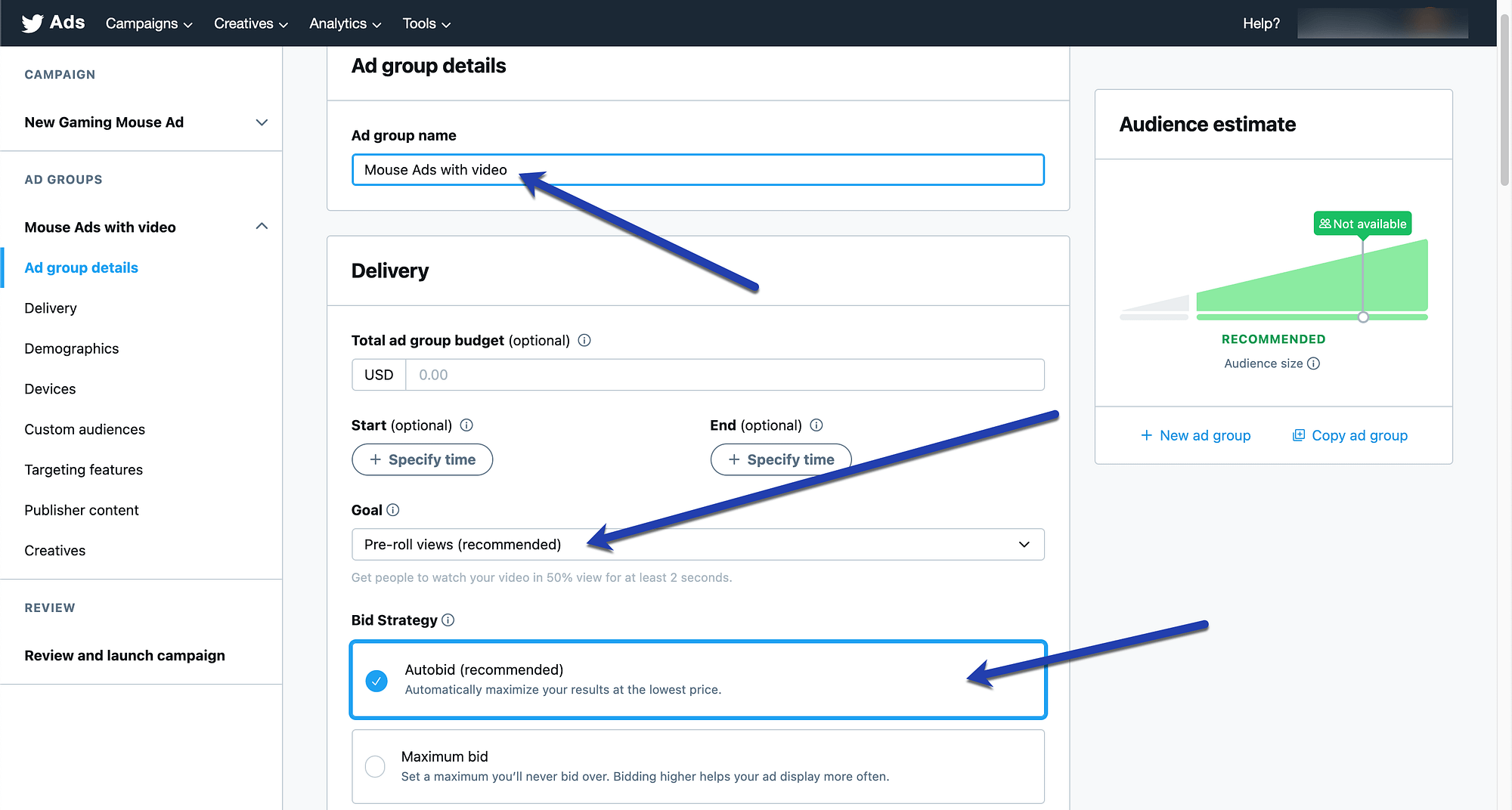
The final Delivery setting to consider involves the frequency in which Pre-roll ads are shown to users on Twitter.
Again, Twitter offers a default version that’s both recommended and likely the most economical and efficient for businesses.
Choose the setting to Automatically Optimize Ad Frequency to ensure your pre-roll ads aren’t all blasted out at one time. This option also optimizes the ad frequency so that the same people aren’t seeing the ad too often or not enough.
As an alternative, you can mark the Set a Custom Cap button if you’d rather customize your ad frequency cap instead.

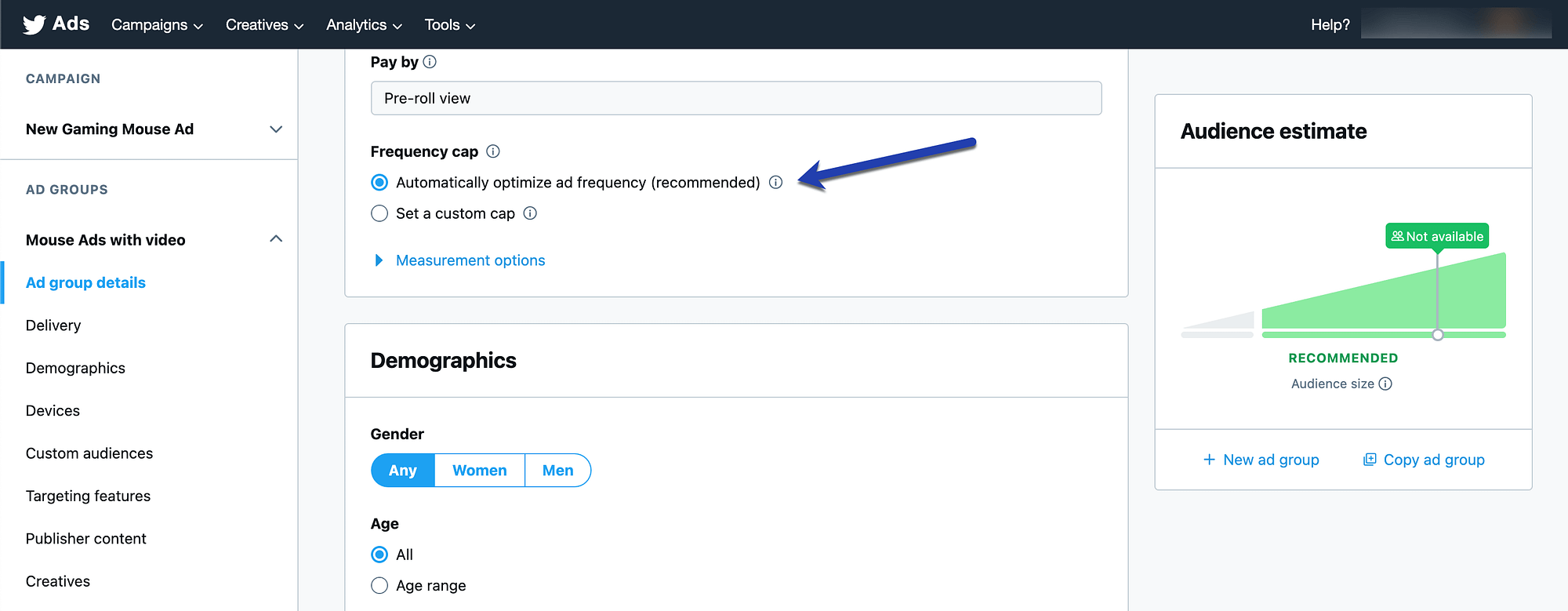
Step 5: Target the Twitter Amplify Pre-roll viewers with custom demographics
The Demographics section is perhaps the most important part of your ad campaign besides the part where you pair your ad with the right content publishers. Twitter’s targeting functionality offers detailed demographics to choose from, saving you money by not showing ads to uninterested users and honing in on the people who are most likely to consider what’s being advertised.
We encourage you to keep an eye on the Audience Estimate box on the right-hand side of the page to understand the audience size your targeting reaches.
To begin targeting, go through each setting and decide if any of the demographics make sense for narrowing down your ad’s reach. For example, you may want to only target women, or a certain age group, or people in a specific country.
For our computer game mouse advertisement example, we’ll stick to all genders, an age range of 13-34, and a focus on the United States. You can also get rather specific with regional locations or only show the ad to people who speak certain languages.

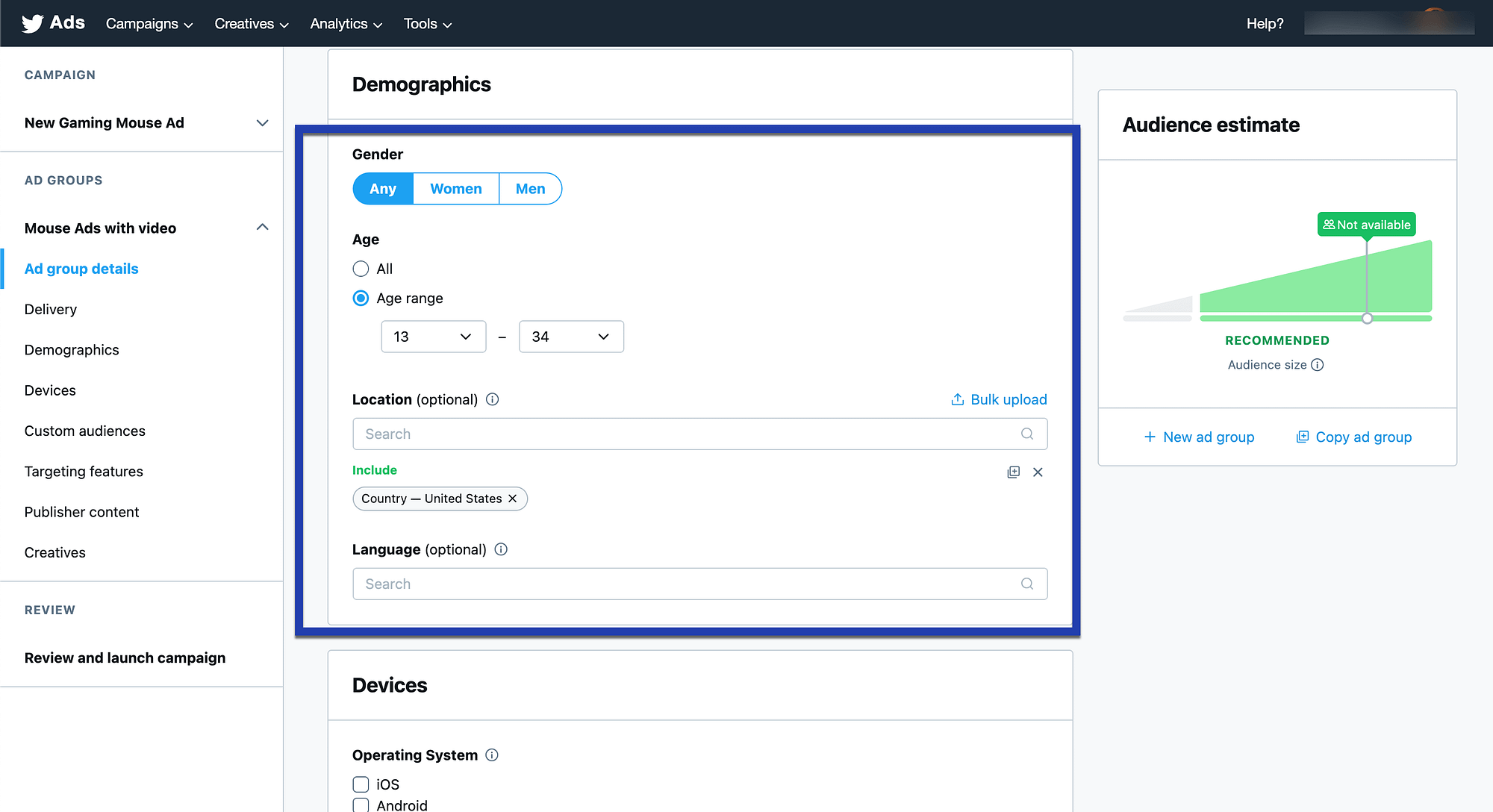
The Devices targeting may make sense for some ads where the users are only utilizing specific operating systems or devices. For instance, you can target iPhone users if you’re selling an app without any Android version.

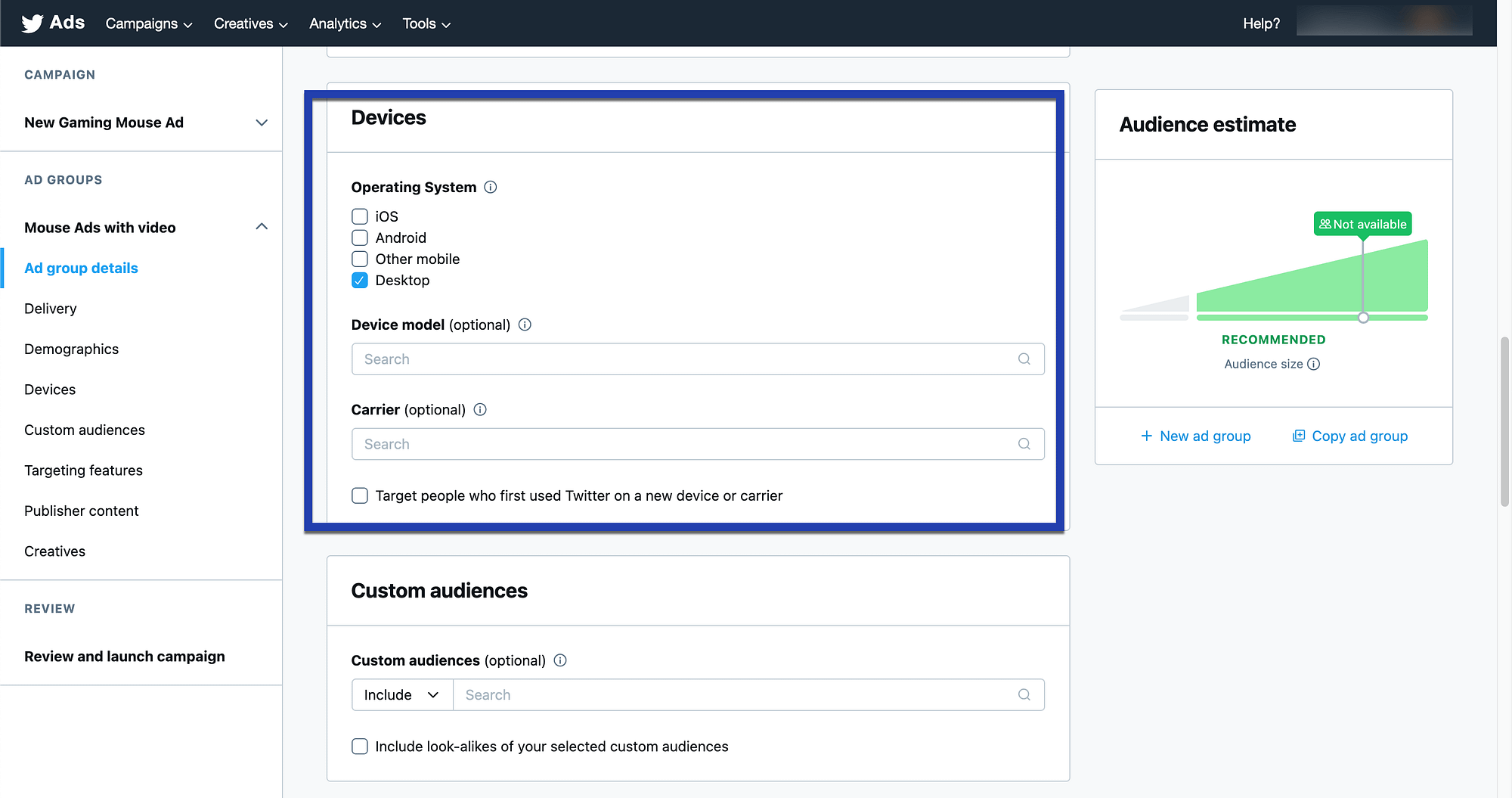
Step 6: Get extremely specific with Targeting Features
The Targeting Features section offers an incredible amount of power for all advertisers on Twitter. This is where you find and identify groups of users who are far more likely to take interest in what you’re selling.
The first field, called Keywords, asks for you to type in any general keywords relating to your ad. I typed in keywords like “gaming,” “resident evil,” and “computer” just to cover some of the essentials.
The Follower Look-alikes are even more crucial, seeing as how you can take data from established brands and target similar users.
Essentially, this means that those other companies have done the work for you in building a target market. As such, we could take an account like IGN (a popular gaming publication) and attach those look-alike demographics to our own Pre-roll advertising campaign.
The primary targeting options include:
- Keywords
- Follower Look-alikes
- Interests
- Movies and TV Shows
As you can see, the Interests section is rather essential since Twitter tracks the interests of people using the platform. Not to mention, Twitter users can curate their own home pages by manually typing in their interests. For our gaming mouse ad, we’ll include interests like Computer Gaming, Online Gaming, Mobile Gaming, and even Sports for those who watch sports like football and then play computer games that coincide with the sport.
As a reminder, continue looking at the Audience Estimate whenever you add a new keyword, look-alike, or interest to the list. The audience estimate should occasionally get smaller if you narrow the search based on elements like location or age. However, adding more interests to the list should theoretically make the estimate grow.
Using the Audience Estimate box, try to reach that green part of the graphic in order to get the Twitter Amplify Pre-roll ad in front of as many eyes as possible.
You can also click the Copy Ad Group link to save what you currently have targeted and copy it over to a new advertisement or ad group.

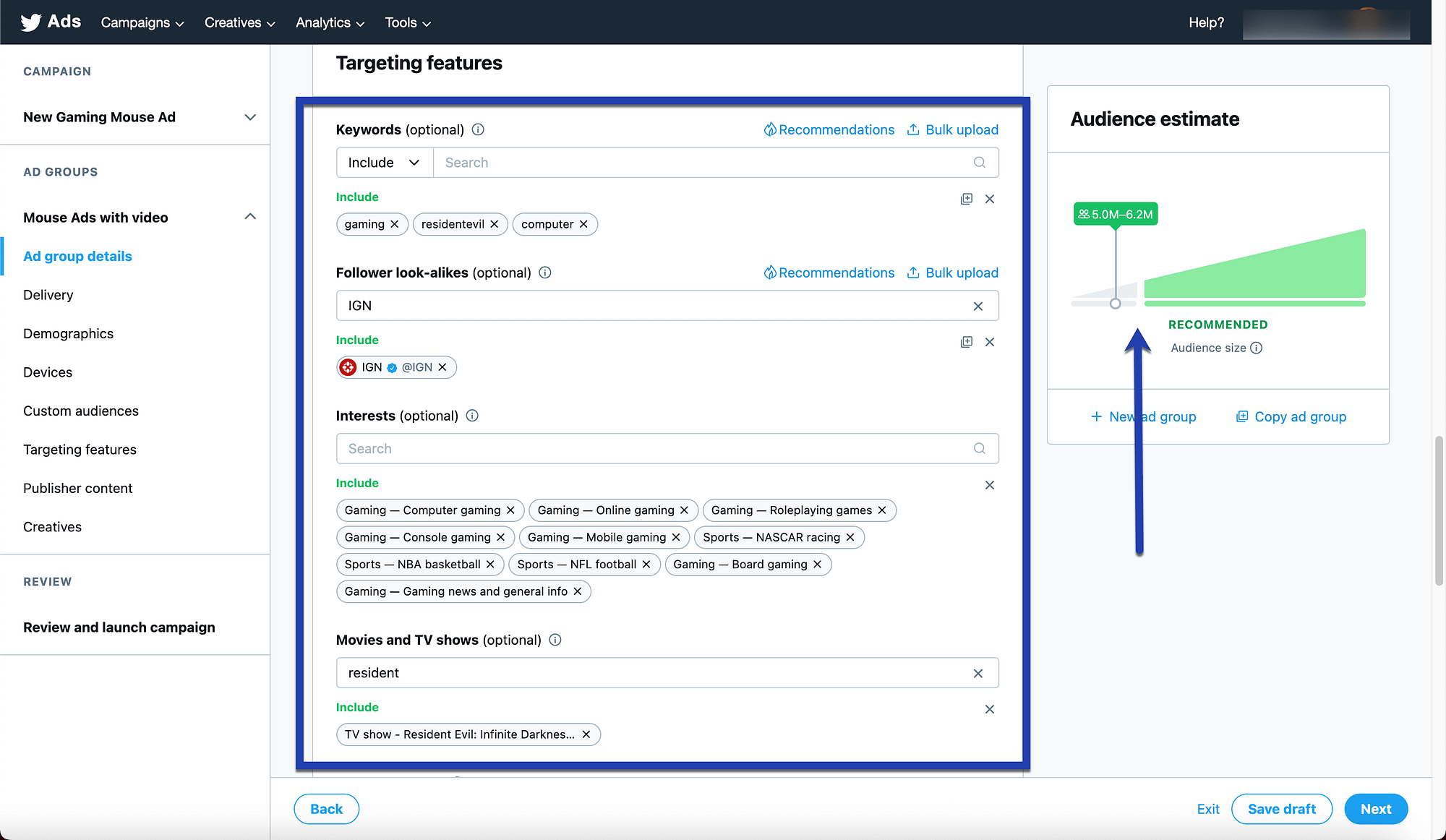
Step 7: Pick where the Twitter Amplify Pre-roll ad should appear
The Publisher Content section offers tools to decide where the ad ends up on Twitter. As we’ve already discussed, a Pre-roll advertisement goes before a content creator’s video. So, this could be a video from IGN or Business Weekly that those publications are trying to monetize.
From your position, you’re attempting to tap into their large followings to get your product, service, or business in front of their followers.
So, now it’s time to select the types of publishers to which you want your ad to be associated.
Two pairing methods are available:
- Standard Categories – You choose a general content category and remove specific publishers.
- Curated Categories – You select a preset collection of publishers that have been curated by Twitter based on your ad category and targeting inputs. You can still decide to exclude some publishers if you want. These curated groups are often far more specific than the Standard Categories option.
To give you an idea of the differences, you can click on the Standard Categories box to see a list of the categories.
Categories include:
- Technology
- Television
- Education
- Esports and Video Games
After that, there’s a field to exclude as many publishers as you want.

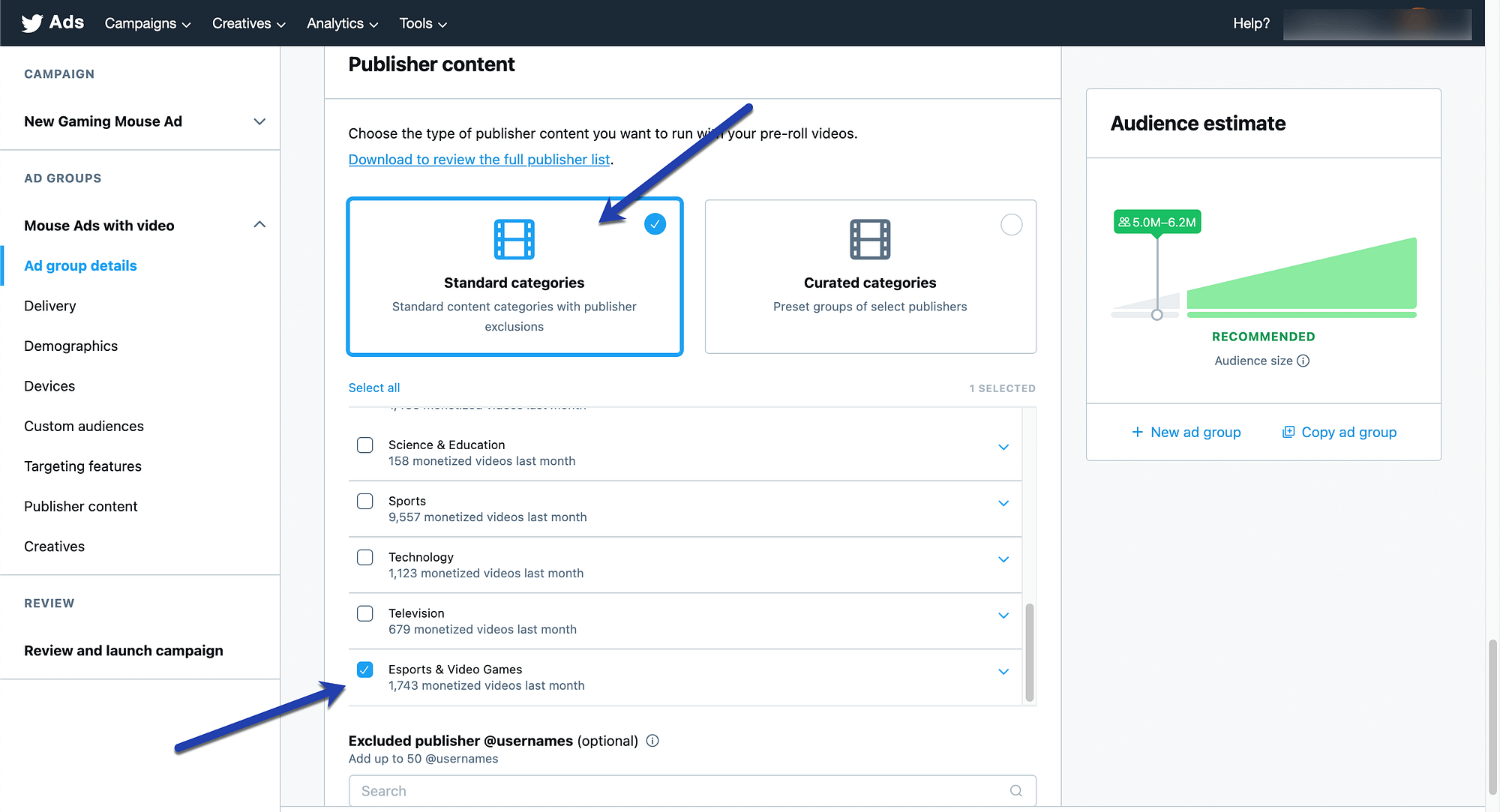
Now, mark the Curated Categories box to see the difference in results.
The Curated Categories section offers options like:
- Baseball
- Esports Teams
- Women’s Culture and Lifestyle
- Women in Sports and Gaming
These are the curated groups presented for my ad (an ad for a gaming mouse), so your Curated Categories may differ.
The idea behind the categories is to gain specificity with special content partners in each group. You can click on the View Publishers link from each category to see which content creators are included.
Note: Remember that you can always exclude publishers if you like a curated list but don’t want your ad showing on one or two publisher pages.

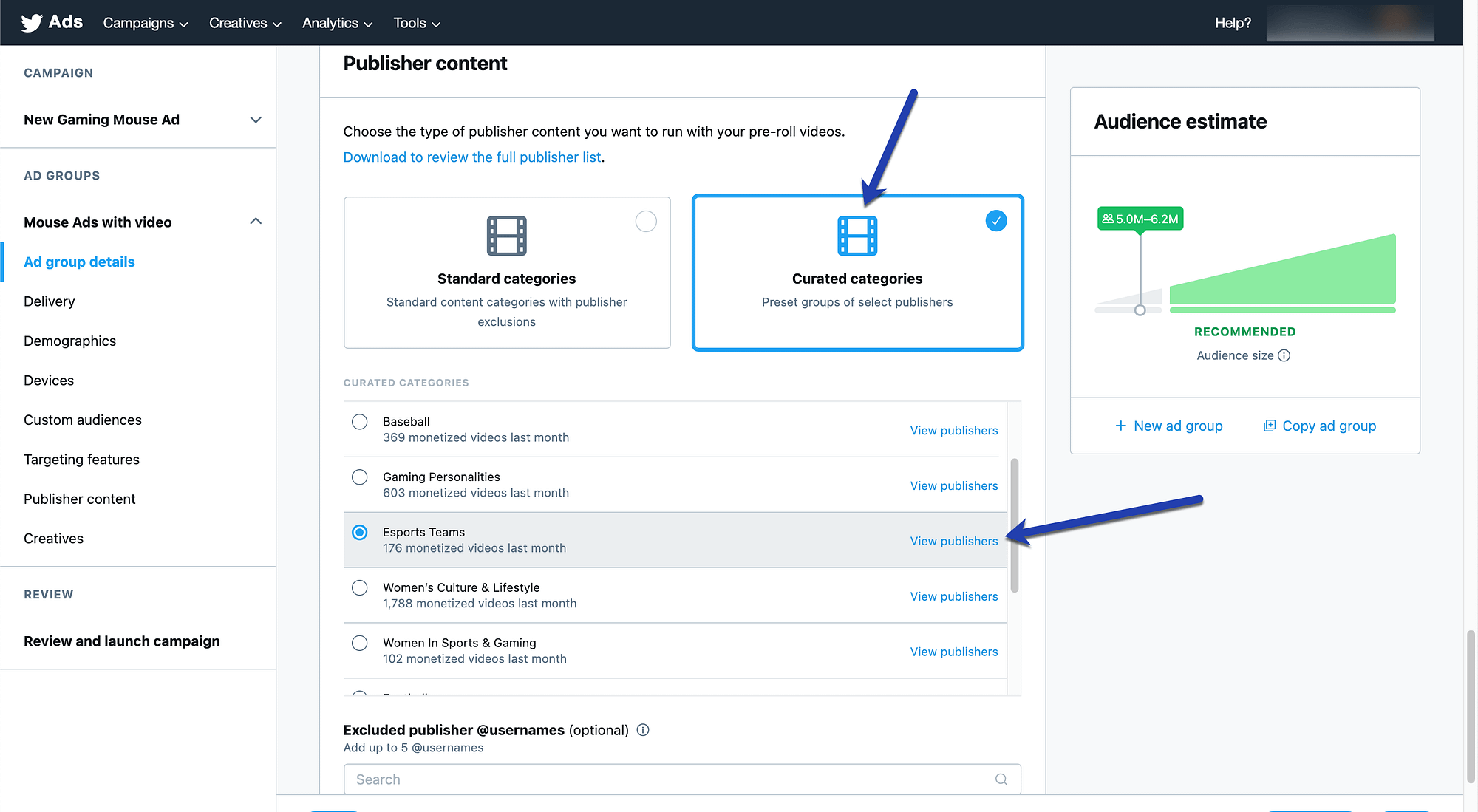
I clicked on the Esports Teams category to find 38 publishers in the group. Some of them include Bucks Gaming, Houston Outlaws, and Overtime Gaming, all of which are professional Esports Teams, and all of which have large followings of gaming fans who are bound to want the newest in controllers, computer mice, and all gaming hardware. It makes complete sense to have our Pre-roll ad appear before videos posted by these teams.

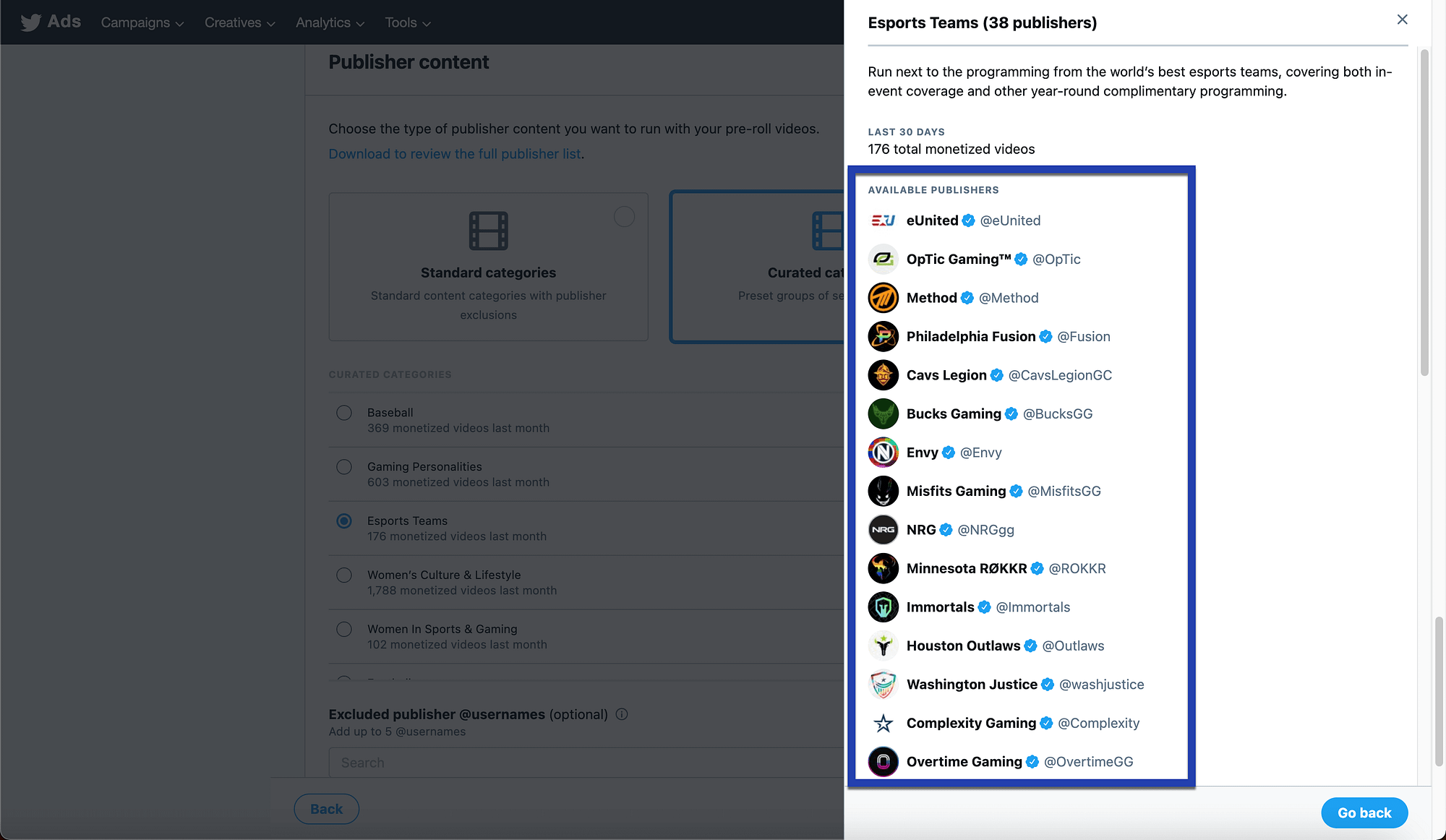
Here’s a look at the Lighthearted curated category to give you an idea of what to expect when you view other groups.
This one has publishing partners like Billboard, Goodful, and Entertainment Weekly.

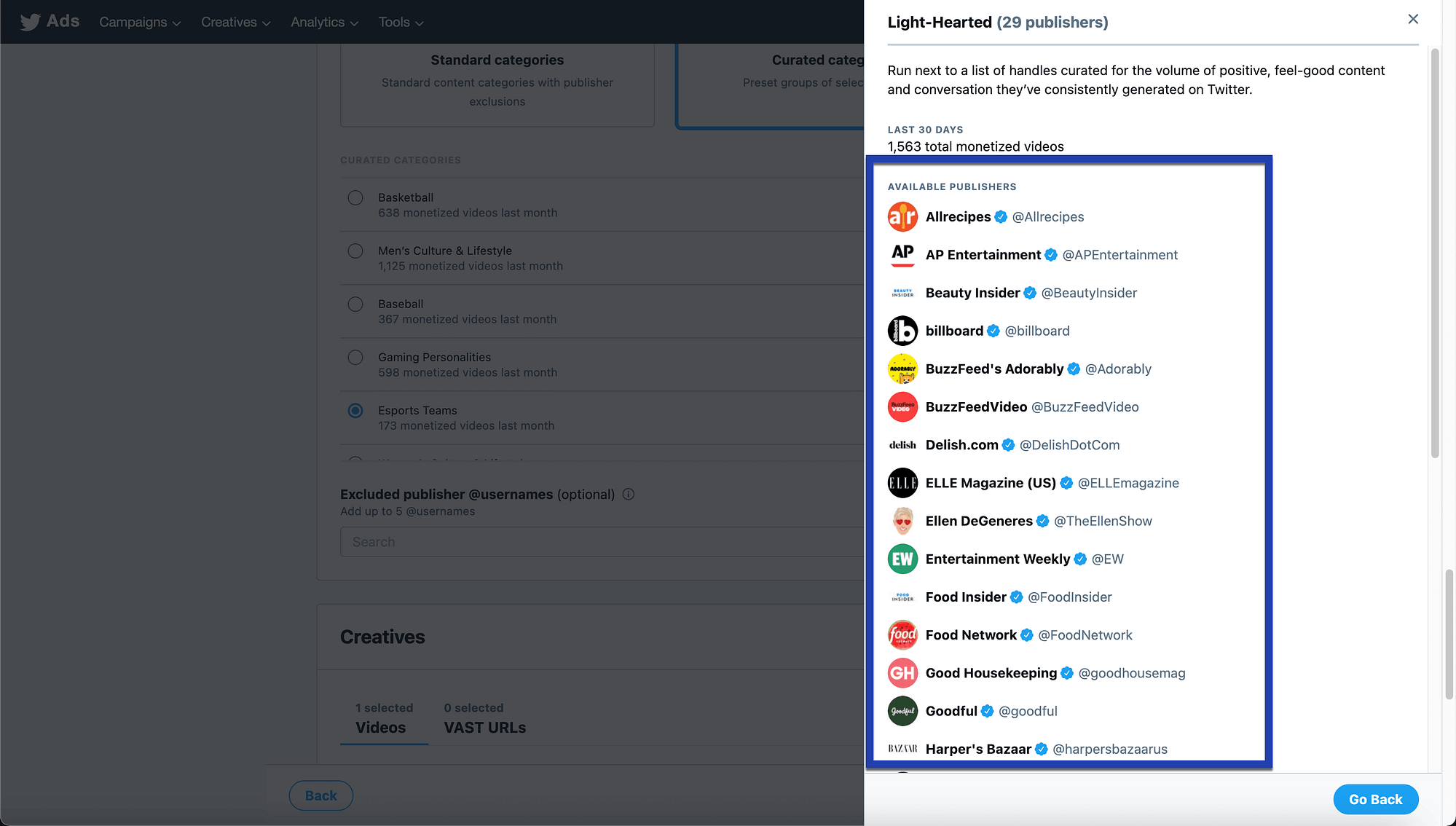
And the Men’s Culture and Lifestyle category offers partnerships with publishers like Engadget, AP NFL, and Car and Driver Magazine.

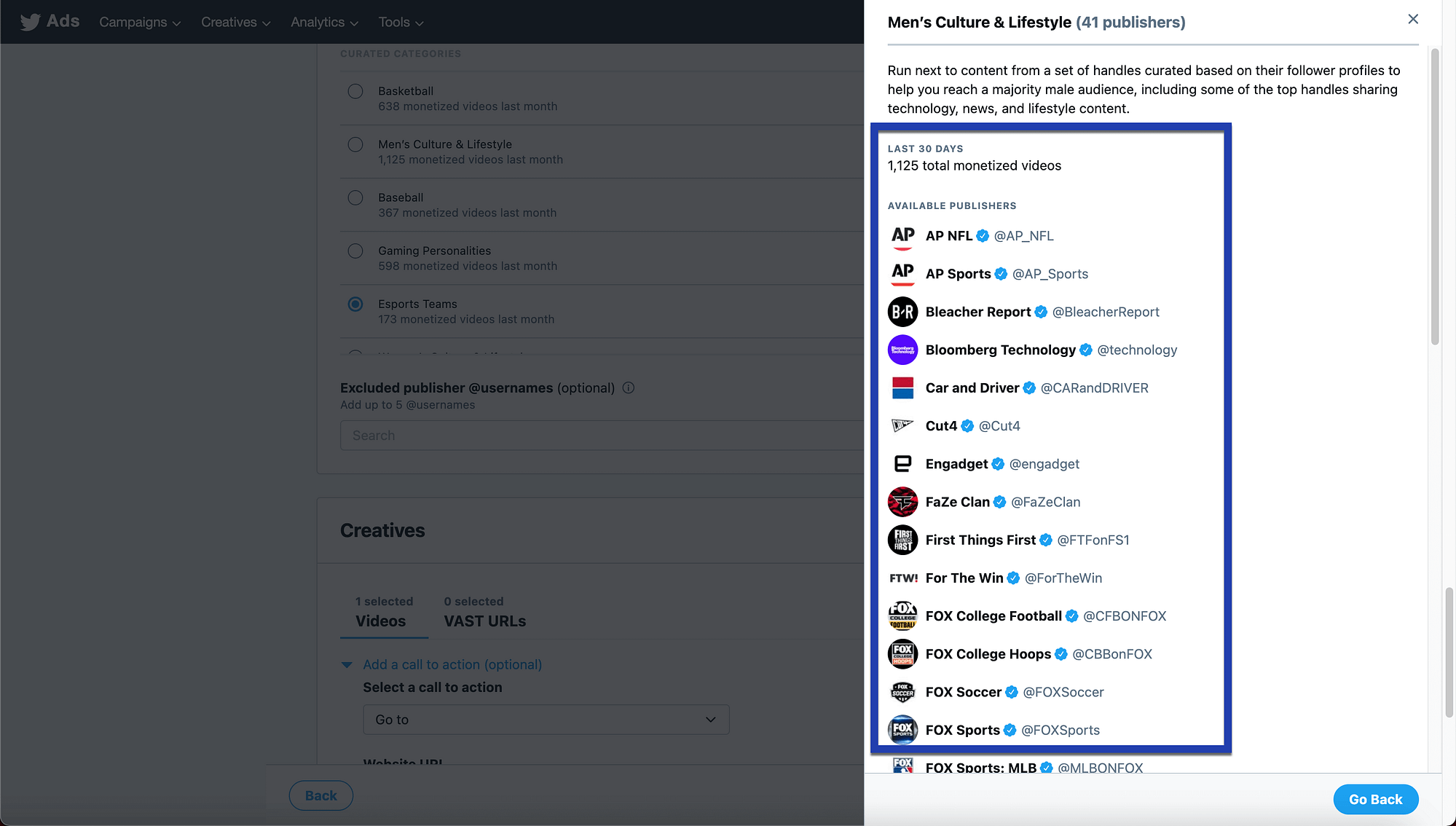
Step 8: Activate a “Creative”
A Creative is simply a video element to include with your ad. It’s the creative part of your ad – or the part that grabs attention with users and convinces them to click through.
For this section, go to the Select a Call to Action dropdown and decide on your CTA text.
Options include:
- Visit
- Watch
- Shop
- See
- Go To
- No CTA at all
Afterward, type in the Website URL where people get sent to a website, or preferably a sales optimized landing page.
Lastly, look towards the bottom of the Creatives section to see if you have any videos uploaded to your account. If not, you must upload the video content you want as your advertisement. This is done by clicking through the Media Library link and uploading the new video to your Twitter account.

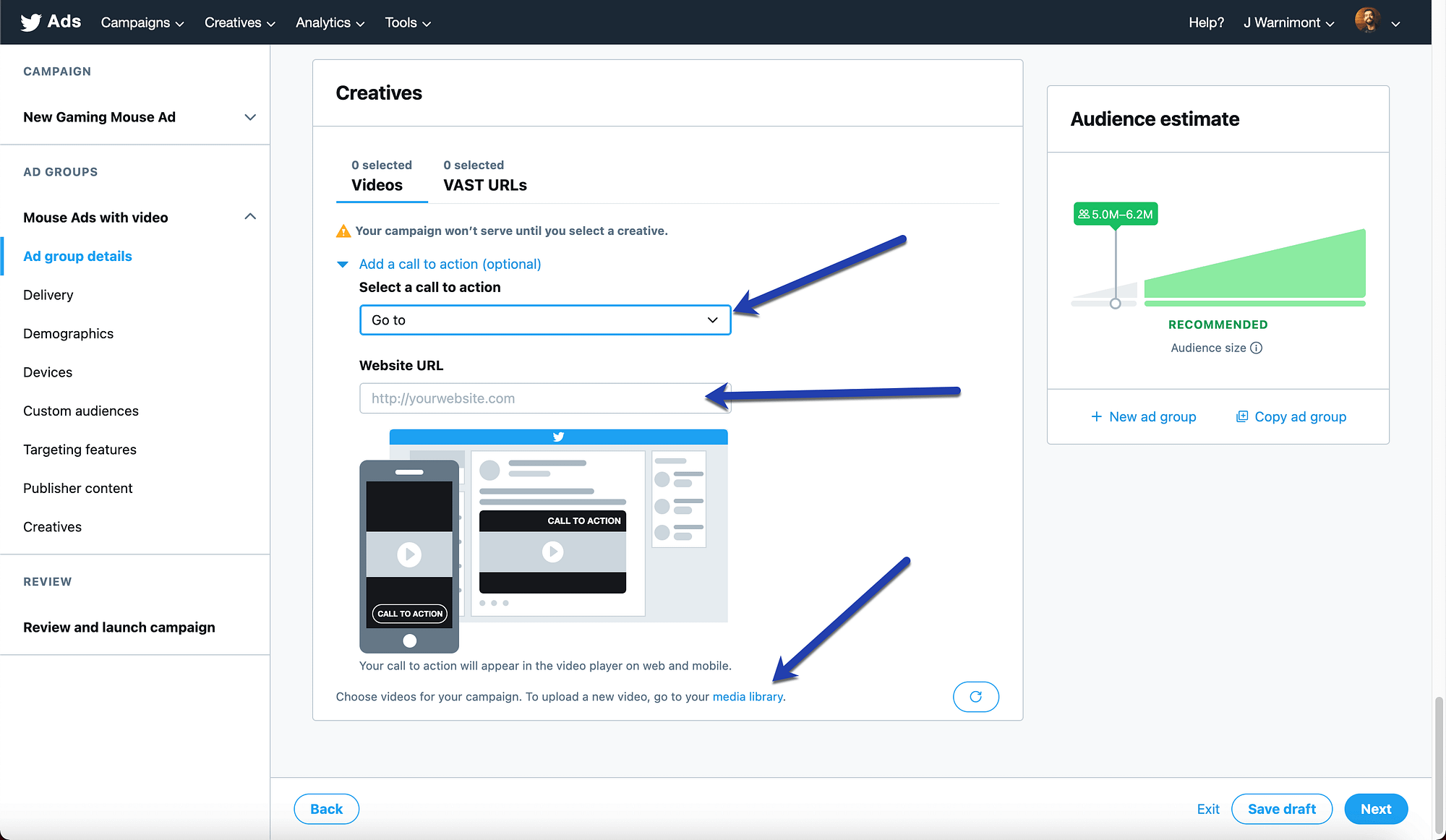
The video should appear as a preview within the Creatives module.
Select the video to mark it with a check. Finally, click the Next button to finish up your ad.

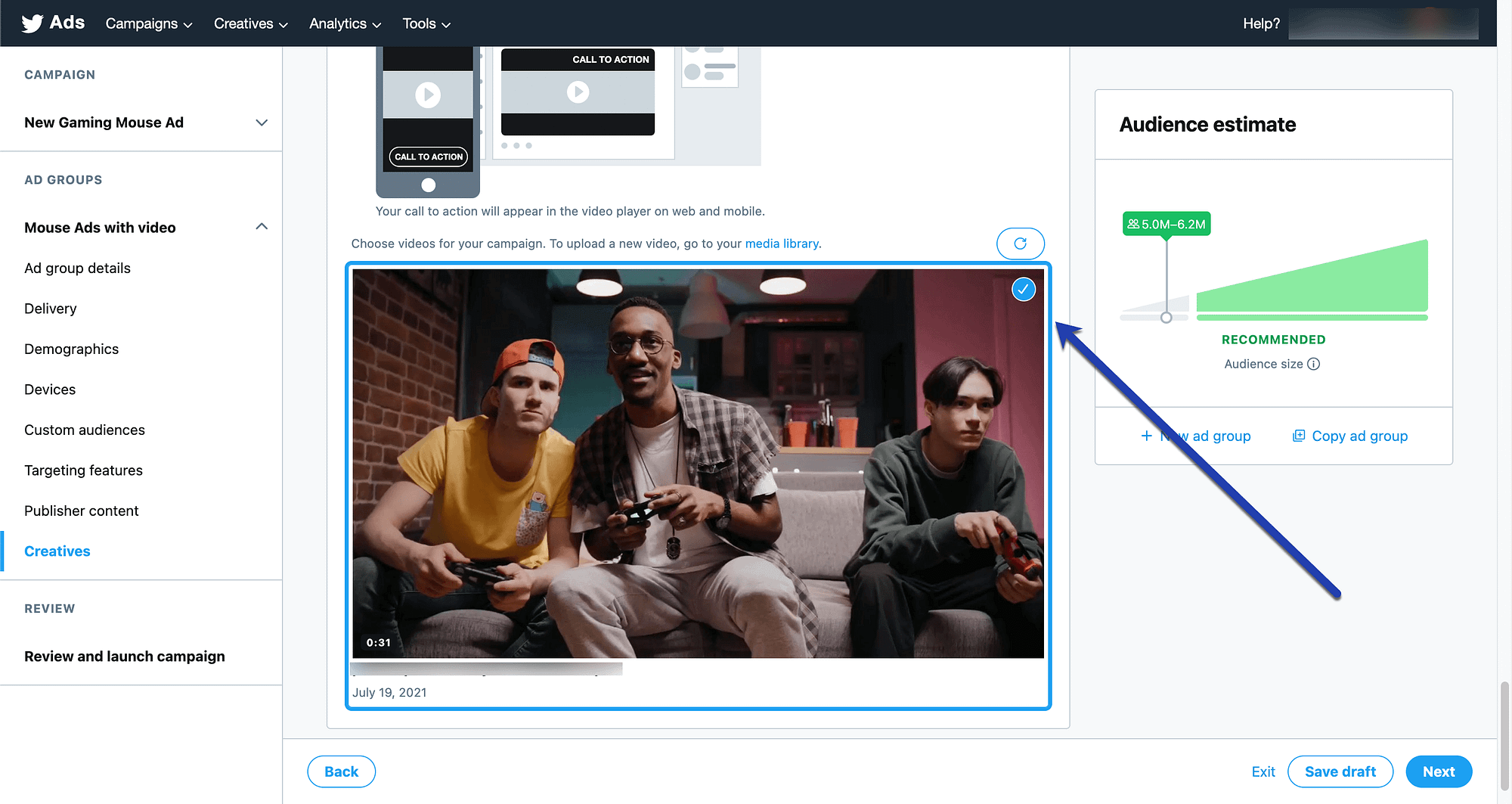
Step 9: Launch the Twitter Amplify Pre-roll campaign
And that’s all there is to it.
The last page presents a summary of your Twitter Amplify Pre-roll campaign and ad, with information regarding the budget, content, and partners.
The very last thing you need to do is click the Launch Campaign button.

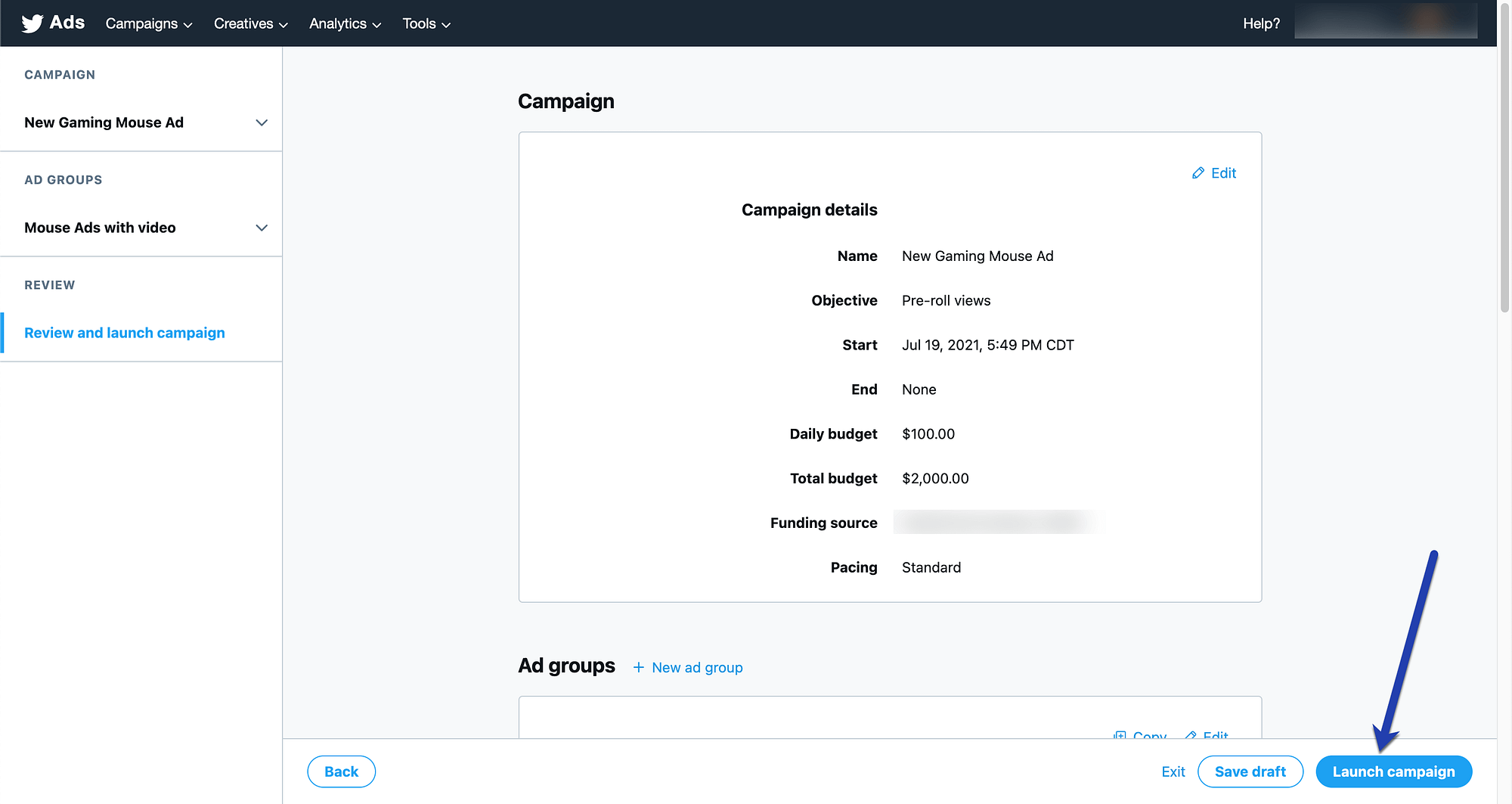
In conclusion
Twitter Amplify Pre-roll campaigns provide a wonderful solution for partnering with other brands in your industry. You get to help them with monetization, and they’re providing your company a platform.
The process is simple, but we do have some parting recommendations to ensure you make the most of your Twitter Pre-roll ad campaigns:
- Think about running multiple Pre-roll ads at the same time to figure out which ones work the best and to hammer down your message.
- Stick to a highly visual video when making your Pre-roll ads. Many people don’t listen to videos with sound on Twitter, so you need text and potential closed captions.
- Twitter suggests that Pre-roll ads remain within 15 seconds. The maximum allowed is 2 minutes. We suggest starting with 5-6 seconds since those are short and sweet.
- Another reason to keep the ad under 6 seconds is because that’s when a Skip Ad button appears for viewers.
- You can track all Pre-roll ad results in the Ads Manager dashboard. Metrics to keep your eye on include cost-per-view, overall pre-roll views, and completion rates.
- Use the Twitter Objective Playbook to improve every aspect of your Pre-roll ads, especially when it comes to formatting your videos for Twitter.
Make sure to also check out our guide on making videos for social media to help you create the best ad possible!
Do you have any questions about running pre-roll ads with Twitter Amplify? Ask away in the comments below!
The post How to Run Twitter Amplify Pre-Roll Ads – Everything You Need to Know appeared first on Revive Social.
