Twitter’s recent overhaul of its terms of service means users can no longer schedule tweets with identical content across multiple accounts, which is a great thing for users — it means more original content on the platform and less spam and bots.
After all, sharing the same messages across more than one account is super easy to automate, but writing completely new tweets every time? It’s a lot of work.
How to vary your scheduled tweets to play by Twitter’s new rules #socialmediamarketing
Click To Tweet
Twitter has been very clear about the fact that it wants to stop duplicative content, specifically:
So, obviously, if you want to promote a post you’ve just published, you can’t copy and paste the same tweet and broadcast it to several different Twitter accounts, or even the same account. Because if you do, you risk losing your Twitter account.
Some news sites haven’t yet got the memo, like Gigaom, which is still broadcasting duplicate content. Check out the times in the two tweets below. Identical content posted on the same day.

But what the new rules don’t make clear is what “substantially similar” means. Is it enough to simply change one word in a tweet or do you have to completely re-write the whole message? Twitter has left this part open to interpretation, so it’s up to users to make judgment calls on whether two tweets are “substantially similar” or not.
If you want to continue to schedule tweets across multiple accounts while playing by Twitter’s new rules, it means getting into the habit of sharing variations of your tweets.
So in this post, I’ll share 7 simple ways you can schedule tweets with variations, along with examples of how brands are already using these methods to play it safe.
But first, let’s take a look at why you should be re-sharing tweets, and schedule tweets with variations in the first place.
Should you share social media posts multiple times?
When you publish a blog post and share it once on Twitter, you’re bound to get some engagement, shares, and traffic to your site.
So when you publish two posts in one day and share both of them on Twitter, it means double the results, right?
But what if you shared the same blog post twice in one day? And maybe again the next day? And again a week later? Wouldn’t that mean even bigger and better results for that one post?
The thing is, people don’t constantly scroll Twitter all day so they’re bound to miss tweets. And if you’re targeting users in different countries and time zones, what some people might see in the morning, others might miss during their evening.
Sharing the same post to Twitter multiple times makes sense — you might not catch a user the first time or even the second time with your tweet, but they could see your third tweet and click through to your site.
For more on the best times to schedule tweets, check out Data Says: Best Times to Post on Social Media – Twitter, Facebook, Instagram + More.
Seven quick ways to schedule tweets with variations
Scheduling one tweet to broadcast across multiple accounts takes no time at all. Using tools like Buffer, HootSuite and Sprout Social, it’s easy to re-share the same tweet to publish over and over. But this practice now runs the risk of raising Twitter’s red flags.
While it will take a bit of extra time to schedule tweets with variations, it is possible to speed up the process when you want to post the same content more than once.
Using the simple variations of tweets below, you can quickly re-write and schedule tweets messages for Twitter, ensuring each and every message is unique.
Note: To help speed up the re-writing process, I’ve put together a set of example tweet variation templates you can follow to help you quickly re-frame and schedule tweets. Scroll to the bottom for more.
1. Use the title + URL
Let’s start with the easiest of these 7 tweet variations: simply sharing your post’s title and URL.
#WCEU WordCamp Europe 2018 … what went down? – July 2018 #WordPress news https://t.co/mGny0xgCRM
— Codeinwp (@codeinwp) July 3, 2018
It’s easy, straight-forward, and users know exactly what they’re getting. Why complicate things?
Check out how Sitepoint also uses this method:
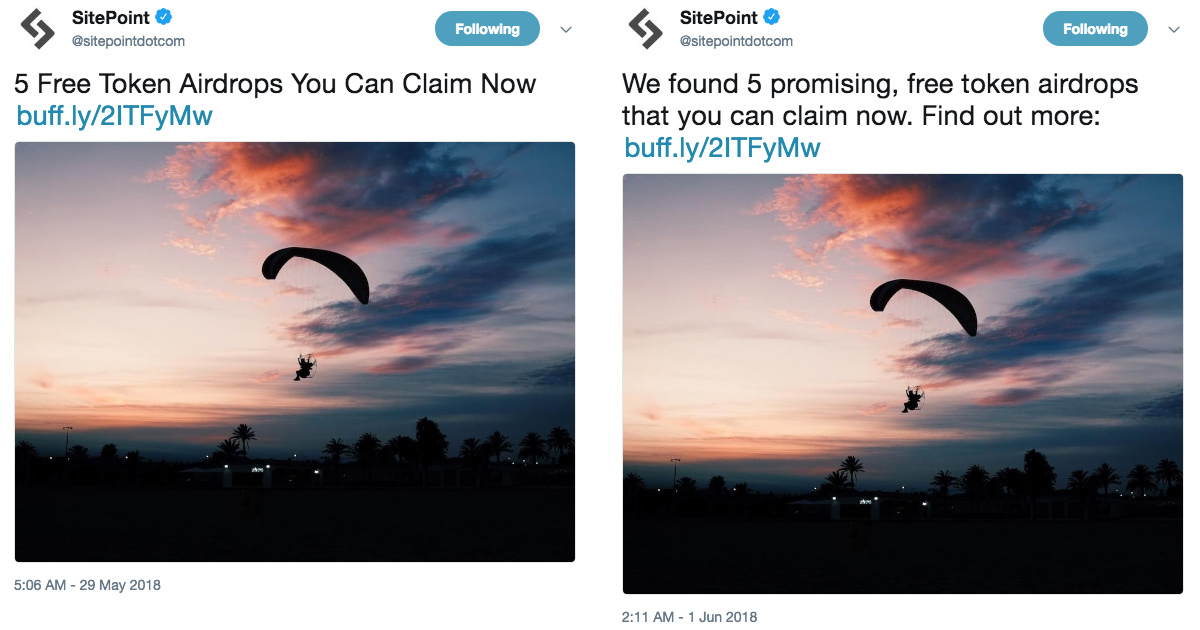
When you’re in a rush to schedule your social media, this is one of the easiest variations you can use to schedule tweets.
2. Rephrase your message
Another tactic is to take a tweet you’ve already written and just say it a different way. Sounds simple, right? Because it really is.
Check out how the New York Times Fashion and Style section promoted its story about Balenciaga’s new “t-shirt-shirt”:
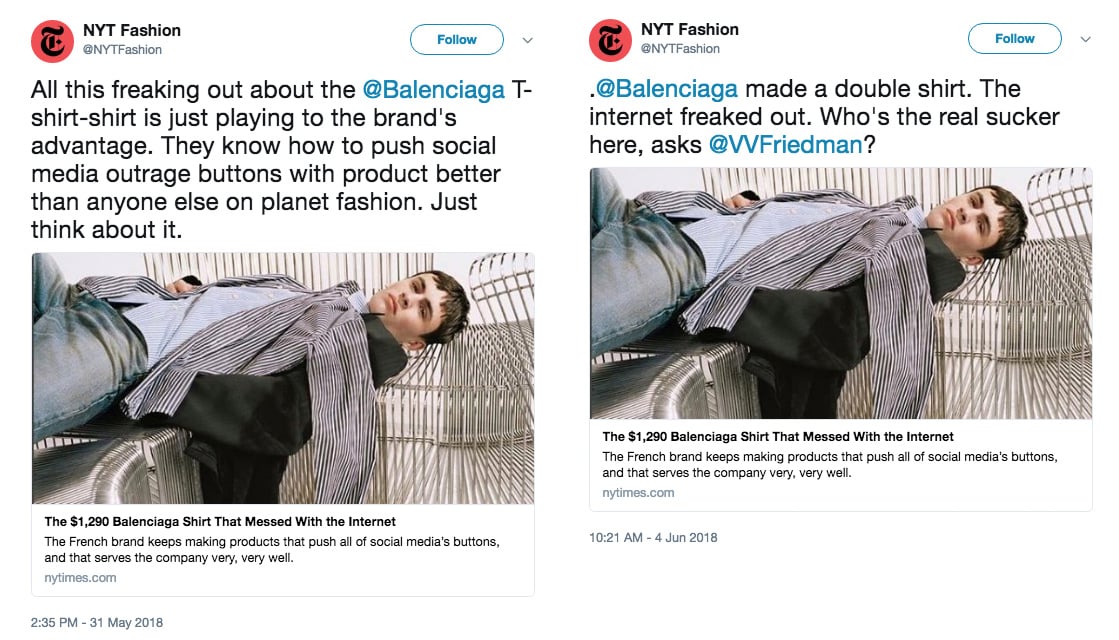
Each of these tweets promotes the same opinion piece about the Internet ruckus that erupted when Balenciaga released this ridiculous new outfit. The exact same content is shared in each tweet, just with a little re-wording to make each tweet distinct.
Here’s another example: For its story about noise pollution, Vox shared one tweet using the title + URL method, and a second tweet rephrasing the title using the same keywords:
How noise pollution is ruining your hearing: pic.twitter.com/tTbO2q59hI
— Vox (@voxdotcom) June 5, 2018
All of the noise around you isn’t just annoying, it could do permanent damaging to your hearing: pic.twitter.com/uFhnW96A8b
— Vox (@voxdotcom) June 4, 2018
3. Focus on different angles or points
Lengthy blog posts — and even shorter ones around 500 words — usually make more than one point, and feature different sections under different sub-headings. So rather than focus on highlighting the same information over and over in your tweets, why not call attention to other interesting angles and points in your posts?
The unemployment rate is a useful metric for economists, but it doesn’t quite capture how we tend to think about employment and joblessness in our day-to-day lives. https://t.co/L1LejFqmh8
— FiveThirtyEight (@FiveThirtyEight) June 1, 2018
Each month’s job growth figure is revised twice, first in the next jobs report and finally in the report after that. Entire years of monthly data are also adjusted up or down during an annual benchmarking process, based on records of unemployment benefits. https://t.co/L1LejFqmh8
— FiveThirtyEight (@FiveThirtyEight) June 1, 2018
Blog posts usually focus on one topic, but it’s not unusual to deviate from that theme and explore other points to support the overall argument.
An easy way to use this variation method is to think about your post’s structure and how you would break down and explain each section. Take one of my other posts on this blog, What Twitter’s New Rules Mean for Social Media Automation, for example. This post could be broken down and you could schedule tweets about:
- How prepared marketers are for Twitter’s terms of service changes
- What Twitter’s new rules are
- Why Twitter introduced the rules
- How to make tweets unique
- Consequences for violating Twitter’s terms of service
When you look at posts this way, suddenly you’ve got a heap of content from your WordPress website that you can share on Twitter—it’s right there in your post waiting to be tweeted.
4. Ask a question
Asking your followers a question is another easy way to re-frame tweets. Think of this method like a “conversation starter” that draws people into your content.
Posing a rhetorical question compels users to think about what you’ve asked and then click on the link in your tweet to find out more. It also helps users feel like they’re part of a conversation.
How many times can you evoke the “This is fine” dog within a single week? https://t.co/jWHtPi0qbf
— Ars Technica (@arstechnica) June 3, 2018
“Some physicists are back with a potential answer: a tiny fraction of dark matter has a charge, allowing it to interact with regular matter during the time between the Big Bang and formation of the Cosmic Microwave Background.” https://t.co/pXNBPv4NFe
— Ars Technica (@arstechnica) June 5, 2018
Could dark matter atoms explain a recent observation? https://t.co/9jjsPQouhx by @j_timmer
— Ars Technica (@arstechnica) June 3, 2018
This tactic isn’t just great as another way to vary your tweets and get around duplicative content – it’s also a clever way to entice clicks and pique interest in your blog posts.
5. Use a quote
Another quick way to change up your tweets is to use a quote. It doesn’t matter whether you use an actual quote from your blog post or simply quote the author, just choose a couple of the best lines in your post and copy-paste them into tweets.
Check out how Longreads used a couple of quotes when sharing its recent post about author Chimamanda Ngozi Adichie:

Each of the quotes in these tweets focuses on different aspects of the article being promoted—the first highlighting Adichie’s influence in her native Nigeria, while the second tweet focuses on her thinking that women need to get over their desire to be liked.
Using different quotes that focus on different parts of a blog post can help you easily put together several tweets in no time.
6. Highlight facts and statistics
If your posts feature interesting facts and statistics, you’ve got a goldmine of juicy tidbits to share with your audience. Simply pick out the best numbers and drop them into your tweets.
California voters are more ideologically split than what the state’s reputation might project. https://t.co/vDlLJ4t7lF
— FiveThirtyEight (@FiveThirtyEight) June 4, 2018
Whites in California identify about evenly as liberal (36%) and conservative (39%), with 25% saying they are “middle of the road.” Latinos identify more as liberal (38%), with 29% calling themselves “middle of the road” and 33% identifying as conservative. https://t.co/vDlLJ4KIdd
— FiveThirtyEight (@FiveThirtyEight) June 4, 2018
Note to @Starbucks: Diversity training in general doesn’t change much for any corporation. https://t.co/DF9SdCncES
— FiveThirtyEight (@FiveThirtyEight) May 30, 2018
Only 15 to 25% of companies have special recruitment programs to bring minorities and women into management. https://t.co/DF9SdC5BNk
— FiveThirtyEight (@FiveThirtyEight) May 30, 2018
7. Use different media
When you’re scrolling through a Twitter account that has re-shared content, it’s easy to pick it out – you’ll see the same images appear over and over, which can quickly get boring. To avoid this, why not use different media?
Tweets that feature different media, like images, GIFs, and Twitter cards have been proven to increase engagement. According to Buffer, tweets with images receive 150% more retweets than tweets without images.
So when you want to re-share the same content, varying the messages in your tweets and varying the media is a sure-fire way to get more engagement.
Here’s an example from Wired:
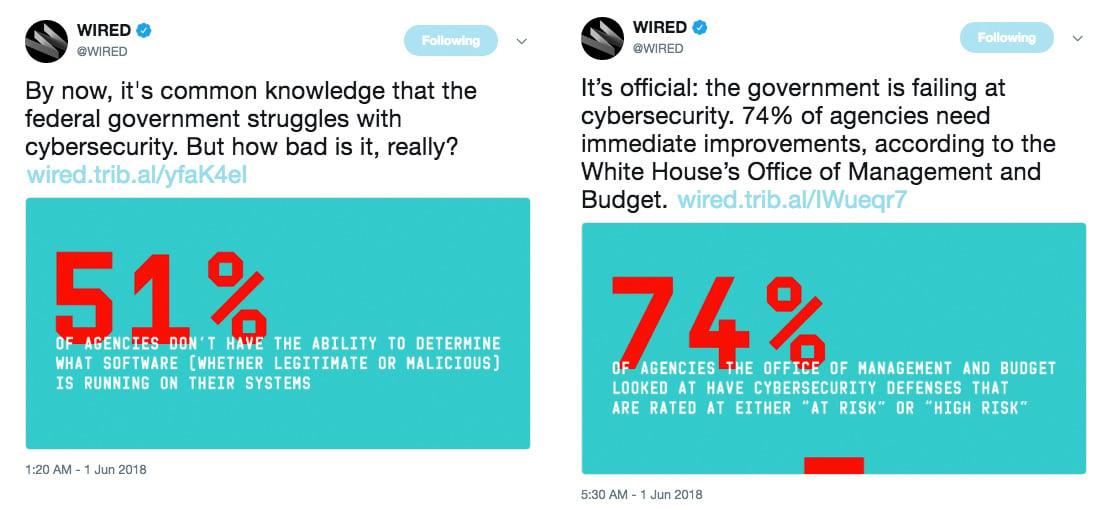
In the first tweet, the tech news site uses the image in the tweet to highlight a statistic featured in the story about the state of the U.S. government’s cybersecurity. In the second tweet, Wired highlights a different quote, while also changing up the message shared in the tweet.
Obviously, this method takes a bit more work – you’re not just re-writing the tweet, but also creating a second image. But for followers who scroll through your account, this tactic is eye-catching. The images jump out at you since they look similar but contain different information, enticing you to click to find out more.
Here’s another example from Flywheel. The managed WordPress host has a great collection of ebooks, which it routinely re-shares across its social media accounts. For this particular ebook about social media management, Flywheel has simply re-phrased its tweets, but used two different yet eye-catching images:

Bonus: Example templates to help you schedule tweets with variations
Don’t forget to bookmark this handy reference for the next time you schedule tweets!
Get 7 FREE tweet #templates to improve the effectiveness of your #socialmediamarketing
Click To Tweet
- 1. Use the title + URL
- 7 Quick Ways to Schedule Variations of Your Tweets that Play by Twitter’s New Rules + URL
- 2. Rephrase your message
- With these quick ways to create variations of your tweets, you’ll be scheduling for Twitter faster than ever + URL
- 3. Focus on different angles or points
- Highlighting different angles and points in your blog posts is just one way you can change up your tweets to play by Twitter’s new automation rules + URL
- 4. Ask a question
- Looking for quick ways to create variations of your tweets? Here you go + URL
- 5. Use a quote
- “Posing a rhetorical question compels users to think about what you’ve asked and to click on the link in your tweet to find out more. It also helps users feel like they’re part of a conversation.” + URL
- 6. Highlight facts and statistics
- Tweets with images receive 150% more retweets than tweets without images + URL
- 7. Use different media
- You’ll need to use your imagination for this one! Look to the FiveThirtyEight and Flywheel examples above and create different images for your tweets that highlight key information or feature other artwork or content from your post.
Conclusion
Another plus is that followers won’t get tired of seeing the same messages multiple times.
It’s more work, yes, but it also means more original content for users and potentially more traffic to your website.
#TwitterTip: Varying your scheduled tweets ensures that you’re playing by Twitter’s new rules AND prevents followers from getting tired of seeing the same message multiple times
Click To Tweet
One last tactic for social media managers who post to multiple accounts: simply re-tweet. Once you’ve posted to one account, you can switch to the other and re-tweet the first account. It’s probably the easiest way to get around Twitter’s terms of service update and ensure you don’t get into trouble and save time.
What are your techniques for creating tweet variations to avoid duplicative content? Share some favorite tactics in the comments below!
The post How to Schedule Tweets With Variations to Meet Twitter’s New Rules appeared first on Revive Social.