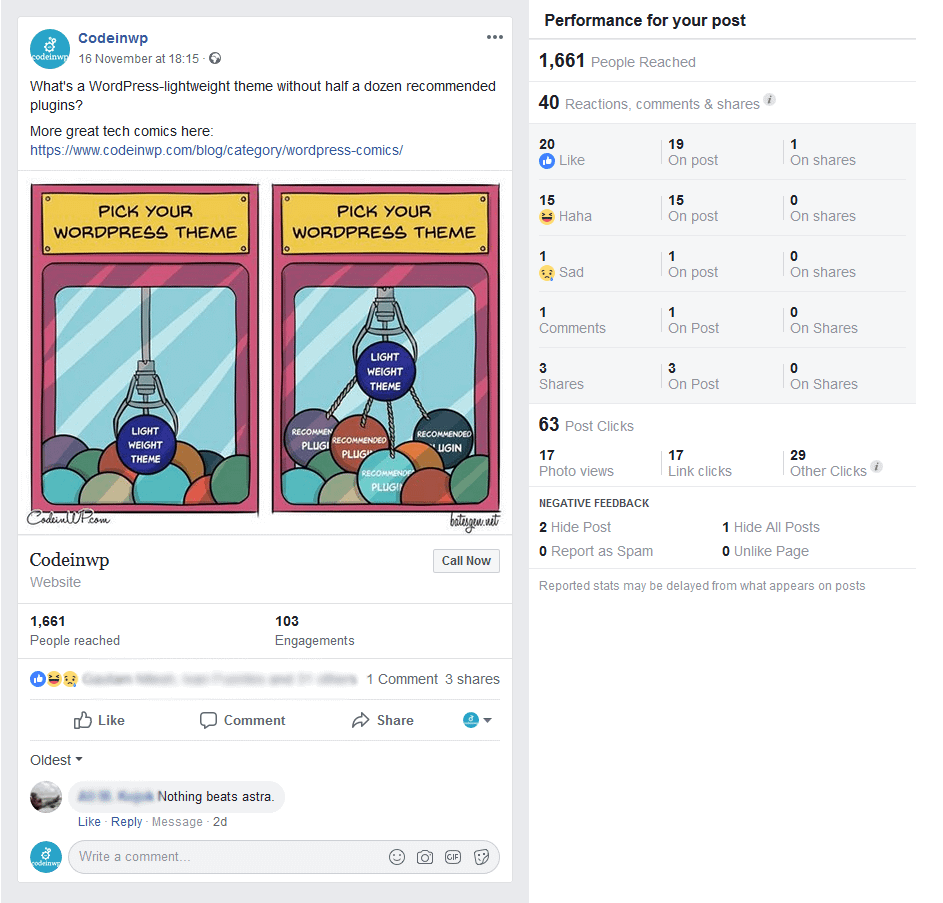Few things in life are certain but the question of how to share a link on Facebook has only one answer. At least, that’s what I always thought. My view has become more nuanced over the past few months and I’m devoting this month’s article to the myth of the link-in-caption and its impact on reach.
The background
My problem is this: we run a famous (my term), CodeinWP comics series which has a year’s worth of material and we’d like to draw attention to the archive. The comics are popular on social, so it stands to reason that people would be interested in seeing more.
I wanted to find a way to share links to the archive category page without needing to change the OG (Open Graph) tag with every image share. The question, then, is how to share a link on Facebook that gets reach while also presenting the images in their best light.
At some stage, Fearless Leader asked me why I wasn’t including the article links with every image share on social. As mentioned, I had strong opinions on links in captions which includes their negative impact on reach. I also think it harms the perception of the page which helps fuel a negative spiral of, even, lower reach and engagement. Cue an ongoing debate with gentle reminders that at its core social media is a fast paced environment and it can be hard to keep up with changes and their impact on content.
In the end, I decided to try sharing images with a link in the caption. Is it possible that the definitive answer to how to share a link on Facebook is actually misleading? If I share an image with a link in the caption will I see an improvement in reach?
The Hypothesis:
I think that sharing image posts with a link in the caption will have a lower reach than, cleaner, properly formatted photo posts.
How we’ll perform the test of Facebook reach
The problem with this test is that sharing the same image multiple times in a short time frame will have an adverse effect on reach. The best way to avoid this corruption is to use two pages of similar standing with an extended “rest” for the images. I have two outlets appropriate for distribution:
I gathered the data over a few months of posting. I mixed the post types across the channels to ensure neither channel had a monopoly on either style. Where possible the posts were made with minimal changes to the copy and time schedule.
Here are the examples of the two post types; a standard image post on the right and a link in caption post on the left.
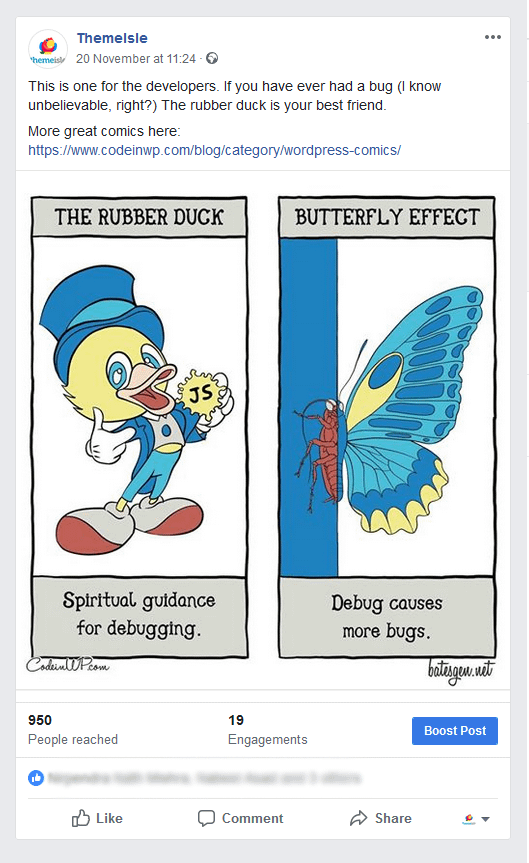
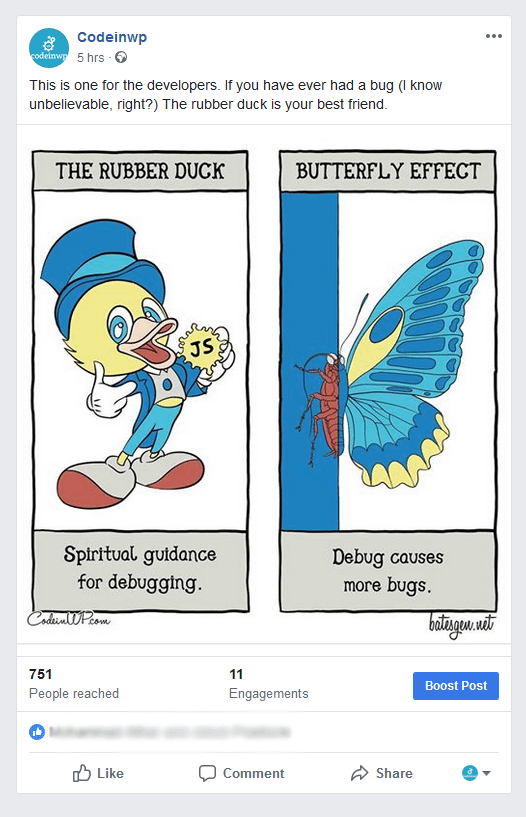
All of the posts were scheduled for posting from within Facebook with at least a week separating them. I started posting with links in the captions from the end of August.
Data and results
The averages were higher on both pages.
ThemeIsle Reach:
- Photo Posts: 1,103
- Link Post: 1,263
- Link posts had ~14% higher reach than standard photo posts.
CodeinWP Reach:
- Photo Posts: 1,263
- Link Posts: 1,422
- Link posts had ~11% higher reach than standard photo posts.
On both channels the posts with links in the caption outperformed standard photo posts which makes for an interesting result.
The whole test is about reach but how many clicks did we get? We only amassed 70 clicks which translates to roughly 5 per post.
Individual Posts
Let’s look deeper into the results and see what happened.
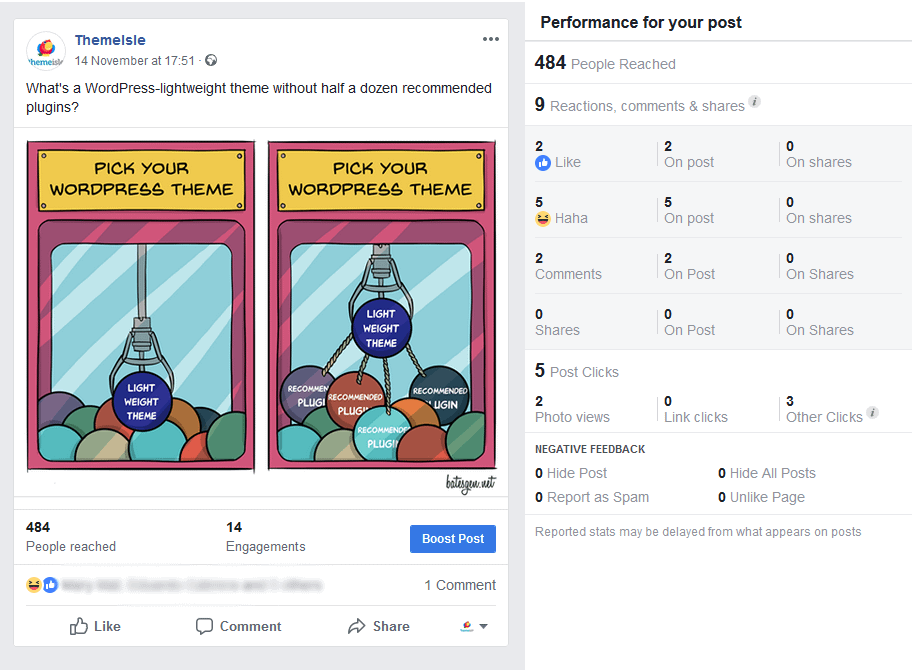
This was one of my favorite recent comics because it plays on a familiar problem with WordPress and it seemed destined to speak to people. As you can see, it got a reach of just 484 people with an engagement rate in the vicinity of ~1.4%. 1.4% is rarely a good statistic to quote. For anything.
The good news is that the post with a link in the caption performed closer to expectation.
This is closer to the reach and engagement I should see for this content. Reach was better by a multiple of ~3 and engagements were great with more than 7 times the engagement.
I also performed some experiments with the copy but it did not prove to be an equalizer. The link-in-caption post still outperformed its link free sister by some margin. The engagement rate for the link in caption post was more than double at 5%.
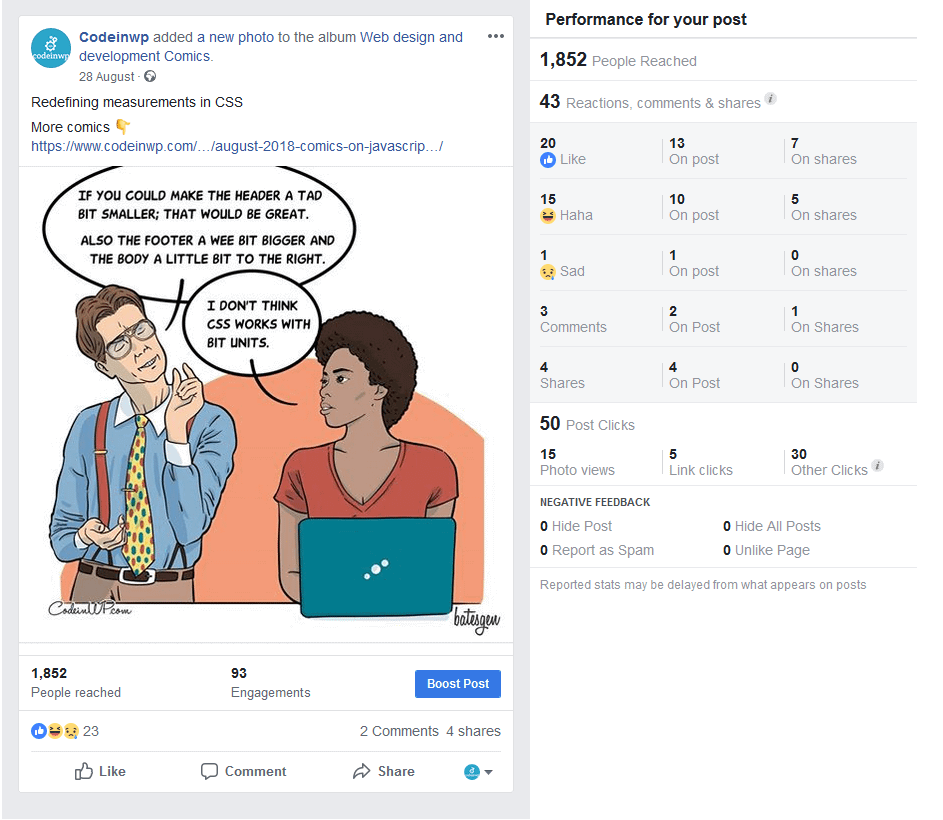
vs.
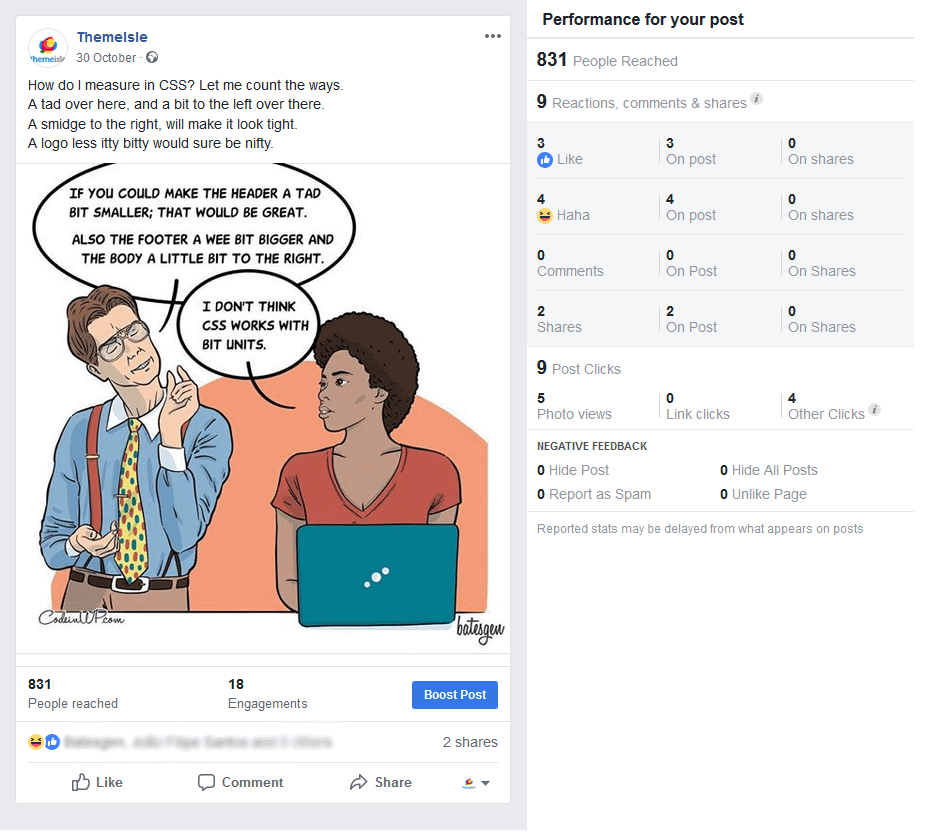
So I guess this means the job is done, the myth is busted, and Fearless Leader wins again? Well, not entirely. I did notice that the posts with links also attracted more negative feedback.
This was consistent across both channels with a total of 15 lower tier negative feedbacks. By lower order, I refer to “hide posts”. We weren’t reported and we did not have any unlikes. However, this was still ~3 times the amount of negative feedback received on no link posts. It also represents an average of ~1 negative feedback per post when the average post receives 5 link clicks.
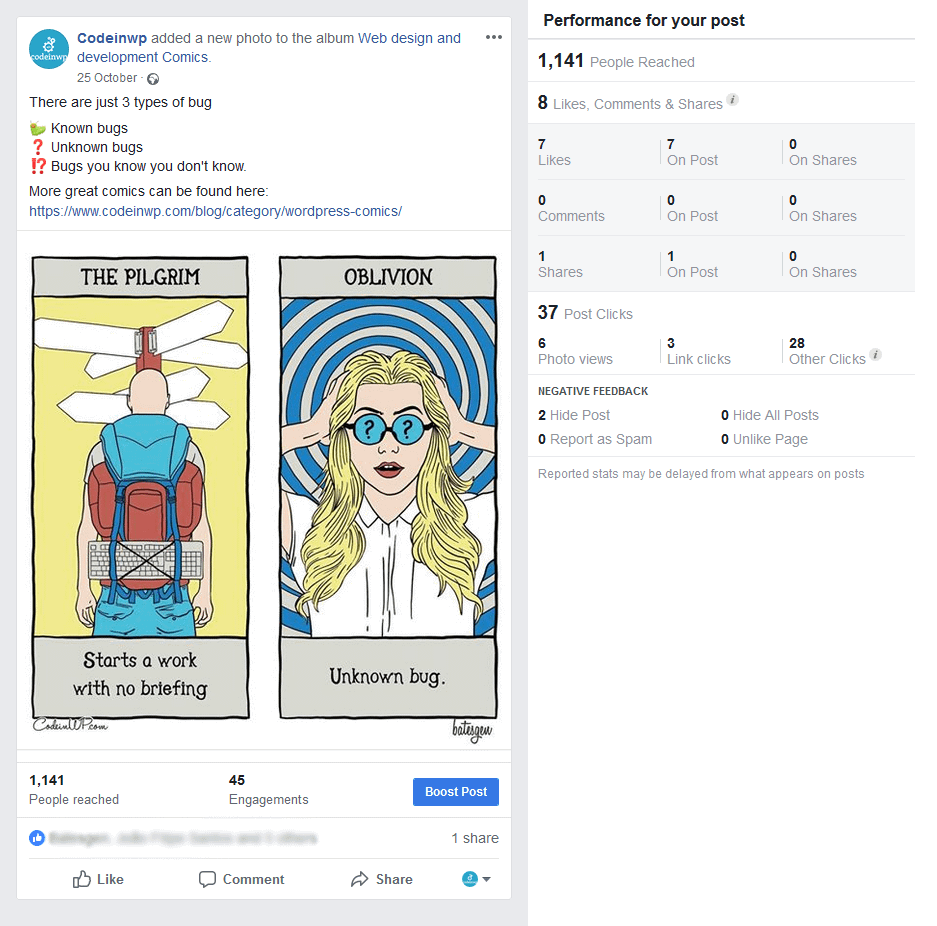
So, how to share a link on Facebook?
We know that getting organic referral traffic from Facebook is difficult but if you want to know how to share a link on Facebook, then try adding links in captions. The data shows that this is actually a better option than an image share on its own.
Will I add this to my Facebook strategy in the future?
Yes, I will. I know the negative feedback seems to suggest it is a risky strategy but I feel the ratio is still in our favor. Link clicks, reach, and engagement all increase when a link is added in the caption. I think it can be safely added to the strategy without significant risk on our part. I also think that any risk can be mitigated with monitoring for the type of negative feedback and the total over a fixed period.
Myth status?
I am now quite confident that the answer to how to share a link on Facebook is to use the link-in-caption method. Obviously, the traffic you send back to your site will not be enough to fuel your business. Rather, any traffic you drive should be considered a bonus, rather than a brilliant strategy for growth hacking.
A final word on aesthetics, the posts themselves are not very clean. The value of the standard link post lies in the formatting and appearance of your shared links. It will be interesting to now compare link-in-caption to link posts. Look out for that one in the coming months!
If you have any suggestion or ideas you’d like me to test, then please drop a mention in the comments.
The post How to Share a Link on Facebook? #SocialMediaMyths appeared first on Revive Social.