Looking to reach more people on Pinterest? Improve the engagement of your existing audience? Pinterest Analytics will supply you with all the information you need to judge and improve your business’ performance. The tool helps to seamlessly assess how your pins are doing, what your audience likes, and even monitor your website and social media accounts.
In this article, we’ll explain what Pinterest Analytics is, why it matters, and quickly tour the dashboard. Finally, we’ll show you how to use Pinterest’s Audience Insights to optimize your content for increased engagement. Let’s get to it!
What Pinterest Analytics is and why it matters
In marketing, analytics is everything that deals with measuring, managing, and analyzing all of the data associated with your performance and profitability. As a business owner or marketer, this information can prove helpful in many ways.
Successful digital marketing is now driven largely by data. In fact, 90 percent of enterprise analytics and business professionals say that data and analytics are key to their organization’s digital transformation initiatives.
In the same manner, Pinterest Analytics is a scientific approach to managing your Pinterest profile. You can use this feature to collect vital data, and once you start using it efficiently, you’ll be able to understand your market functionality better – and also recognize the input your content requires.
Important Key Performance Indicators (KPIs) you can measure include impressions (such as your site, profile, and pin views), link clicks, audience size, save rate, and much more. Here are some of the most important areas where these KPIs will potentially improve your business:
- Boost your level of engagement. You can use Pinterest Analytics to discover the type of content your target audience likes to interact with, and offer them more of this content.
- Drive your account or business growth. Once you recognize your audience’s interests, you can leverage them to grow your business. The platform also makes it possible to connect your website and social media accounts. This way, you can access a complete perspective of your business in one place.
- Assess and improve your content performance. As you generate more pins, Pinterest Analytics shows you how your content is performing. You can now use this information to make the right tweaks as appropriate.
The good news is that the tools you need to access this data are available in your Pinterest Analytics dashboard. Let’s take a closer look next.
Overview of the Pinterest Analytics dashboard
Because most Pinterest Analytics metrics are directed mainly towards businesses, Pinterest requires you to have a business account to use them. So, if you want to gain access to the Pinterest Analytics dashboard, you’ll need to open a business account first.
If you’re already connected to a personal account, you may want to log out of it and create a new business account. However, you can also convert your personal account to a business account while you’re logged in. The choice will depend on whether your personal account can be turned into something unique to your business.

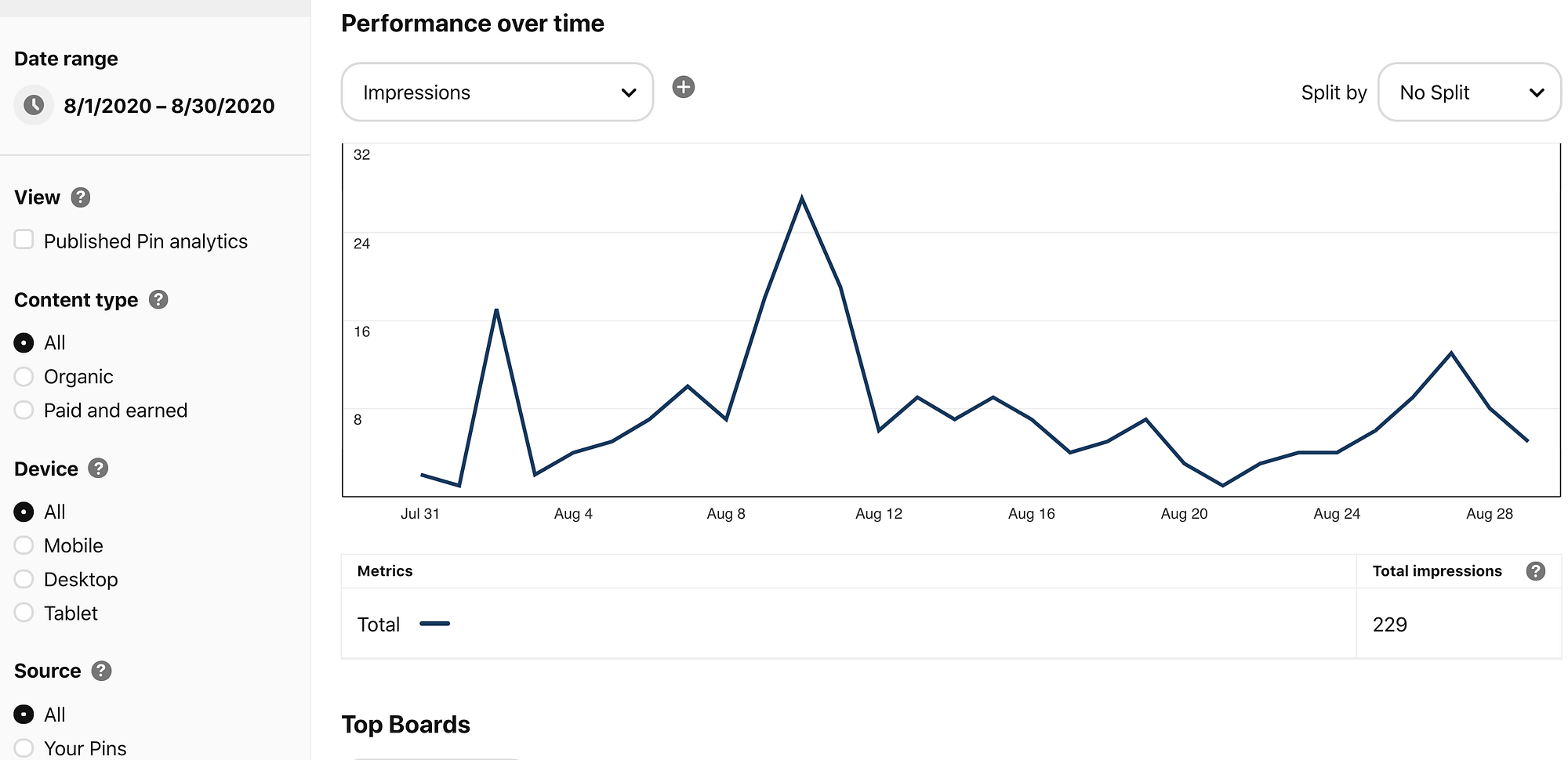
Once you’re in, you’ll want to claim your website and add your social media accounts if you have any. Next, you can start to explore the different tabs available on your dashboard. There are four you’ll probably be using the most:
- Profile Overview. This section offers a perspective on how your pins are doing. You can see your profile impressions, saves, clicks, and your best-performing pins. There is also room for you to toggle between different content types, accounts, devices, etc.
- Audience Insights. Here, you can begin to understand your audience. It lets you assess them based on their interests, age, gender, device, and location.
- Video. Just like your Pinterest profile overview, you can also see how the videos you add to Pinterest are performing. The tab has impressions, saves, clicks, and a Top Pins section as well.
- Viewer Trends. The new Trends tab can be used to discover what people are looking for in certain locations.
In essence, Pinterest Analytics is a powerful tool for boosting your brand’s engagement. Now, let’s examine some practical ways you can go about this.
How to use Pinterest Analytics to boost your brand’s engagement (4 key points)
Given the right approach, you can easily refine your content strategy to boost your brand’s engagement significantly by using Pinterest. Here are four points to keep in mind to achieve this.
1. Learn from your competition
In marketing, it is almost impossible to stay ahead of the competition if you don’t know what they’re doing. No wonder brands expend a lot of resources on market research and competitive analysis. Pinterest Analytics lets you do your own competitive analysis right from within the dashboard.

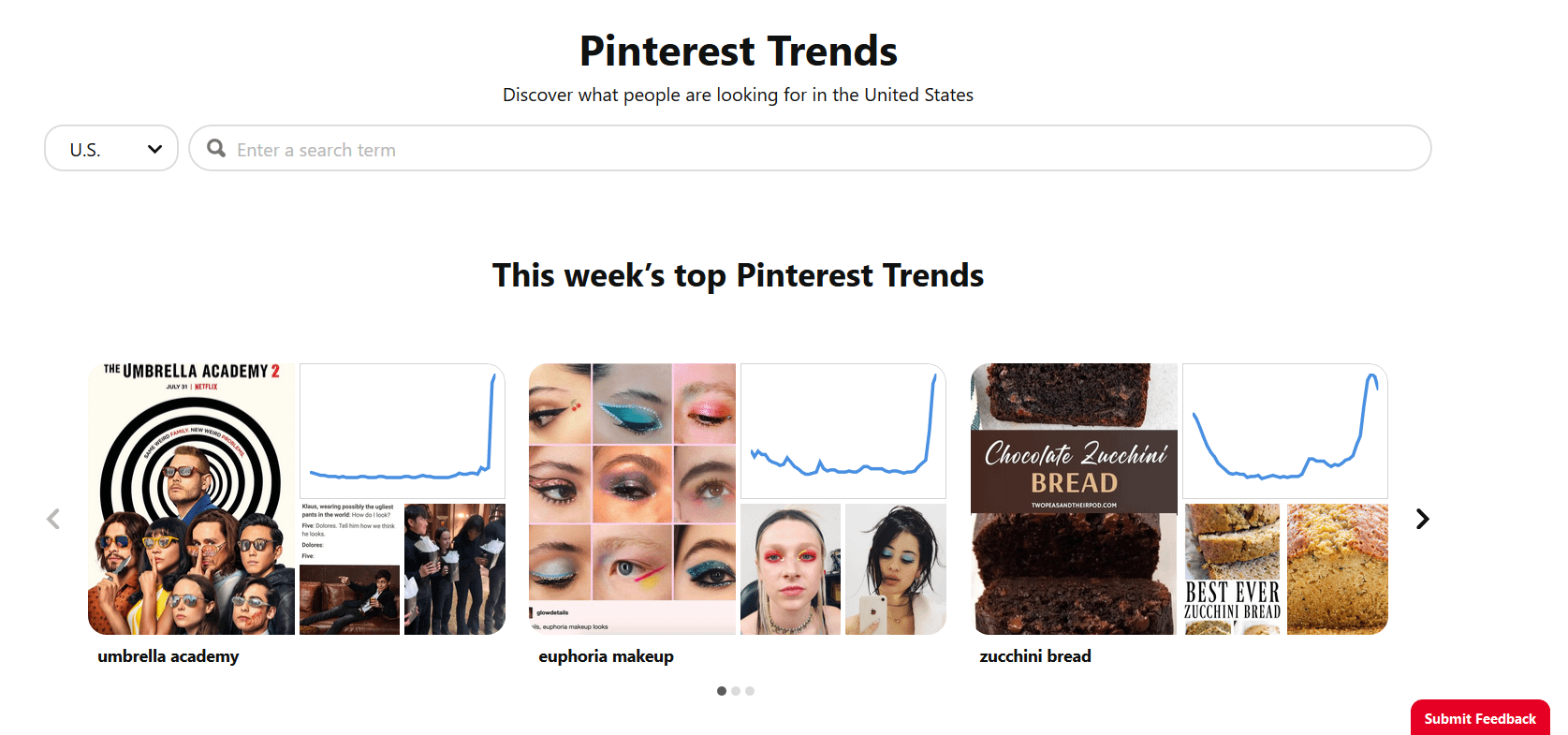
With the Trends feature, you can monitor what content is trending in different categories based on your location. At the moment, you can only see what users are looking for in the US, Canada, and the UK.
Some of the most popular categories available are Fashion, Food & Drink, Beauty, and Travel. You can use these trends to understand what your competitors are doing right. Similarly, in the Audience Insights menu, you can view the Businesses Your Audience Engages section.
You may want to check out these brands’ profiles. Sift through them and compare trends in their content. This gives you a clearer picture of the type of content your audience interacts with on the platform.
2. Optimize your content for your followers’ favorite device
Another area where Pinterest Analytics comes in very handy is in discovering which devices your viewers use to interact with your content. For this, you need to check the Audience Insight tab.
Here, you can easily toggle between your own audience and All Pinterest users in general. Though 85% of all Pinterest users are known to access the platform via mobile, the figures may be completely different for your own profile. Your Audience Insights lets you figure out by how much.
Alongside other markers such as location, age, and interests, you can also view user charts based on devices used. However, irrespective of your niche, the probability that most of your profile visitors users use mobile is still very high.

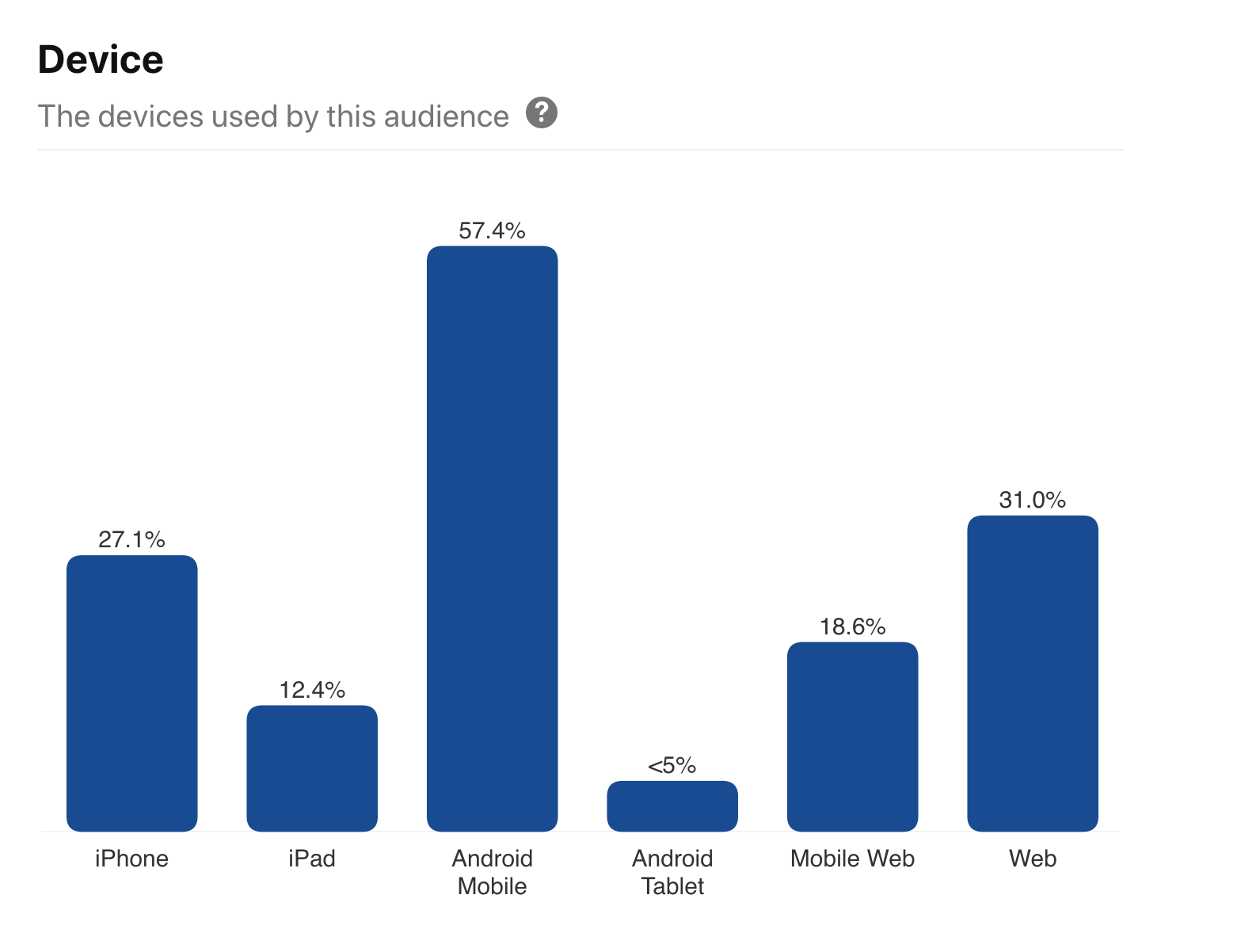
Therefore, it’ll be smart to always optimize your content for mobile. As a rule of thumb, you want to pay close attention to your text size. If your title and body text aren’t legible enough for mobile users, your pin engagement levels may drop drastically. If you’re using infographics (which are advisable for Pinterest), this tip is especially important for you.
Also, ensure that the first two Pinterest boards on your profile are your best. They are the only ones visible to mobile users at first glance. You can consider them your cornerstone content.
3. Develop your content based on your audience’s interests
The only way to attract and retain consumers’ attention is to offer them the type of content they’re interested in. The more relevant your content is to a profile visitor, the more likely it is that they will make a favorable buying or conversion decision.
We’ve already mentioned how Pinterest Analytics lets you see your audience’s distribution based on categories and their interests. If you think this is a helpful feature, you’ll also love how specific the available data is.

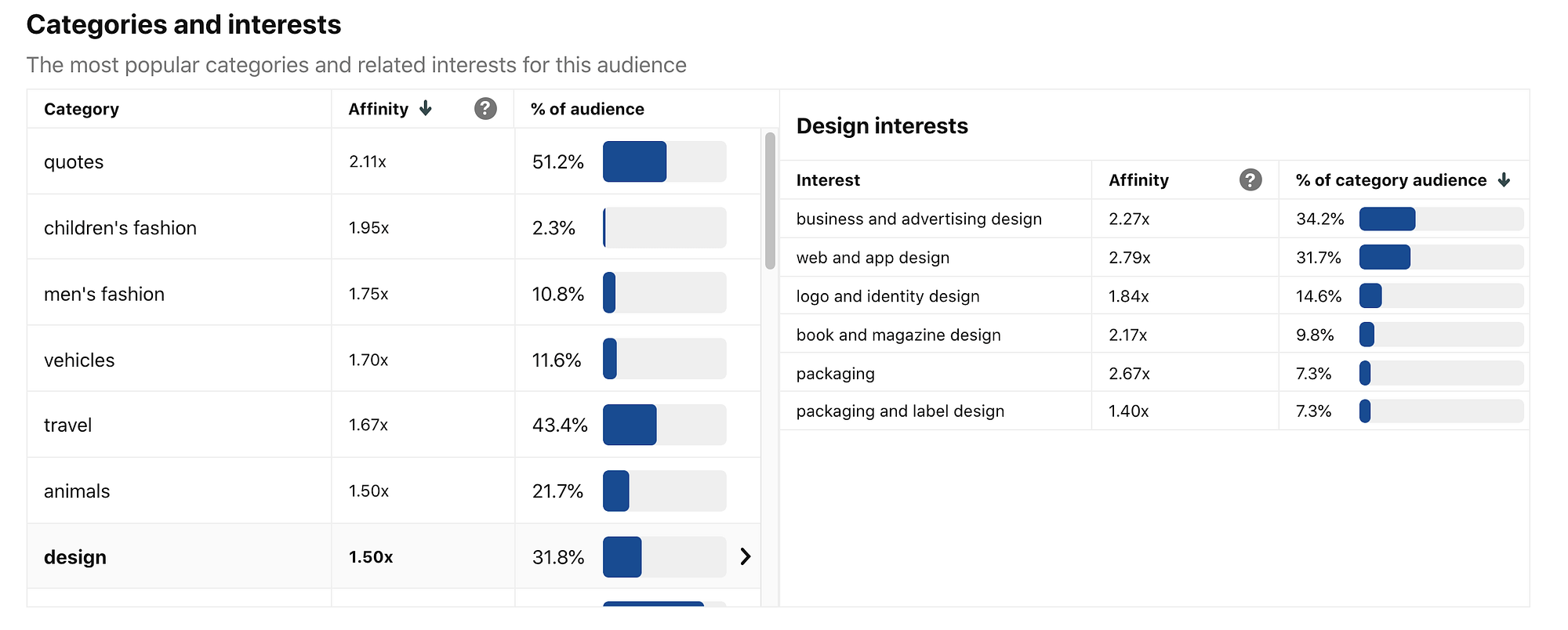
Under the Categories and interests section, you can click on any category field and corresponding child fields will appear in the Interests subsection. These views give you a very detailed breakdown of what percentage of your audience follows individual categories and interests.
Based on these metrics, you can now develop an effective content strategy. When you start creating content and sharing pins that your audience is interested in, your engagement rates should be impacted positively.
4. Promote your most engaging pins
Just like every other social media platform, content promotion on Pinterest is an integral part of marketing success. In 2019 alone, the total number of active advertisers on Pinterest doubled. This hints on how satisfied advertisers are with their Return on Investment (ROI).
If you’re also looking to benefit massively in terms of brand engagement on Pinterest, you may want to consider promoting your content with ads. Pinterest has a very robust ads manager that can help you achieve your advertising goals.

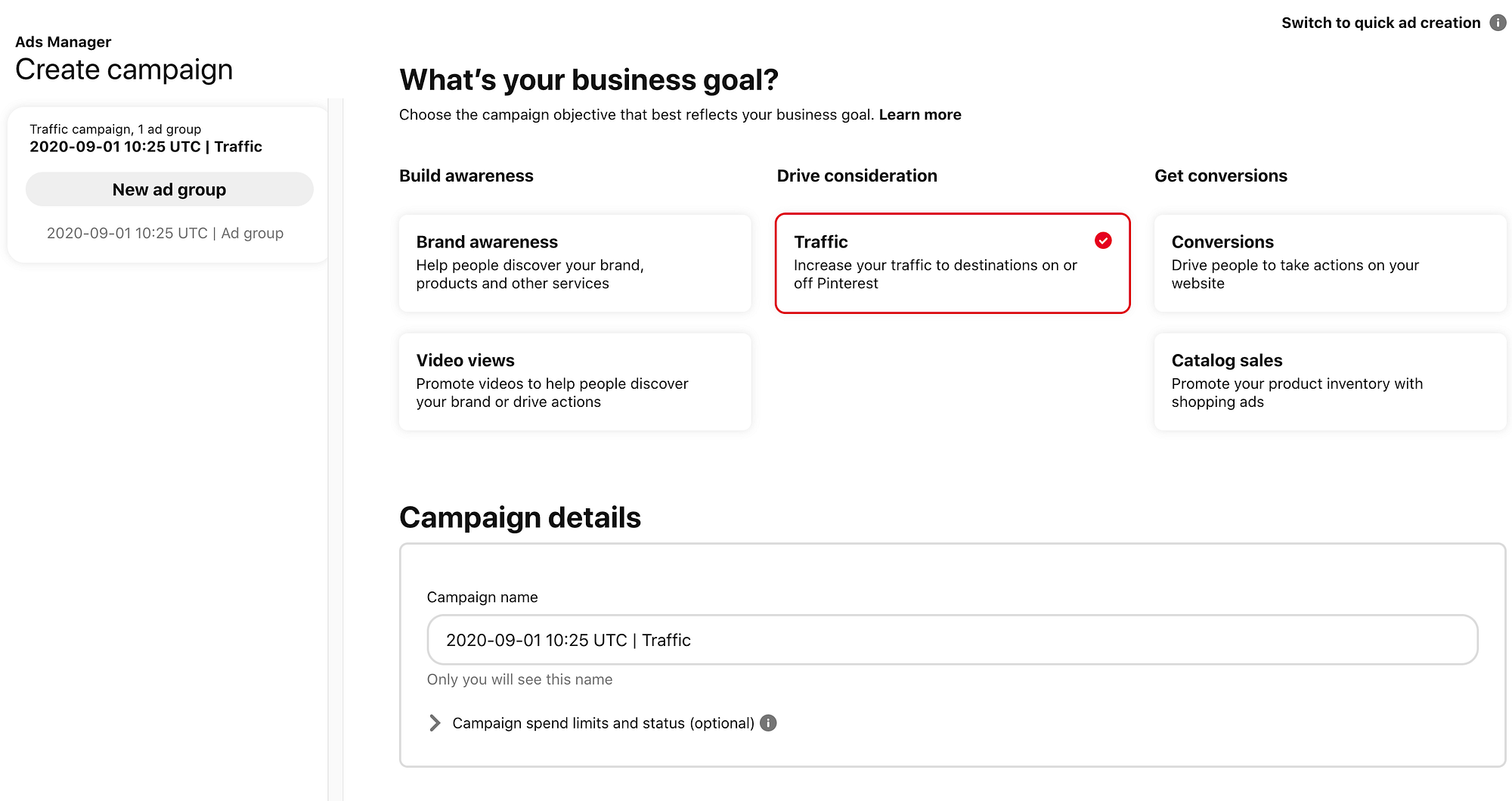
From the onset, the manager asks you to choose your business goals. You can either choose to boost awareness, drive traffic, or get conversions. Whatever your goals are, there are tons of options you can select to ensure you’re showing your promoted pins to the desired audience.
However, to achieve the best results, we recommend promoting pins that are already performing well. This way, you get to show tested and proven content to a larger audience. After identifying your most engaging pins in your profile overview, hover over them and click Promote to create a new ad.
Conclusion
Effective marketing is driven by the appropriate use of data. If you explore every nook and cranny of your Pinterest Analytics dashboard properly, you’ll gain access to just about all the information necessary for a successful campaign.
Here’s a quick recap of the key strategies you can adopt to boost your brand’s engagement:
- Learn from your competition
- Optimize your content for your followers’ favorite device
- Develop your content based on your audience’s interests
- Promote your most engaging pins
Which of the Pinterest Analytics metrics do you consider most important for your business goals? Let us know in the comments section below!
The post Pinterest Analytics – A Beginner’s Guide on How to Use It appeared first on Revive Social.
