In an ideal world, you would be able to create one banner for your business and use it across all of your marketing channels. That one banner would fit easily on your website and all of your social media channels, and it would remain effective year after year. You wouldn’t need to look up the best YouTube banner size to use in 2019.
Unfortunately, things are a little more complicated in the real world. You can use the same brand colors, fonts, and even many of the same graphics across all of your marketing channels, but every social media network has a different ideal banner size.
The best YouTube banner size to use in 2019
The minimum image size for a YouTube banner is 2048 pixels wide and 1152 pixels tall. You will receive an error if you attempt to upload a smaller image.
According to YouTube, the best YouTube banner size is 2560 pixels wide and 1440 pixels tall. However, it’s important to remember that YouTube channel art is displayed differently on desktop than it is on mobile. When you share the channel on other social media channels, how the banner is displayed will vary based on the social media channel you’re sharing to.
This means that you want to keep your logo and any text you use within YouTube’s minimum safety area, which is 1560 pixels wide and 423 pixels tall. If your text or logo fall outside those areas they will be cut off partially or entirely when viewers see the image on mobile devices or other social media networks.
Best practices for designing your YouTube banner
Using the best YouTube banner size is only the beginning. If you want to draw people into your channel with your banner, you also need to follow some best practices:
1. Think size first
There’s a reason why we started this article with the best YouTube banner size: if your image is too big, parts of it will be cut off. If the image is too small, you might not even be able to upload it to YouTube at all. And if your text or logo falls outside the minimum safety area recommended by YouTube, important parts of the images will be lost when your channel is viewed on mobile.
Some graphic design tools, like Snappa, have built-in features that make it easy for you to perfect the placement of your logo and any text in your image.
2. Minimize your text
The main reason to minimize your text is so that it fits within the safety zone, but YouTube is also a visual platform. Users don’t want to see a lot of text.
Many successful YouTube channels only include their channel name in the banner, like the channel of blind YouTuber Molly Burke:

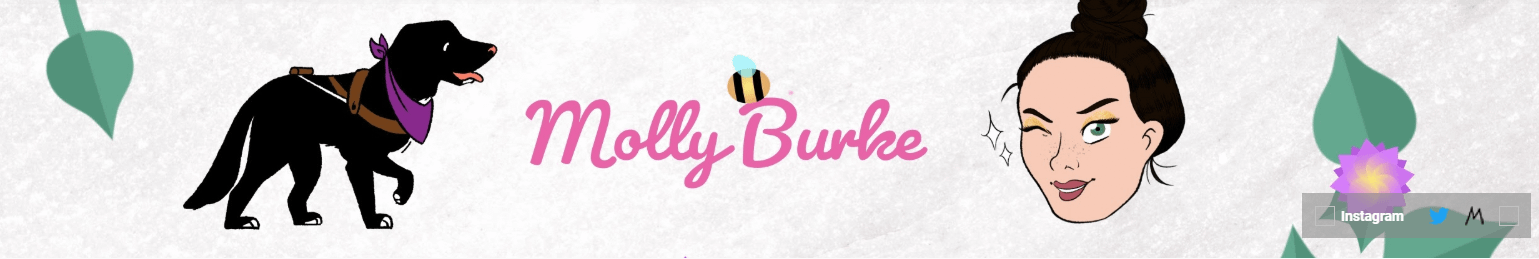
You can also include a short brand slogan or tagline explaining what you do, like the statement “Activist, Creator & Public Speaker” in the banner of educator Rikki Poynter’s YouTube channel:


Your brand slogan should be no more than three words in order to fit within the safety area.
3. Focus on your brand colors
Emphasizing the brand colors laid out in your brand style guide will help viewers identify the channel as belonging to your company. There are a few ways you can do this:
- Use one of your brand colors to create a solid color background for your banner
- Choose a background image that includes one or more of your brand colors
- Add text in one or more of your brand colors
- Use a color version of your logo
You can also use these techniques when you create your thumbnails to create a more cohesive aesthetic for your channel.
4. Convey the style of videos featured on your channel
Are your videos animated? Live action? Do they focus entirely on you, or are there other people on camera? Choose an image that gives viewers an idea of what your videos will actually look like.
For example, if you run a channel with animated videos you might want to use something like the banner for Overly Sarcastic Productions:

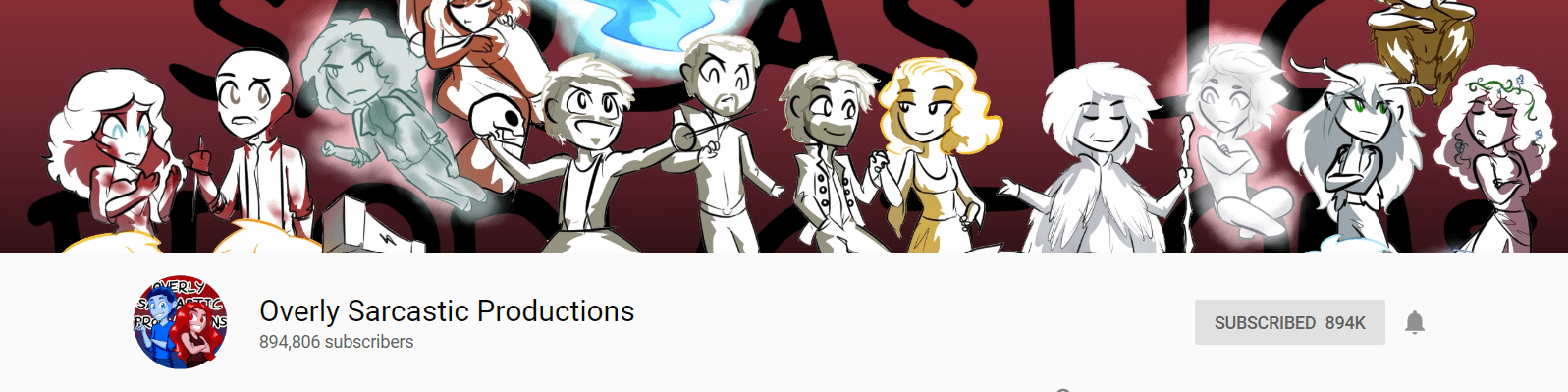
On the other hand, if most of your videos feature you doing deep-dives into various topics related to your business, you might want to include a photo in your banner, such as in this example from Kevin David:


5. Consider a call-to-action
Every interaction someone has with your brand should encourage them to have another interaction with your brand, whether that’s to watch another video, subscribe to your channel, or buy one of your products. You can do this with powerful imagery that shows what your channel is all about, or you can include a direct call to action.
Your call to action should be based on your current goals for your YouTube channel. For example, if you run a channel of WordPress tutorials and your current goal is to gain more subscribers, you might ask viewers to “Subscribe for tutorials”.
The YouTube Studio also allows you to lay a bar with links to other social media profiles, product pages, or your website over top of your banner. If your goal is to get YouTube followers to check out your products or services, you can use your call to action to direct people to click on those links.
Whatever call to action you choose, make sure it fits within the safety zone of your banner. You don’t want to have the text awkwardly cut off when people check out your channel on their phones.
Tools for designing your YouTube banner
If you don’t already have a preferred graphic design program, consider using one of the options below:
1. Snappa

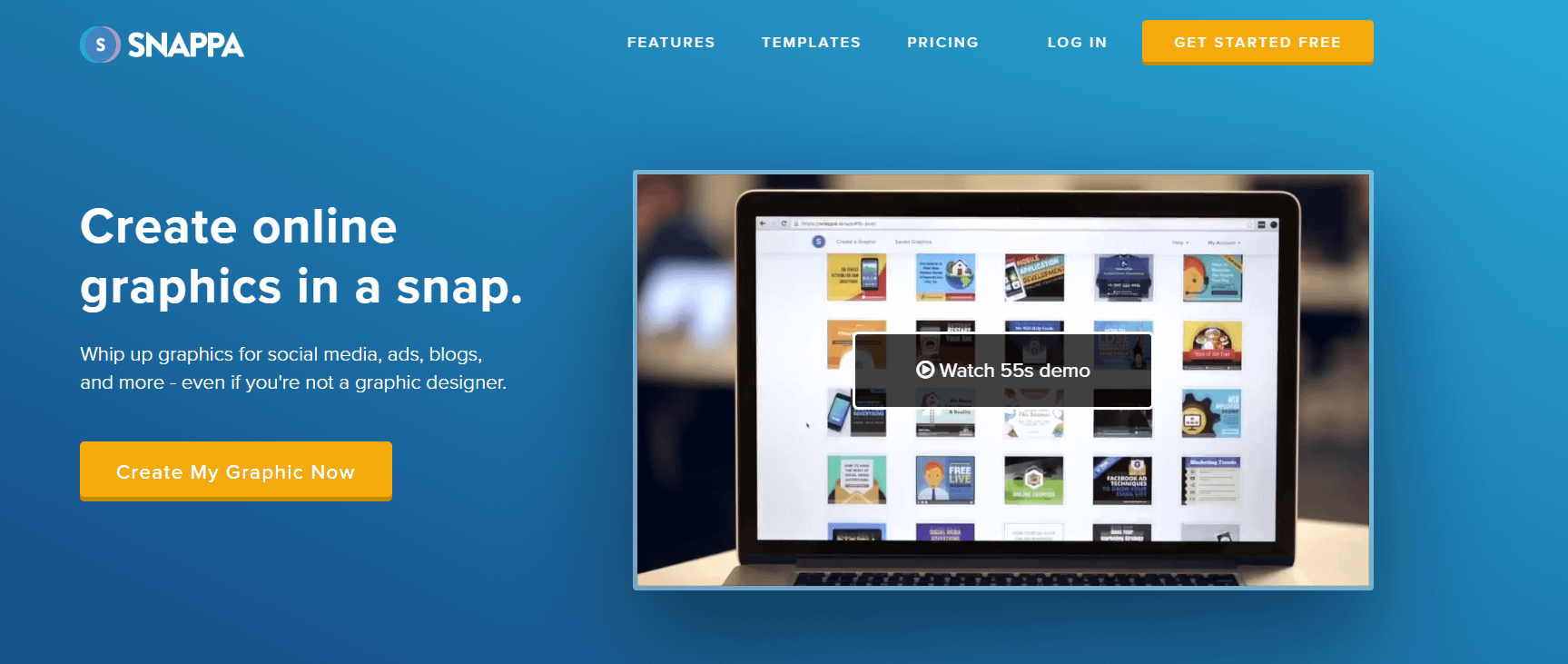
Snappa is a graphic design tool specifically created with web graphics in mind. They have pre-set image sizes to help you optimize your images for various social media channels. If you select the “YouTube Channel Art” option, their template will show you exactly where the minimum safety area is so you can plan your image accordingly:

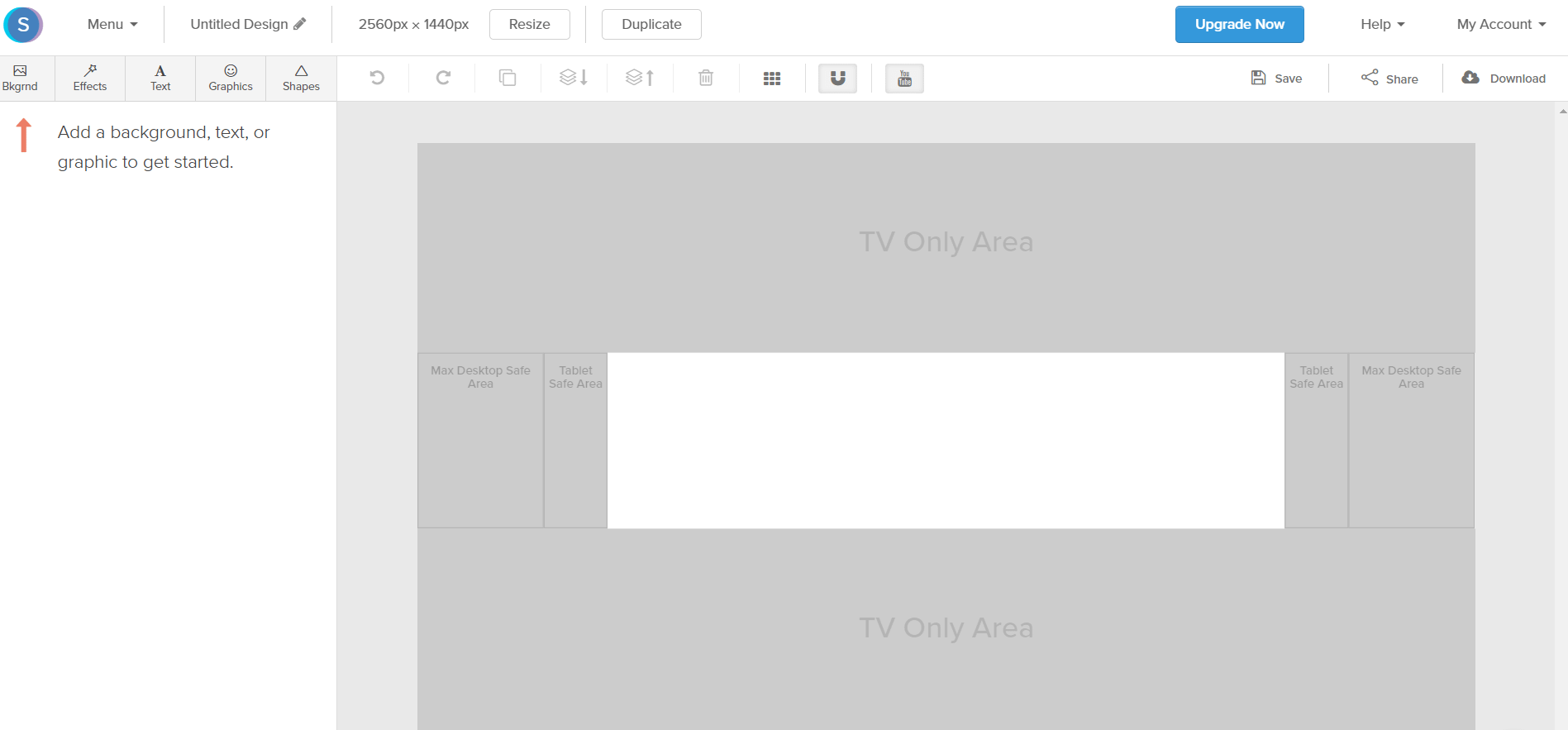
Snappa also offers an extensive library of stock photography and pre-designed templates for every kind of social media image imaginable. Their free plan allows limited access to these libraries and five downloads per month. If you want to do more frequent graphic design work, consider one of their premium plans.
2. Canva

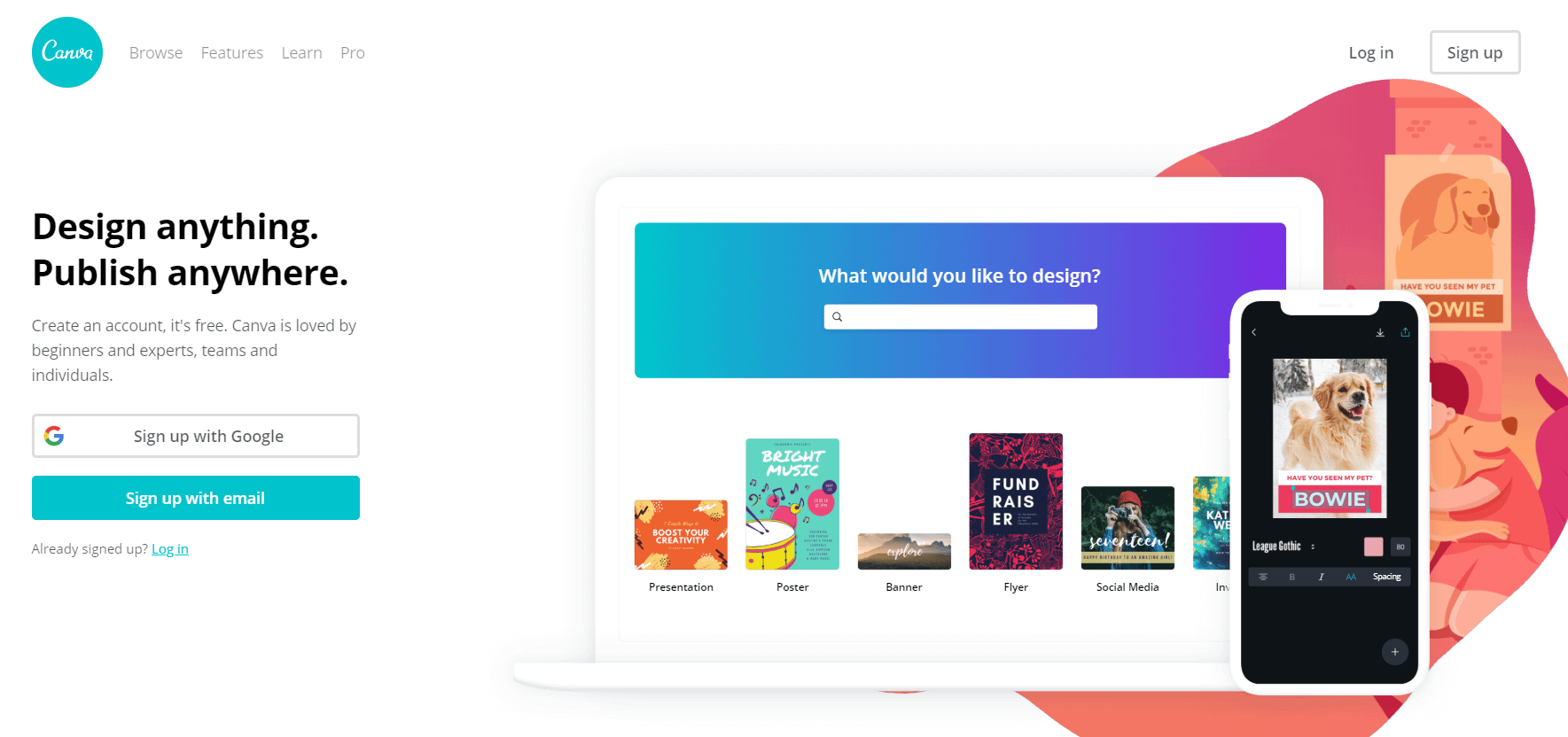
Canva is the primary tool we use for social media graphic design here at Revive.Social. They offer templates for almost every type of graphic imaginable, including infographics, book covers, and even resumes. Their “YouTube Channel Art” template is the correct size, but doesn’t show you where the safety area is:

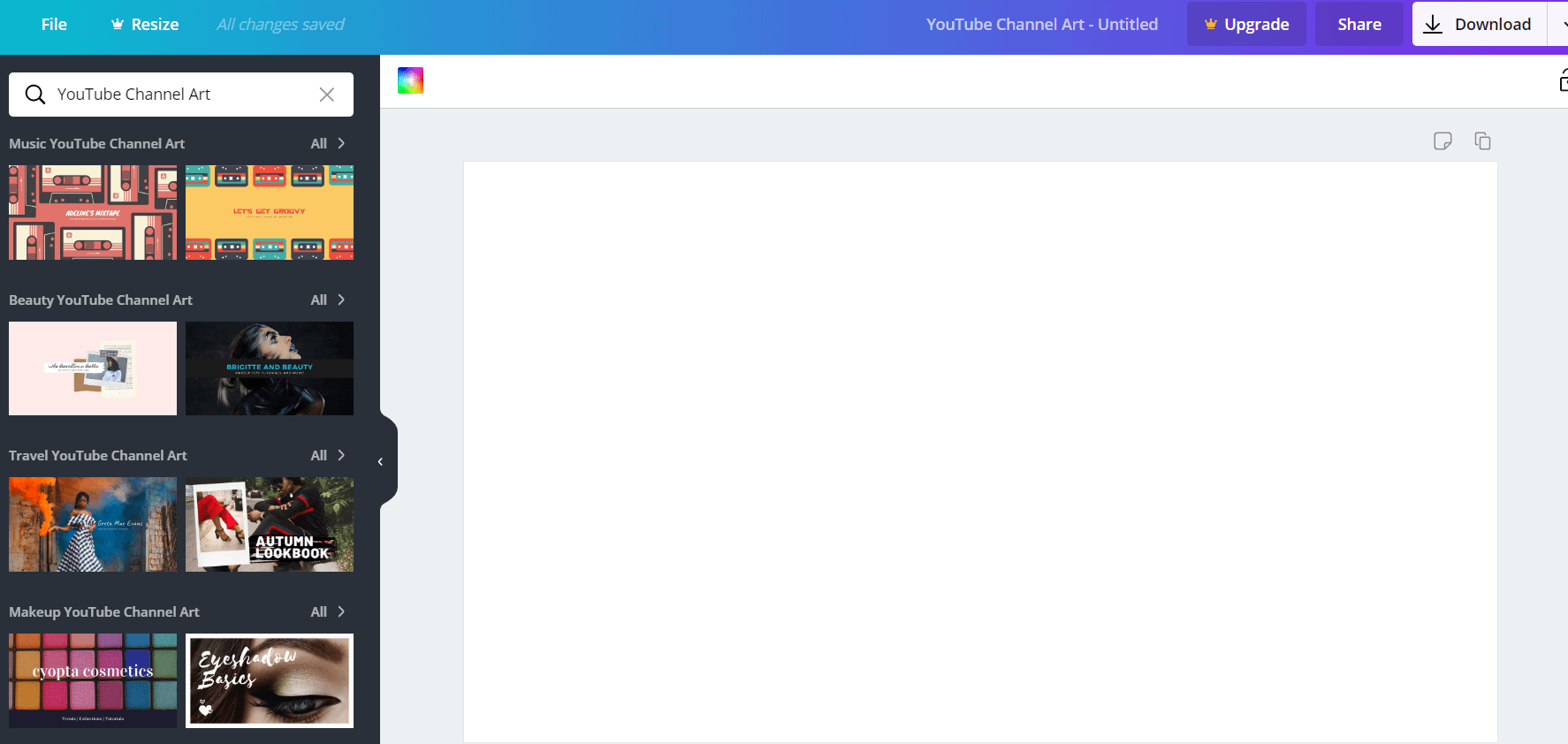
However, Canva offers free users access to a far greater selection of free stock photography and other design elements. The free plan also includes unlimited downloads.
3. Visme

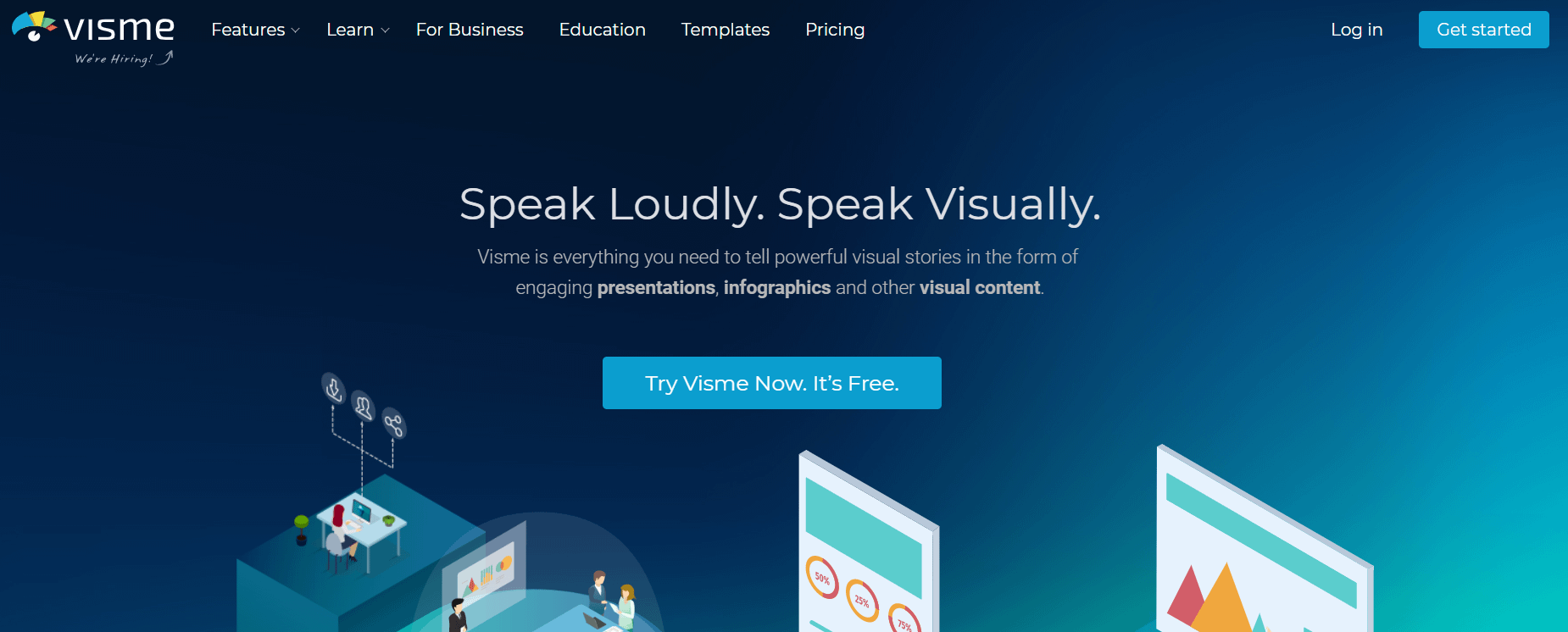
Visme is a browser-based graphic design tool with a myriad of free templates for social media images. They also offer an enormous library of free clip art and other visual elements you can use to create excellent graphics.
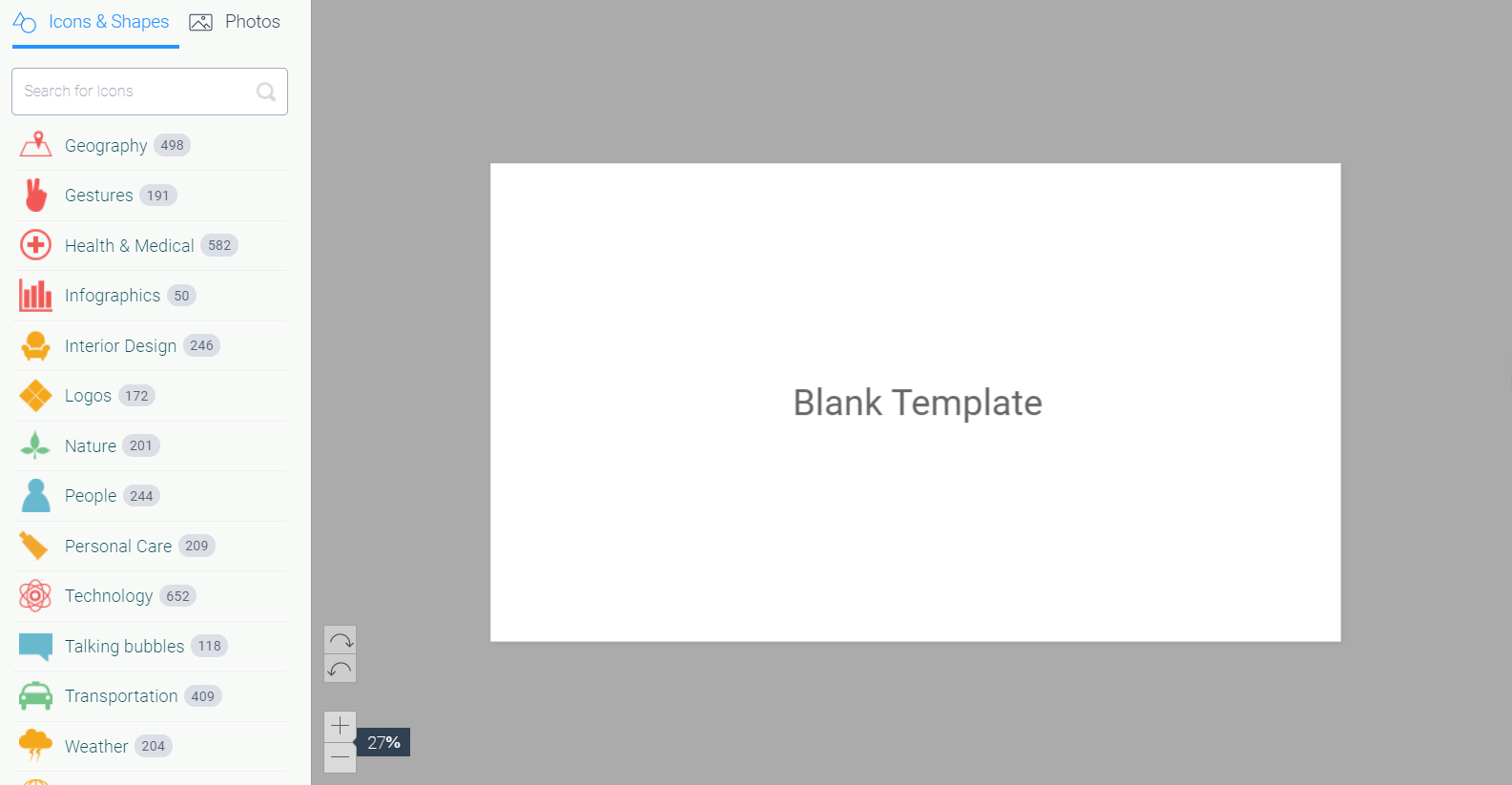
4. PicMonkey

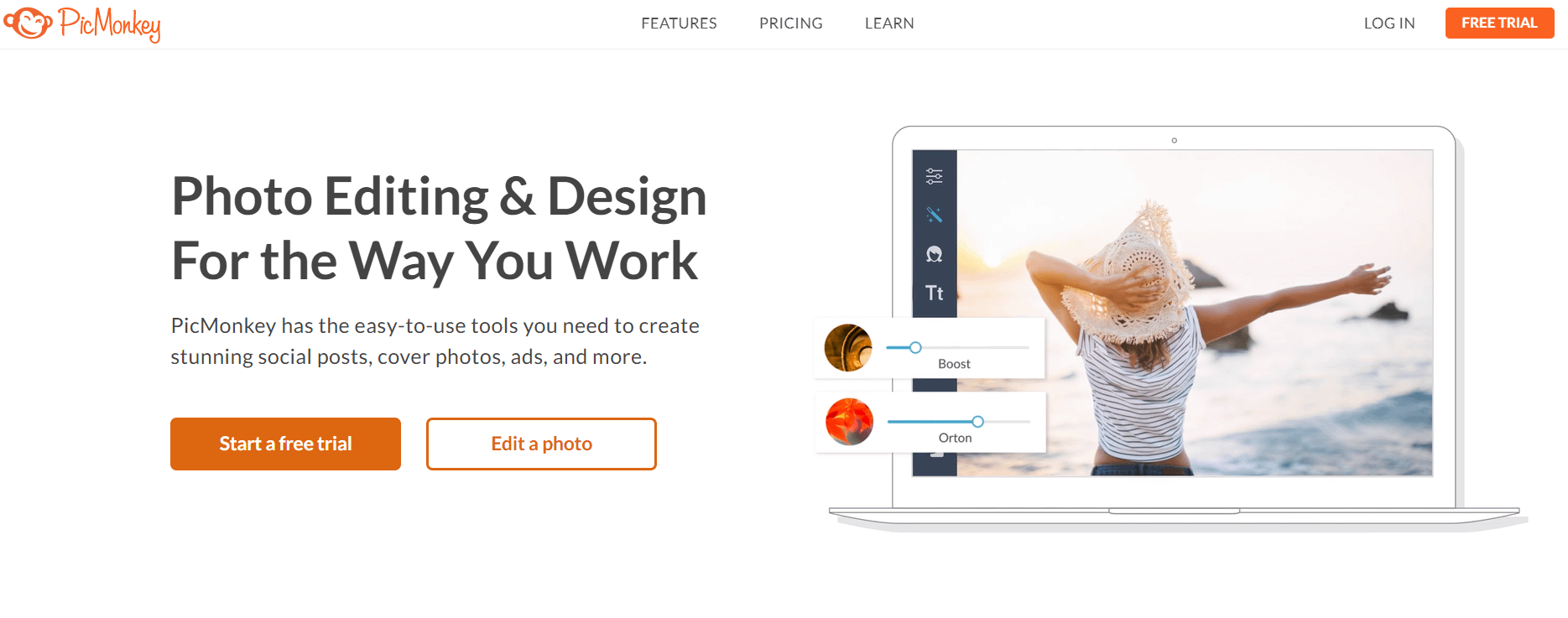
PicMonkey is another browser-based graphic design tool intended for business owners who want to make their own graphics.
What separates PicMonkey from the rest is that it also serves as a photo editor, with options to adjust the colors, lines, curves, and more. There are also tools to do small touch ups and use visual effects. And all of these features are included in the free version!

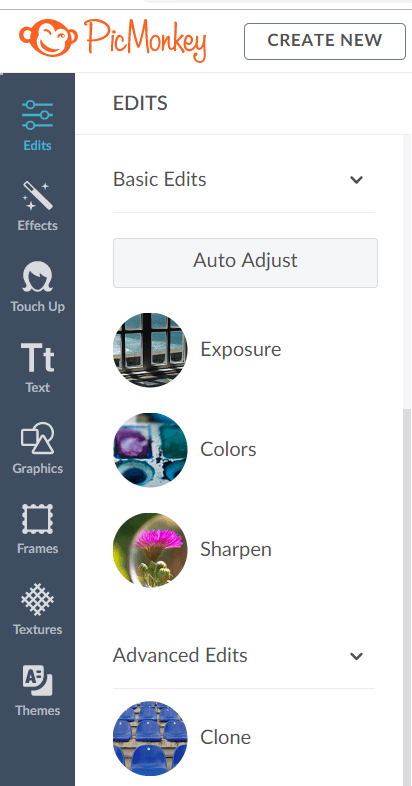
However, like Canva, PicMonkey won’t show you exactly where the safety zone is for important elements of your YouTube banner. Their template only ensures that you use the best YouTube banner size.
Final thoughts
Using the best YouTube banner size is essential, but it’s only the first step to creating successful channel art. To make a banner that draws viewers deeper into your YouTube channel, remember the following rules:
- Keep important elements of your design within the safety zone
- Use your brand colors
- Minimize text
- Choose an image in the same style as your videos
- Consider including a call to action
- Use a high-quality graphic design tool to ensure success
Your YouTube channel art is the first thing people see when they reach your channel. Follow these best practices for #YouTubeMarketing success
Click To Tweet
If you’re creating a YouTube brand channel for the first time, you may also want to consider our guides to organizing your channel and how to promote your channel to new audiences.
The post The Best YouTube Banner Size in 2019 + Best Practices for YouTube Channel Art appeared first on Revive Social.