Since the rise of the internet, and especially social media, a common challenge for many businesses is keeping tabs on public opinion. Word spreads fast, and one poor experience can quickly snowball. For many businesses, strong community management could be the solution.
Community management is the process of diving deep into your audience, interacting with them directly, and bringing them together so they can interact with each other. Along the way, you’ll be able to build loyalty and customer satisfaction.
In this article, we’ll introduce the concept of community management, how it can benefit your business, and when to consider hiring a dedicated community manager. Then we’ll explore five of the best tools to make the job easier. Let’s jump right in!
An introduction to community management
Community management is the practice of building communities for your customers, fans, and even employees. It involves creating an authentic and engaging environment surrounding your brand.
Social media management and community management are often used interchangeably. The former focuses largely on content and marketing initiatives on social networks. On the other hand, the primary purpose of community management is to build and strengthen relationships. Naturally, there is some overlap between the two.
The larger your community is, the more essential managing it becomes. By ‘managing’, we mean how your business interacts and engages with people online, whether through groups, social networks, online forums, or sites such as Reddit.
According to Statista, since the global pandemic over 40 percent of consumers[1] have spent more time on online and messaging platforms. It’s fair to assume that there are now more conversations happening online around your industry than ever. It’s important to make yourself part of that dialogue.
The benefits of community management
There is a wide range of benefits that come with a strong community management strategy. In a nutshell, it can help:
- Define and strengthen your brand’s reputation
- Increase engagement among your audience
- Make it easier to identify and formulate future growth opportunities
As a business owner, you’re likely often focused on growing and expanding your audience and user base. However, it’s important not to overlook your existing customers. It’s crucial to keep them engaged and committed as well – and community management can help with that. Community management also aims to bring people together and create communities where they don’t exist, which can be very beneficial for brand loyalty and awareness.
In addition, this strategy can help you gather feedback and ideas from your actual customers, and be an effective way to gain insight into their needs and expectations. You can steer the conversations away from misinformation and toward more positive outlooks that help keep your brand relevant and credible.
With the right community management strategy, you can enhance customer service by providing real-time, personal support. Social channels give you a direct line of communication with your audience. Plus, the ability to engage one-on-one with users puts you in an ideal position to humanize your brand.
By engaging in real conversations and using emotive language, you can make your brand more trustworthy and relatable than you would if you relied solely on automated responses or chatbots. Ultimately, these kinds of interactions can help you build more meaningful relationships, both on an individual and large-scale level.
Finally, community management can help you increase brand awareness, build product awareness, and improve your brand image among your target audience. This can be especially helpful when you get your employees involved. For example, research has found that employees tend to have 10 times more followers[2] than brands themselves.
Community management: Hiring a manager vs. handling it yourself
Once you decide that community management should be a priority for your business, the next step is to decide how to go about it. The two main options are to hire a community manager or handle it yourself.
Community management can be a tough job. It’s a tedious and time-consuming undertaking to get right, especially if you have a large company. Some daily tasks a community manager might be responsible for include:
- Replying to comments
- Handling customer service and representation duties
- Adhering to and enforcing the brand identity online
- Monitoring industry trends, stories, keywords, etc.
Community managers also actively search for ongoing conversations about the brand and insert themselves in discussions. Typically, this might be to provide help, clarification, or advice surrounding a certain industry or brand-related topic.
Unless your business is still growing and doesn’t have a large online presence, it’s probably best to hire a dedicated specialist. Social media managers generally have enough to do, and since community management often extends beyond just social media, it can be a lot to put on them. With that being said, whether you plan to handle this yourself or hire a professional, there are some tools to help make the process easier.
Useful community management tools
Leveraging the right tools can make monitoring, interacting, and planning engagements with your customers both easier and more meaningful. Let’s take a look at five community management tools to consider using.
1. Facebook Groups

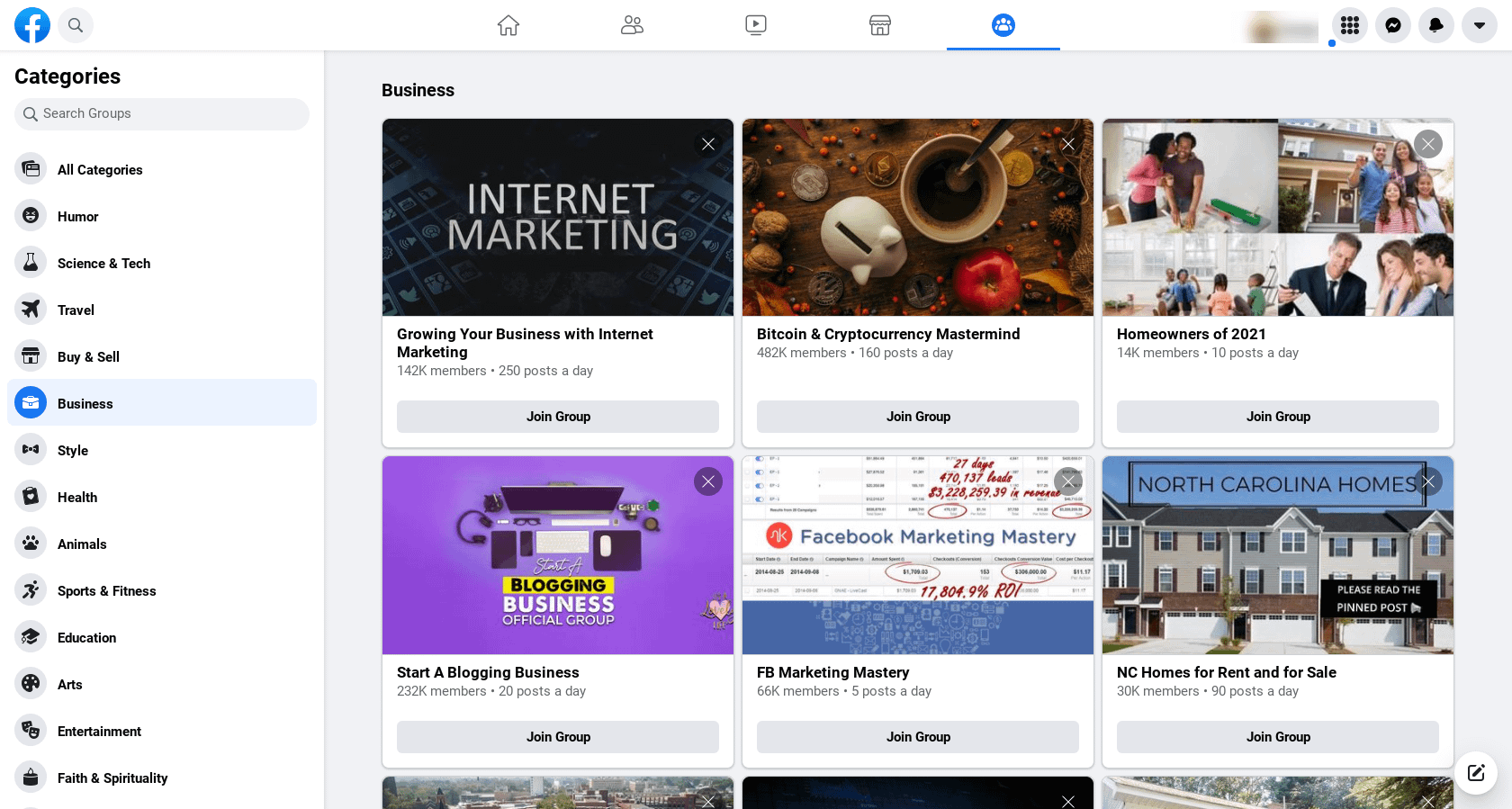
A critical part of effective community management is being proactive and participating in conversations. One of the best ways to do that is to join social media communities, such as Facebook Groups, that make it easy to interact with your audience and become an active participant in the dialogue surrounding your brand or industry.
Facebook Groups also offer a powerful way to humanize your brand. Rather than providing automated responses, you can leverage emotive language to respond to users. Aside from your employees, brand ambassadors can also help with this.
Social groups on platforms such as Facebook are great places to identify “super fans”, or brand advocates who might make strong brand ambassadors or micro-influencers. People who engage with your brand often and share positive reviews, comments, and feedback are ideal members to involve in your community management initiatives. They also present the opportunity for adding User-Generated Content (UGC) into the mix.
If you have customers or influencers who feel a strong, deep connection with your brand, they can help spread awareness and even answer customers’ questions or concerns online – whether that be through their own social platforms or online forums and comments sections.
Facebook Groups can also aid in social listening. It’s one of the tools you can use to figure out what your audience and customers are saying about your brand and/or industry.
If you don’t already have your own Facebook Group, we recommend joining a few that are relevant to your industry. You can find them by navigating to Groups from your Facebook Business page, then clicking on the Discover tab. You can sort by industry/topic or search by keywords. Once you’re ready to take it to the next level, you might consider starting your own Facebook group.
2. Discord

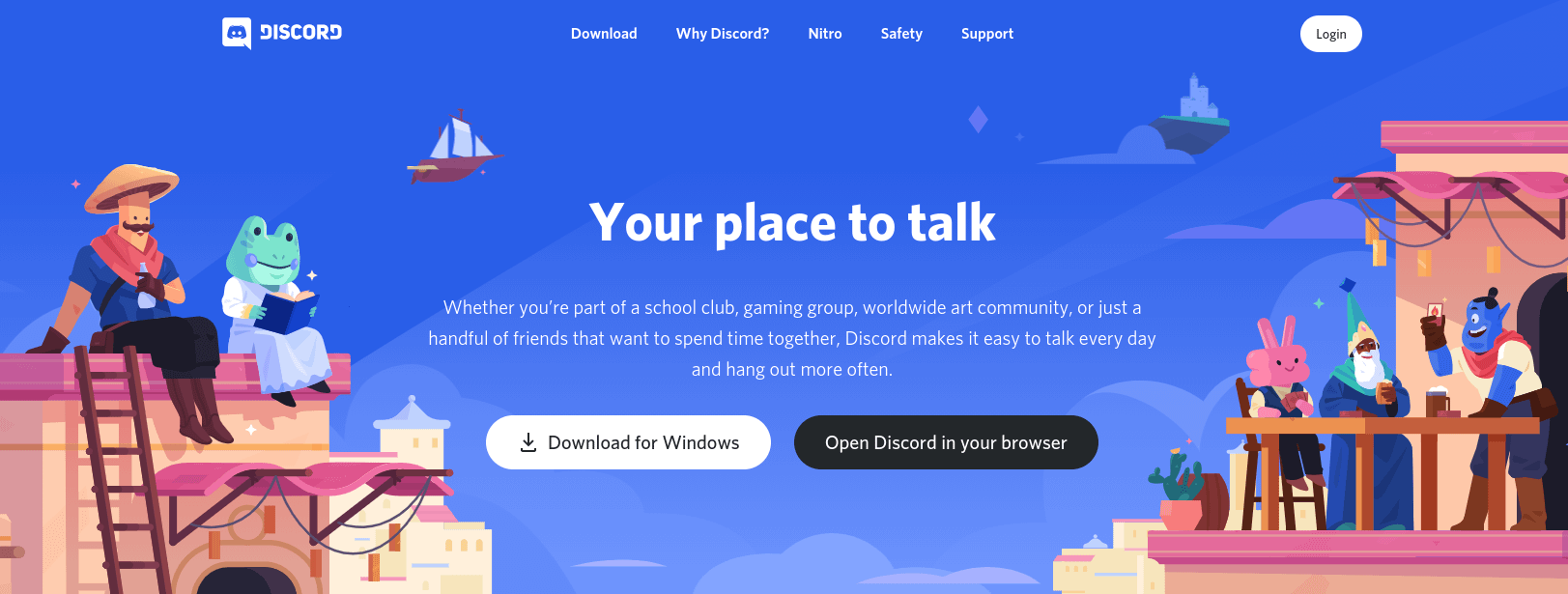
In case you’re unfamiliar with it, Discord is a relatively new text-and-talk platform that offers brands an effective place to engage with customers and prospects. While it started in the gaming community, it has expanded into nearly endless industries as an avenue where businesses can connect with consumers. In fact, in its first three years alone, the platform amassed over 130 million users[3].
Not unlike Facebook Groups, Discord lets you join in ongoing conversations and take part in conversations that are relevant to your brand. However, the way it functions is quite different.
Discord is comprised of topic-based channels. Within these channels, users can share and converse about the topic as a group or through one-on-one side conversations. You can also use this feature to create communities of any sizes, and leverage member access and moderation tools. The casual, interactive nature of the platform presents an opportunity to build deeper connections with your customers and establish trust.
To use Discord, you can download it for Windows or access it virtually via your browser. After clicking on Open Discord in your browser, you can simply enter your username and agree to the Terms and Conditions to get started.
3. Slack

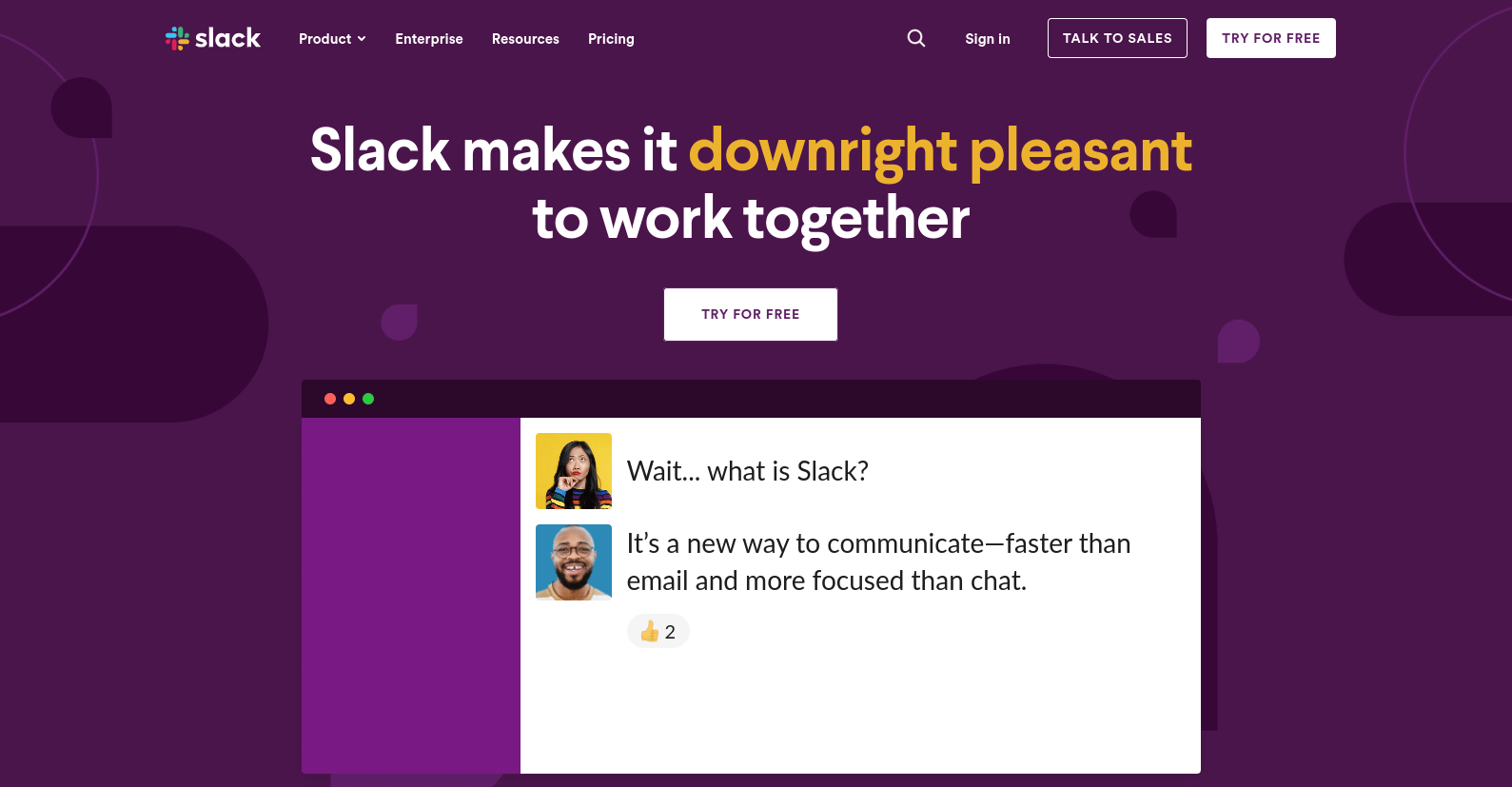
Internal engagement is another important part of community management. Keeping your employees, partners, vendors, etc. active and on the same page is crucial.
Platforms such as Slack can help streamline communication and collaboration among your team. Using this tool can strengthen internal relationships, establish a sense of community and support, and ensure that projects and planning go as smoothly as possible.
Team coordination and brand leadership are key components of community management. It’s important to know who is responsible for which tasks, and to establish clear guidelines for how to conduct, delegate, and monitor the performance of your initiatives.
Software such as Slack offers a way to communicate more clearly and efficiently than you would if you were, for example, relying solely on email. In addition to chat, it also offers features such as video calls, topic-based channels, workflow builders, and more.
If you’re new to the platform, consider testing out the free trial. Simply visit the Slack website and click on the Try for Free button to get started.
4. Google Alerts

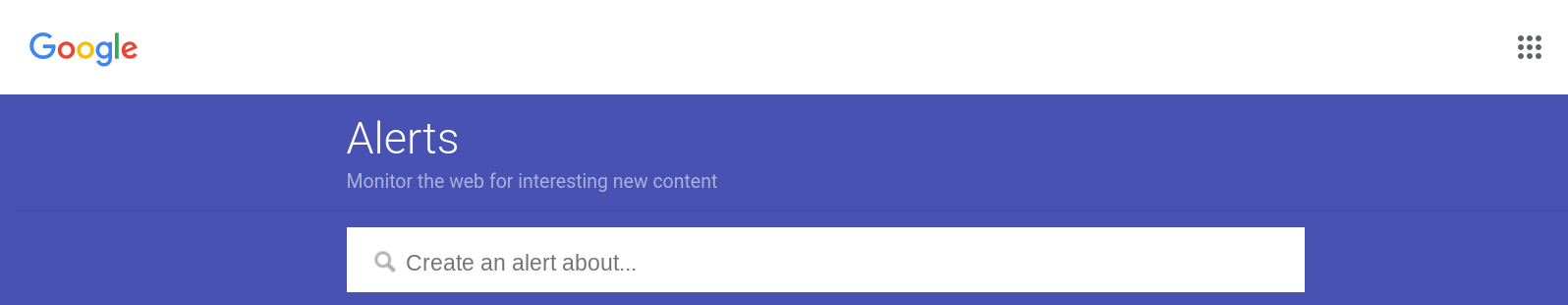
A major part of effective community management is active social listening. Of course, cutting through all the noise can be difficult. Fortunately, tools such as Google Alerts can help make it significantly easier.
This free service provides a simple, straightforward way of monitoring the internet conversations that are relevant to your brand. In turn, this enables you to answer, address, and stay in the know about any relevant stories or conversations that involve your business almost immediately.
You can set up Google Alerts (as many as you’d like) for relevant words, key terms, names, etc. That way, you’ll be updated on any mention that relates to your industry or company.
When you’re actively listening, you can proactively respond. For example, an alert about an unhappy customer’s complaint gives you chance to turn it into a positive customer support story. Plus, being notified means that you can promptly respond as necessary, which is incredibly important to customers today.
To get started, navigate to the Google Alerts website and sign in to your account. In the text field, type the word or phrase you want to create the alert for:

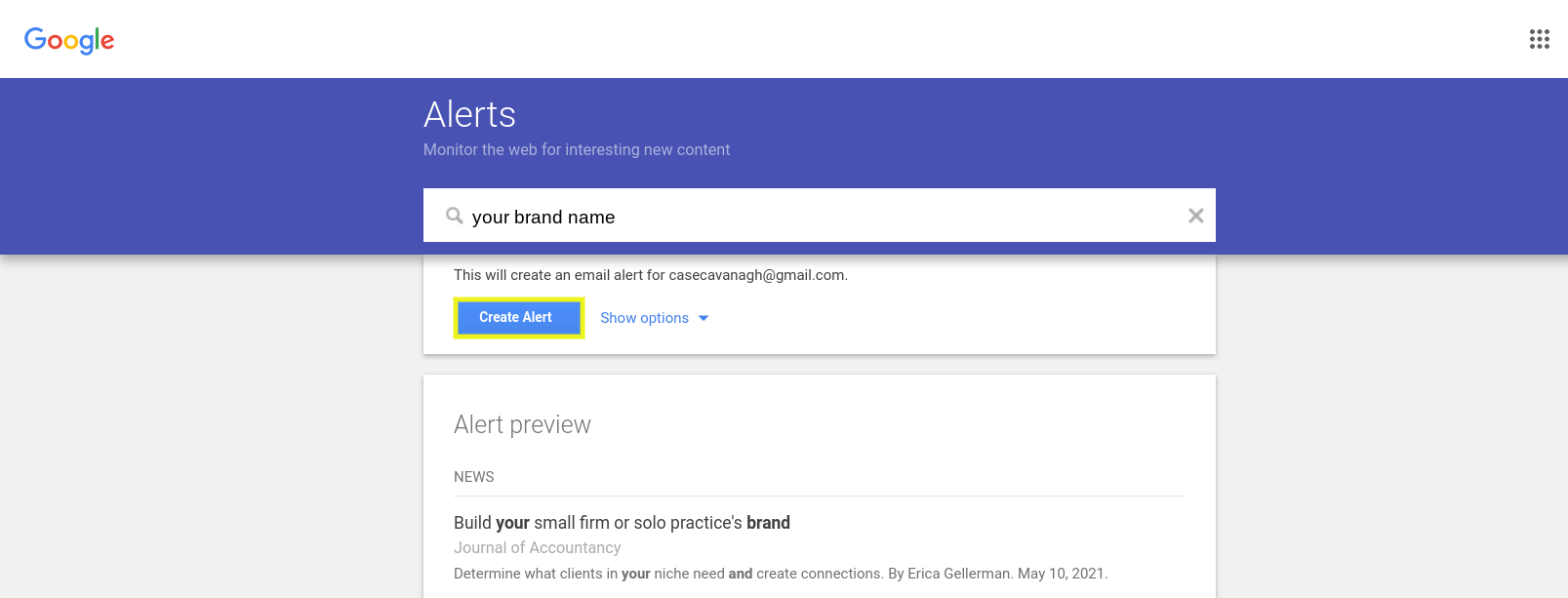
When you’re done, click on the Create Alert button. You can also select Show Advanced Options to further define the alert. For example, you can choose how often you’ll receive notifications, as well as the type of sources you’ll get them from.
5. Hootsuite

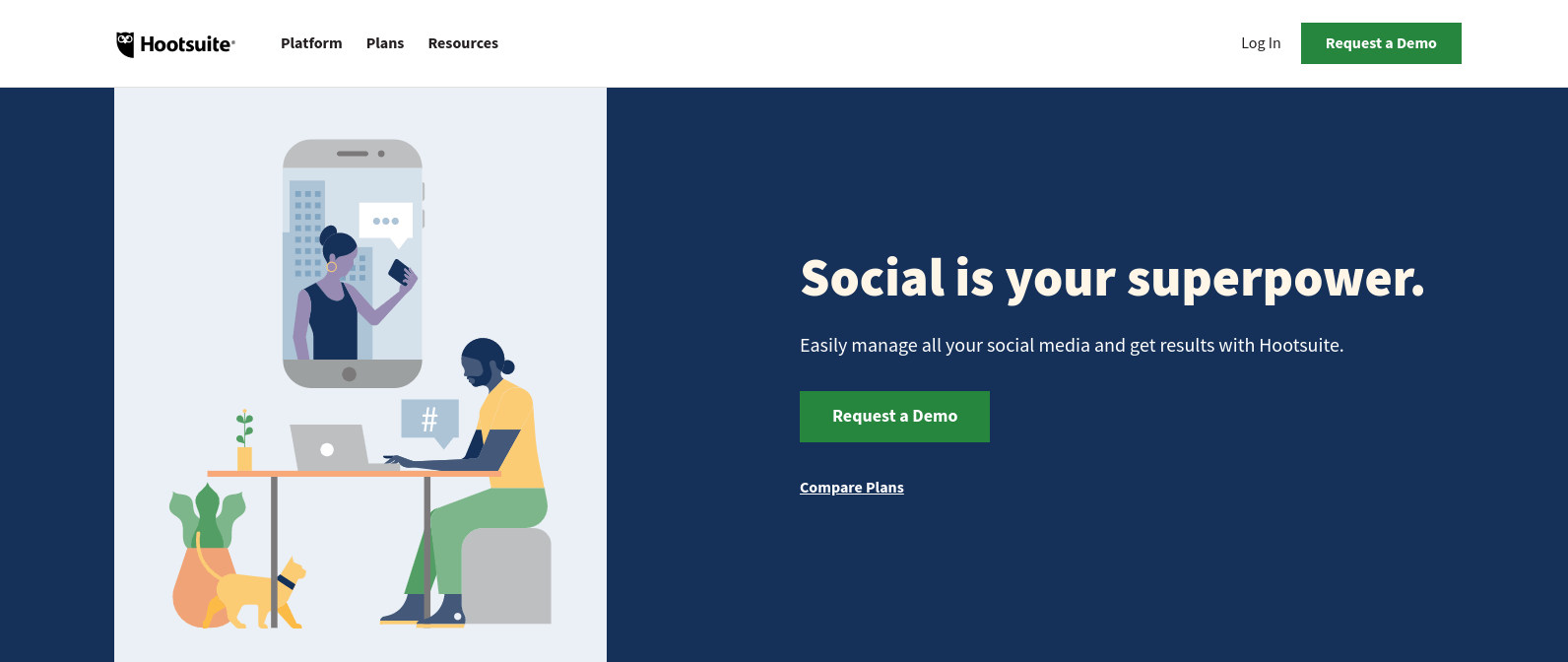
Hootsuite is a popular social media management tool that can also be incredibly helpful when it comes to community management initiatives. The platform lets you centralize a variety of social channels in a single dashboard, so you can seamlessly schedule posts from multiple accounts.
The ability to manage multiple feeds from one place is important, because the conversations you need to keep tabs on likely aren’t happening on one platform. Using a tool such as Hootsuite makes it easier to and more efficient to curate and monitor content from various channels across the internet.
It also provides you with analytics and reporting features, including social Return on Investment (ROI) tools. Even better, you can leverage its monitoring options for identifying mentions of your brand.
There are a few different plans to choose from. If you’re a small business just starting out, you might be fine with the free plan. However, if you’re a larger organization, you may want to consider opting for a premium plan.
Conclusion
Whether your business is new and you’re looking for growth opportunities, or you’ve been around for a while and want to take loyalty to the next level, community management can be a huge help. This strategy involves monitoring and steering conversations online to provide support and build trust and loyalty.
To help you get started with community management, we recommend trying these five tools:
- Facebook Groups to easily participate in discussions relevant to your brand, as well as boost awareness and engagement.
- Discord if you want a casual, interactive way to establish trust with your customers and demonstrate your expertise.
- Slack for communicating and collaborating with your team and partners more effectively.
- Google Alerts to keep you informed on trending topics, stories, and conversations about your industry and brand.
- Hootsuite so you can keep all your community and social media management solutions centralized in a single dashboard.
If you’re feeling overwhelmed by the options, start with just one of these tools. You can always add more to your community management toolkit later.
What’s the most important thing to successful community management? Share your thoughts in the comments below!
The post Community Management: What It Is and Why It Matters (Beginner’s Guide) appeared first on Revive Social.
