Instagram Highlights are a great way to preserve your best Instagram Stories. Shown at the top of your profile, they also make it easy to direct new visitors to the content you want them to see first. And you can make them even more attention-grabbing by learning how to make Instagram Highlight covers.
In this guide, we will explore what Instagram Highlight covers are, why they’re important, how to create your own, and where you can find thousands of free pre-made covers.
What Instagram Highlight covers are + why they matter
Instagram Highlight covers are images placed at the forefront of Stories that are chosen to become Instagram Highlights.
When people look at your profile, the cover image is the image that represents a specific highlight.

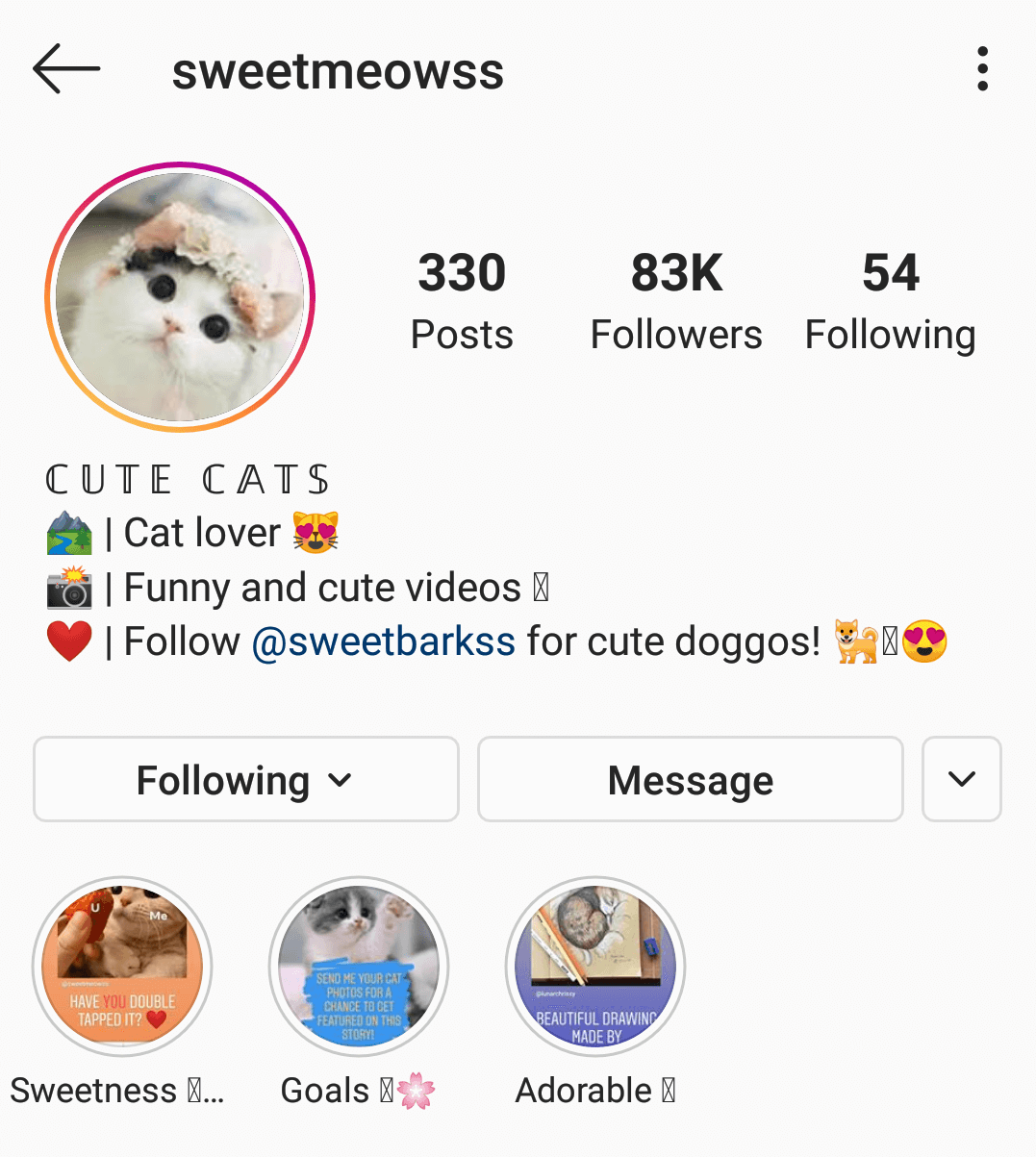
Your highlight covers are placed directly below the bio on your Instagram profile, which means that they form a viewer’s first impression of your brand. If your covers are poor quality or inappropriate, you run the risk of alienating potential followers. On the other hand, a good Instagram Highlights cover fits with your brand aesthetic, shows the quality of your work, and gives viewers some idea of what the story is about.
Instagram automatically uses the first image in a story as the cover, but you can manually set a custom cover image. This guide will show you exactly how to create and publish custom Instagram Highlights covers.
How to create your own Instagram Highlight covers
Sometimes the best image for your highlight cover is the first image of the story. Other times, such as when the story in question is a tutorial, the final image is the best option for your cover. In some instances, however, the ideal cover image doesn’t exist within the story itself. When this happens, you will need to create your own cover.
This might sound intimidating, but it’s a simple process if you understand the basic principles of social media graphic design. There are a couple of different ways you can create Instagram Highlights covers:
Use Canva
Do you already use a graphic design tool like Canva? You can use it to create Instagram Highlights covers in a few simple steps. First, go to Canva and search “Instagram Highlights cover”. This will take you to a page where you can view all of the templates Canva offers for Highlight covers:

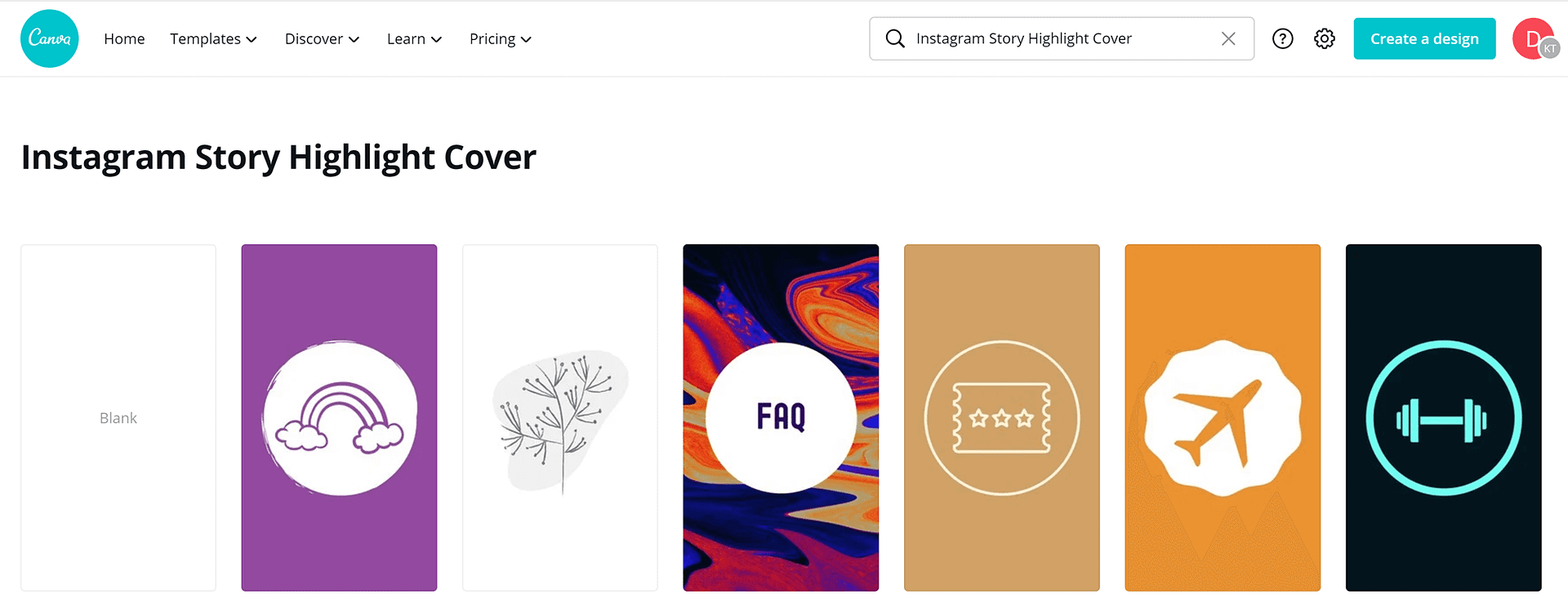
Select the blank template to create an image from scratch. This will open the Canva designer in a new tab.

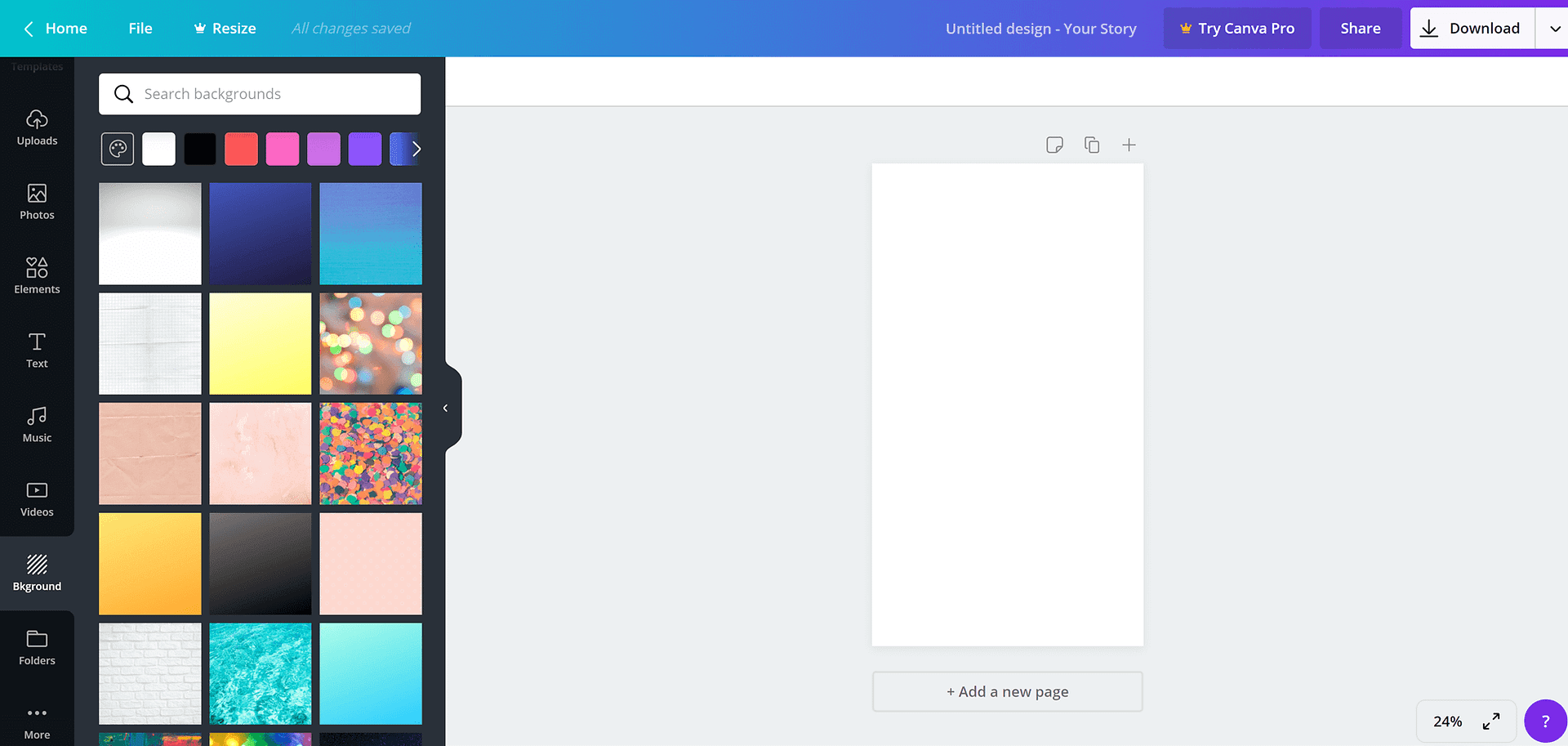
From here, you can choose to add a variety of elements:
- Backgrounds – Colors, photos, and graphics designed to serve as the background of your cover.
- Uploads – These are photos and other images you upload yourself.
- Elements – Layouts, small graphics, shapes, frames, and stickers that can be used to add character to your cover.
- Text – Customized text laid over the image. Canva does allow you to add music and videos, but these will not display properly in Instagram profiles.
How to use the Canva library
Canva uses drag-and-drop technology. This means that all you need to do to use one of the many elements provided by Canva is click on it and drag it onto your canvas. You will have the opportunity to edit the specific details of each element as it is placed. For example, if you choose to place text on the image, you can edit the size, color, and font.

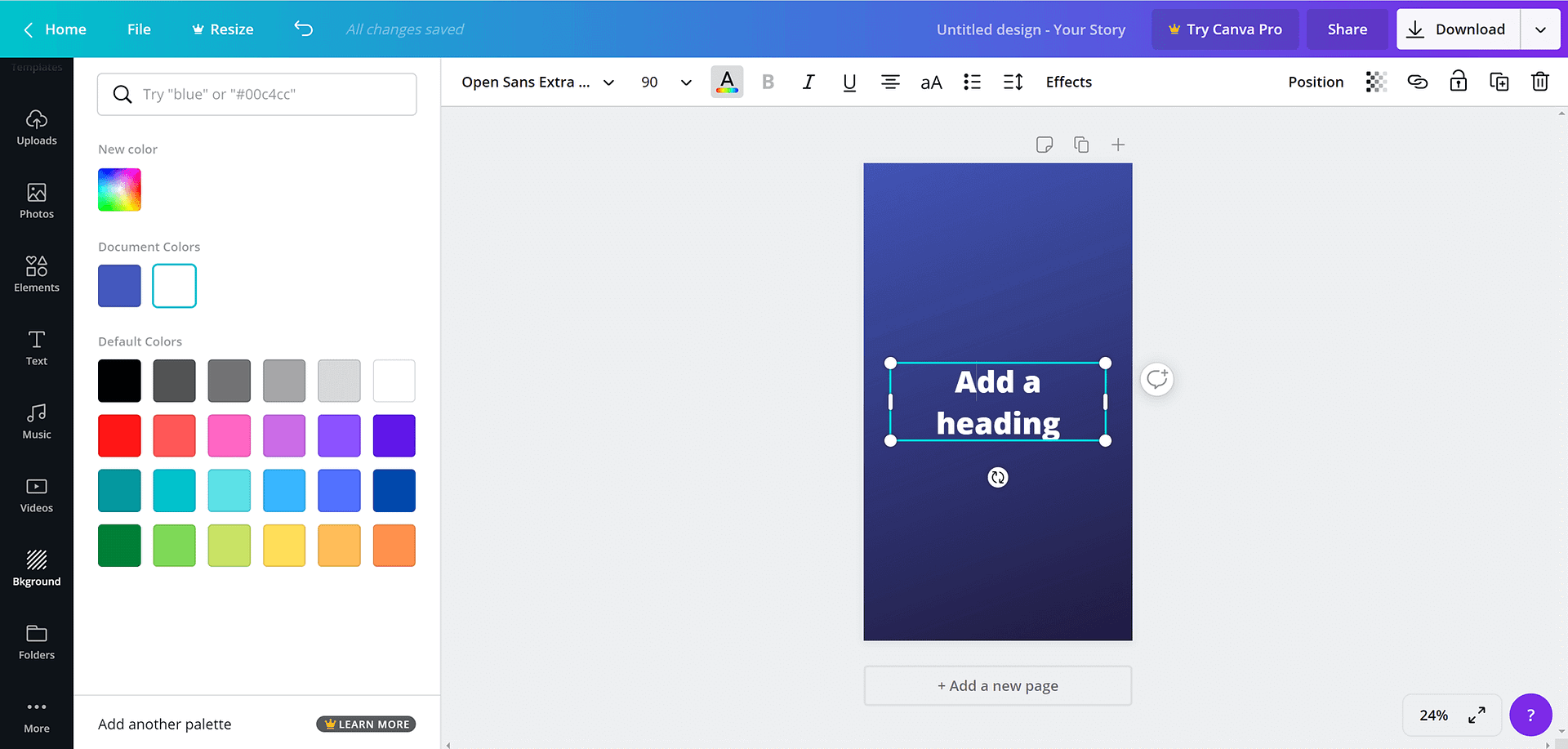
How to upload your own images
To use one of your own photos or designs in the cover, click the “Uploads” button at the top of the sidebar.
This will take you to an area where you can view images you have previously uploaded.
You can use these by clicking on them and dragging them onto the canvas.

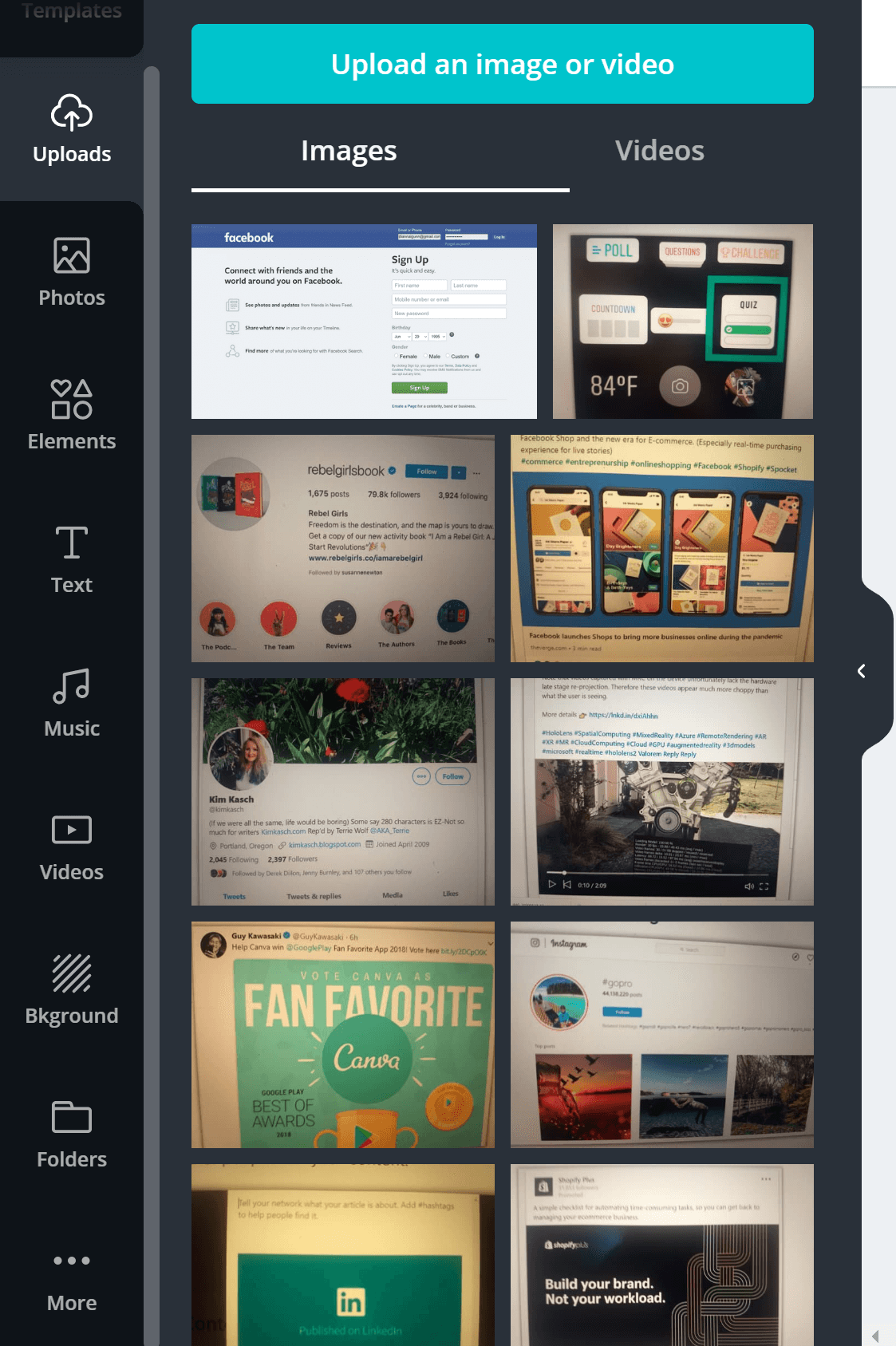
To upload a new image, click the “Upload an image or video” button at the top of this new area. This will open a file explorer window. Use this to find and select the image you want to work with. The image will appear in your “Uploads” area. When it’s finished downloading, click on it and drag it onto your canvas.
From this point on, your work is about adding new graphics and texts, moving stuff around, and tweaking everything until it looks like you want it. Canva is quite fun, actually, and it gives you a lot of freedom when it comes to what you can do with your Instagram Highlight covers.
Wrapping up
When you are satisfied with your Instagram Highlights cover, click the “Download” button in the top right corner. This will open a box that allows you to choose the file type, size, and quality. We generally recommend using PNG for images that will be displayed digitally.

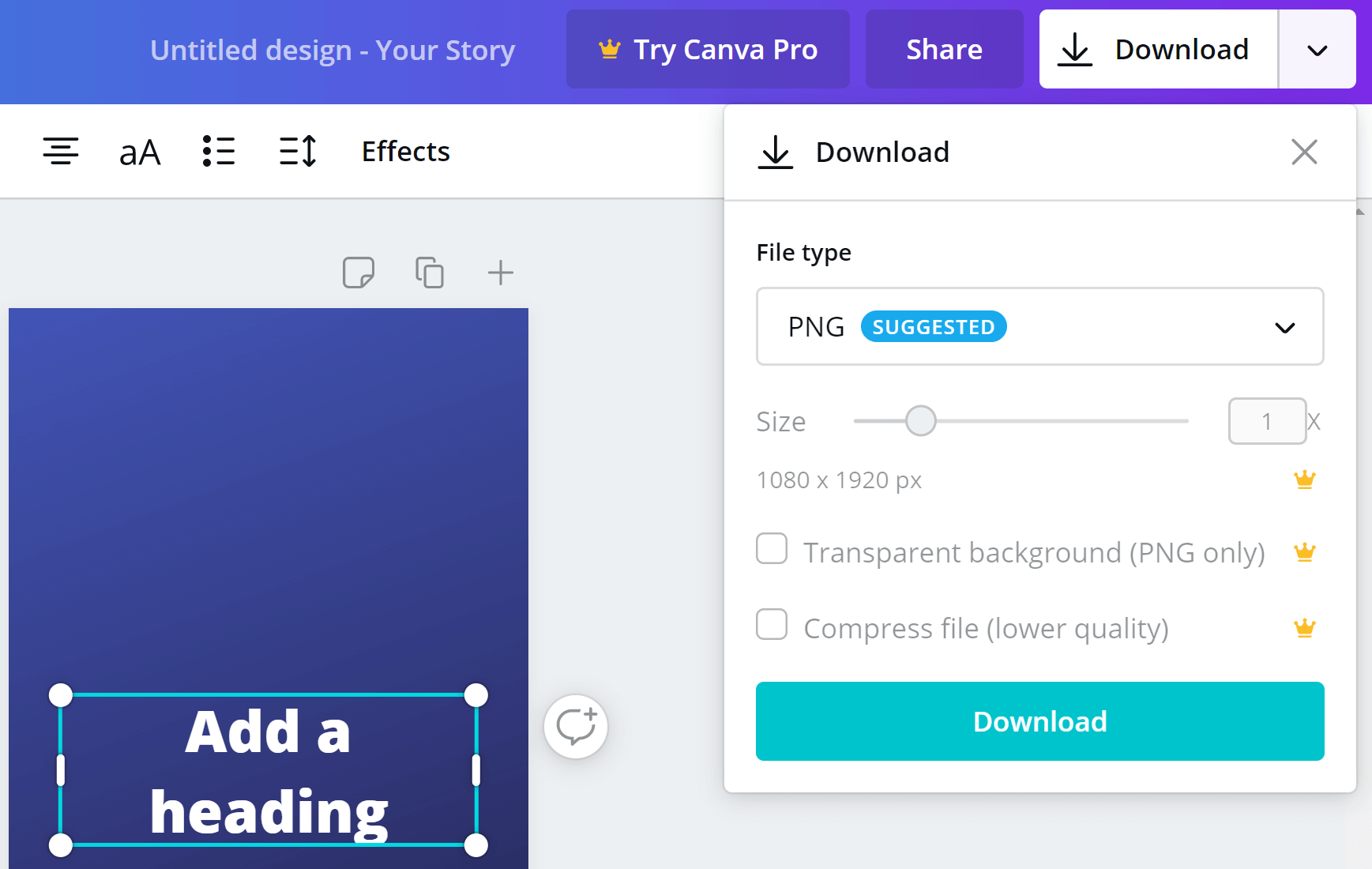
Alternative: Use an Instagram Highlight cover creator app
There are numerous Instagram apps available to help you create effective marketing campaigns, including a variety of apps for creating Instagram Stories. You can use any of these apps to create Instagram Highlights covers directly from your phone.
If you want something specifically designed to create highlights covers, you can download the StoryLight Instagram Highlights Cover Creator App for Android or iOS. This app offers numerous layouts and icons to help you create something uniquely suitable for your brand.
The StoryLight app automatically creates a canvas optimized to the best image size for Stories, but otherwise, the process is much the same as it is with other graphic design tools:
- Choose your starting layout
- Select and place graphics in appropriate places
- Add any required text
Tips for creating effective Instagram Highlights covers
We’ve gone over the basics of creating your own Instagram Highlights covers, but how do you make covers that actually get people to check out your stories or follow your page?
Here are some tips for creating covers that work:
1. Incorporate your brand aesthetic
Reinforce your branding by using your brand colors and fonts in your covers. You might even want to include your logo or a product image. This reminds people who created the content and helps you maintain visual consistency on your Instagram profile.
2. Signal the content within
Tell people what they can expect when they click on your highlight.
One great way to do this is by centering a descriptive word.
Lush Cosmetics has done this for all of their highlights:

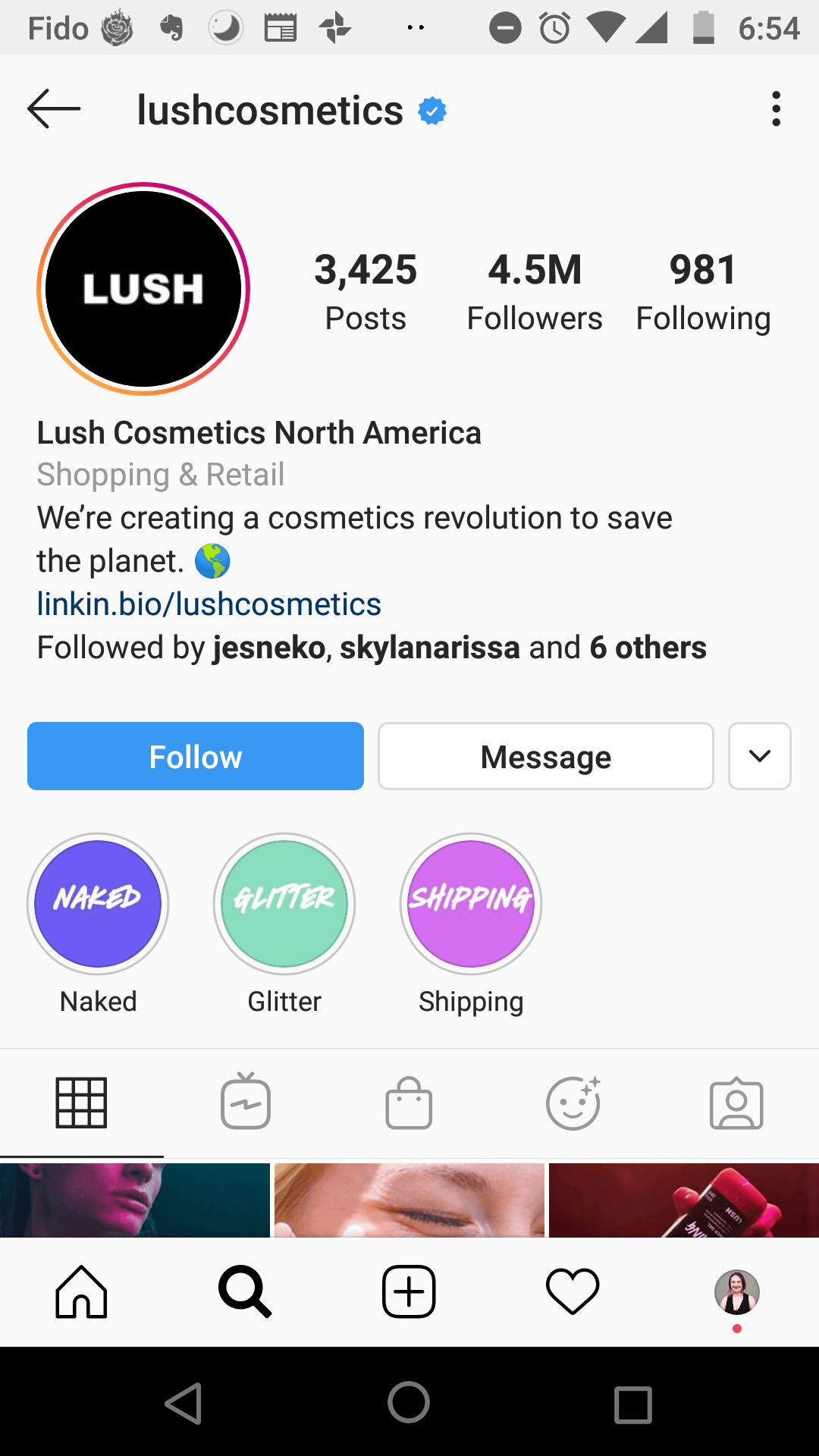
You can also use a purely visual cue to signal what people can expect to find within a specific highlight.
For example, Teen Vogue often uses images of the people or events featured in their highlights:

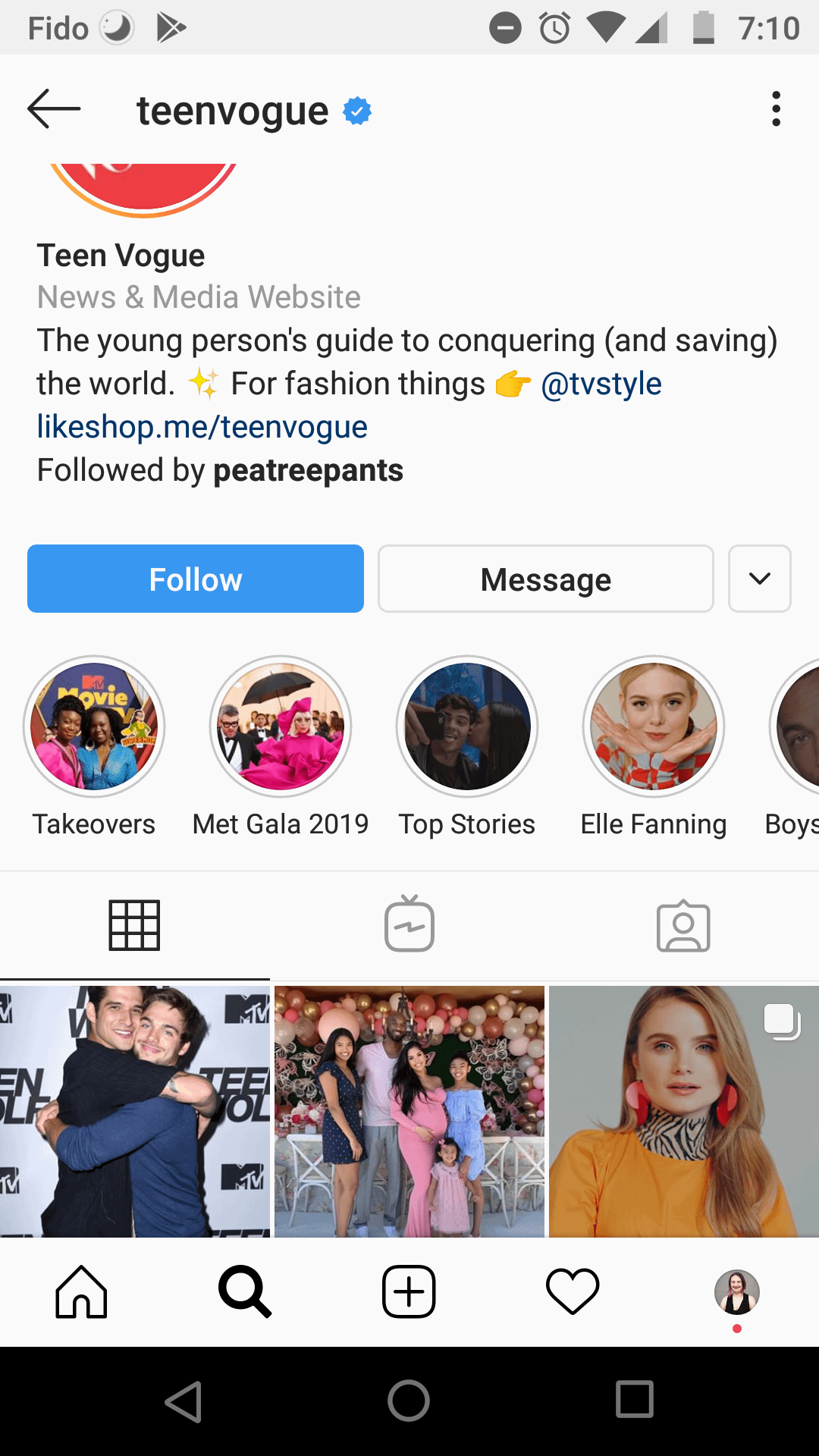
3. Pay special attention to the center
You technically have the same amount of room to create an Instagram Highlight cover that you do for any other image in a story, but you are only allowed to display a small portion of the cover on your profile page. Instagram automatically selects the center of your image for this display, so you want to make sure the center of your image contains all of the important information and imagery.
4. Consider the other covers on your page
One of the best ways to encourage deep engagement with your Instagram account is to publish images that create a cohesive look when viewed together. This means using similar colors, fonts, and images for all of your Instagram Highlights covers.
Note that when we say similar colors it doesn’t necessarily mean “all cool” or “all warm” colors. The similarity could also be something like “pastel colors” or “vibrant colors”.
Consider for a moment this series of covers by The Body Shop:

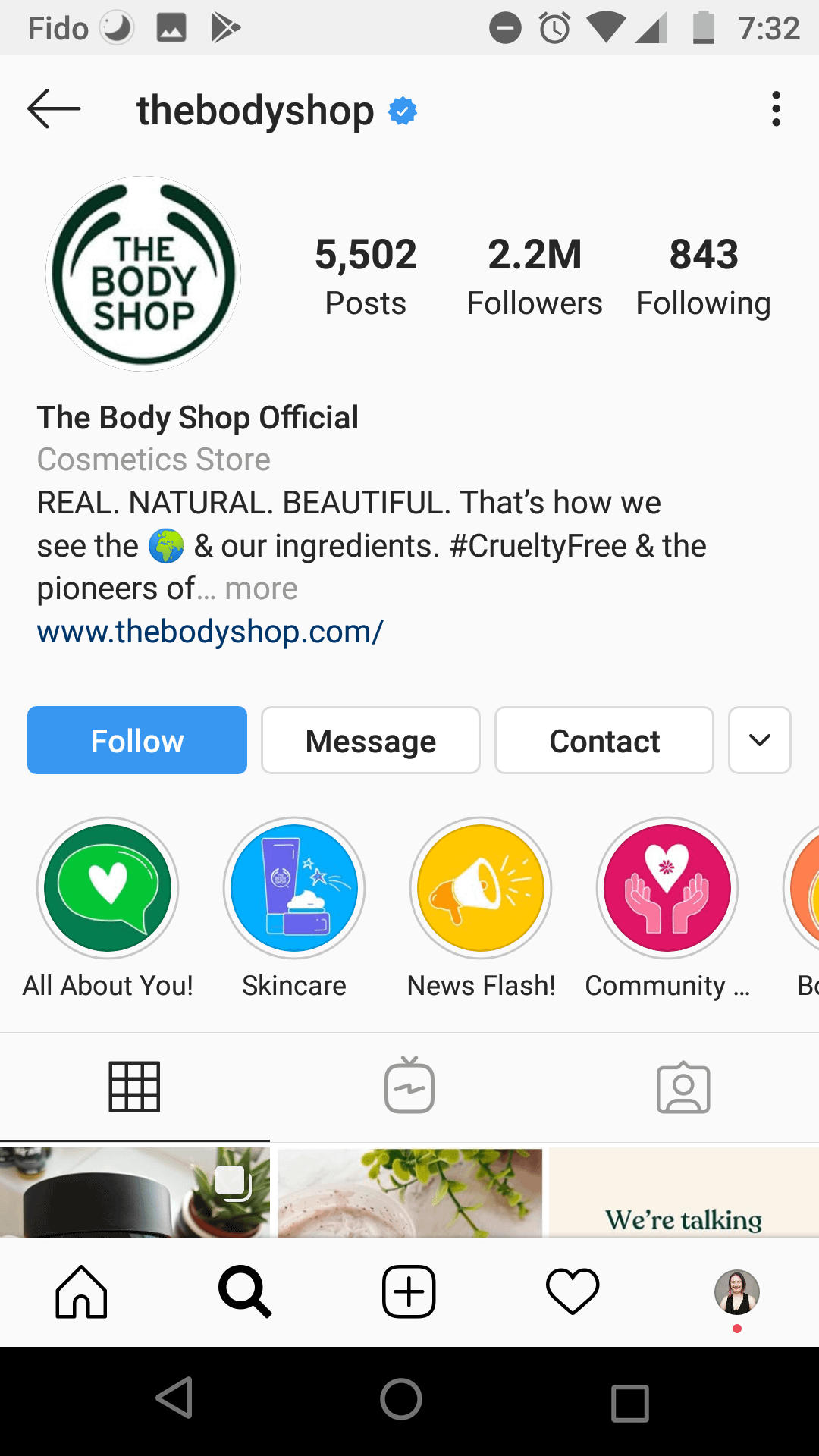
These covers feature a mixture of warm and cool colors, but they all share a level of intensity. From this and the cohesive style of the graphics, it is clear that these covers are meant to go together.
Pro tip: Consider taking this a step further by publishing similar photos in groups of three. This will create a distinctive look for each row of your profile and help your Instagram page feel like a single piece.
How to publish your Instagram Highlights covers
When you mark an Instagram story as a Highlight, the first image in the story will automatically be used as the cover. To change this, you will need to go to the Highlights editor. You can do this by going to your profile, clicking on the appropriate highlight, and pressing on the ellipsis at the bottom of the screen. A menu will pop up. Choose the “Edit Highlight” option:

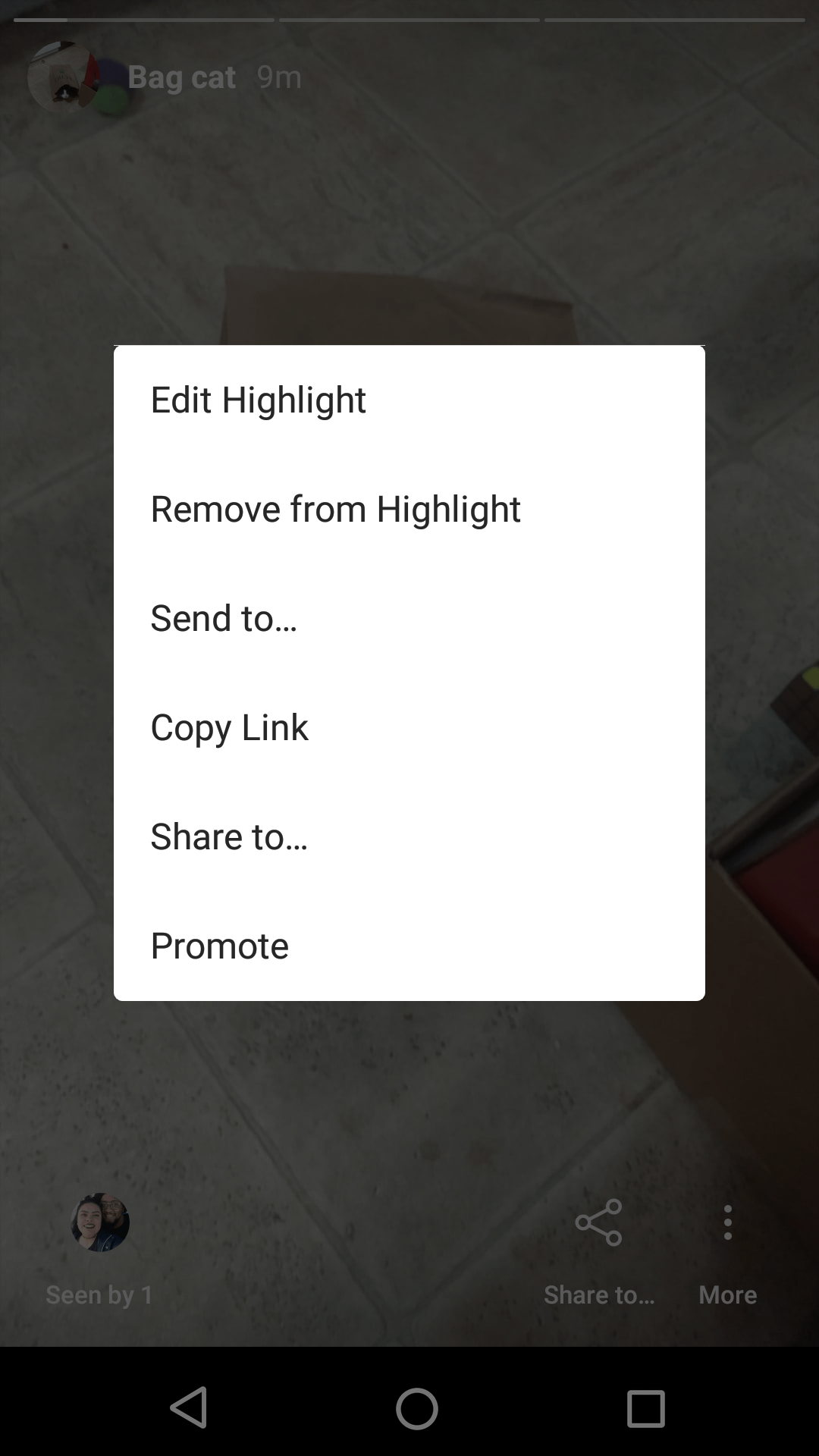
You will then be taken to the Highlights editor. From there, you can click the “edit cover” link below your current cover image.

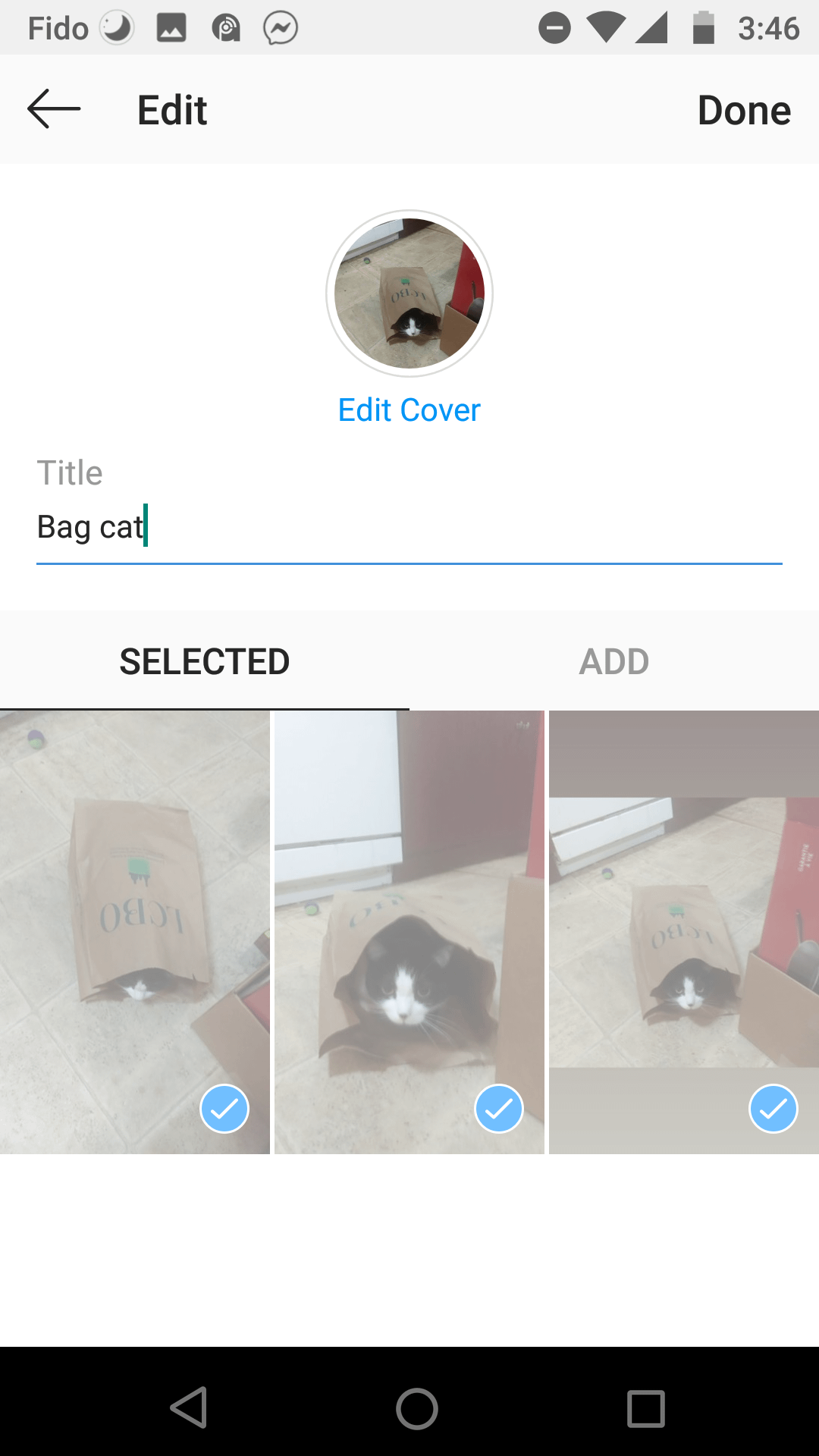
This will take you to a screen where you can choose a cover photo from the existing images in your story. You can also add a different image by clicking the image icon in the bottom left corner.


As mentioned before, the center of your cover image is automatically displayed, but you can also edit that here by moving the image around within the circular frame. This allows you to emphasize the best part of the image, even if that isn’t necessarily the center.
You can also retroactively add covers to any of your existing Instagram Highlights with this technique.
When you don’t have time to create a custom cover
Don’t have time to create your own custom highlights covers? Grab some pre-made ones instead. You can find thousands of free premade covers from La La Lisette or Emily Marie’s Tips and Tricks.
If you have a little bit of wiggle room in your marketing budget you may also want to consider purchasing a package of highlights covers from Creative Market.
Final thoughts on how to create Instagram Highlights covers
Instagram Highlights are a great way to ensure that new visitors to your profile always see your best work.
Make sure people always click to get the full story by creating attractive and informative covers.
Have any questions about Instagram Highlights? Ask away in the comments section!
The post How to Create Stunning Instagram Highlight Covers appeared first on Revive Social.