Standing out on a Search Engine Results Page (SERP) is tough. For local businesses, the task seems insurmountable. Not only is competition fierce, but space for local results is limited – usually only the top ten or so entries make the list. This makes it important to use all of the tools Google provides effectively, including your Google My Business listing.
In this article, we’ll walk you through what Google My Business is, why it’s important, and how you can optimize your Google My Business listing to attract more customers. Let’s get started!
 Table of contents:
Table of contents:
An introduction to Google My Business
Google My Business is a free service from Google that enables businesses with a physical location to manage how this location appears in searches and decide on the provided information. This ‘Business Profile’ is then displayed in a special local results pane in Google searches:


The data from GMB is also pulled for Google Maps searches. As such, there are several reasons why optimizing your Google My Business listing is important:
- The more data Google has on your business, the greater the likelihood it will rank in local searches.
- Data in the local results provides glanceable information to help searchers quickly decide where to go. A whopping 88% of local searches [1] from a mobile device lead to the searcher calling or visiting the store within 24 hours – a potentially huge positive.
- The initial local result section on a Google SERP only shows the top three businesses, and many users will not bother clicking through to see more. The SEO goal of every local business should be to make that list.
- Increasing the detail of your Google listing offers greater opportunities to convert customers. Local searches grew as much as 900% [2] between 2016 and 2018 according to Google, and there’s no sign of this growth stopping. You need to be doing everything in your power to get your business in front of those searchers.
If you’re convinced, let’s take a look at what an optimized Google My Business listing looks like.
What makes a strong Google My Business listing
There are some key factors that make one Google Business Profile better than another, and most of them boil down to information density. Let’s look at some examples:


This Las Vegas florist has an extremely detailed listing. It has the name of the plaza the shop is located in, up-to-date hours, a description of the types of services offered (in-store, curbside, delivery), a ‘Question And Answer (Q&A)’ section, and reviews (with responses from the owner!). There’s also a description of the business in the sidebar list.
As a result, this business appears in the initial set of three results when searching for “florists in Las Vegas,” and it’s likely driving considerable traffic as a result. Compare that with other businesses, and you’ll find those lacking business hours, website information, and product pictures receive fewer benefits. What’s more, a sparse Q&A section makes for low social proof.
Creating your Google My Business listing
First of all, we should point out that even if you’ve never explicitly created a Google Business Profile, there’s a decent chance one exists for you. This is normal, especially if you’ve been in business for a while. If you find you already have a profile, you can claim it easily.
First, head over to the Google Business website and click Manage Now to set up your account and create or claim your business profile:

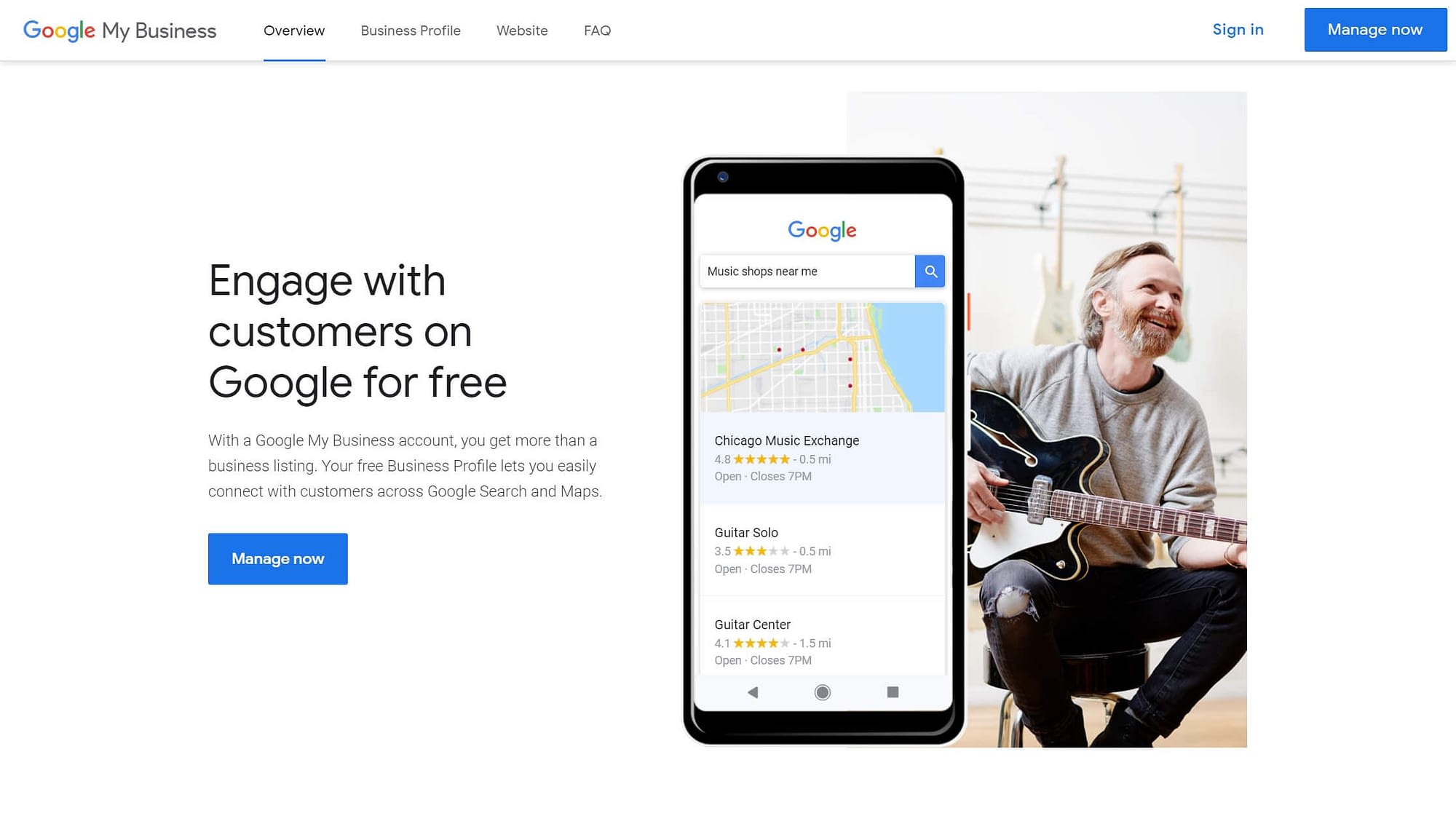
On the next page, type in the name of your business to search for it. If nothing comes up, just click the top option to create a business with that name. Google will then walk you through the steps to get up and running. Once you have your Business Profile set up, it’s time to optimize it.
How to optimize your Google My Business listing (6 tips)
The following six tips are unique in that you can tackle them in any order. While you can certainly make a decision about which tips suit your business, we’d recommend trying to complete them all. This will give your business the best chance of success.
What’s more, it goes without saying that you’ll want to keep your listing up to date. Putting in place a strategy to do so once you’re done with the six tips here is going to pay off in the future.
1. Provide as much information as possible about your business
The first and most important thing to keep in mind with your Google My Business listing is that more is always better. The denser the details you provide, the more possible search terms your business can pop up for. We consider the following details mandatory entries for your business, for obvious reasons:
- Business name
- Address
- Operating hours
- Website
- Phone number
However, the following are highly recommended, and in our experience, businesses with dense information for these entries have more success than others:
- Category
- Attributes
- Questions and Answers
- Products and services
- Product images
If you need to think about some of these, it’s okay to skip them during the initial setup process. In fact, that may be preferable to simply putting down the first thing that comes into your head. After all, once it’s live, you’ll have to live with the SEO considerations of a potentially poor decision. Just make sure you go back and fill them out as soon as possible.
2. Be specific with your categories
When creating your listing, you’ll be asked for a category. Let’s say you’re creating a profile for a grocery store. You could just choose “grocery store” for the category and call it a day. However, there’s a more optimal way to proceed.
While a broad category may help you show up in more searches, ranking on the first page (or the coveted top three) will likely be much harder. This is because broad categories tend to be competitive. If you can narrow down your category to something specific, like “gourmet grocery store,” you’ll find it much easier to rank.
For the eagle-eyed, you’ll notice that this is a similar approach to keyword research, in that long-tailed specific keywords are a better bet than hyper-competitive search terms. As such, follow the same rules you would with your website’s SEO and you should land with something solid.
3. Use high-quality images
Including images of your products or location is an excellent way to entice potential customers. However, you’re not going to have much success if your photos are noisy or pixellated.
Poor image quality on your listing makes it harder for searchers to get a feel for what you offer. It can also lend an unprofessional air to your business. Potential customers may associate the quality of your images with your products and services – a disaster if that quality is bad.
Here’s an example from our Vegas florists:

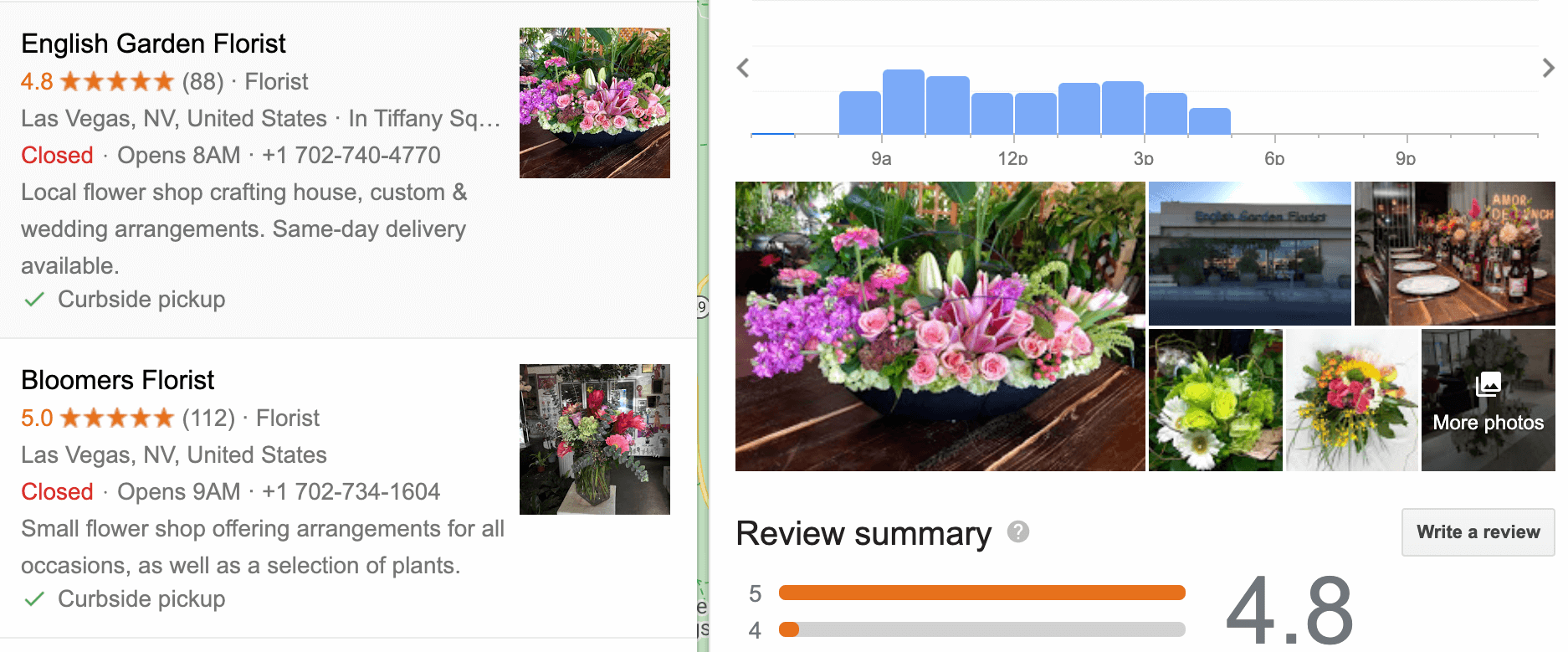
These images are enticing and make it easy to see the quality of the florist’s work and the related elements. There are a number of good elements that make good product photos – lighting and styling are key, but there are more. Simply put, take some care in how your images look – even if you’re using a cellphone – and this care will pay dividends.
4. Fill out the Question And Answer (Q&A) section
As we noted earlier, your Google My Business listing supports a Q&A feature where customers can ask questions and others can respond directly to them. This feature is open to anyone, including the business owner, so it’s a good idea to take advantage of it for a number of reasons:
- You’re showing that you can ‘back’ your offerings by getting involved in direct conversations with your customers.
- There’s a potential boost to your social proof, especially if there are a number of glowing references to your products and services.
- You can get a feel for what other businesses are offering, and why customers are seeking out you specifically.
To get started here, think about the most common questions you receive from customers about your business. Next, post them as a question on your profile and provide the answer. This lets you head off these questions before searchers need to ask, and it also makes your business appear more active. Additionally, and as we pointed out, people just like to see the owner of a business engaging with customers: it instills a sense of trust.
There’s one caveat to this feature, though: anyone can answer posted questions. You’ll want to occasionally look over the answers being posted to make sure they’re accurate and nobody is trolling your profile (it happens). If you’re finding that answers are inaccurate, there’s a great opportunity to show off your knowledge and boost your ‘niche authority’ too!
5. Add your products and services
Images of your product line are great, but you can go the extra mile and actually add your catalog to your Google My Business listing. This gives customers a chance to browse your selection without having to click through to your website:

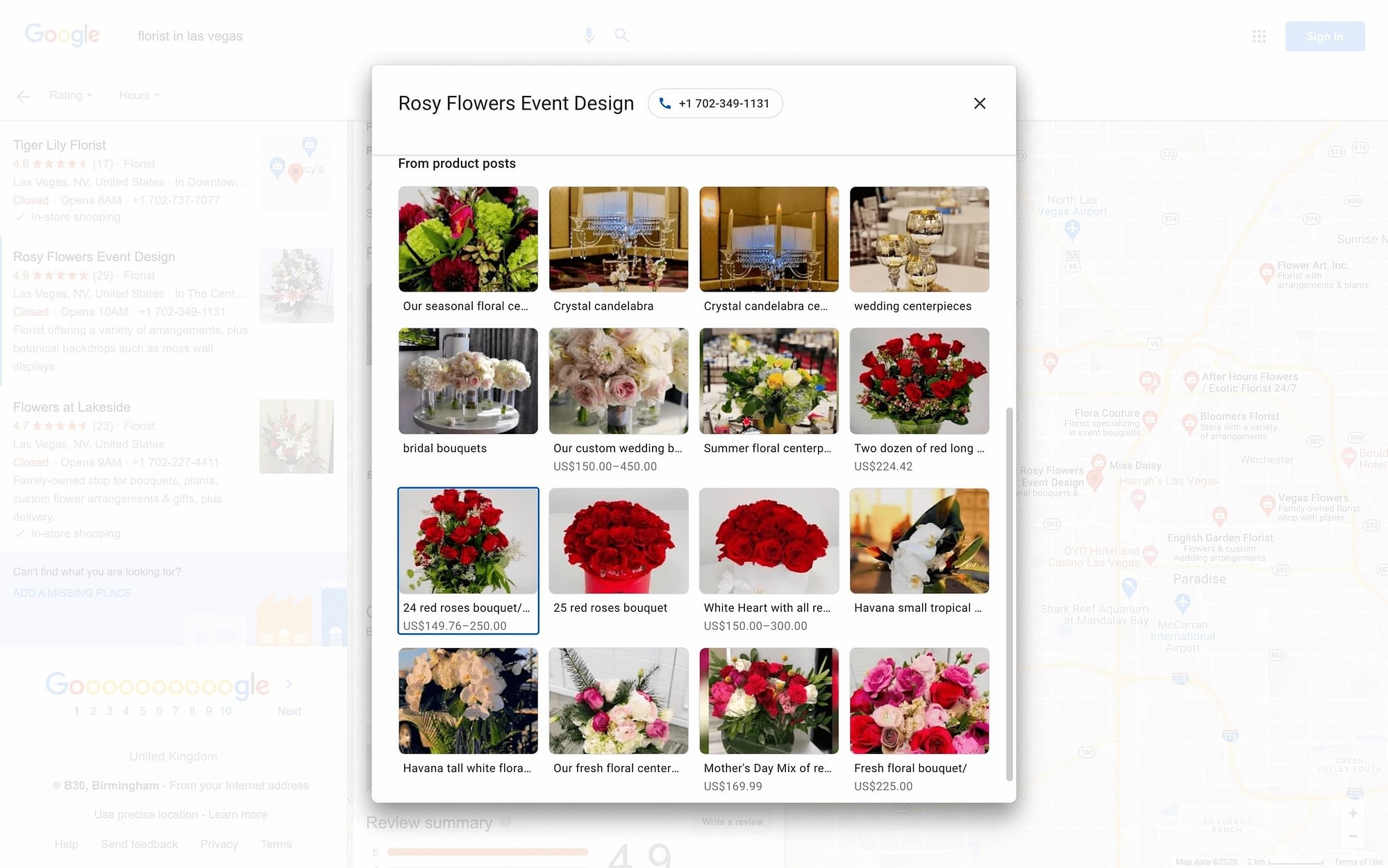
This added convenience could be the difference between making a sale and passing the business to your competitors, and offers a lot of the same benefits as social media solutions such as shoppable posts. The good news is that Google My Business makes this a breeze. For a few minutes of work, you could have your lines displayed right within SERPs.
Bonus tip: You can now use our very own Revive Old Posts plugin to automatically share WordPress posts to Google My Business!
6. Encourage and respond to reviews
Having lots of four- and five-star reviews on your listing is a great look. Not only that, but customers put a lot of stock in them: 85 per cent of customers trust online reviews as much as they would a review from friends and family.
For this reason, accumulating positive reviews is vital. Here are some tips to help generate reviews:
- Ask for them face-to-face with customers.
- Ask at the right time, particularly after a positive interaction.
- Make it easy for the customer to give you a review.
Of course, getting the customer to leave a review and earning a high mark are two different matters. You’ll need to ensure you consistently provide excellent service and a quality product, or this strategy could backfire on you.
Once you have some reviews on your profile, respond to them! These responses appear on your listing, making them a fantastic way to build engagement:

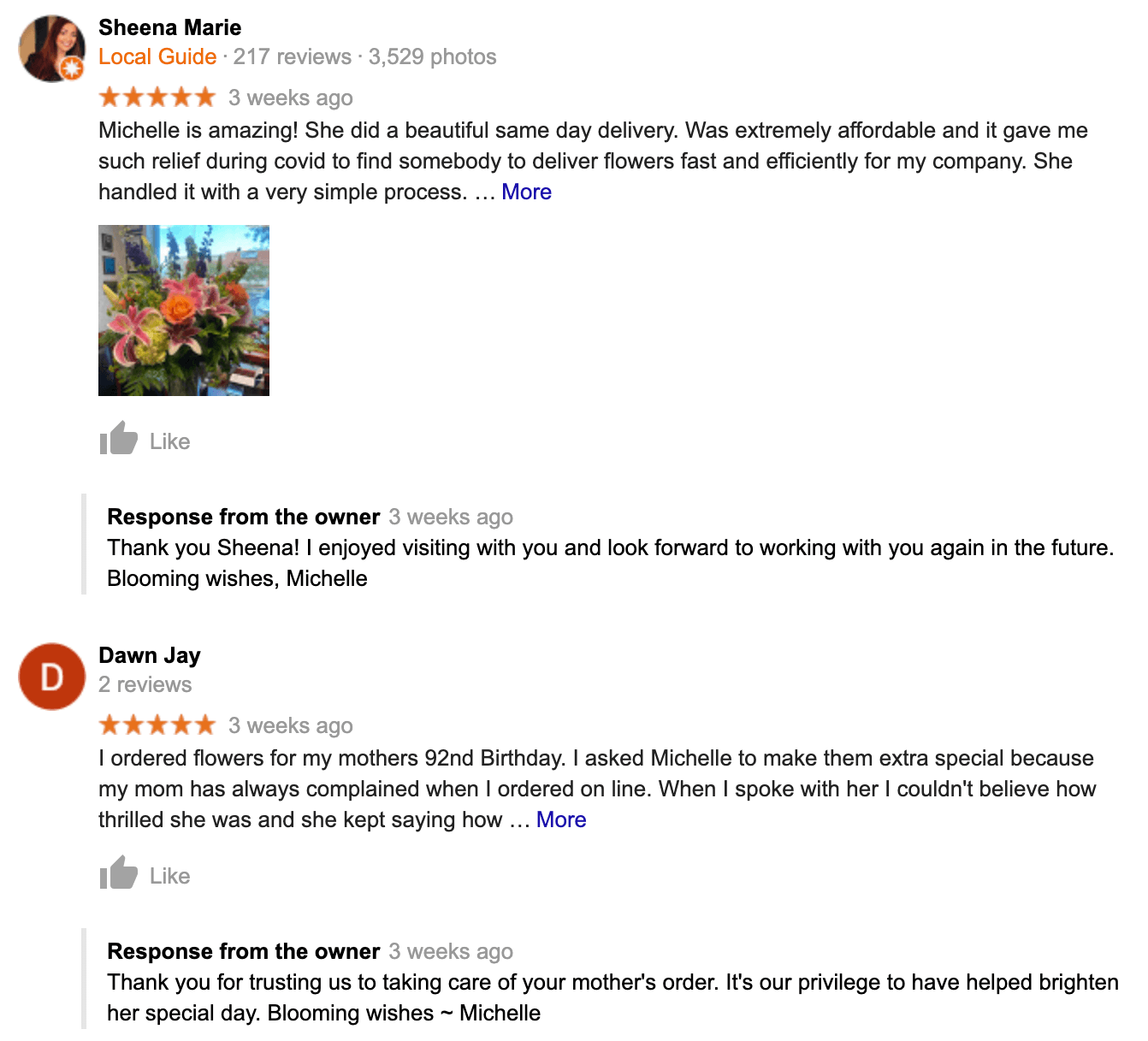
Additionally, among customers that read reviews, 97 per cent also read the business’ response. In other words, people that care about reviews want to know that you care, too.
Finally, don’t just respond to positive reviews. If you do happen to receive a bad score, take some time to engage the reviewer and see if there’s anything you can do to right the situation. Doing so in a public space, like on your Google My Business listing, lets other customers see that you’re willing to be responsible for your business and offerings.
Conclusion
The battle for search rankings can be brutal, and local businesses need all the help they can get. When optimized properly, your Google My Business listing is a powerful tool for standing out from the pack and could net you a number of gains.
Let’s quickly run down the six tips we’ve mentioned in this article:
- Provide as much information as possible about your business
- Be specific with your categories
- Use high-quality images
- Fill out the question-and-answer section
- Add your products and services
- Encourage and respond to reviews
How do you plan to optimize your Google My Business listing? Let us know in the comments section below!
References:
[1] https://seoexpertbrad.com/local-seo-stats/
[2] https://www.thinkwithgoogle.com/marketing-strategies/app-and-mobile/near-me-searches/
The post How to Set Up Your Google My Business Listing for Maximum Results appeared first on Revive Social.
