The podcast market may be more crowded today than it was even one year ago, but starting a podcast is still one of the best ways to build an audience and improve your reputation as an expert. A podcast can also become a valuable part of your body of work and eventually even a new income stream – and learning how to start a podcast is easier than it ever has been.
Without further ado, let’s get into it!
How to choose an overall topic
The first step in how to start a podcast is to choose the overall topic, the shared theme that will connect all of your episodes. Your topic can be anything related to your business, but there are a few rules you’ll want to keep in mind:
- Your topic must be relevant to your audience – If you want your podcast to act as a marketing tool for your brand, it needs to appeal to the same audience.
- The topic must be broad enough to continue podcasting about – The most successful podcasts are weekly, and many took a year or more to find their success. If you can’t imagine doing fifty or more podcasts about a topic, it’s not suitable for a podcast.
- You must be passionate about the topic – You’re going to be committed to this podcast for a long time, so make sure the topic is one you actually want to spend an enormous amount of time on.
Chances are pretty high that if you’re researching how to start a podcast, you already have a topic in mind. Take a moment to really reflect on it. Does it meet all three of these criteria? Can you think of several smaller episode topics already? If so, you’re ready to move on to the next step.
If you don’t have a specific topic in mind or you’ve realized your topic isn’t suitable for long-term podcasting but you’re still determined to learn how to start a podcast, brainstorm possible subjects. You can even ask your audience for ideas, or ask them to help you choose between two topics if you’re having trouble making a decision.
How to select the right format for your podcast
The next step in how to start a podcast is to figure out the format of your shows, and we’re not talking about the type of file you’ll use. We’re talking about how you’ll lay out the content of your show.
There are three popular formats for podcasts to consider when learning how to start a podcast: solo shows, co-hosted shows, and interviews.
Solo shows
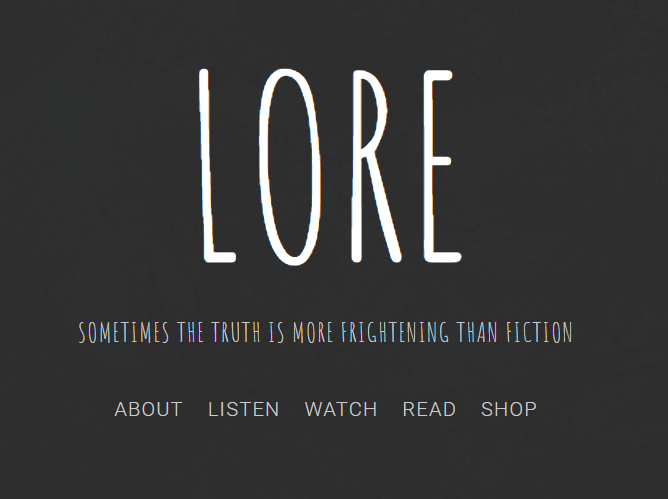

Solo shows are podcasts where a single person explores different facets of a specific subject each week. A great example of a popular solo podcast is Lore by Aaron Mahnke, which explores dark historical tales. The podcast focuses on a different story each week.
A solo show allows you to record podcasts entirely on your own schedule, always focus on your preferred topics, and easily create a tight association between your podcast and your brand. If you start a Patreon or monetize your show in other ways you’ll also be able to keep all of the money.
On the other hand, doing a solo show means you do all the work, from topic brainstorming to research to recording and editing. Solo shows may also feel more uncomfortable when you’re new to podcasting, as you become hyper-aware of the fact that you’re talking to a microphone rather than a person.
Co-hosted shows
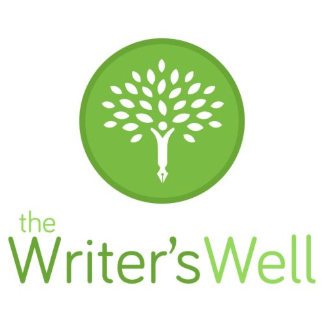

Co-hosted shows involve two (or even three on occasion) hosts exploring various aspects of a certain topic. An excellent podcast that uses this format is The Writer’s Well podcast by J. Thorn and Rachel Herron. In each episode, one of the hosts asks a question and both hosts answer the question to the best of their ability.
This approach offers a variety of benefits. First of all, you have someone to share the workload with. Second, you can more easily create a conversational tone, since you’re literally having a conversation. This also eliminates the awkward feeling many first-time podcasters have if they’re just speaking to a microphone. Sometimes you might even forget you’re recording a podcast altogether since it feels like you’re just having a conversation with one or two other people.
Of course, this approach does come with potential complications. If your co-host isn’t part of your brand, it will be more difficult to tie the podcast to your brand. You’ll also have to figure out how to split the profits if you start a Patreon or pursue other forms of monetization for your podcast.
Interviews


The final popular format for podcasts is the interview series. These podcasts host a different guest each week to explore different aspects of a certain topic. One great interview-focused podcast is The Creative Penn podcast, which focuses on writing and publishing.
Hosting an interview podcast comes with a whole host of benefits. You’ll have to do the research to find guests and create questions they’ll engage with, but once you’re recording they’ll help carry the podcast and create a conversational feel. Each episode will feature a new guest, but your podcast will still be overtly tied to your personal brand. You can even approach some of your personal role models and ask them to join your podcast – and you’ll be surprised how many will say yes.
However, there are still some drawbacks to the interview format. In the beginning, you may have difficulty finding guests. Some guests may not have the proper equipment for recording or may live in different time zones, forcing you to record at odd hours or find alternatives. An interview-style podcast can also be more draining for introverts.
The verdict
In the end, you want to choose the podcast format you feel most comfortable with. For most people that will either be a solo show or an interview series unless they already have a specific collaborator in mind for a co-hosted show. And the great thing about these two formats is that you can combine them. Joanna Penn, the host of the Creative Penn Podcast, hosts occasional solo shows to share her own personal journey between her regular interviews.
How to choose a name for your podcast
The next step in how to start a podcast is to choose a name for your podcast. Again, if you’re here you probably already have some idea what you want to call your podcast, but your first idea might not always be the best.
Here are a couple of things to consider when choosing what to name your podcast:
- Relevance – The name of your podcast should describe what your podcast is about. Ideally, your podcast’s name should include relevant keywords, like the Self Publishing Podcast.
- Memorability – Your podcast’s name should be easy to pronounce and to remember. This makes it easy for visitors to find you again and for long-time fans to recommend your podcast to their friends.
Feel free to include your name in your podcast, but don’t make your name the entire podcast name unless you’re already a celebrity in your niche.
How to write a description for your podcast
Your podcast’s description might not be read by all of your listeners, but it is important to how your podcast ranks in various searches. You want to be as descriptive as possible and include relevant keywords so the right audience finds you.
How to create art for your podcast
The final factor first-time listeners consider when they find your podcast on iTunes or Stitcher is what it looks like. If two podcasts have similar names and descriptions but one has a boring image and the other has an eye-popping logo, the latter podcast will win the listener almost every time.
Check out our guide to social media graphic design to learn some basic design principles that will help you get started. If you’re not graphically inclined, consider hiring a designer to make your podcast art for you. This is one of those times where a small investment can pay massive dividends in the long run.
How to plan individual podcast episodes
Once you’ve developed the branding for your podcast as a whole it’s time to delve into what topics you’ll explore during each individual podcast episode. The best podcast topics are the ones that sit at the intersection between what you’re interested in and what your audience is interested in.
You can find topic ideas for podcast episodes in many of the same ways you can find blog post ideas. If you’re doing an interview-based podcast you can also choose topics based on the specific expertise of each guest.
The most successful podcasts are long-term projects, so we suggest coming up with at least 10-12 episode ideas before you start recording. This will make it easier to maintain the consistent publishing schedule that is essential to success.
If you’re doing a solo show, you’ll also want to write a detailed script for each episode. This will prevent both off-topic rambling and awkward pauses, allowing you to establish a consistent level of quality for your podcast.
How to record your podcast
After all of that, it’s finally time for the final step in learning how to start a podcast: recording your first episode. We’ve broken this up into two sections, one devoted to the tech you’ll need to get started and one collection of recording performance tips.
What tech you’ll need to start a podcast
In theory, you can record a podcast with nothing more than an iPhone or Skype and a call recorder, but we highly recommend investing in some basic equipment.
The first thing you’ll need to buy is a proper microphone. Never use the microphone built into your computer. The audio quality will be crap, and the poor quality will be readily apparent. Fortunately, you don’t need to spend a lot of money to get a decent microphone for podcasting. You can buy a decent Samson Go Mic for under $40.
If you want to invest in an even better microphone, consider picking up a Blue Yeti microphone. The Blue Yeti microphone is recommended by many podcasters and YouTubers and is still available for under $150.
The next thing you’ll need is some audio recording software for your computer. If you’re doing solo shows you can use a program like Adobe Audition or Garage Band. To record interviews you’ll need a call recorder like Ecamm Call Recorder or Uber Conference Call and a pair of headphones to prevent echoes.
Some audio recording programs, like Audition and GarageBand, also feature audio editing capabilities, and many people recommend Audacity as a free option. Mastering these programs and manually editing your podcasts week after week can become extremely time consuming. So, this is where Anchor comes in. Anchor is a free podcast recording and editing service with a simple drag-and-drop editor, and is considered by many to be the easiest way to edit a podcast well.
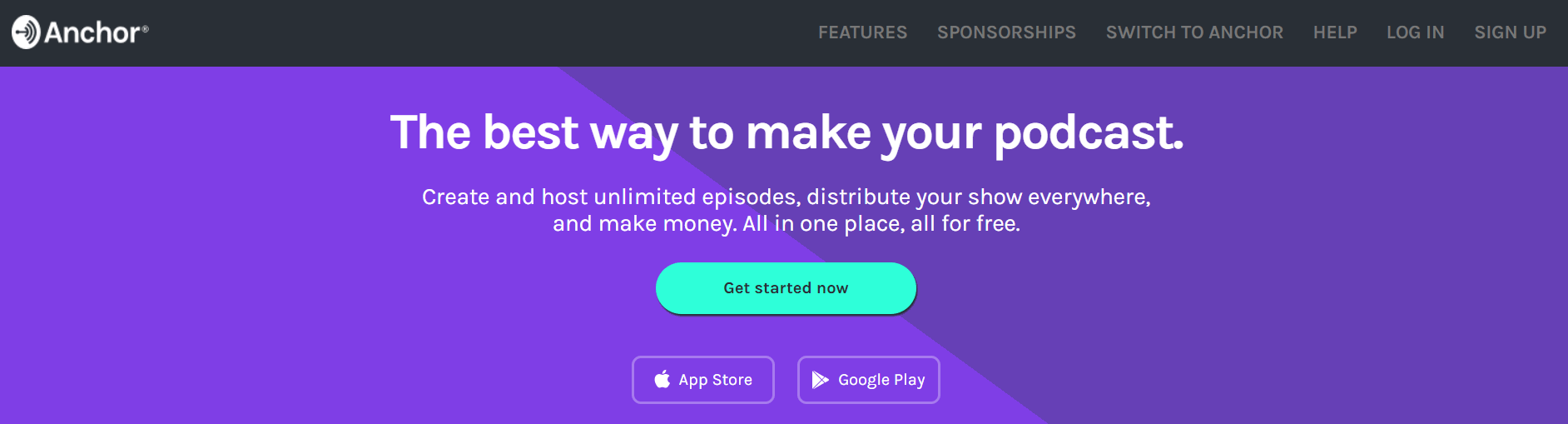

Podcast hosting
Learning how to start a podcast is great, but you’ll need more than a little know-how to get your podcast into the world. You’ll need specialized podcast hosting. Podcasts take up an enormous amount of space and a regular hosting plan won’t be up to the task. Podcasts also use RSS feeds to syndicate your content, which allows iTunes and other streaming services to easily add episodes to their database. When you upload a new episode to your podcast host, they automatically add it to your RSS feed and send it out to any streaming services you’re connected to. Most podcast hosting plans also come with a simple website you can use as the primary home for your podcast.
There are dozens of podcast hosting sites available, but not all of them are worth your while. Here’s a quick overview of some of the best podcast hosting sites:
- Anchor – Anchor is primarily known for their podcast editing software, but they also offer an unlimited free hosting plan. With Anchor, you can publish your podcasts for free, regardless of length. They also work with podcasters to find sponsorships, so you can get paid for your podcasting efforts.
- PodBean – PodBean also offers a free podcast hosting plan, allowing new podcasters to upload a maximum of five hours of recorded content for free. If you want more time, unlimited hosting starts at only $9/month.
- Seriously Simple Podcasting – Seriously Simple Podcasting is a WordPress plugin that makes it easy to integrate your podcast with your existing WordPress site. Their hosting plans start at $19/month and provide unlimited storage.
How to record a podcast effectively
The other aspect of recording well is performance. You can edit your podcast later to get rid of any seriously awkward moments, but you want to minimize the amount of editing you need to do.
Here are a few tips to improve your recording:
- Listen to other podcasts – Listening to other podcasts will give you a better feel for the type of tone and rhythm that works well for podcasts. You can start with our list of the best social media podcasts.
- Practice talking to a microphone – Speaking to a microphone feels weird at first, and it’s normal to have lots of awkward stops and starts at the beginning. Have a few no-pressure talking sessions where your only focus is to get used to the microphone before you record your first podcast.
- Stay close to the script – The occasional organic change, like swapping out one phrase for another, is fine, but you want to keep every episode focused. Pay attention to what you’re saying and if you notice yourself rambling, put a stop to it right away.
- Slow down – Most of us have a nasty habit of speeding up our words when we get nervous. This can make it difficult for listeners to understand you, so slow down and make sure you’re taking enough time for each word to be distinct from the next.
- Listen to yourself – Almost every podcaster hates this step, but it’s one of the easiest ways to figure out your strengths and weaknesses as a speaker. Listen to your own recordings and podcasts. Try to listen objectively, analyzing what works and what weakens your performance, then convert those observations into goals for your next recording session.
- Create a separate intro and outro – One of the best things you can do when you’re learning how to start a podcast is to create a branded intro and outro that you can use for every single episode. This should include some simple music, your podcast name, your host name, and the tagline of your podcast. In your outro, you’ll also want to remind listeners of where they can find you and when they can expect the next podcast.
How to edit your podcast
Once you’ve recorded your podcast it’s time to edit your recording into something you actually want other people to listen to. Many podcasts are informal, so you won’t need to edit them heavily before publication, but you’ll want to do a few basic things:
- Edit out the “top” and the “tail” – These are the extended silences, false starts, and stops you have on either side of your podcast.
- Remove any lengthy pauses in the middle – The occasional pause in the middle can add to a podcast’s conversational tone, but you don’t want to pause for too long, and you don’t want to include a whole bunch of “ums” and “ahs”.
- Add your intro and outro – If you followed our advice and created these separately, you can tack them on to the appropriate ends of your podcast.
- Eliminate background noise – Clean up any background noises that have been recorded on separate audio tracks from your main track (this prevents you from deleting important things you’ve said during the podcast).
If you don’t have the time to learn a program like Audacity, you can either hire someone to edit your podcast on a site like Fiverr or use a specialized podcast editing program like Alitu.
Where to publish your podcast
The next step in how to start a podcast is to publish your first episode and submit it to popular podcast directories. Remember that podcast directories like iTunes and Stitcher do not host your podcast on their servers, so you will need one of the podcast host plans we discussed in the tech section of this guide.
Most of these hosts provide podcast owners with a website as well as media hosting, which will be where you actually publish your podcast.
Once you’ve set up your podcast your host will give you an RSS feed. You can then submit this feed for listing in directories like iTunes, Stitcher, and YouTube. You can find more information about how to submit your podcast to all major podcast directories on The Podcast Host.
Adding your podcast to all of these directories will help listeners find your podcast. It will also give you access to audiences who listen to podcasts on one specific platform and refuse to listen to it on others.
How to market your podcast
The final, and perhaps most important, piece of the puzzle in how to start a podcast is figuring out how to market your show. For most businesses, the easiest way to do this will be through social media.
Here are a few ideas for marketing your new podcast on social media:
- Release your podcast on a regular schedule – Train listeners to come back to your podcast every week or month at the same time, and schedule posts about your new podcast in your social media calendar.
- Ask for reviews at the end of every podcast – Reviews are important to your ranking in podcast directories like iTunes. You can even take quotes from the best reviews and turn them into images for social media.
- Encourage listeners to engage with you on social media – Go the extra mile: instead of just responding to comments about the show, read some of the best ones out loud in every podcast episode. This is a great way to encourage word of mouth marketing and to get a better handle on what your target audience thinks about your podcast.
- Connect with other podcasters in your niche – One of the most powerful ways to market your podcast is to collaborate with other podcasters. You can either invite them to join your podcast for an episode or visit their podcast. You can connect with these podcasters directly via their personal social media, or look for podcasting groups on sites like Facebook and LinkedIn.
- Transcribe the show – Many of the most popular podcasts offer full transcriptions or articles sharing the highlights from each episode for users who prefer to read. These are also great opportunities for improving your podcast’s SEO.
- Invest in paid ads – The rise of paid advertising is one of the biggest current trends in social media. If you notice a specific episode resonating with your audience more than normal, consider running Facebook ads or even an Instagram advertising campaign.
Final advice on how to start a podcast
Learning how to start a podcast involves a steeper learning curve than starting a blog, but it’s easier today than it ever has been. Here’s a quick reminder of the steps you’ll need to get started:
- Choose an overall topic for your podcast
- Select a format for your podcast
- Create a title and description for your podcast
- Create podcast art (or hire someone to do it)
- Plan your first several podcast episodes
- Invest in proper podcasting equipment
- Record your first podcast
- Submit your RSS feed to podcast directories
- Market your podcast
The post How to Start a Podcast: A Step-by-Step Guide appeared first on Revive Social.