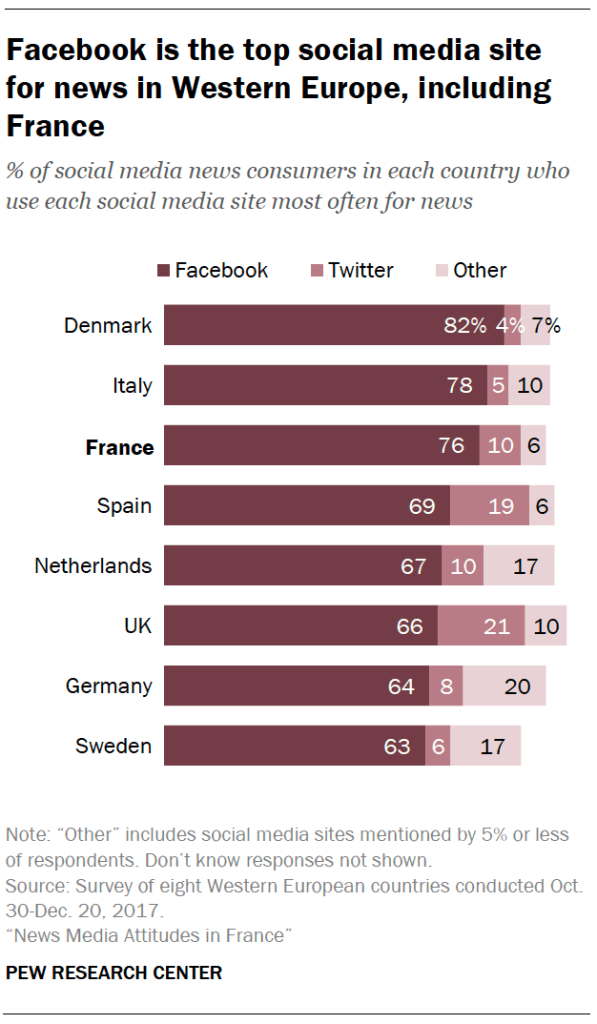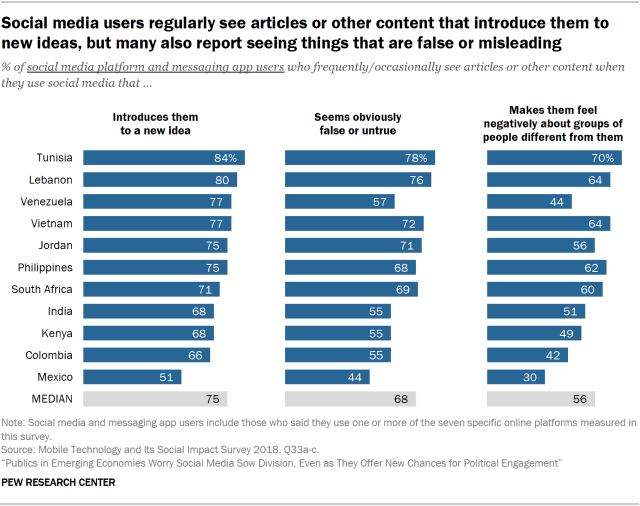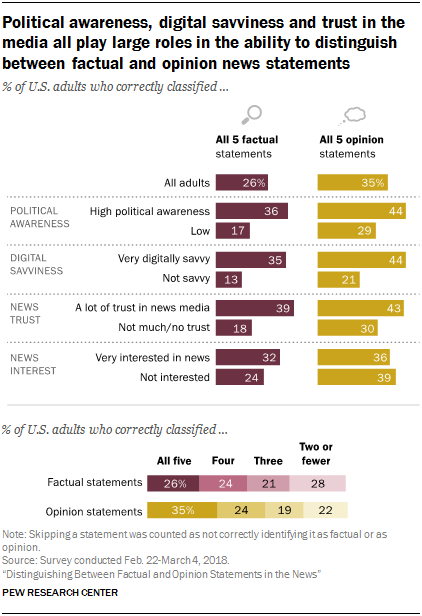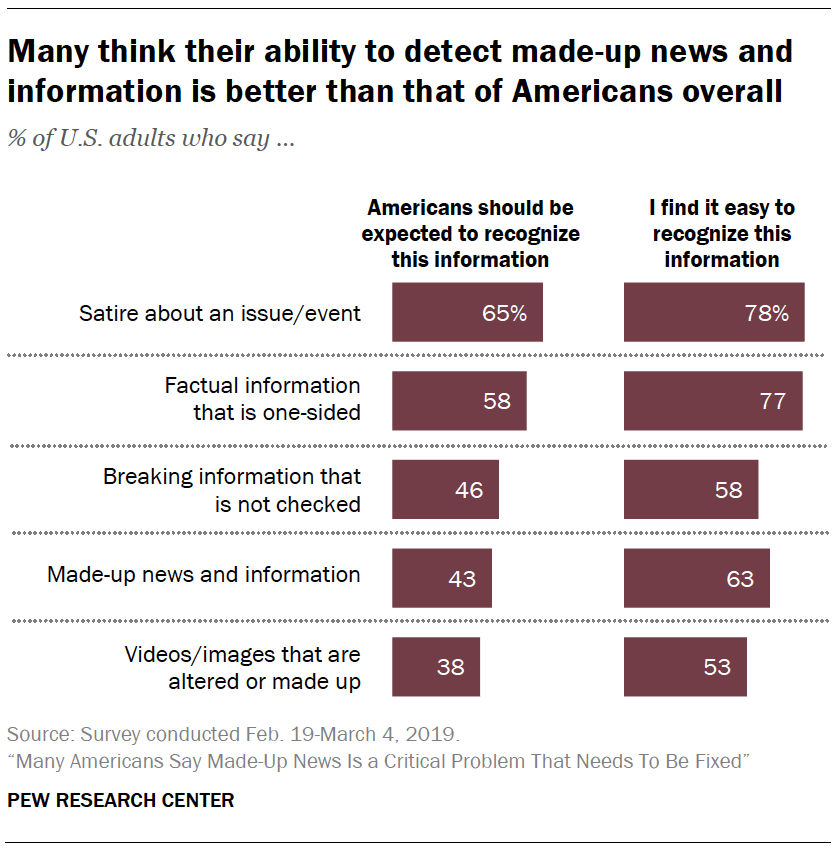Misinformation, fake news, opinion pieces, and satire all contribute to the wave of untruths being shared by news outlets, experts, and people on social media. Running tests to filter out the misinformation for your own personal knowledge serves as a great practice. But what about identifying and blocking misinformation on social media for your business?
This is often an ugly topic that makes people down about the world. However, I personally feel that we live in an age of opportunity. Others call it the age of misinformation, but it’s clear that social media and the rapid distribution of news and feedback is actually uncovering false, or biased, information that’s been going on since the beginning of humanity. After all, we must remember that news is simply formalized gossip; there’s no such thing as completely unbiased news.
Having said that, there is such a thing as reputable sources and fairly unbiased articles and media items.
That’s what we’re going to help you out with today. The goal is to guide business owners who want to minimize the chance of sharing misinformation on social media in an effort to become more of a source for knowledge and to prevent looking foolish as a brand.
Why should you identify and block misinformation on social media for your business?
Besides the clear benefit of becoming a thoughtful, informed person, being able to identify and block misinformation on social media has several benefits, especially when it comes to cutting out this misinformation from your company’s social strategy:
- You minimize the risk of sharing misleading or untrue information to your customers.
- Trust in your brand improves when customers know you post or share content that’s authoritative and reputable.
- It gives you an incentive to avoid anything controversial, like political articles. Instead, you’re free to create and share industry trends, product information, and fun media items.
- Historically, social networks have lacked the oversight needed to help you distinguish between good and bad articles, memes, and stats.
Not to mention, social media sites are now considered viable sources of news. Customers even look towards retail brands to learn about what’s going on in the world. Whether you like it or not, having a social business presence puts you in the line of news distribution.
And social users are beginning to at least understand that some of what’s being shared is false or misleading. You don’t want your company to be identified as a sharer of misinformation!
Social media content that may have misinformation
Overall, any type of content shared online could harbor misinformation.
However, some media types are particularly harmful or prone to seeing false narratives passed around.
Examples to look out for include:
- Memes or GIFs – Whether animated or still photos, placing text over an image has proven to be a powerful way to distribute laughs, emotions, and information. Unfortunately, they are also popular ways to disseminate misinformation.
- Images with text posts – On social media, long-form stories are often paired with images to summon emotions in people, both positive and negative. Sometimes the images are pulled from stock sites, Photoshopped, or from another true story. Sometimes the stories are completely fabricated, taken out of context, or resurfaced from years ago.
- Links to articles – It’s becoming commonplace to share opinion pieces on social media and pass them off as fact. Social networks also see their fair share of satirical news or downright lies that many see as the truth.
- Videos – As with newspapers and magazines, even reputable news sources present editorial (opinion) videos on a regular basis. From the local news to documentaries and amateurs making YouTube videos at home, video content should rarely be taken as immediate fact, but rather as reasons to ask questions.
How to identify misinformation on social media
False information is not only widespread, but it’s a growing content creation industry due to the incentives. In short, a satirical or fake news website constructs a sensational story and promotes it on social media. Once it goes viral, clicks to the publisher’s website bring in ad revenue.
As of right now, the best way to combat this trend is to hope for more policing from social networks and to identify the false news as readers.
Seeing as how you may share articles and memes in your own industry or even socially relevant information like voting details, we’ll teach you the best ways to identify the misinformation on social media so as not to inundate your loyal customers with such falsities.
Step 1: View all online information with a certain amount of doubt
This doesn’t mean claiming everything from Fox News, or CNN, or Business Week, or your WordPress Weekly Newsletter is automatically skewed or a lie.
Dan Gillmor, of the Arizona State University Walter Cronkite School of Journalism and Mass Communication, says to “create an internal speedbump.”
Gillmor suggests you say to yourself, “Just wait a minute,” before believing anything. Skepticism, especially with highly sensational titles, is key.
Remember, most news is simply formalized gossip. You can corroborate many stories and find them to be true, but it’s not uncommon to see or hear the biased personality or slant of a writer, researcher, or reporter, just like any gossip.
Step 2: Begin with an internet fact-checking search
We all fall victim to thinking our “street smarts” or “BS radars” are better than others. Unfortunately, studies show that most Americans feel their ability to detect bad information is better than everyone else.
As you may have assumed, there’s a logical flaw in this assumption, considering the amount of misinformation being spread online. Someone falls for these traps, right? It may not be what you want to hear, but chances are you have as well, potentially on a regular basis.
That’s where quick online research comes into play.
Take the title of the meme, article, or social media item and type it into a search engine.
There’s a chance that fact-checkers have already put in the work to debunk or validate the claim.
Here’s my misinformation research approach:
- Search for it on Google. Sometimes it’s immediately clear from news and social media posts that what you’re seeing is false.
- Look for the story or media item on Snopes. This site commits itself to labeling online content as true, somewhat true, or complete nonsense.
- Run the search on Truth or Fiction for an alternative view and a less formal take on debunking compared to Snopes. It’s more like a blog, but it covers plenty of misinformation.
- If the content in question is an image, run a reverse image search to see what people online are saying about it.
Step 3: Examine who posted the social content
Internet stalking may be frowned upon in social circles, but it’s rather responsible when seeking the truth on social media.
The profile of the content poster holds a significant amount of information that tells you the person’s/brand’s motives.
Follow these steps to uncover troll, scam, and misinformation-spreading accounts:
- See who posted the piece of content. Look at the biography of that account. Is the source a satirical publication, or maybe an opinion podcast?
- Scan profile images to reveal sketchiness. Complete a reverse image search of the profile picture to discover stock or fake photos being used on fake accounts. It’s also not a bad idea to avoid accounts with no face photos or logos from a publication. Dog and tree pictures are nice, but they’re perfect for generic profile photos. RevEye is a quality extension for reverse image searches as well.
- Inspect past content from the profile. Do they consistently post polarizing content or have a clear agenda?
Step 4: Use these cues to raise your suspicions
A starting point is to avoid spreading information from other companies. You may wonder, why? A brand like Urban Outfitters is certainly going to do its homework before sharing information with millions of followers, right?
Not quite.
Urban Outfitters fell into the trap of spreading misinformation by creating its own guide to voting for American customers. Unfortunately, the article contained several instances of false information, including the suggestion that you need to bring a voter registration card and ID to your polling place. Nowhere in the US do you need a registration card, and only some states require ID.
Getting information from a clothing brand about the hottest new blouses is fine, but you’re better off checking a local government site for voting details.

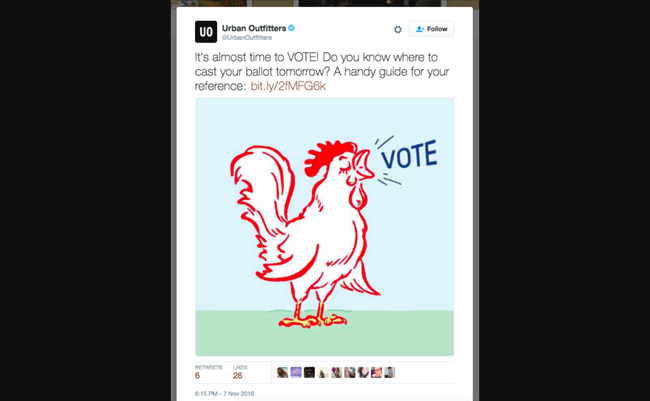
Going along with our tips to check sources, an easy way to identify misinformation is when claims about a large brand don’t come from the brand’s page itself.
Every year, during the holiday season, the following Facebook image tends to appear, claiming companies like Verizon and UPS are hiring. This hoax isn’t that malicious, but it’s meant to push more likes and shares to a potentially predatory page.
Most of the numbers in the image are fake, even though some of the companies do hire during the holidays. However, they all have their own hiring pages on company websites. Don’t expect to see many hiring opportunities from big brands in the form of a poorly designed Facebook image.

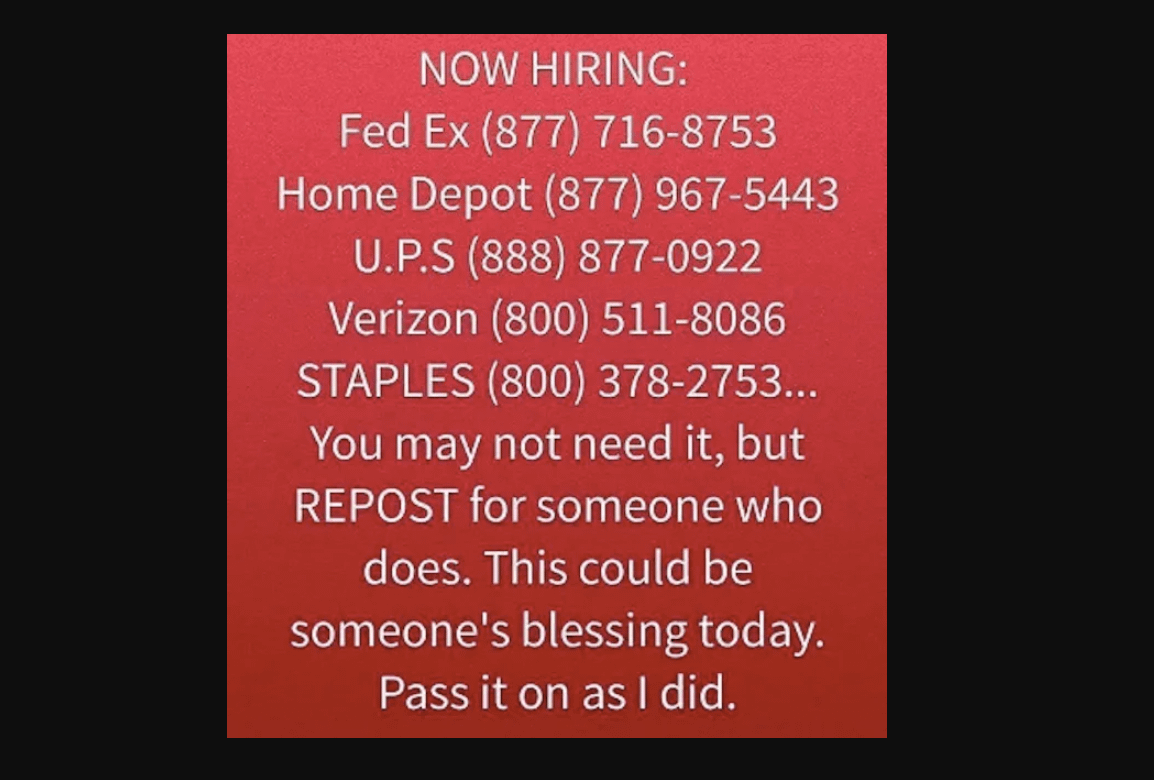
Although it seems rude, you’re better off avoiding any charitable requests that don’t stem from the actual organization. Manipulating emotions, these scammers attempt to collect social shares and potential monetary contributions.

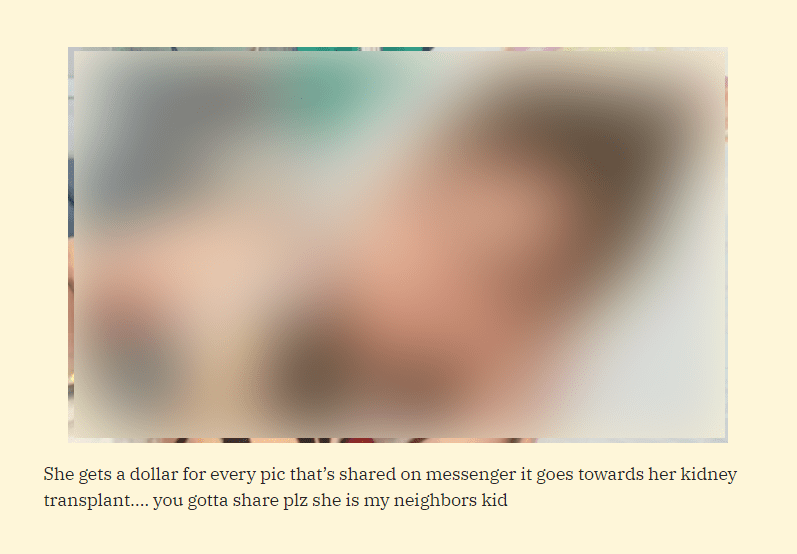
The same follower/share-generating scheme is implemented with lottery winners giving away money to a “lucky few.” Avoid these and definitely don’t share them on your company’s page.
Overall, when charitable money is involved, whether going to or from your wallet, you should be skeptical of everything.

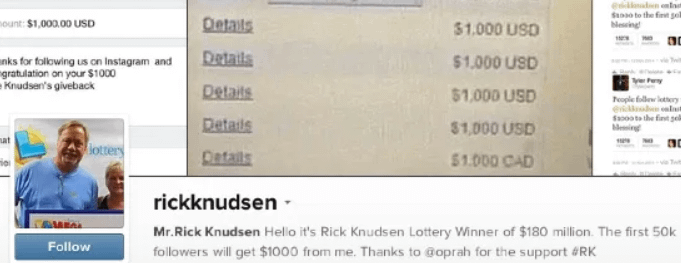
Keep in mind that online hoaxers are smart. It’s not uncommon for them to call attention to brands and public figures with outdated information, making it seem like problems are still occurring.
Take Home Depot, for example. It phased out its treatment of plants with a toxic chemical back in 2015. However, the same posts still appear to this day, potentially trying to boost follower counts on scam pages or hurt Home Depot’s image.
Identifying this misinformation can be done by Google searching and checking the dates of the articles from more reputable news sources. Also, think twice about resharing content made from a screengrab (it’s easy to Photoshop and reuse a picture of a Facebook post or comment thread).
The Kohl’s coupon scam is a popular bit of misinformation that never seems to die out.
Take a look at the link that the article comes from. It appears to have nothing to do with Kohl’s. We also have to give better credit to graphic designers at all companies, seeing as how these designs would never pass on the corporate accounts.

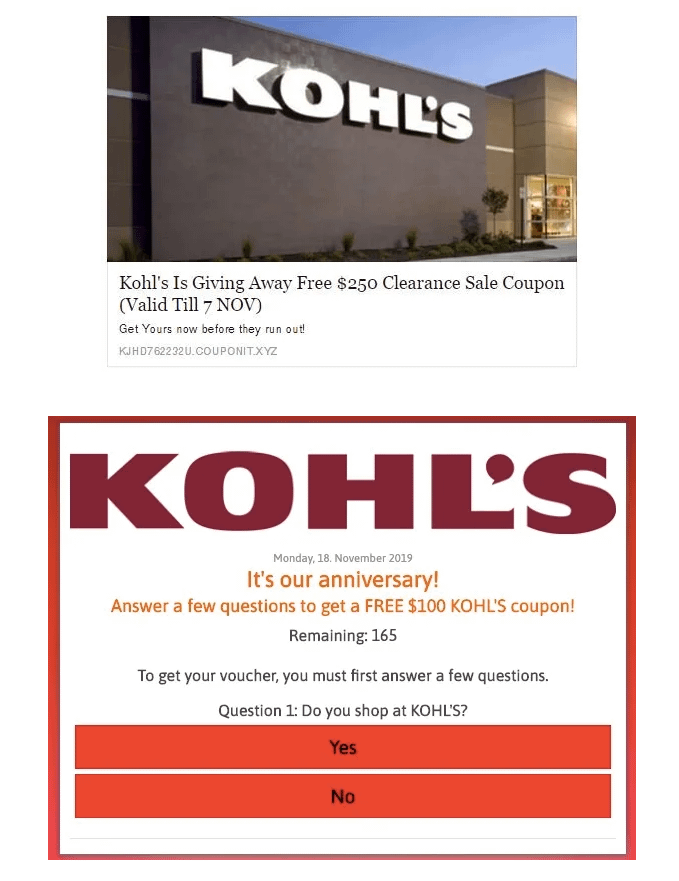
Tip: Skip the comments during your research
I’m of the belief that the Facebook comment section is one of the most toxic places ever created. The same can be said for Twitter, Instagram, and many other social networks.
It’s rough, but sometimes…a friendly fact-checker states the falsities in a post, saving you minutes of time doing your own research.
That sounds great, right?
There are two problems with this approach to fact-checking:
- That fact-checker is yet another amateur researcher on social media. They could have an incentive to skew your view. They may correct some facts but not know the whole story. They may be looking to troll others.
- It’s common to see like-minded individuals in comment threads. In short, if the entire comment thread praises a skewed, or false, post, there’s a chance they’re all just happy to hear something that aligns with their wants or views.
Playing off of #2, try your best to avoid following what I call “I’m-right.com” social accounts and websites. By this, I mean following an account that tells you everything you want to hear.
If a politician causes trouble for your industry, “I’m-right.com” doesn’t solve your problems, it tends to just make you less informed about your opponent.
How to block misinformation on social media
The overall goal of identifying misinformation is so you, and your brand, don’t look foolish online and make your customers feel like they’ve been duped.
Therefore, your best method of prevention is with the previous steps.
As for blocking misinformation, right now the only way to do so is after you’ve identified a source that’s shared false information.
Upon discovering an account that shares fake news, click on the “…” button for that post. Select the “Hide All From” option to never see posts from that account again. We also suggest reporting the content so Facebook keeps an eye on or removes the account if it’s a repeat offender.

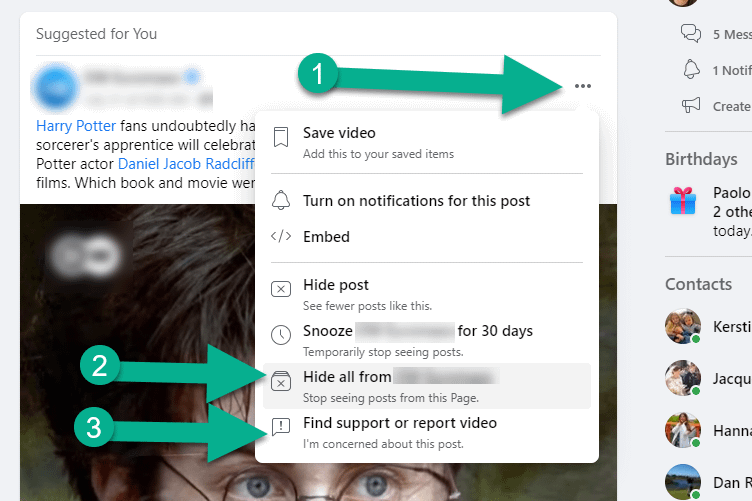
It’s up to all consumers and businesses to fight misinformation on social media
Whether you’re worried about looking silly in front of customers or you don’t want to diminish the reputation of your brand, it’s a good practice to work on finding misinformation on social media before you share it with others.
Have any tips for spotting misinformation on social media? Share your advice in the comments section!
The post Misinformation on Social Media: How to Identify and Block It appeared first on Revive Social.