A Twitter paid ads campaign is a great opportunity to promote your company. With some careful planning and the right tools, you can ensure that your advertisements reach your ideal customers. This can help drive conversions and engagement, and ensure you’re that not wasting your budget on people who are never going to make a purchase.
In this article, we’ll cover the various Twitter advertising campaigns you can launch today. We’ll then share five tips for running successful paid ads on Twitter. Let’s get started!
 Table of contents:
Table of contents:
- An introduction to Twitter paid ads
- Tip #1: Choose your campaign objectives
- Tip #2: Use Twitter’s audience targeting features
- Tip #3: Personalize
- Tip #4: Capitalize on big events and holidays
- Tip #5: Monitor and optimize your Twitter paid ads campaign
An introduction to Twitter paid ads
Social media impacts every part of our daily lives, including our purchasing decisions. According to a recent report, 31 percent of consumers[1] use social media to find new items to buy. What’s more, 78 percent of purchasing decisions[2] are influenced by social media posts:

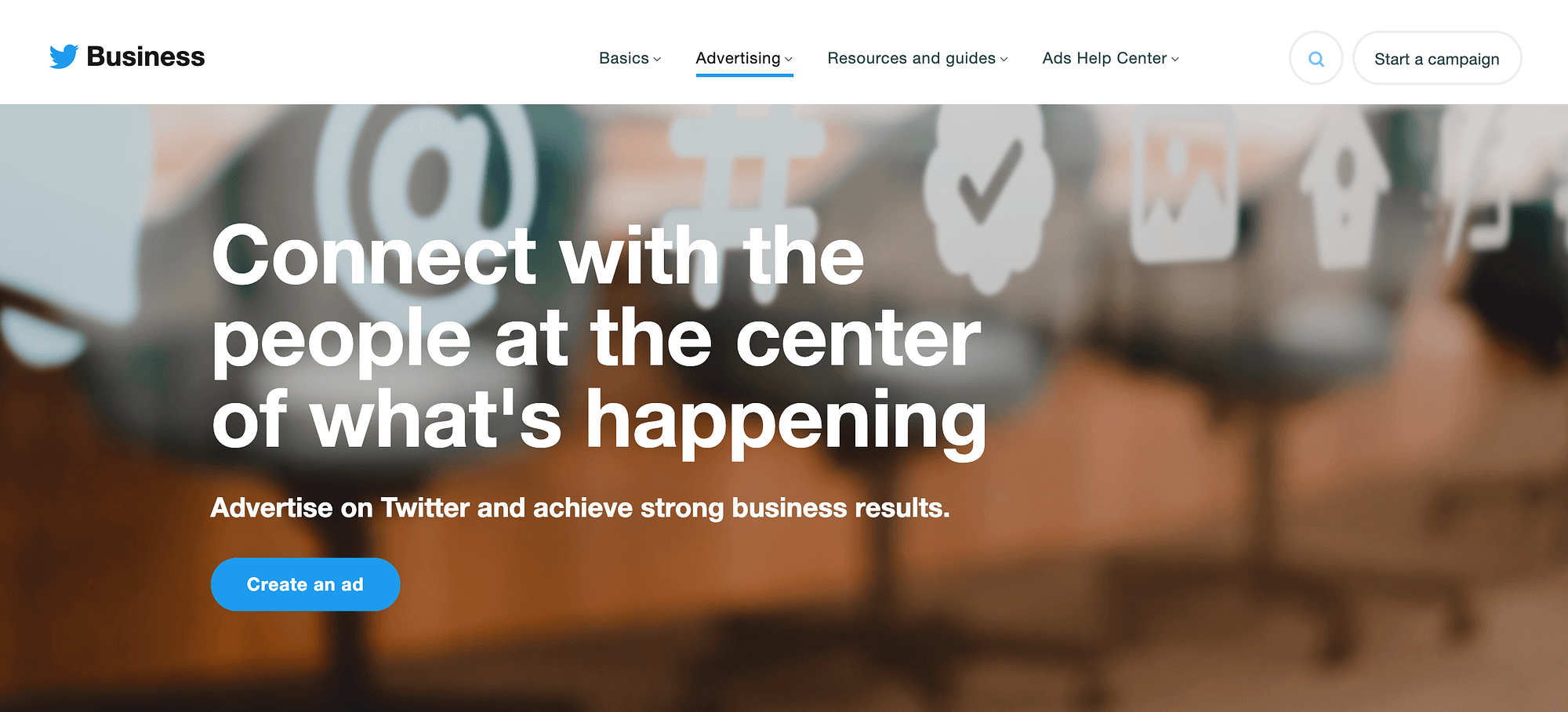
If you have products or services to promote, you may benefit from advertising on Twitter. A Twitter ad is paid content that appears as either a promoted tweet or account:

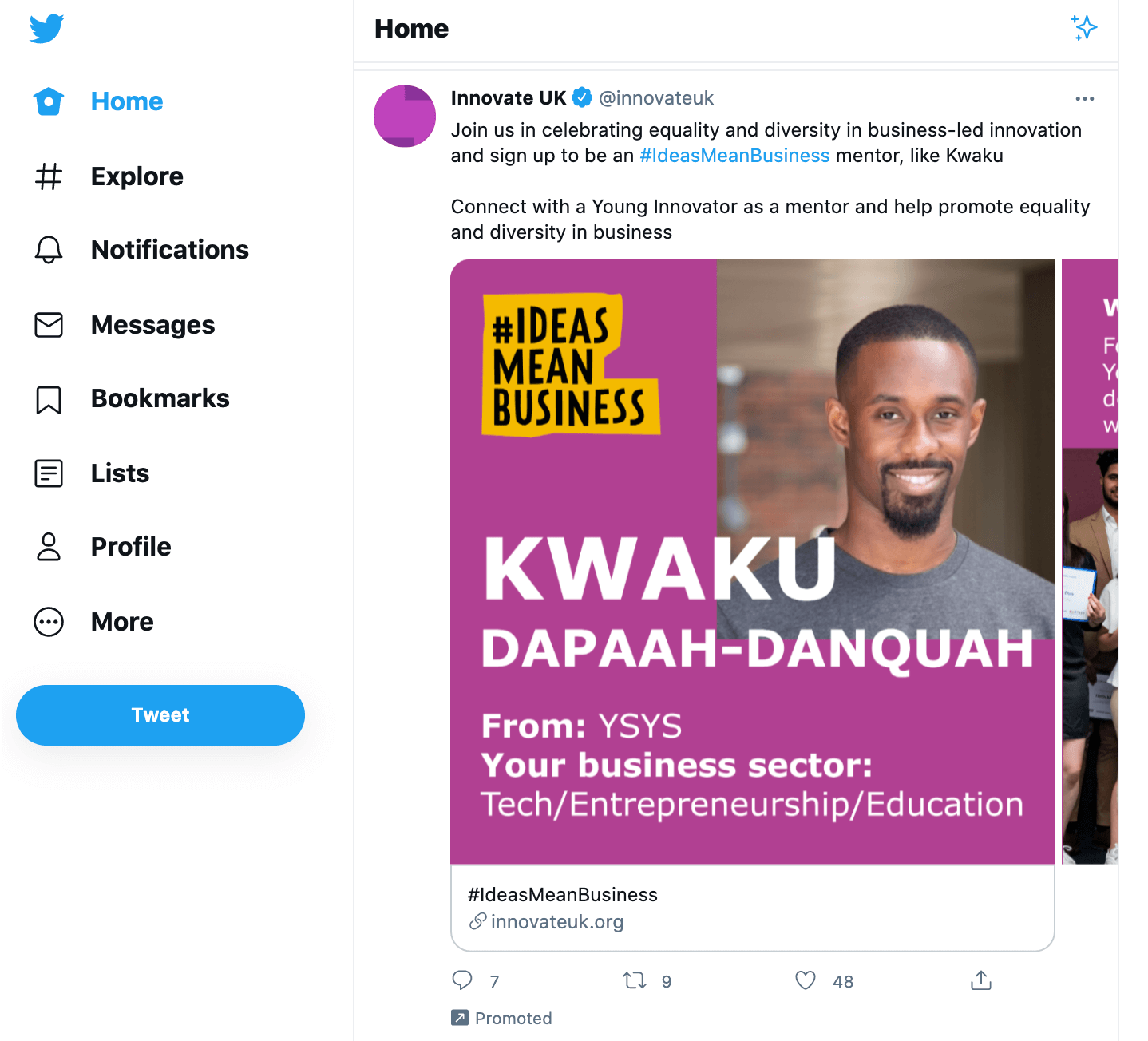
When used alongside an organic content strategy, paid advertisements can help grow your audience and drive conversions. Twitter has a list of advertising campaigns that are grouped into three categories: reach, consideration, and app re-engagement.
A reach campaign is designed to build brand awareness by promoting your content to as many Twitter users as possible. With a reach campaign, your goals will typically include gaining more followers, generating retweets, or boosting your Click-Through Rates (CTRs).
Meanwhile, an app re-engagement campaign is ideal if you’ve released an application and want to boost engagement. This campaign will encourage users to launch your application and perform a specific action, such as making an in-app purchase.
When it comes to consideration campaigns, Twitter has a list of sub-campaigns to pick from. This includes a website clicks campaign, where you promote your content via Twitter’s Website Cards format. Each of these cards can feature an image, related content, and a clear Call To Action (CTA), which typically involves visiting your website.
Another popular consideration campaign is video views. This is where you encourage users to interact with a video by auto-playing its content.
If you’re not sure what type of campaign would best suit your needs, Twitter has published extensive information about each option. If you want to learn more, you can view the full list of ad campaigns over at the official Twitter paid ads website.
Five tips for a successful Twitter paid ads campaign
With 500 million tweets sent each day[3], it’s easy for your content to get lost in the noise. That’s where Twitter ads come in! Here are our five tips for ensuring that your tweets connect with the right audience.
1. Choose your campaign objective
Before creating your Twitter campaign, it’s important to identify what you want to achieve. As we previously discussed, Twitter supports various campaign types. Your goals should influence which campaign you choose, so it’s important to make that decision early. In fact, this is the first question you’ll be asked when you create a new project within the Twitter Ads console:

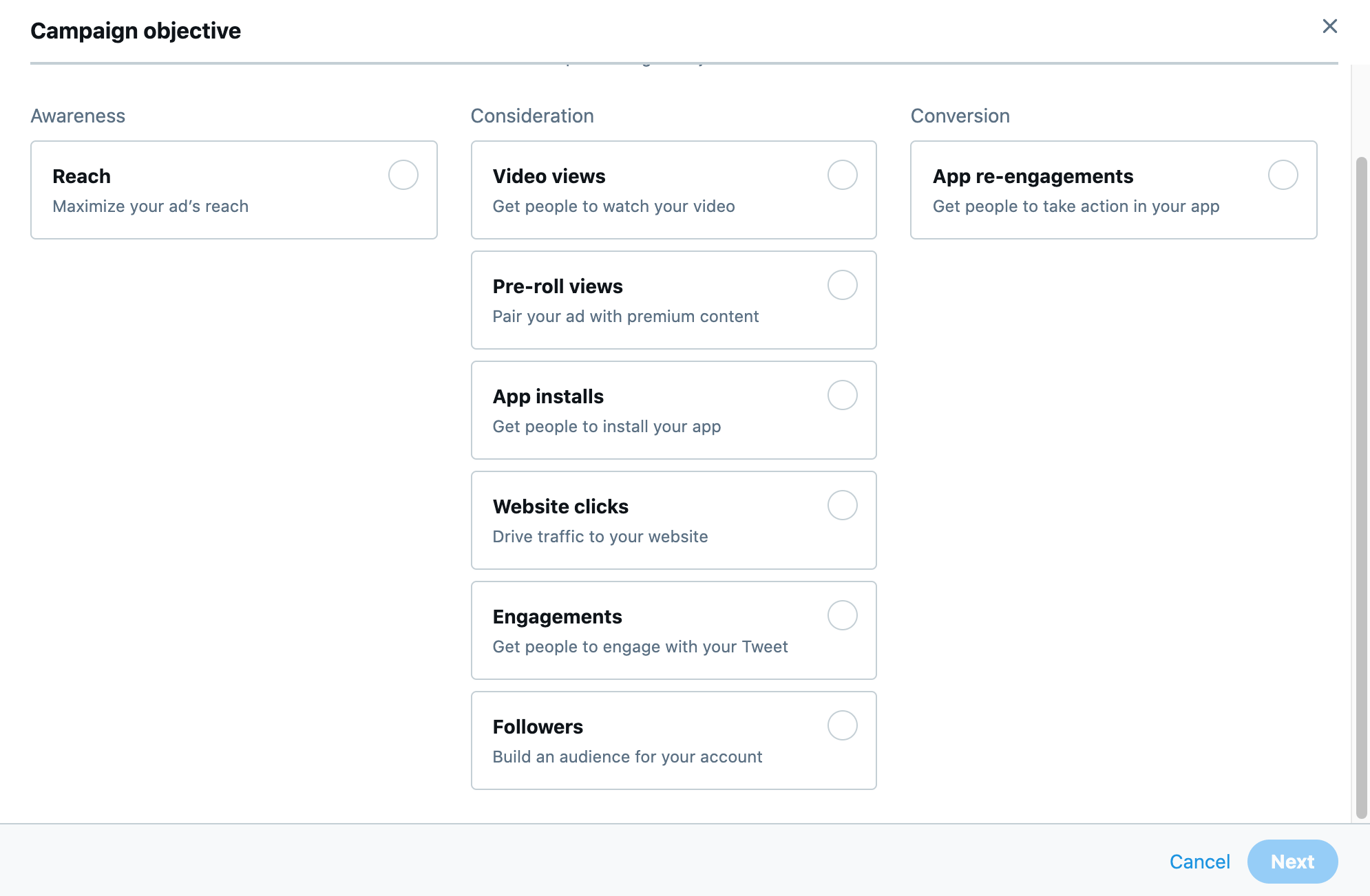
Some common goals include gaining followers, generating more website clicks, or installing the latest version of your mobile app. The Twitter Ads console displays some useful information about how each campaign translates to different objectives. This can help you identify the approach that’s right for you:
However, there’s a chance that your goals may be more general. For example, perhaps you’re looking to build general brand awareness. If you don’t have a specific objective in mind, Twitter advises you to create a Reach campaign.
2. Use Twitter’s audience targeting features
When advertising your products or services, it’s not enough to simply reach people. You need to target the people who are most likely to perform the desired action and help you achieve your goals.
By getting specific about who sees your ads, you can minimize your running costs while also maximizing your conversions. This is the key to achieving a healthy Return On Investment (ROI).
If you don’t target your campaigns, you may even achieve your goals superficially, but still end up with a poor ROI. For example, you might invest your entire advertising budget in a Follower campaign. However, without careful targeting, you could wind up with a lot of new followers who don’t represent your ideal customer. These followers may be less likely to convert, for example by making a purchase or downloading your app – meaning that you’ve wasted both time and resources.
When creating any kind of campaign, it’s vital that you specify a target audience. There are several ways to achieve this, but the easiest is to select Demographics in the Twitter Ads console:


You can then target people based on their age, gender, or location. For example, you might create localized campaigns that are translated into various languages. You can also target people who are using a specific device:

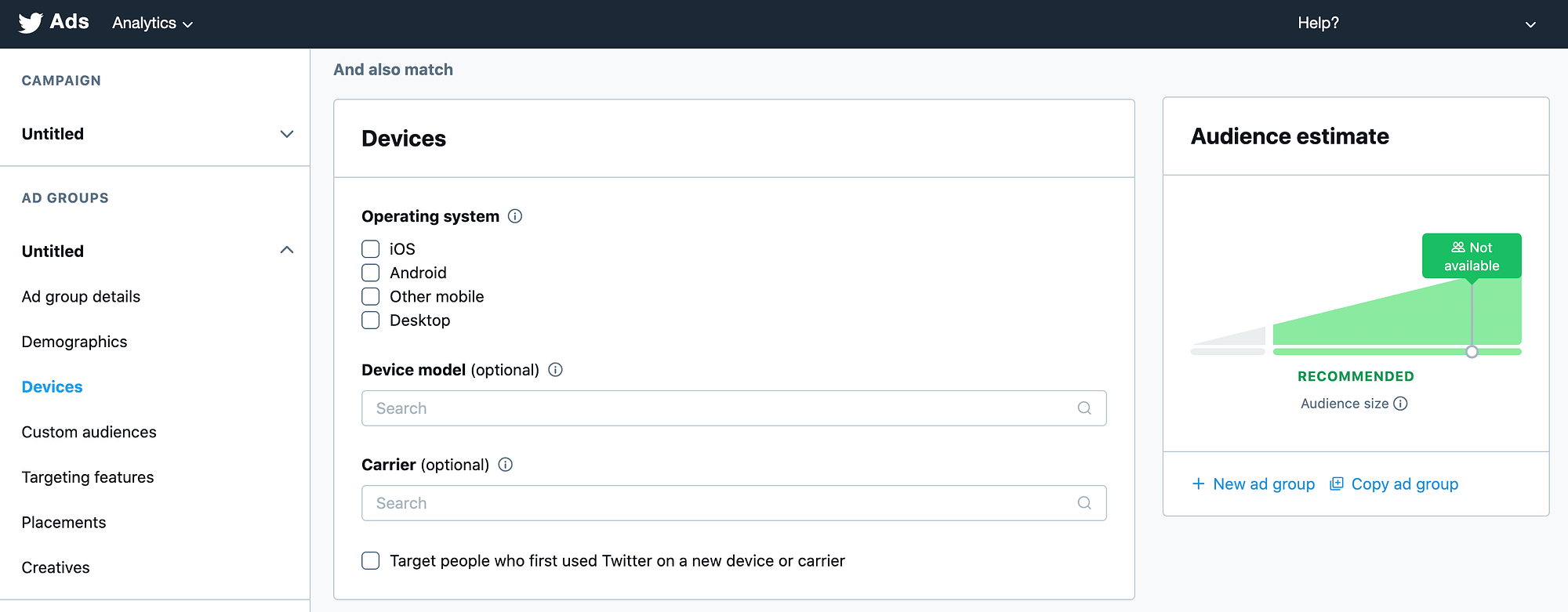
If you’re trying to encourage people to download your Android application, it typically wouldn’t make sense to display that advertisement on iPhones. By targeting a specific device, you can maximize your chances of connecting with the right audience and driving conversions.
3. Personalize your message
People tend to respond more positively to advertising that resonates with them in some way. With this in mind, it’s smart to create ads that speak to the individual’s interests.
This is where Twitter’s Targeting features come in handy. You can use these settings to target users based on what they tweet and retweet, the content they interact with, and who they follow:

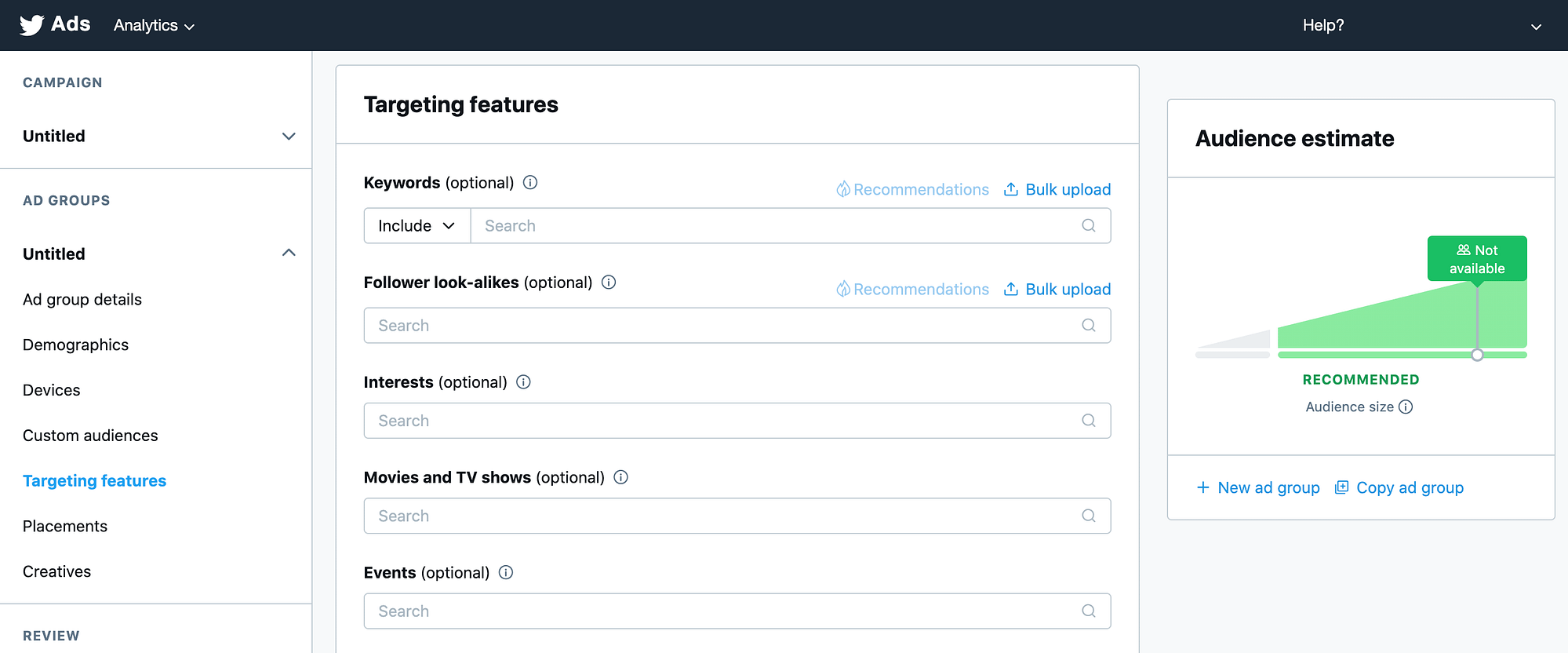
While it’s not an exact science, all of these factors provide clues about what this person enjoys, or at least has an interest in. This enables you to create more persuasive advertisements.
Let’s look at an example. Imagine you’re running a campaign to promote your restaurant’s new menu, and you want to include some photographs of your latest dishes. In this scenario, you can use targeting to display a photograph that corresponds to food each person has already expressed an interest in. For example, you might create separate campaigns for people who have previously tweeted about sushi, and people who follow a large number of vegan influencers:

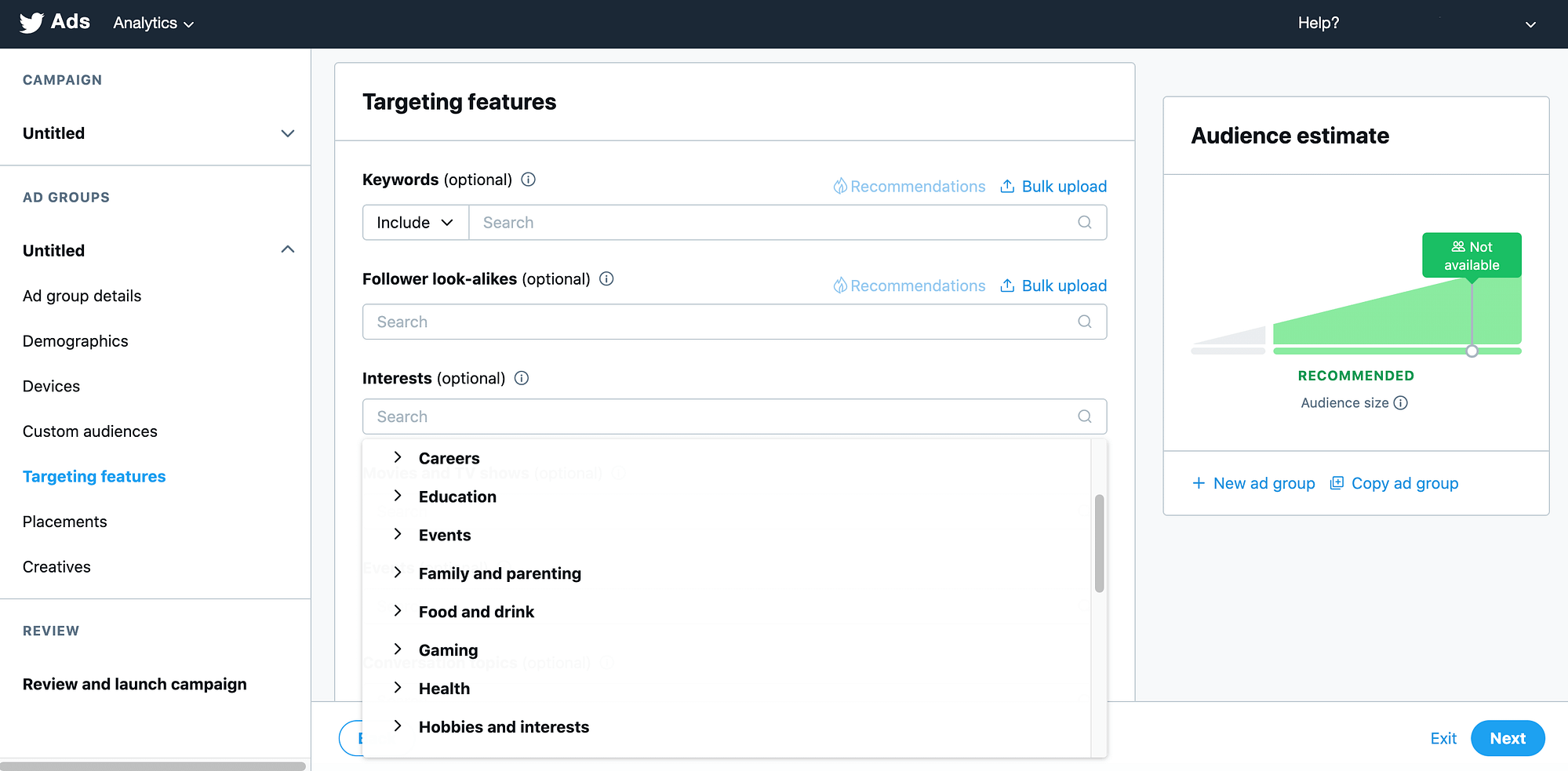
By targeting Twitter users based on their interests, you can drive engagement and avoid wasting your advertising budget on people who have no interest in your content. This is great for your conversion rates and ROI.
4. Capitalize on big events and holidays
Twitter is a highly time-sensitive social media platform, where people often discuss events as they happen. This might include breaking news, TV shows, and sporting events.
If you can link your Twitter ad campaign to an ongoing event, you may be onto a winner. For example, a big football match might be the perfect opportunity to promote your range of sporting merchandise:

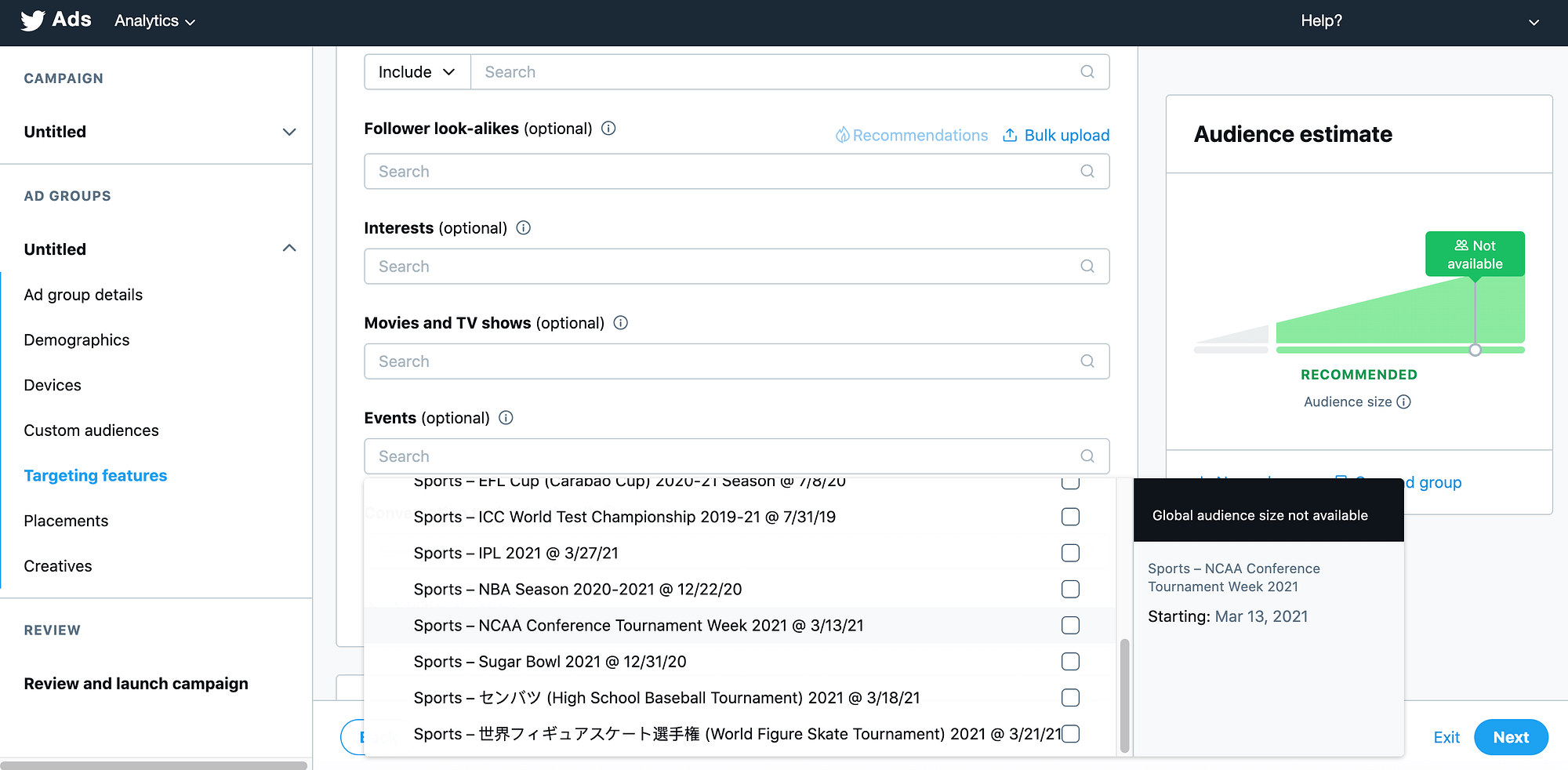
For bonus points, you can combine this kind of event-based advertising with personalization, by targeting people who have expressed an interest in the event. In our football example, you might use the Twitter Ads console to target people who are currently tweeting about the match.
Capitalizing on the buzz surrounding a big event can also be a great way to spark engagement, particularly if the event is trending. For example, your advertisement might ask people to predict the outcome of the game. In this way, you can involve people in a conversion, instead of simply showing them an advertisement. This can make for a highly persuasive ad, which may also generate lots of bonus engagement.
5. Monitor and optimize your Twitter paid ads campaign
The hard work doesn’t end just because you’ve launched your advertisements! Once your campaign is up and running, it’s always a good idea to monitor its performance.
By continuously evaluating your campaign, you’ll be in a strong position to spot any opportunities for improvement. This ensures that you get the best possible results from your investment.
You can measure your campaign’s performance using the Twitter Analytics dashboard. This dashboard reveals a wealth of information, including the number of retweets, likes, follows, and clicks for each tweet.
It’s also possible to set up conversion tracking. This enables you to identify which campaign each visitor followed in order to reach your website. You can then view the actions that person performed after arriving on your site, including purchases, downloads, and subscriptions. If you’re running multiple campaigns, conversion tracking is essential for identifying your highest-performing campaigns.
Conversion tracking can also be invaluable for creating retargeting campaigns. For example, you might retarget visitors who didn’t perform the desired action. Alternatively, if a visitor did perform that action, you might retarget them with similar promotions and content.
To set up conversion tracking, log into your Twitter Ads console and select Tools. You can then choose Conversion Tracking > Create New Website Tag, and follow the onscreen instructions to implement your conversion tracking.
Conclusion
Twitter has a huge international user base, so there’s no guarantee that your advertising campaigns will reach the right people. If you don’t plan ahead carefully, you might wind up wasting your budget.
In this article, we showed you how to set your Twitter campaign up for success. To recap, here are our top five tips:
- Choose your campaign objective.
- Use Twitter’s audience targeting.
- Personalize your message.
- Capitalize on big events and holidays.
- Monitor and optimize your campaign.
What kind of Twitter paid ads campaign are you planning? Tell us about it in the comments section below!
The post Twitter Paid Ads: A Beginner’s Guide to Getting Started appeared first on Revive Social.
