If you’ve put hard work into developing a YouTube channel for your website or business, you’ll want to bring in as many viewers as possible. Relying on people to simply stumble across your videos isn’t going to be enough. Instead, you’ll need to hone an effective YouTube SEO strategy.
You may already be familiar with Search Engine Optimization (SEO) since it’s one of the primary ways to drive traffic to your website. However, that’s not all SEO is good for. By using the right techniques, you can improve your videos’ chances of being found by lots of relevant searchers.
A brief introduction to YouTube SEO
First, let’s quickly review the concept of Search Engine Optimization (SEO). In a nutshell, this is a wide-ranging collection of strategies and techniques for getting your online content to rank highly in search engines. For example, you can get more views on your website by using basic SEO practices on your content, such as incorporating keywords and using a clear heading structure.
What you may not have considered is that YouTube is essentially a search engine. In fact, it’s the second largest search engine in the world (after Google). While the platform does offer subscriptions and similar features, most people will find your videos by searching for a particular topic:
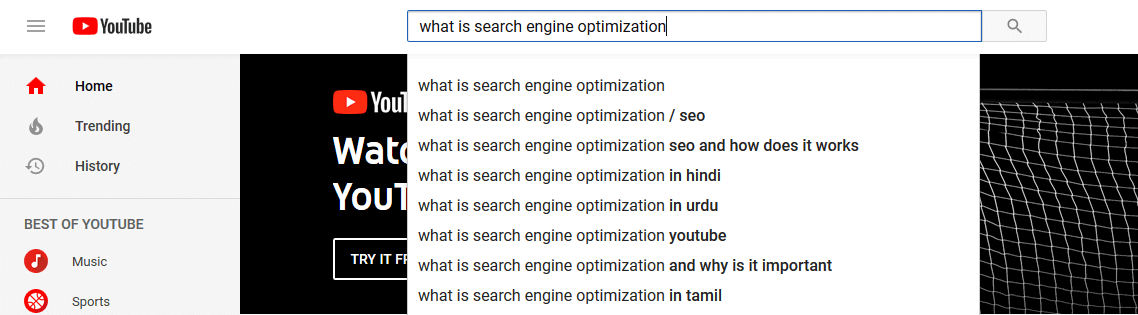
Just like Google, YouTube uses sophisticated algorithms to try and provide the most relevant results for each searcher. This is good news for you, since you’ll want your content put in front of the audience that is most likely to find it interesting and compelling.
All you have to do is communicate to YouTube exactly what your videos are about. In other words, you need to provide all the information this complex search engine needs to recommend your videos and return them as results. That means harnessing the power of YouTube SEO.
How to drive traffic to your YouTube channel using SEO techniques (in 3 steps)
While SEO is a vast field encompassing many strategies, many of the most effective techniques are actually quite simple to implement. This holds true for YouTube SEO in particular. To illustrate, let’s explore how to improve views of your YouTube channel and videos, by using targeted optimization.
Step 1: Do your research and find the right keywords to target
Keywords are the cornerstone of any solid SEO strategy – on YouTube or elsewhere. Choosing specific words and phrases to target, and using them in the right places throughout your content, is one of the best ways to let search engines know what that content is all about.
However, you don’t want to simply pick keywords ‘out of a hat’, as it were. To be effective, each keyword has to reflect a common search query that is actually used by your intended audience. Simply guessing what they’re likely to search for won’t be enough.
This is where research comes into the picture. You need to find out what real users are searching for that’s relevant to your niche and specific videos. Fortunately, there are a number of ways to do this. You can start very simple, using YouTube’s own auto-complete feature:
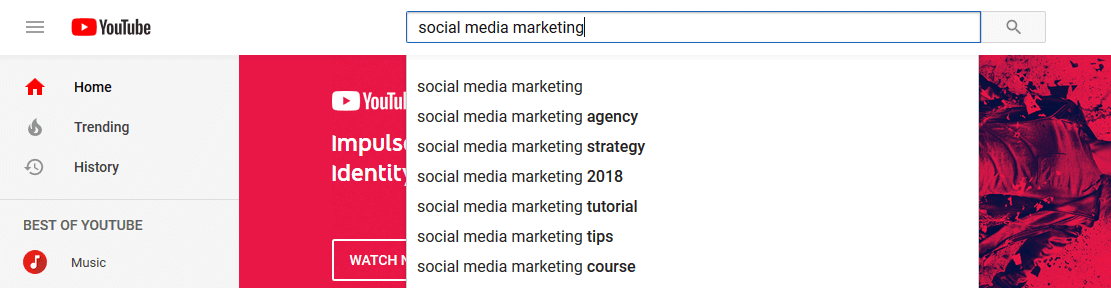
By typing in terms related to your business and content, you’ll be able to see keywords that real users commonly search for. While this method doesn’t offer a ton of information, it’s a great way to begin generating ideas.
After that, you can move on to Google’s Keyword Planner tool:
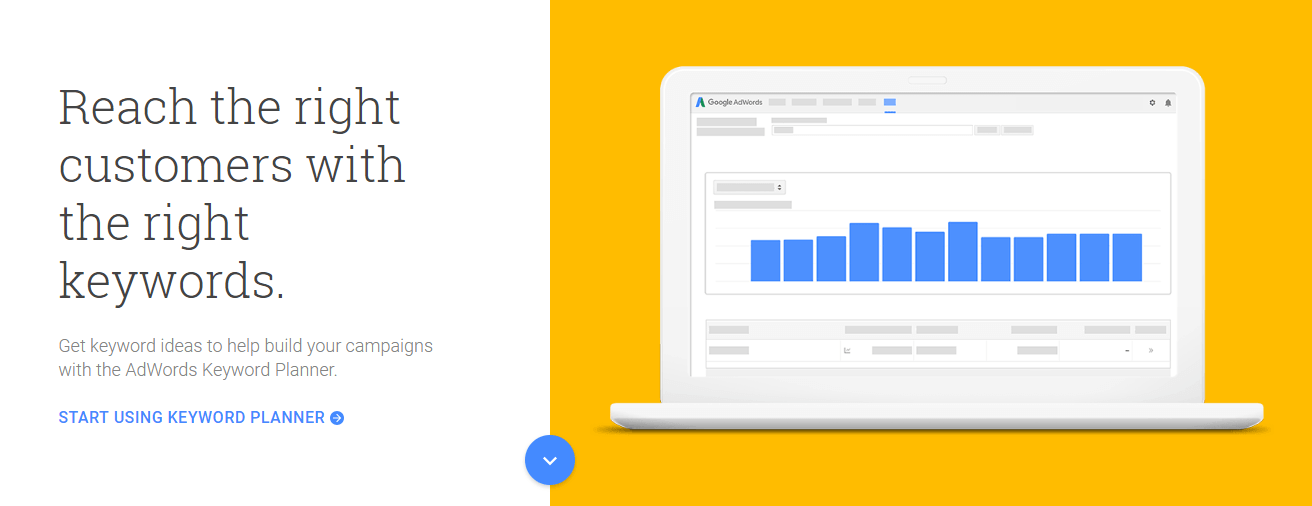
While YouTube used to offer a dedicated keyword research tool, it was made obsolete several years ago. Now, the company recommends using the Keyword Planner instead (after all, YouTube is a Google property).
Similar to before, you can enter whatever words you like into this tool. You’ll get an entire collection of keyword suggestions as a result:
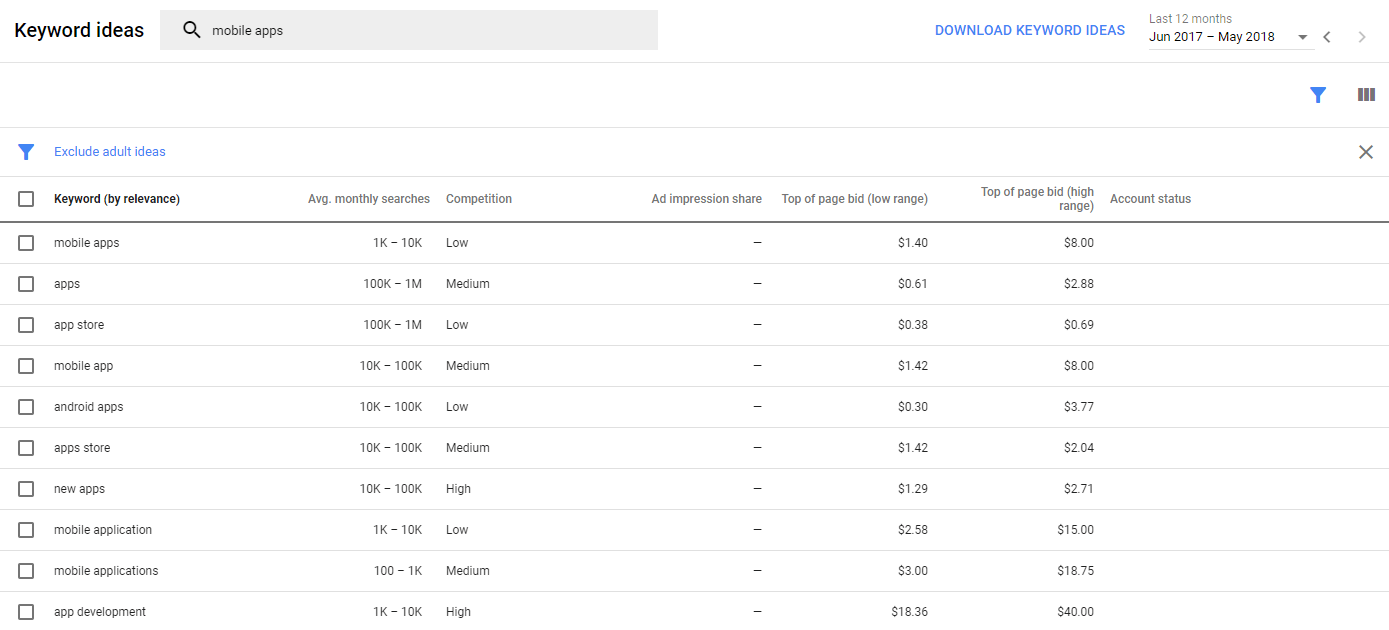
What’s more, you’ll also be presented with lots of associated data about those keywords. This information can help you decide which terms to target. Your best bet is to look for keywords that have a high search volume, matched with low competition. That means lots of people will be searching for the term, but you won’t be competing with a lot of other content for the top spot in search results.
Finally, there are also a few YouTube-specific keyword research tools out there. For example, Keyword Tool Dominator offers a YouTube-specific edition. It provides limited free uses each day, along with a paid version, and enables you to find long-tail keywords sourced directly from YouTube.
Step 2: Implement your chosen keywords strategically
Once you have some relevant, carefully-chosen keywords in hand, you can use them to improve your YouTube SEO. This process involves strategically incorporating those keywords into a few places throughout your channel and content.
To get started, let’s discuss your channel as a whole. If you have a particularly strong and concise keyword that describes your videos’ overall focus, you may want to include it as a part of your channel’s name. Even if you’ve already set a name, you can always change it easily.
Besides that, there are two primary places you’ll want to incorporate keywords that are related to your channel. If you go to your channel’s main page, you’ll find two buttons at the top. First, select Customize Channel:
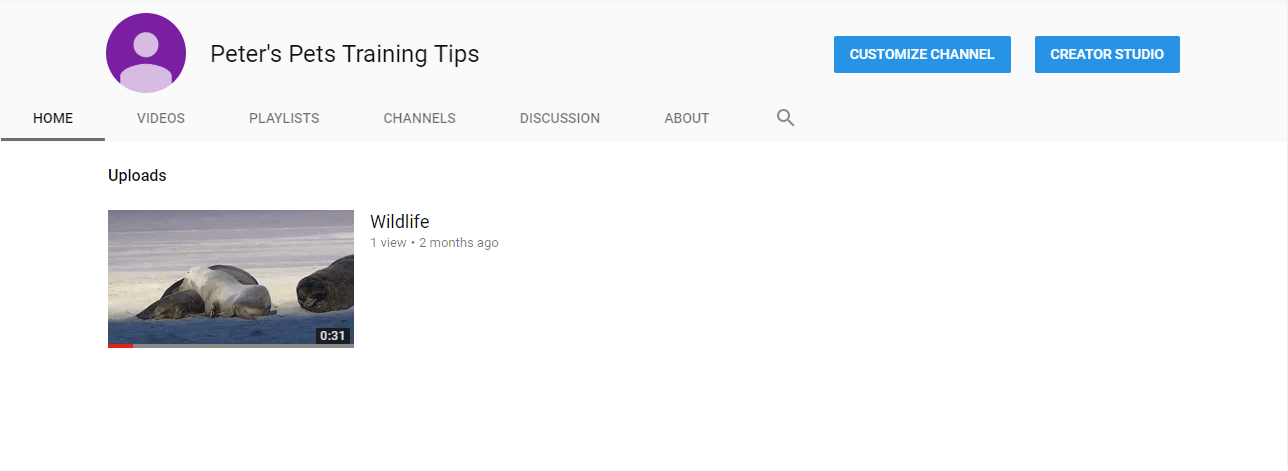
Under the About tab, you’ll find an option that lets you add a channel description:
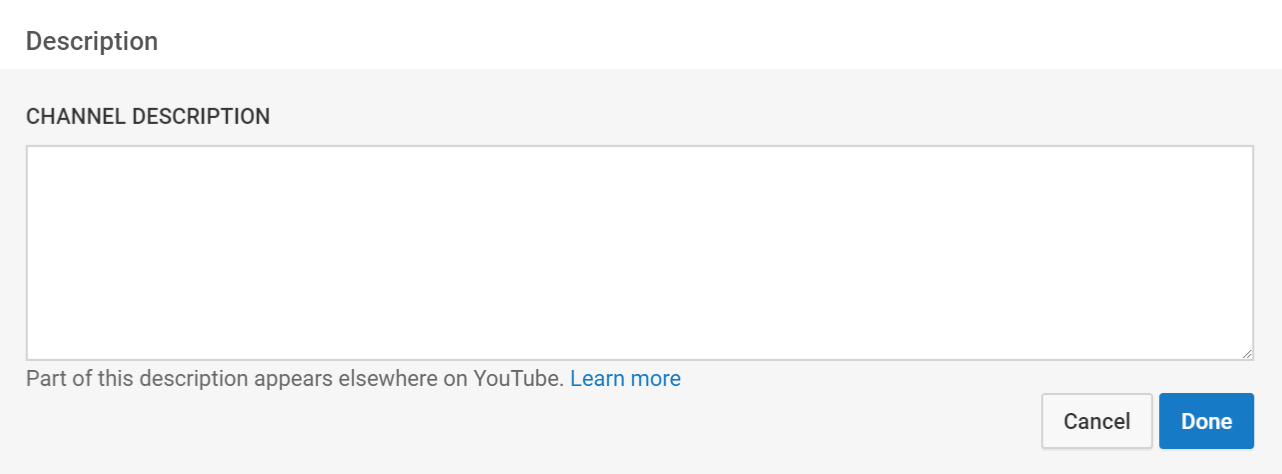
Here, you can describe what your channel is all about. You’ll want this summary to be compelling, and to intrigue readers (making them want to watch your videos). However, this is also a perfect place to include a few keywords. Just be sure to work them in naturally.
Then, go back to your main channel page and click on the Creator Studio button:
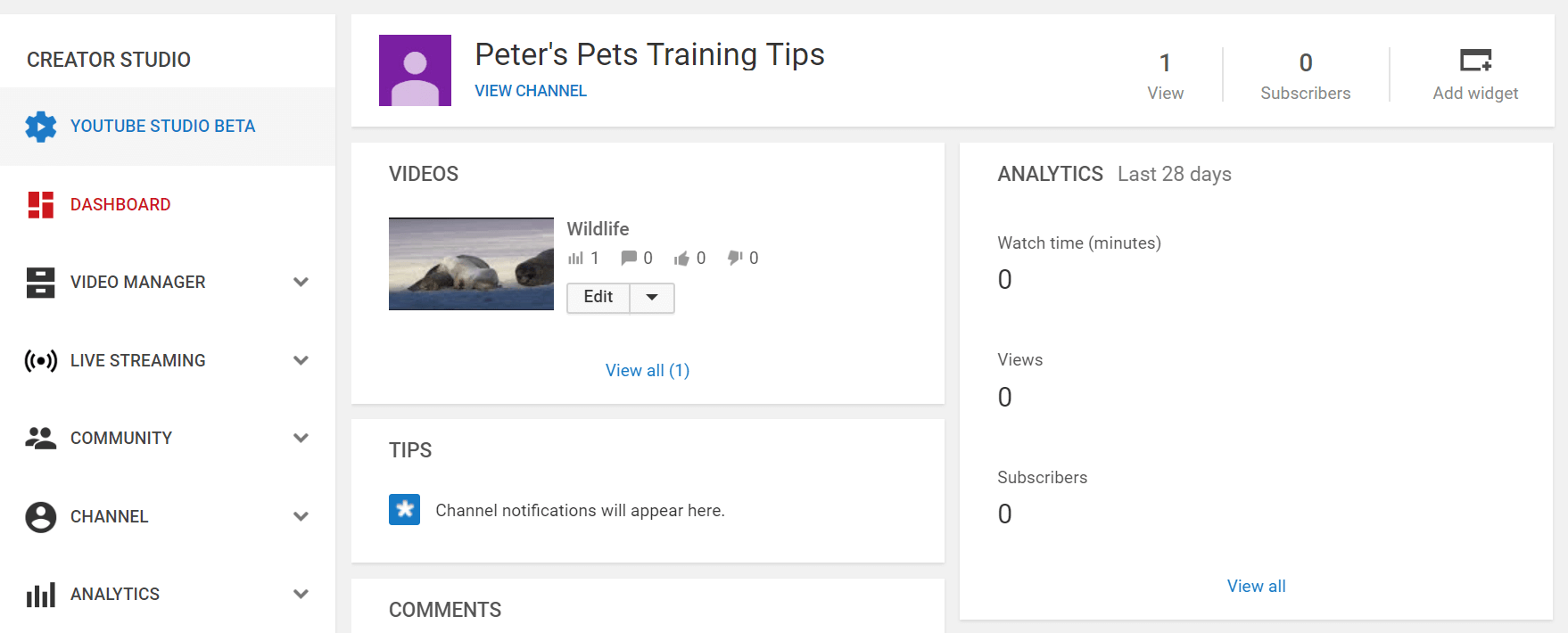
In this dashboard, navigate to Channel > Advanced. You’re looking for the field called Channel keywords:
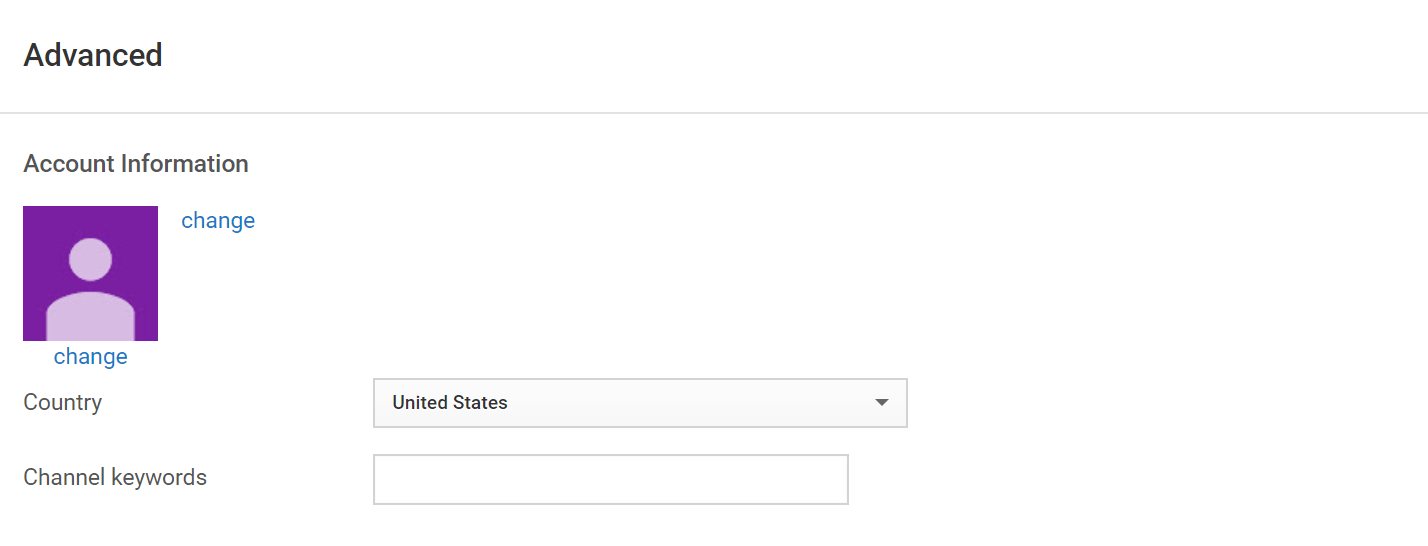
Simply enter in your strongest keywords, separated by commas. While you can include as many as you want, we’d recommend sticking with three to five terms, in order to avoid diluting their effectiveness.
It’s also smart to research and use keywords that are specific to each piece of content. For every new video that you upload, you’ll want to find one or more terms to target, using the tools introduced in the previous section.
When you upload the video, you’ll be able to set some basic information about it:
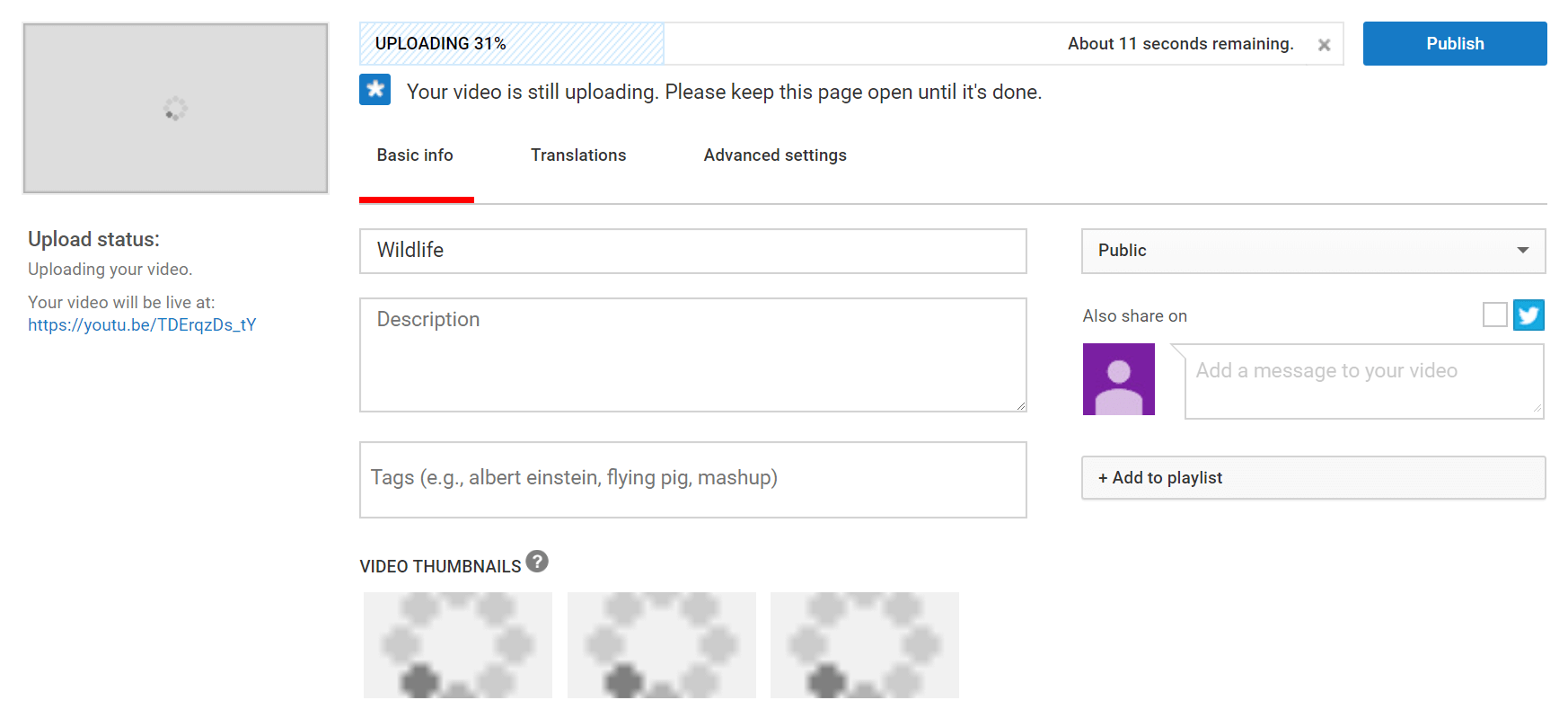
Most importantly, you can incorporate your video-specific keywords into the title and description – much as you did for the channel itself. This YouTube SEO technique will help the platform understand not only your channel’s overall focus but also the subject and target audience of each individual video.
Step 3: Use tags to describe your videos
As we mentioned above, you have the ability to add specific details for each video you upload to your YouTube channel. This includes a title and description, a thumbnail image, and various additional settings.
In addition, you can also create tags on every video. We highly recommend doing this, as it’s a key part of an effective YouTube SEO strategy.
Chances are, you’re already familiar with the concept of tags. They can be used on your website, as well as in various types of social media posts (think Twitter’s hashtags). In general, tags are used to identify what a given piece of content is all about:
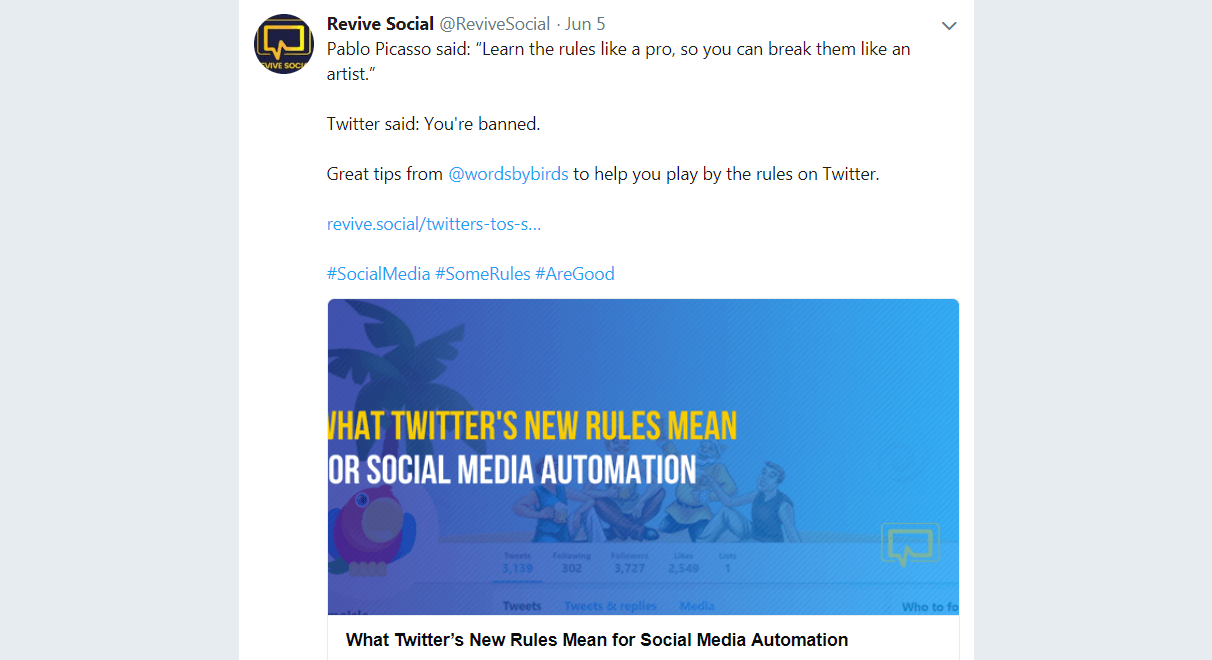
In a way, tags are very similar to keywords. They’re typically short phrases that are directly connected to a video’s topic and audience. It’s actually a good idea to start by including your primary keywords for each video as tags.
However, you don’t need to stop there. You can include an entire list of tags – the more you provide, the more information you’re offering to the platform itself and to your potential viewers.
Here are a few examples of the kinds of tags you should consider adding to each video:
- Variations on your keywords (if one of the main keywords you’re targeting is “top mobile apps”, for example, you could also include the tag “best mobile apps”).
- Branding-specific details, such as your name, your business’ name, and so on.
- Short descriptions of the video’s content.
- Terms that specify your field or niche (such as “web development” or “movie reviews”).
Finally, we’d suggest trying to incorporate one or more tags along the lines of “how to do x” whenever possible. How-to videos are consistently ranked as the most popular type of content on YouTube, and are constantly growing in popularity. Letting your audience know that your video is instructional, through both keywords and tags, is a strong SEO technique in any field.
Conclusion
If you’re looking to optimize your YouTube content for maximum effect, you’ll want to follow the three steps we’ve outlined above:
If you want more traffic on your #YouTube channel, you need to optimize your videos for search engines #socialmediamarketing
Click To Tweet
- Do your research and find the right keywords to target.
- Implement your chosen keywords strategically.
- Use tags to describe your videos.
Do you have any questions about how to approach YouTube SEO for your own channel? Share them with us in the comments section below!
The post YouTube SEO: How to Drive Traffic to Your Videos appeared first on Revive Social.